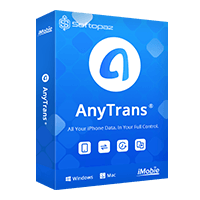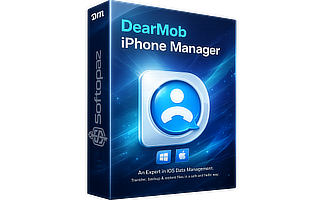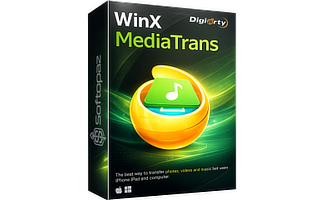The software
Overview
iMobie Anytrans Overview
- Product Name: AnyTrans for Windows
- Official Website: www.imobie.com
- Supported Systems: Windows 11, 10, 8.1/8, 7, Vista
AnyTrans helps you to transfer data between your iOS device and the computer beyond the sync boundary. It can manage 27 iOS data types including Photos, Music, Videos, Messages, Apps, eBooks, Safari bookmarks and history, Podcasts, Ringtones, Voice Memos, iTunes U, Contacts, Calendars, Notes, etc.
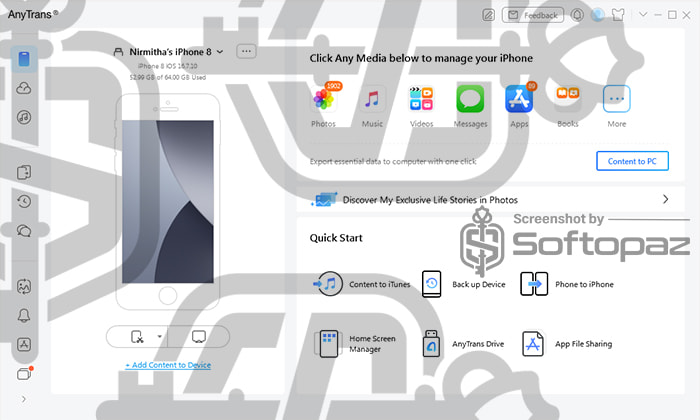
Data Management Functions
AnyTrans provides a user-friendly interface and convenient tool for managing your Apple devices.
- Data Transfer: Effortlessly move data between iOS devices, Android devices, and computers.
- Device Management: Easily manage your iPhone, iPad, and iPod Touch, including transferring files, backing up data, and restoring devices.
- App Management: Download, install, update, and uninstall apps directly from your computer.
- Photo Management: Organize and transfer photos between your device and computer.
- Music Management: Transfer music between devices and manage your music library.
- Contact Management: Transfer and manage contacts across devices.
- Message Management: Back up and restore your messages.
What are the supported data transfer methods by Anytrans
- iPhone to iPhone Transfer
- Android Phone to iPhone Transfer
- Backup to iPhone Transfer
- iCloud to iPhone Transfer
This iPhone transfer software supports batch importing. So you can export essential iOS data to the computer with one click. Moreover, it can also transfer media data from iPhone to iTunes Library with one click.
Easy Data Migration with Drag & Drop
AnyTrans features a unique drag files option. To transfer something to the iDevice, you can drag files onto the application. It detects the file type and provides destination locations. As soon as you click the “Next” button, it completes the transferring process.
iCloud Manager Function
AnyTrans offers an iCloud Manager module to securely and easily manage files that are stored in iCloud locally with Windows Explorer or Mac Finder.
Besides, its iTunes Library module can transfer music, videos, and more from iTunes to the iPhone without erasing current data on iPhone. It can also rebuild the damaged iTunes Library by exporting songs and playlists from iDevices.
Data Backup Functions
Backing up valued data is a good habit always. With this tool, you can back up important data to the computer in your preferred way.
If you encounter any data loss you are able to extract needed data from the backups confidently, without erasing existing content. It also supports full restoration if needed.
Other Utilities
The “Other Utilities” section of AnyTrans offers a range of additional features, such as converting images, creating custom ringtones, downloading apps from the App Store, and mirroring your device’s screen to a computer.
Key Features & Modules
- Data Transfer: Seamlessly move data between iOS, Android, and computers.
- Device Management: Effortlessly manage your Apple devices.
- Backup and Restore: Create secure backups and restore your data.
- Photo Management: Organize and transfer photos.
- Music Management: Transfer and manage music.
- Contact Management: Transfer and manage contacts.
- iCloud Manager: Manage your iCloud storage, download and upload files, and more.
- Message Management: Back up and restore messages.
- iTunes Library: Organize and manage your iTunes library.
- Phone Switcher: Easily switch between iOS devices.
- Backup Manager: Create and manage device backups.
- Social Messages Manager: Backup and restore social media messages.
- HEIC Converter: Convert HEIC images to other formats.
To get rid of giveaway terms
Buy 20% OFF Now
Buy Genuine Anytrans License Key with 20% Off
Purchase a genuine Anytrans license code via our exclusive deal from the official order page. Get the lowest price for the latest license and benefit from free program updates and iMobie 24/7 customer support.
AnyTrans for Windows Yearly License 1 Year / 1 PC
✔ Free Updates for 1 Year
✔ Free Customer Support by iMobie
✔ Covered by iMobie Money Back-guarantee
AnyTrans for Windows Lifetime License Lifetime / 1 PC
✔ Free Updates for Lifetime
✔ Free Customer Support by iMobie
✔ Covered by iMobie Money Back-guarantee
AnyTrans for Windows Family License Lifetime / 5 PCs
✔ Free Updates for Lifetime
✔ Free Customer Support by iMobie
✔ Covered by iMobie Money Back-guarantee
Steps to
Get Full FREE (Giveaway)
Giveaway License Coverage
| License Type | 1 Year License |
| Supported OS | Windows 11, 10, 8, 7, Vista (both 32bit and 64bit) |
Giveaway Serial Key & FREE License Activation Steps
https://dl.imobie.com/action/anytrans-ios-official-en-setup.exeRun AnyTrans application click on “Activate” button from the top menu.
Activate the full version using the obtained license details.
Check LOWEST Price to get genuine license code with maximum discount today!
giveaway vs paid
Full License FAQs
What is iMobie Anytrans Giveaway License?
AnyTrans giveaway license is the legal method that enables you to activate the full software for free. You can also use a paid license key to activate the full features. Remember that, when activating the full version using a giveaway license, there may have some limitations/restrictions.
This is the