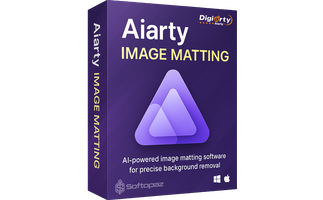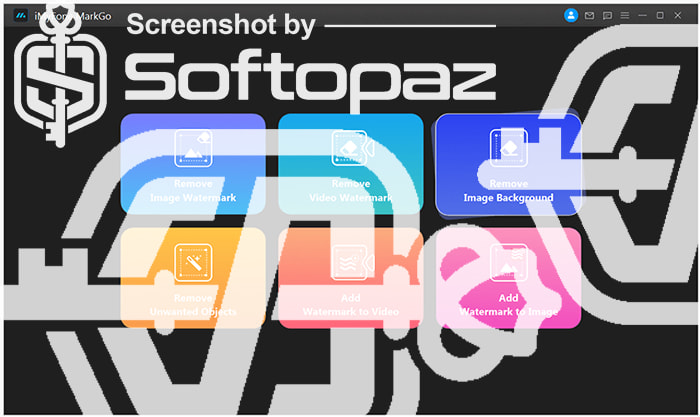
The software
Overview
iMyFone MarkGo Overview
Official Website: www.imyfone.com
Supported Systems: Windows 11, 10, 8.1/8, 7
iMyFone MarkGo helps you remove unwanted objects from both images and videos in three simple steps. This can be objects like watermarks, text, logos, people and other types of elements.
Moreover, the watermark software has two modules for adding watermarks as well.
iMyFone Umate Pro utilise advanced AI algorithms to detect and remove unwanted objects. This ensures minimal distortion, blur or quality loss to the video and photo.
iMyFone MarkGo Quick Tutorial
iMyFone MarkGo features a clean card-style interface with six dedicated modules.
Image Watermark Removal Module
Image Watermark Removal process of the tool is surprisingly straightforward, thanks to its AI-powered approach. After you import your photo, need to choose the suitable removal mode from the menu. It offers three removal options.
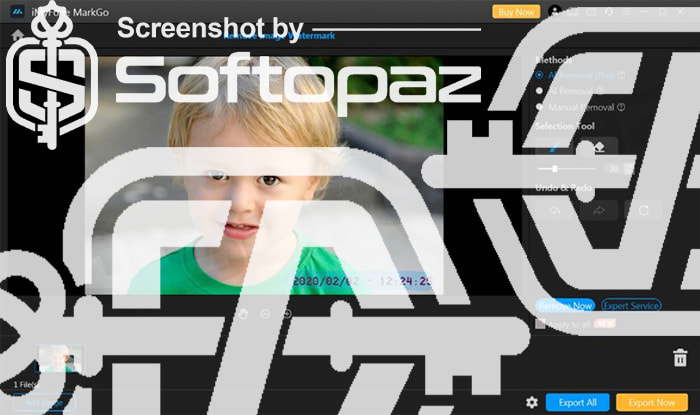
- Complete AI Removal: This option leverages the power of artificial intelligence to automatically detect and remove the watermark. It’s the simplest approach, ideal for quick fixes and straightforward watermarks.
- AI with Manual Control: This combines the strengths of both worlds. Here, the AI takes a first pass at identifying the watermark, but you can then fine-tune the selection using manual tools for more precise control. Perfect for complex watermarks.
- Manual Removal Mode: This method puts you in the driver’s seat. You’ll use selection tools to define the exact area of the watermark, giving you complete control over the removal process. Ideal when AI might struggle.
Beyond watermarks, iMyFone MarkGo offers even more editing magic with these two additional modules:
- Remove Image Background:
- Remove Image Background module lets you isolate your subject from its background, creating a transparent PNG image. Powered by AI, it cleverly identifies the foreground object and removes the background with remarkable accuracy.
- Remove Unwanted Objects:
- Remove Unwanted Objects module tackles those photobombers and distracting elements that can ruin an otherwise perfect picture. Similar to watermark removal, it utilizes AI to detect unwanted objects. You can then choose to either let the AI handle the removal or leverage manual tools for more precise control.
Remove Video Watermark Module
Similar to its photo counterpart, this module utilizes cutting-edge AI technology to identify and eliminate unwanted watermarks, logos, and text overlays from your video footage.
Simply import your video, and the AI will intelligently pinpoint the watermark. If you choose AI mode, it identifies and removes the watermark automatically.
The software includes a manual mode as well. With manual mode, you need to select the watermark area and let the program do the job. It has other removal methods like Gaussian Blur, Colour Filling, and Matte Filling to stop showing the watermark from the video.
The removal result depends on the cloud model data, removal time depends on your computer hardware configuration. You can register as a VIP to get 10X FASTER export and Full Cloud Model Data for the best results.
Video Watermark Remove module supports a wide range of video formats.
| Supported Video Formats | Supported Photo Formats |
|---|---|
| mp4 / mpeg / mkv / flv / avi / mov / wmv / webm / 3gp / asf / m4v / mpg / ts / mts / rmvb | png / jpg / jpeg / bmp / tif / tiff |
Adding Watermark Options
You can also add watermarks to videos and photos with iMyFone MarkGo. It supports text-based and image-based watermark types. This is perfect for adding copyright protection, branding your content, or simply adding a creative touch.
Key Features
- AI-powered watermark removal: utilise intelligent AI technology to identify and remove watermarks
- Image Watermark Removal: Allows removing watermarks from images without blur
- Remove unwanted objects: Eliminates unwanted objects like people, text, and objects from images
- Video Watermark Removal: eliminate distracting logos, text, and watermarks from videos
- Multiple removal modes: Various options for different watermark scenarios in both photos and videos
- Custom watermarking: Add text or image watermarks to personalize your photos and videos
To get rid of giveaway terms
Buy 70% OFF Now
Buy Genuine iMyFone MarkGo License Key with 70% Off Now!
Visit the exclusive promotion page of imyfone.com to get the lowest price for the paid version. You will enjoy free automatic updates and professional customer support from iMyFone.
iMyFone MarkGo License (Win/Mac) Special Offer
✔ Available for Windows & Mac
✔ Free Lifetime Updates
✔ Professional customer support by iMyFone
iMyFone MarkGo for Windows License Windows
✔ Free Lifetime Updates
✔ Professional customer support by iMyFone
✔ Covered by iMyFone Money Back-guarantee
iMyFone MarkGo for Mac License Mac
✔ Free Lifetime Updates
✔ Professional customer support by iMyFone
✔ Covered by iMyFone Money Back-guarantee
Steps to
Get Full FREE (Giveaway)
Giveaway License Coverage
| License Type | 1 Month License |
| Supported OS | Windows 10 / 8.1 / 7 |
Giveaway License & FREE Activation Steps
https://download.imyfone.com/markgo_setup_x64-com_filme.exeCheck LOWEST Price to get genuine license code with maximum discount today!
giveaway vs paid
Full License FAQs
What is iMyFone MarkGo Giveaway License?
You can activate iMyFone MarkGo full version legally in two ways. The first method is using a paid license key. Or you can try a giveaway license code to activate the Full features. There are some limitations/restrictions when you activate the full version using a giveaway license.
This is the