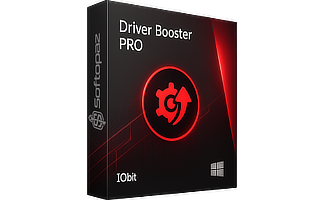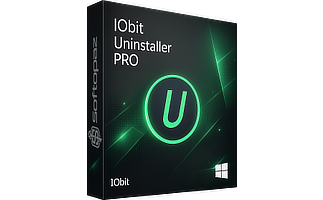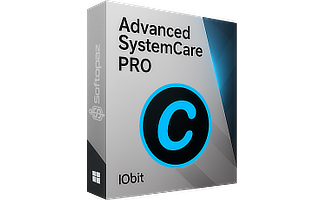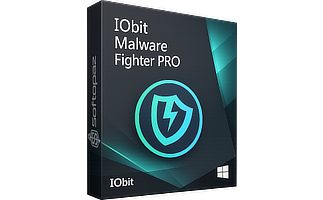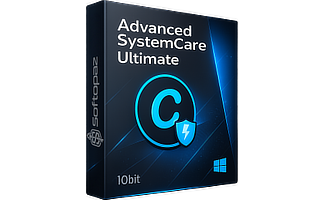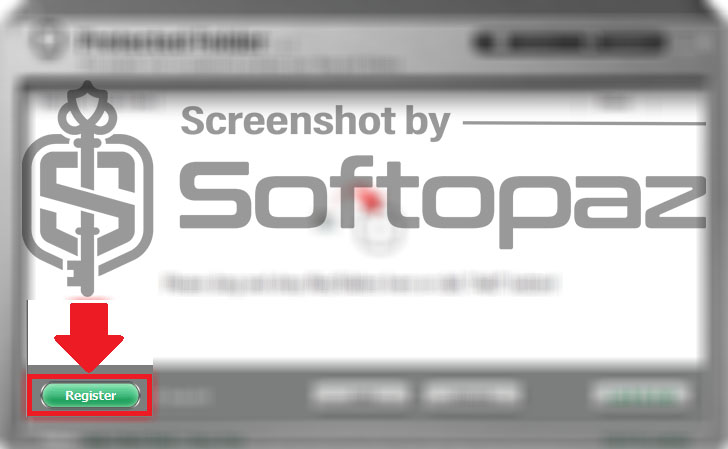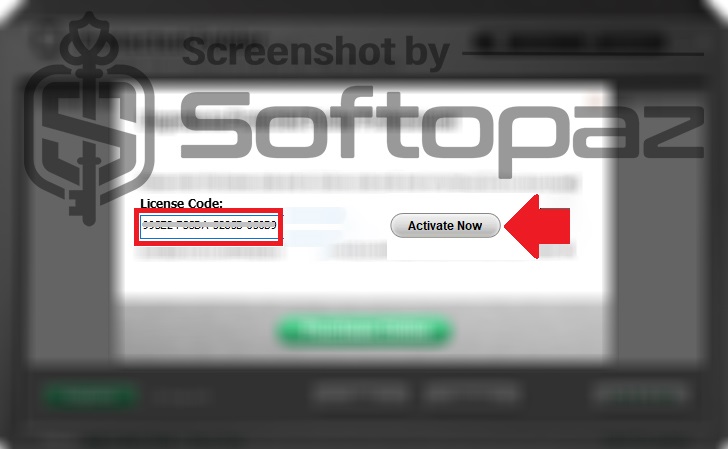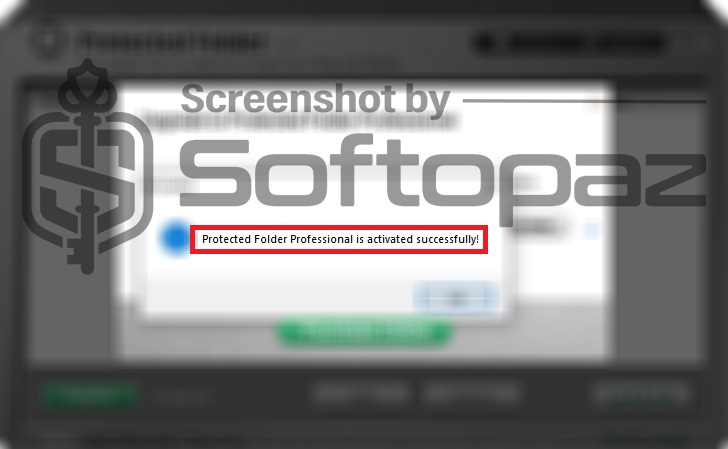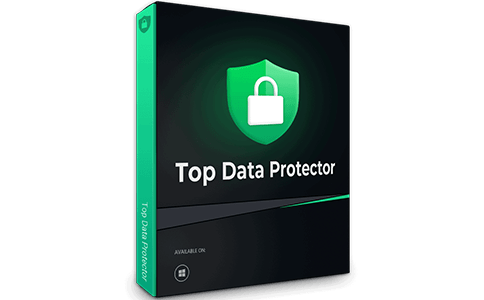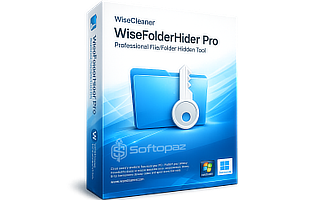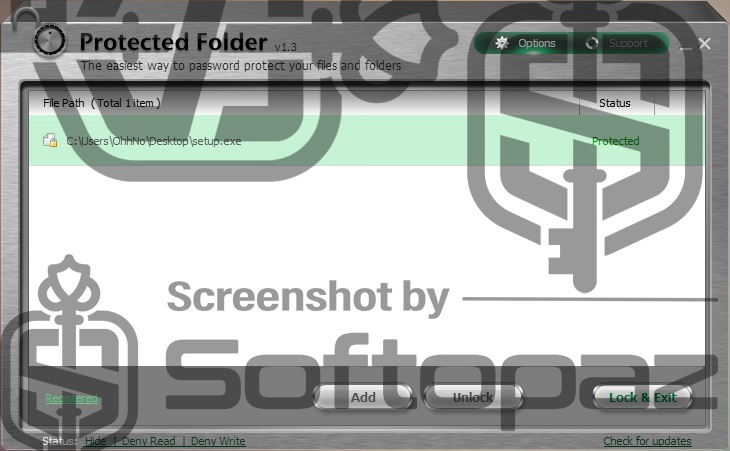
Other iObit Products
The software
Overview
iObit Protected Folder Overview
Official Website: www.iobit.com
Supported Systems: Windows 11, 10, 8.1/8, 7, Vista, XP
iObit Protected Folder enables you to lock and hide all types of files and folders on your Windows computer. The program offers several options such as hiding from viewing, modifying protection, and blocking accessing the files.
Protected Folder supports any file format on Windows such as videos, images, documents, and other sensitive data.

Working Process of iObit Protected Folder
First, you need to set a master password to set up the program. Then you can drag & drop files/folders onto the program, and they will be hidden and protected from being viewed or modified.
The program comes with an intuitive and user-friendly interface, making it easy for both novice and advanced users to protect their data without any technical expertise.
Once you lock and hide your data using Protected Folder, there is no way to access them until unlock them. If you forget the master password of iObit Protected Folder they provide a way to recover it. You can check the instructions from here.
You can conveniently access your protected files and folders without having to unlock or decrypt them every time. You need to run the iObit Protected Folder, then find the specific locked file, and right-click to open it by entering the password.
Privacy Protection Features
Protected Folder employs advanced encryption techniques to secure your data, making it inaccessible even in malicious attacks such as ransomware, virus, and spyware. If your computer lost or stolen, no worries about privacy leaking.
This program has enhanced privacy-protection mode to keep locking files even in malicious attacks such as ransomware, virus, and spyware. If your computer lost or stolen, no worries about privacy leaking.
- Write Protection: this function prevents any changes or modifications to the protected content, ensuring its integrity and preventing accidental deletion or modification.
Key Features
- Powerful files & folder protection
- Protects locked files even from malicious attacks such as viruses, spyware, and ransomware.
- Safer Files, Privacy & Data Locker
- View (or open) locked file(s) without unlocking
Getting started with iObit Protected Folder
To get rid of giveaway terms
Buy 50% OFF Now
Buy Genuine iObit Protected Folder License Key with up to
With our exclusive link, you can get the maximum discount for a genuine iObit Protected Folder license. Free software updates to the latest version and premium tech support by iObit’s representative are also included.

iObit Protected Folder Coupon Codes

iObit Bundle Deals
Steps to
Get Full FREE (Giveaway)
Giveaway License Coverage
| License Type | 6 Months License |
| License valid till | 2025-Mar-16 |
| Supported OS | Windows 11, 10, 8/8.1, 7, Vista, XP |
Giveaway License Key & FREE Activation Steps
F698D-ABBB0-12B35-BAFB9DA4D3-76671-2228D-2AFB905E91-CE041-23767-29DB9Check LOWEST Price to get genuine license code with maximum discount today!
giveaway vs paid
Full License FAQs
What is iObit Protected Folder Giveaway License?
You can activate the full version of iObit Protected Folder in two legal ways. You can do this using a paid activation code. Or, using a giveaway activation code is the other legal way. Keep in mind that, the giveaway activation codes have some restrictions and limited features.
iObit doesn’t offer any lifetime license for Protected Folder. It’s only available 1-year license.
This is the