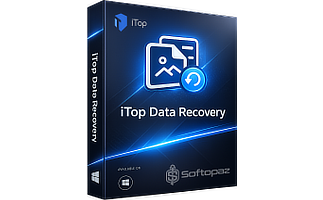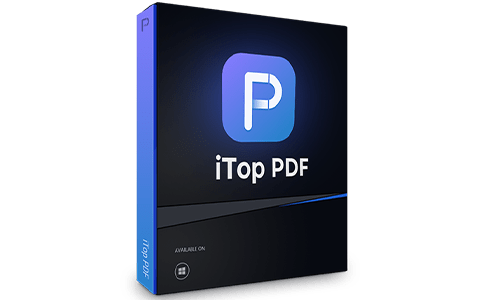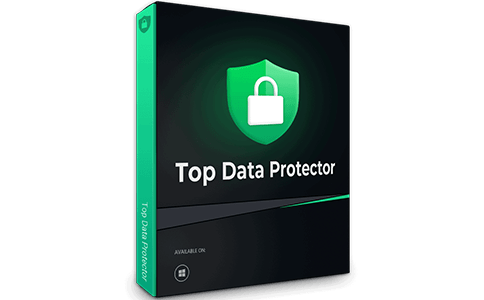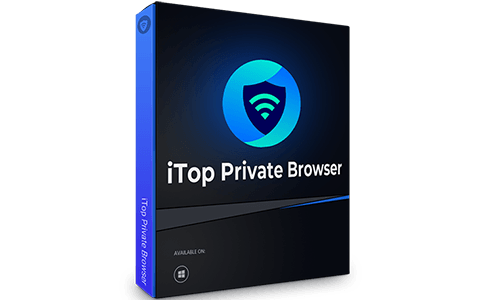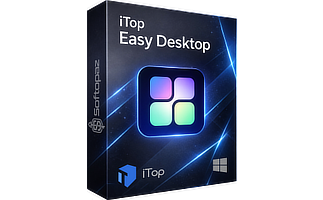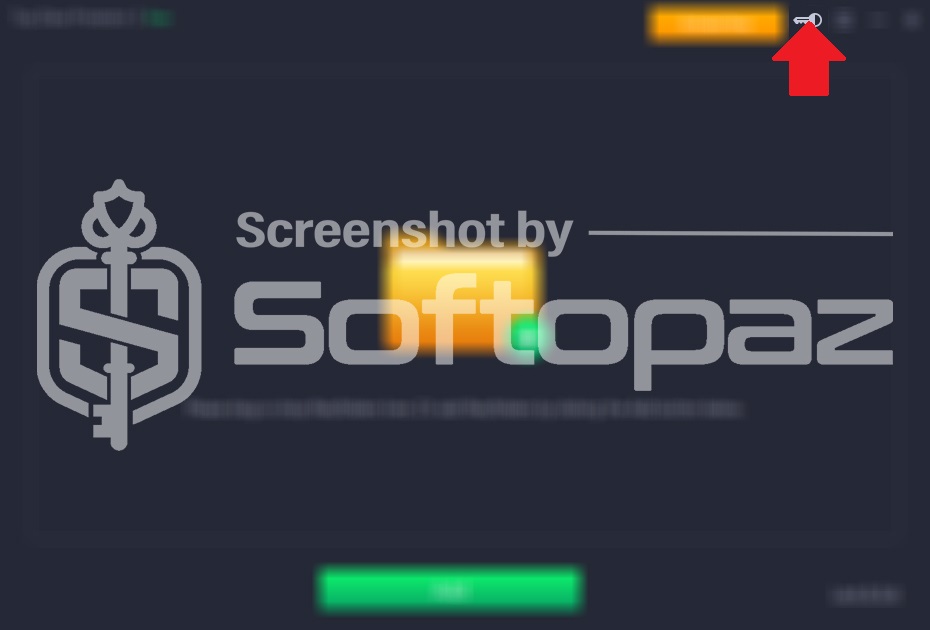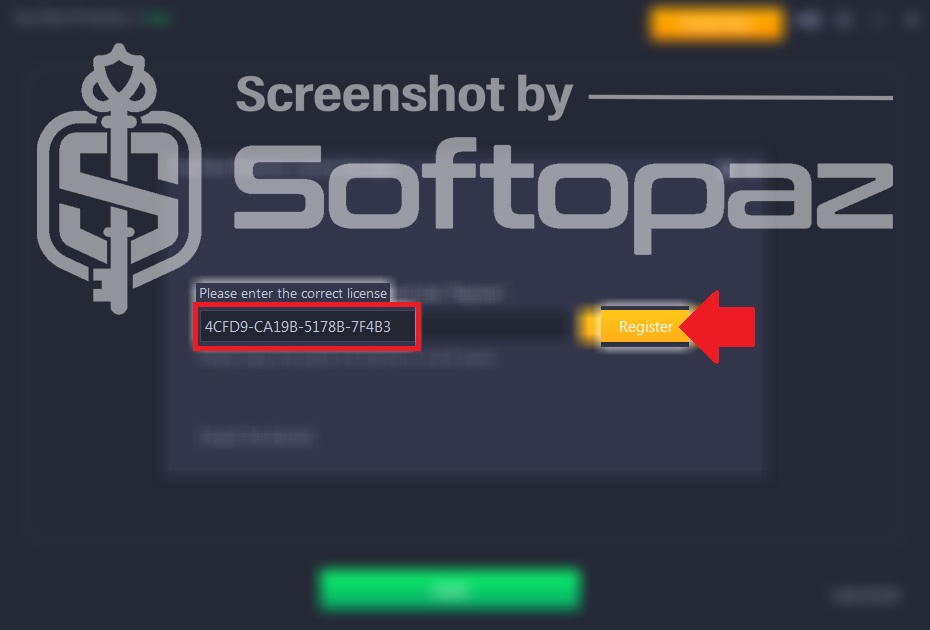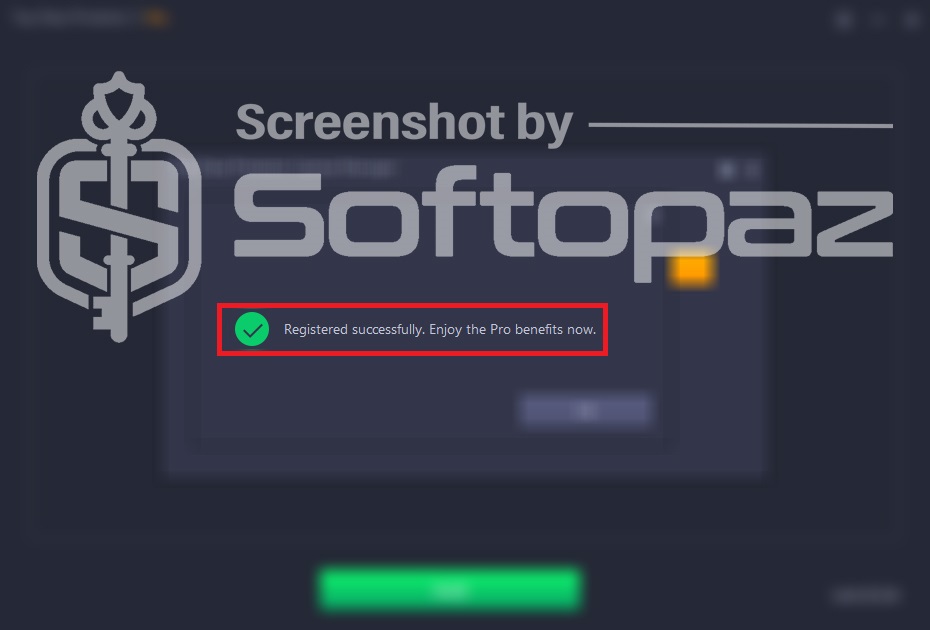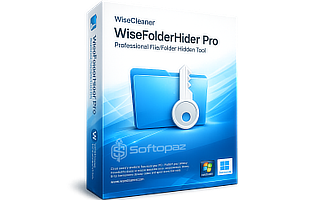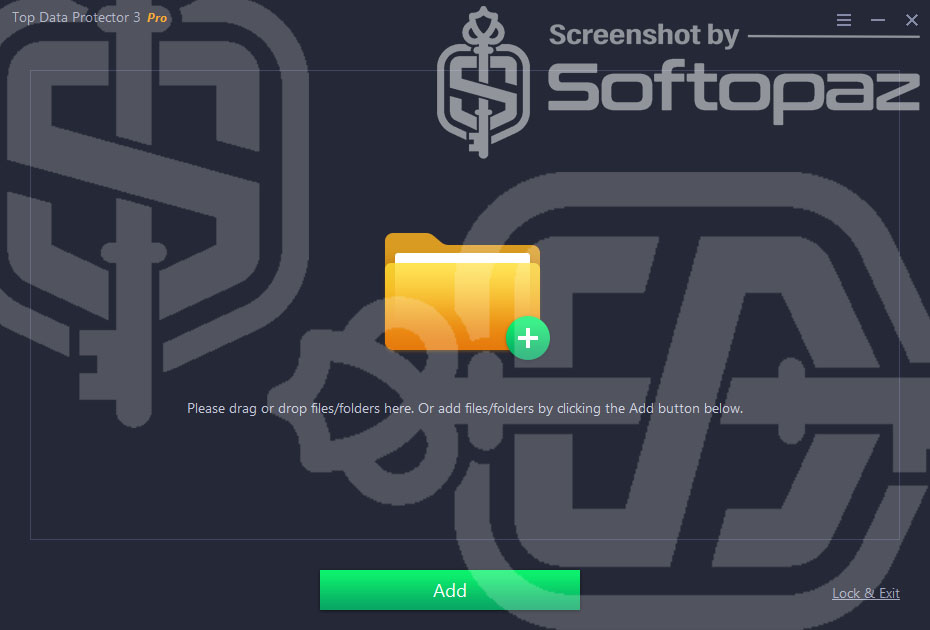
Other iTopVPN Products
The software
Overview
Top Data Protector Pro Overview
Official Website: www.itopvpn.com
Supported Systems: Windows 11, 10, 8, 7, XP, Vista
Top Data Protector Pro helps you to protect your private data, files, and folders by locking through a password and hiding them from being seen. It not only prevents locked files from unauthorized access but also stops viewing, modifying, or deleting by outsiders.
If you are sharing your computer with other people such as with family members, co-workers, etc. your private/secret files can also be accessed by them. If they erased or modified them, you may lose millions of dollars.
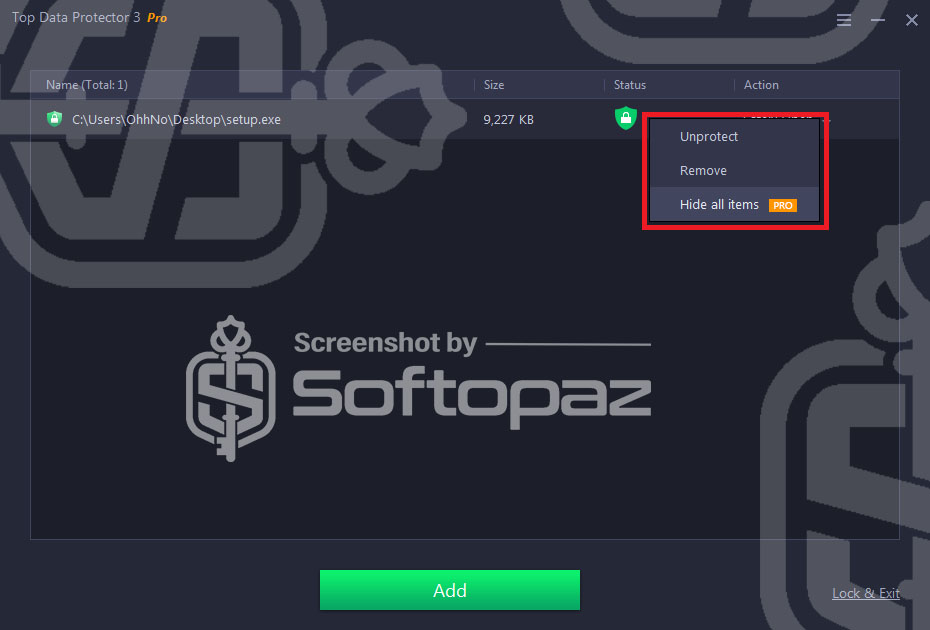
Solid Data Safeguard Functions
- Safety Box:
- Safeguard personal files and intimate multimedia from unwanted scrutiny or access, ensuring they are viewed and utilized solely as intended.
- Ransomware Attacks Protection:
- thwart attempts by ransomware and other malicious software to take your data hostage by robustly restricting their access capabilities.
- Block Unauthorized Changes/Deletions:
- Prevent the alteration or erasure of critical files by other users of a communal computer or by accidental self-actions through tailored lock settings.
- Real-time Monitoring:
- Continuously monitor your protected data for any suspicious activity, providing early detection of potential threats.
This folder lock software supports all the file formats on Windows such as photos, videos, screen recordings, documents, PDFs, and many more.
Other Flexible Folder Lock Options
Apart from completely hiding, you can turn on “Deny Write Access” which allows only viewing the locked data for other users but prevents them from being deleted, modified, or copied.
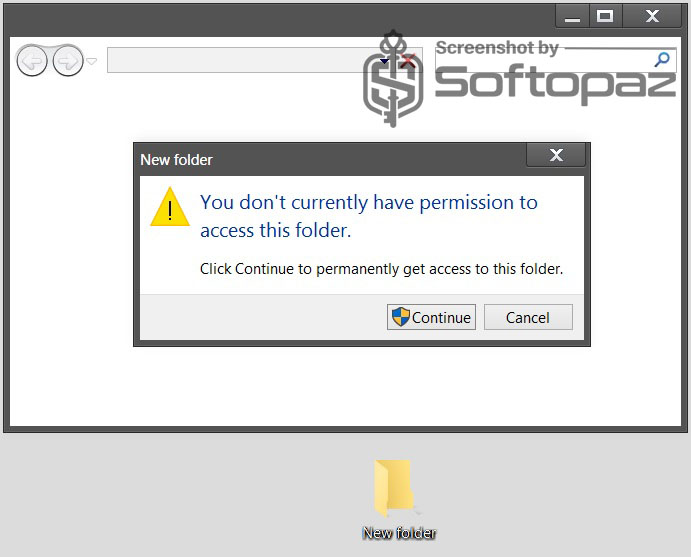
Getting Started with Top Data Protector
To get started with Top Data Protector, you need to set a master password first. To lock a specific file(s) or folder(s), you just need to simply drag and drop it onto the interface.
Then, the files become invisible from their original location. You can only access the locked via the software interface after entering the master password.
Ideal for:
- Individuals: Protect personal photos, documents, and financial information from unauthorized access.
- Businesses: Safeguard sensitive company data, such as customer information, financial records, and intellectual property.
- Remote Workers: Securely store and access data while working from home or on the go.
Key Features
- Password-protect and hide files/folders on Windows
- Easy-to-use interface and flexible folder lock options
- Supports all formats of files on Windows
- Protect data from unauthorized deletion or modification
- Protect data against ransomware attacks
To get rid of giveaway terms
Buy 80% OFF Now
Buy Genuine Top Data Protector Pro License Key with 80% Off Now!
Limited-time Offer! Secure your data with the full version of Top Data Protector Pro at an unbeatable price. Head over to the exclusive promotion page on itopvpn.com to take advantage of this deal. Get peace of mind with free automatic updates and priority technical assistance from iTop.
Top Data Protector Pro License
✔ Free technical support by iTop
✔ Automatic updates to new versions
✔ Covered by iTopVPN Refund Policy
Steps to
Get PRO FREE (Giveaway)
Giveaway License Coverage
| License Type | 3 Months License |
| License valid till | 2026-Feb-23 |
| Supported OS | Windows 11, 10, 8, 7, XP, Vista |
Giveaway License Key & FREE Activation Steps
DEF9A-EB863-CABB1-227B3Check LOWEST Price to get genuine license code with maximum discount today!
giveaway vs paid
PRO License FAQs
What is Top Data Protector Pro Giveaway License?
Want to unlock the full power of Top Data Protector Pro? You can do so by purchasing a license key or trying a giveaway code. Keep in mind that giveaway codes might have some limitations/restrictions.
This is the