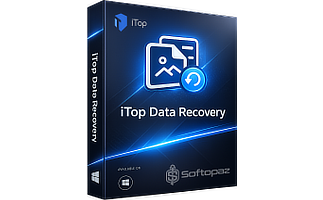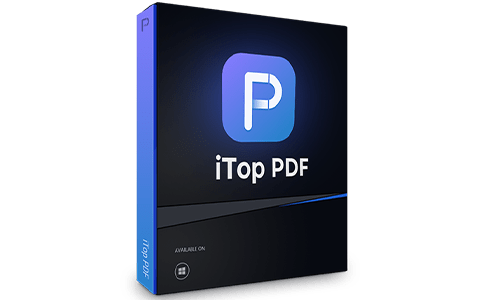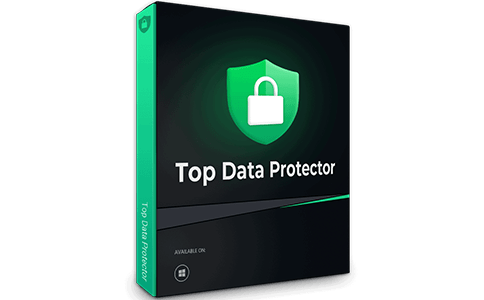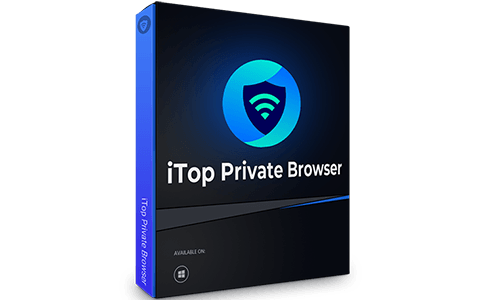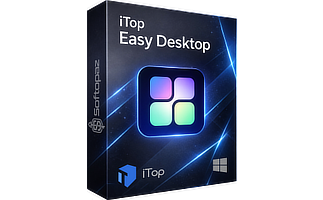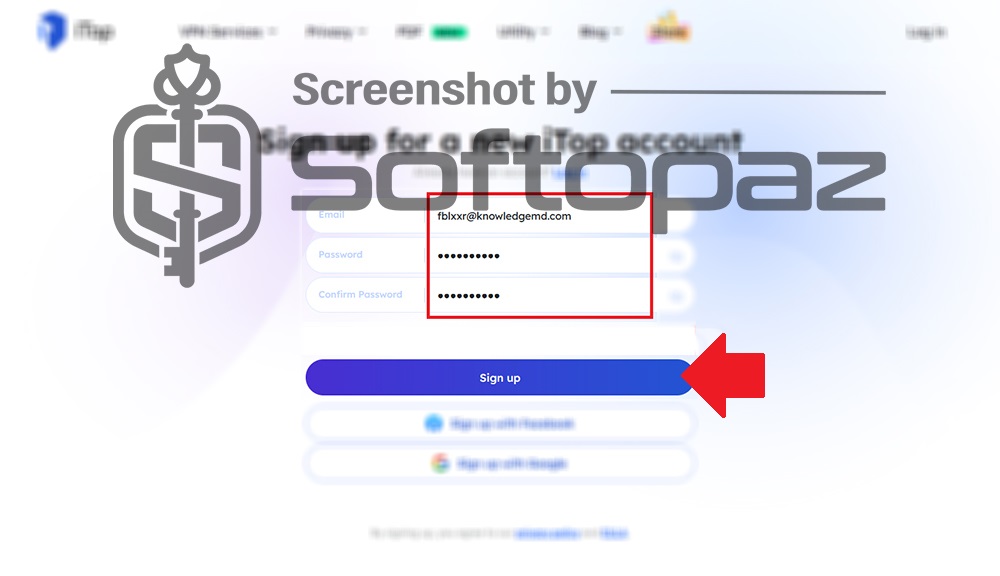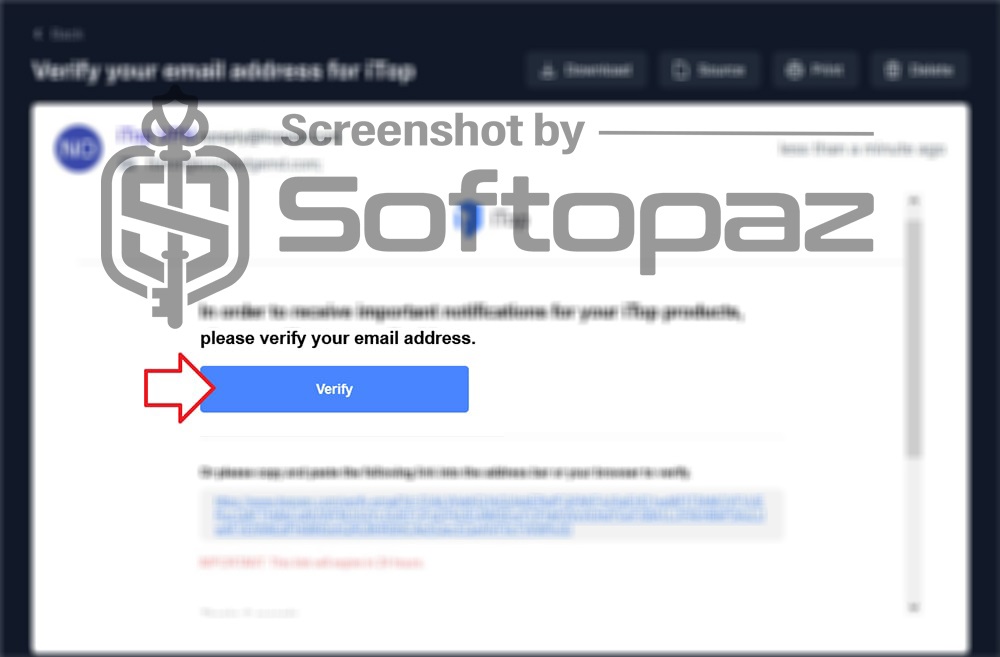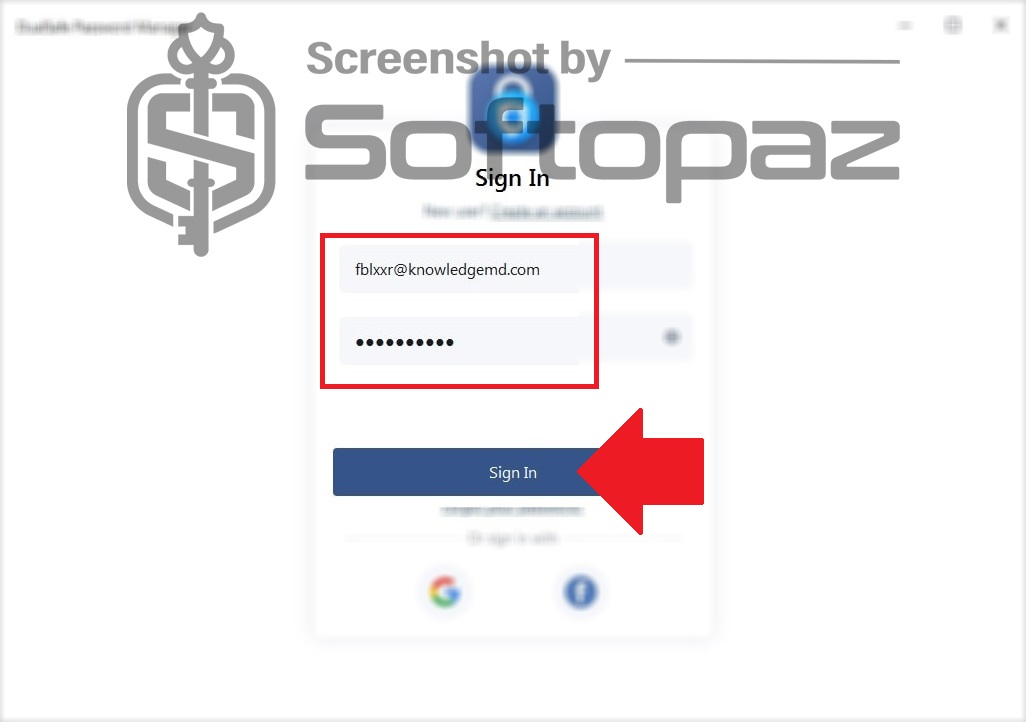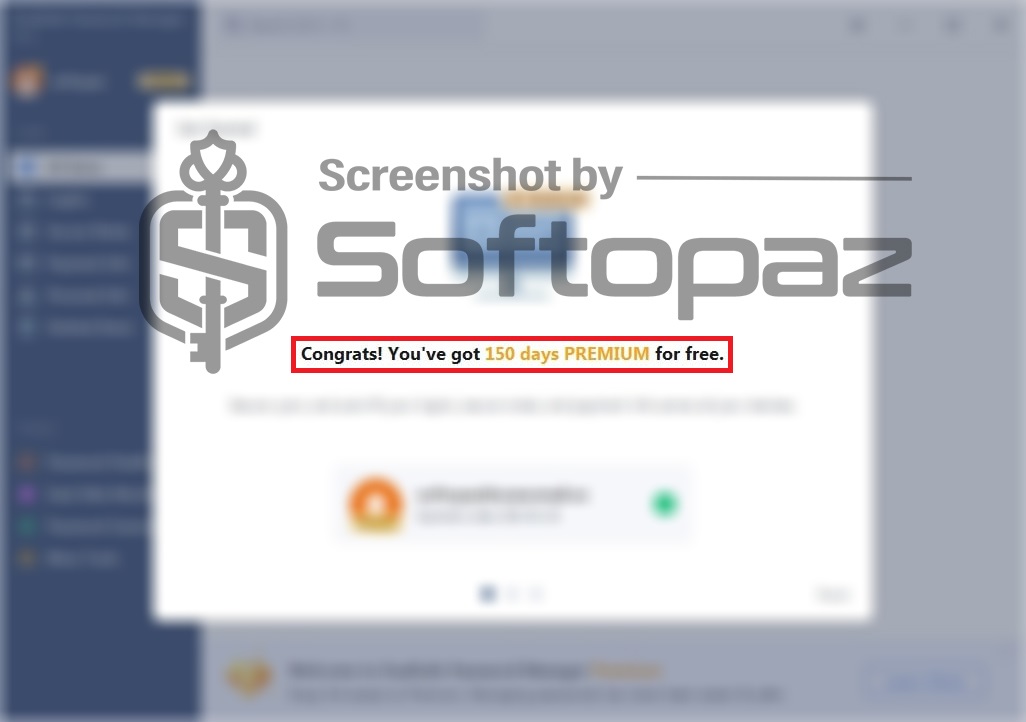Other iTopVPN Products
The software
Overview
iTop DualSafe Password Manager Overview
Official Website: www.itopvpn.com
Supported Systems: Windows 11, 10, 8/8.1, 7
DualSafe Password Manager is a special program that remembers your account logins and passwords for you in a safe way.
When you are going to login into your account by entering your email and password or try to online payment by entering your payment/credit information the program auto-fills the details for you with one click. So you don’t need to type the keyboard for characters at all.
How many places on the Internet do you have you sign in by entering an email and password? Let’s say 50. Have you set different passwords for each login? This is why a Password Manager is very important because it can remember unlimited logins with strong passwords.
Getting Started with DualSafe Password Manager
To start using DualSafe Password Manager, you need to install their Windows application and also its extension according to your Web browser.
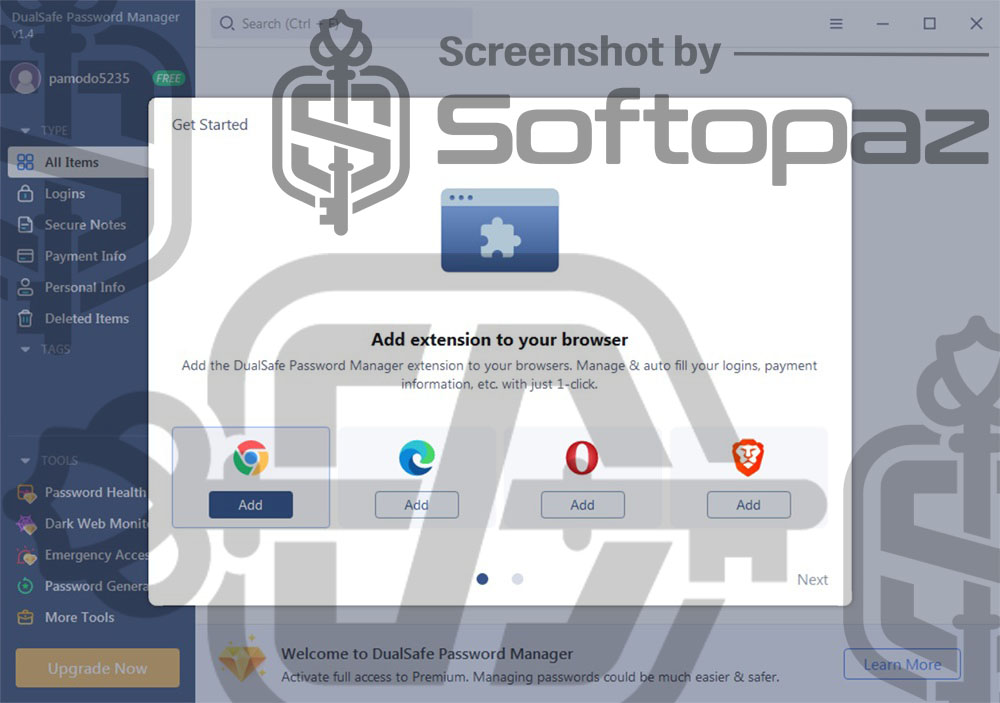
They offer extensions for all the popular browsers including Google Chrome, Microsoft Edge, Opera, and Brave.
DualSafe Password Manager adopts salted hashing, advanced AES-256-bit end-to-end encryption, and PBKDF2 SHA-256 to protect your password vault.
Password Generator
This powerful password manager tool allows you to generate random unique, and complex passwords as well. These can hardly be guessed or cracked.
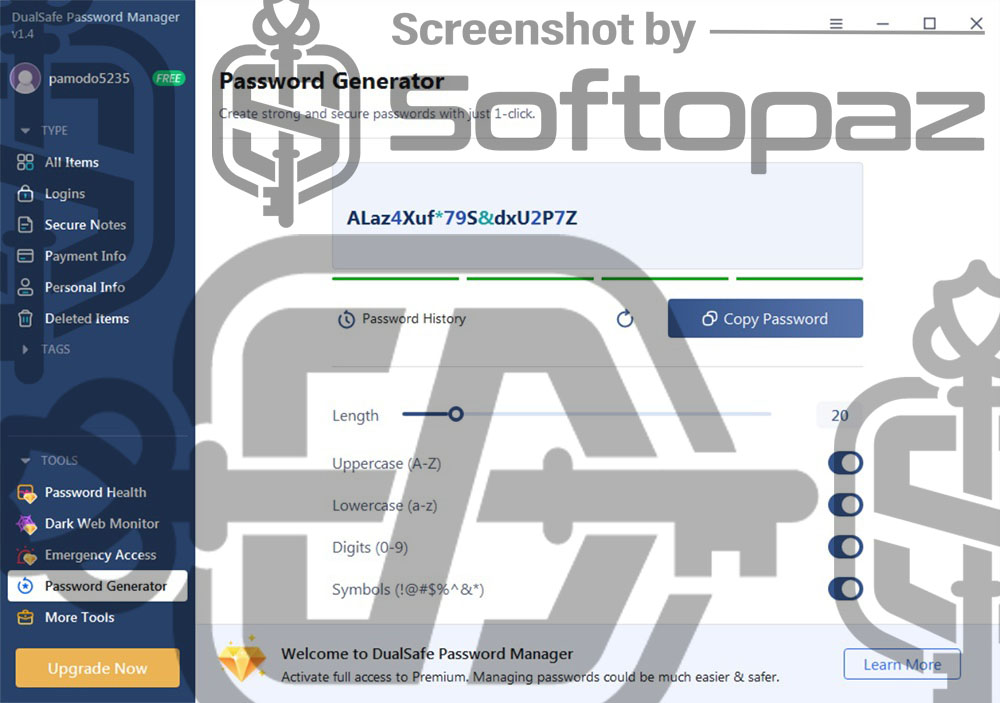
For your already saved passwords inside the program, it shows the health of the passwords and displays tips about how you can improve security. If you have multiple PCs, you can sync all the saved information with DualSafe Password Manager across all your computers.
Dark Web Monitor
The dark web is a part of the internet that is not indexed by search engines and is often associated with illegal activities. DualSafe Password Manager has a feature to monitor your online accounts for potential security breaches or compromised credentials on the dark web.
If the program found any credential leaks associated with your emails, passwords, credit card info, and other personal information, it notifies you immediately.
Key Features
- Store login info, payment info, personal info
- Auto-save and auto-fill in your account/payment info in a simple click
- Generate strong and unique passwords
- Monitor data breach and be well-informed
- Auto-sync function to access your info across unlimited devices
- Password health check feature
To get rid of giveaway terms
Buy 65% OFF Now
Buy Genuine iTop DualSafe Password Manager PREMIUM License Key with 65% Off!
Unlock the PREMIUM power of iTop DualSafe Password Manager at a discounted price! Visit itopvpn.com’s special offer page using our exclusive link and secure your data with automatic updates and expert 24/7 technical support included by iTop.
iTop DualSafe Password Manager PREMIUM License
✔ Latest Version
✔ Free technical support by iTop
✔ Free Automatic updates to new version
✔ Covered by iTopVPN Refund Policy
Steps to
Get Full FREE (Giveaway)
Giveaway License Coverage
| License Type | 3/6 Months License |
| Supported OS | Windows 11, 10, 8/8.1, 7 |
Giveaway License Key & FREE Activation Steps
https://download.itopvpn.com/dl/dualsafe-password-manager-setup.exe?a_aid=6146cbf505495Check LOWEST Price to get genuine license code with maximum discount today!
giveaway vs paid
Full License FAQs
What is DualSafe Password Manager Giveaway License?
There are two ways to activate the DualSafe Password Manager PREMIUM version: with a paid license key or a giveaway account creation. However, using a giveaway account has certain limitations.
This is the