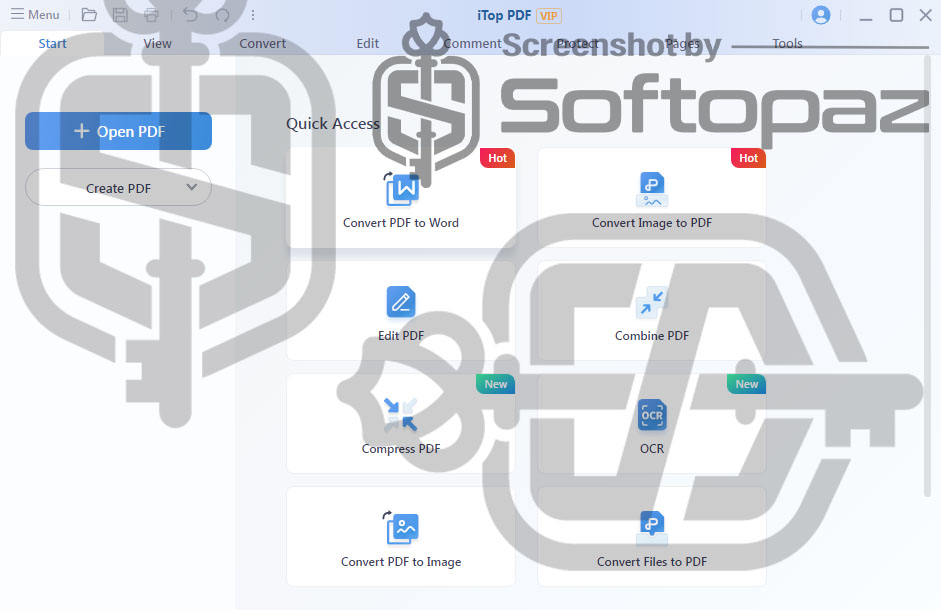
Other iTopVPN Products
The software
Overview
iTop PDF Overview
Official Website: https://pdf.itopvpn.com
Supported Systems: Windows 11, 10, 8/8.1, 7
iTop PDF helps you to view and edit PDFs more conveniently way. It’s a lightweight application that can provide you with higher work efficiency while document loading and processing. The software comes with all the tools that any user need to process PDFs.
PDF Reading Functions
iTop PDF has a robust PDF viewer, various navigation tools, and customization options to improve the experience of reading PDF files. Once you load a PDF to the program, its lightweight interface allows you to process them in a higher work efficiency.

- Reading Modes: it has several specialized reading modes designed to enhance user comfort by changing the background. The Dark Mode changes the background of the document to dark grey. The Eye-care Mode adjusts the color of the document to light green to emit less blue light.
- Viewing Modes: It has a Single Page mode that displays one page at a time for clarity. The Continuous Scroll mode allows users to scroll through the document without page breaks.
- Text Search: This feature allows users to quickly find text within the PDF by entering a specific query.
- Zoom In/Out: Users can zoom in or out to adjust the size of the text and images according to their preferences.
PDF Editing Options
The software comes with tools to easily conduct PDF editing tasks from basic text modifications to advanced document restructuring. You can edit the content on the file by adding, deleting, and modifying texts, and changing font type, size, color, and style.
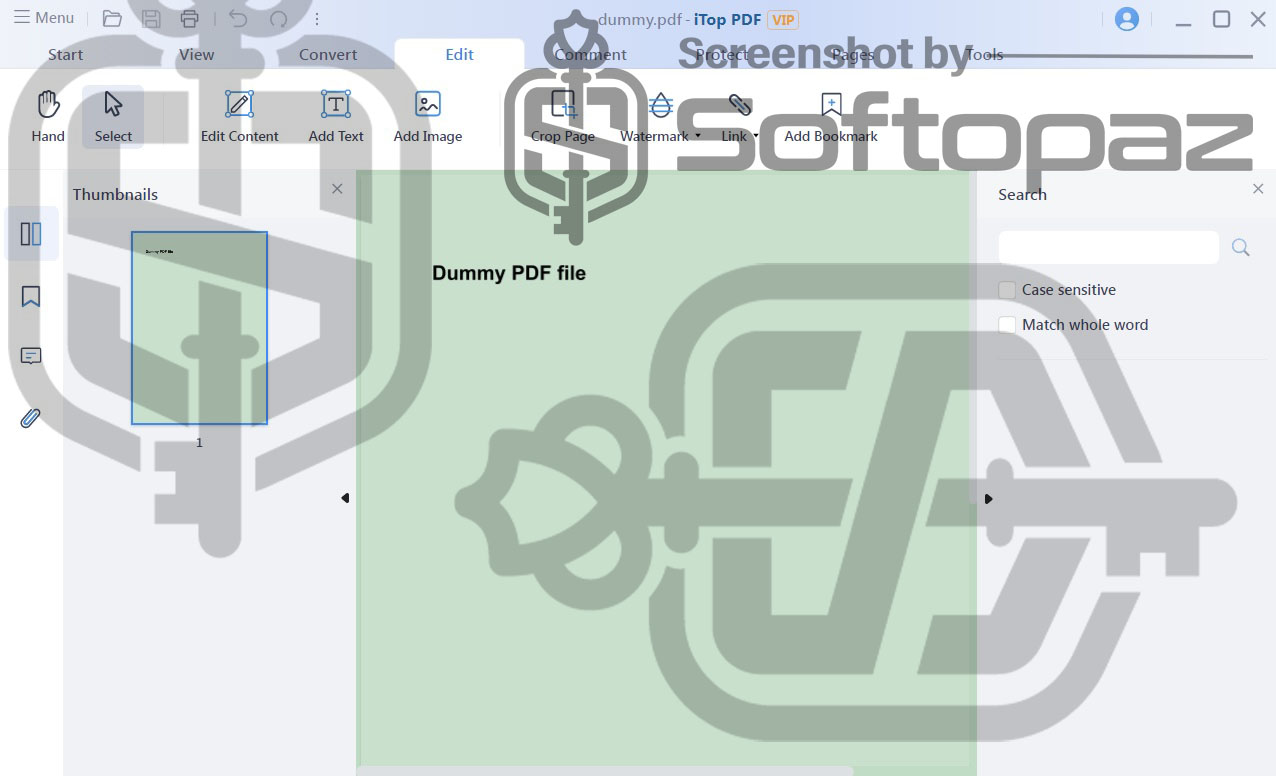
Moreover, you can Insert, resize, move the graphic elements such as images within documents. If the document contains link, header and footer, background, etc. you can change them as well.
Convert PDFs to Other Document Formats
The Convert Tab allows you to quickly convert your PDF files to other common formats. For instance, your PDF files can be converted to Word/PPT/Excel/Image/Text/PDF types. Besides, Your Office files, Images, and Files can also be converted to PDF format.
Other Advanced Module
The Merge or Split function lets you combine multiple PDF pages (or documents) into a single PDF. In addition, you can split a PDF document with multiple pages into a small file or extract selected pages.
This Compress PDF Documents function allows you to reduce the PDF file size without losing quality. You can alter the compression level so that fit with your need.
Protect/Encrypt PDF Documents: You may have private and confidential documents that need to keep safe. In such cases, you can encrypt such PDF files with a password to prevent unauthorized access. This tool also has a feature that can select some parts of a PDF and redact them to invisible the sensitive data.
Functions of iTop PDF
- Open and view PDF documents with options for different viewing mode
- Comes with basic editing tools that to modify the documents
- Allows converting PDF files into various other formats including Word, Excel, PowerPoint, and Images
- Offers tools to combine several PDFs into one or divide a single PDF into multiple separate files
- Allows annotating like adding notes, comments, highlights, and drawings
- Lets users embed text or image watermarks in their PDFs to label ownership
- Encrypt and secure PDF files with passwords to protect sensitive information
- Compress function to reduces the overall file size of the PDF document
To get rid of giveaway terms
Buy 65% OFF Now
Buy Genuine iTop PDF VIP License Key with 65% Off Today!
Visit the exclusive promotion page of itopvpn.com to get the lowest price for the paid version. You will enjoy free automatic updates and free technical support from iTopVPN.
iTop PDF VIP License
✔ Free technical support by iTop
✔ Free Automatic updates to new versions
✔ Covered by iTopVPN Refund Policy
Steps to
Get Full FREE (Giveaway)
Giveaway License Coverage
| License Type | 3 Months License |
| License valid till | 2026-Feb-13 |
| Supported OS | Windows 11, 10, 8/8.1, 7 |
Giveaway VIP License & FREE Activation Steps
pcwelt03@itoppdf.comz82KWisWCheck LOWEST Price to get genuine license code with maximum discount today!
giveaway vs paid
Full License FAQs
What is iTop PDF VIP Giveaway License?
You can activate iTop PDF VIP features legally in two ways. The first method is using a paid license code. Or you can try a giveaway license to activate the VIP features. There are some limitations/restrictions when you activate the full version using a giveaway license.
This is the


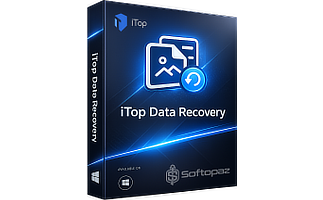
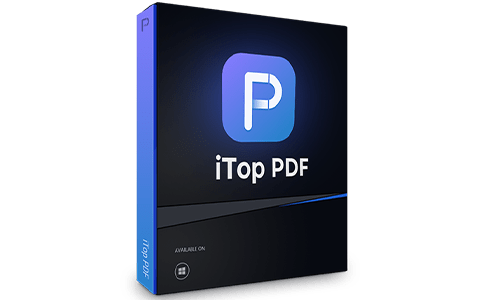
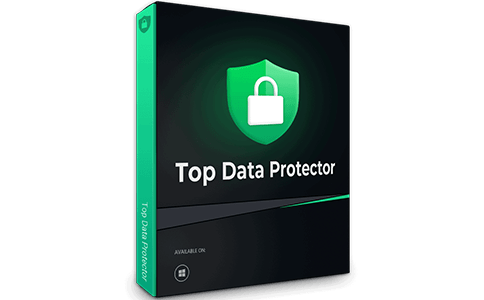

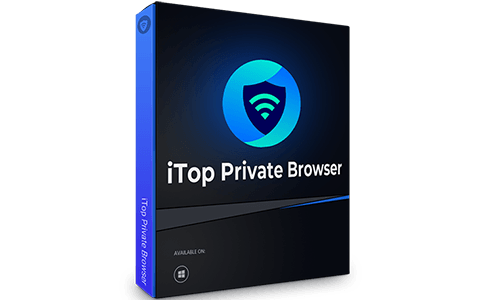
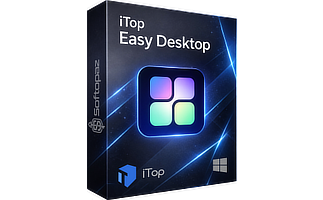

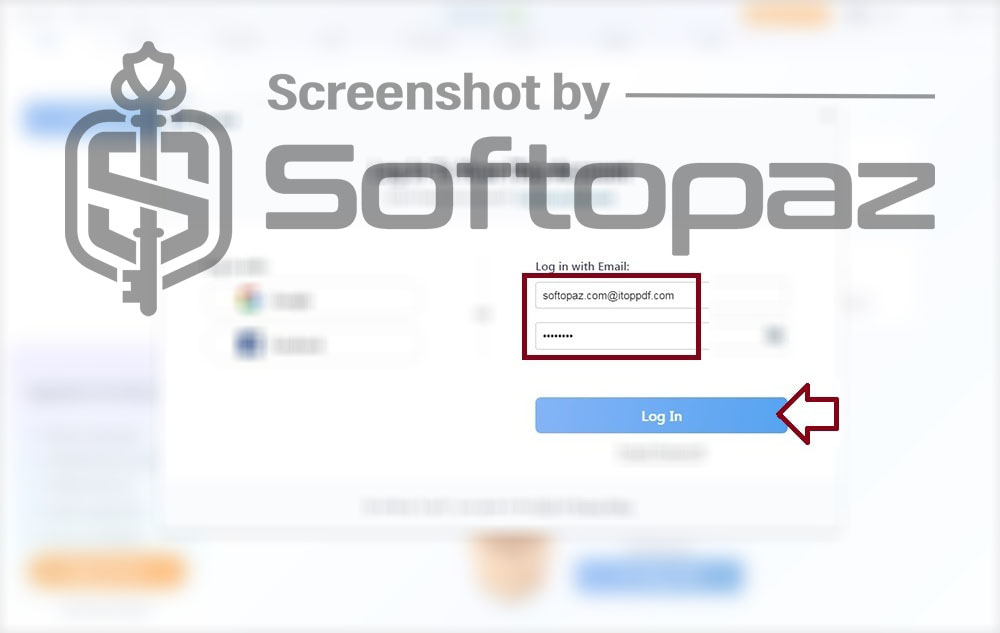




nouvelle licence svp
Hello, Arold! We’ll add soon.