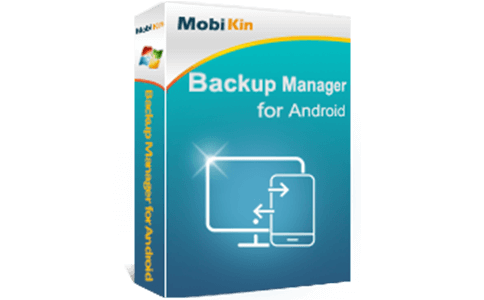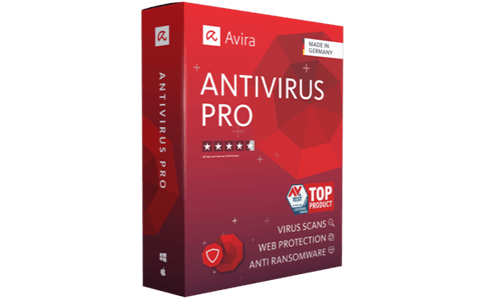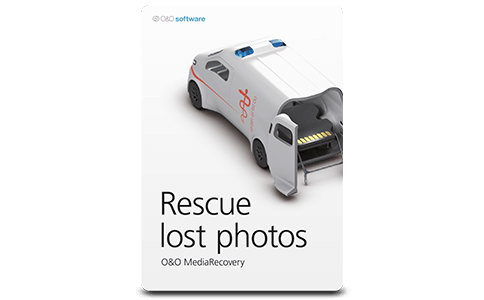The software
Overview
Magoshare iPhone Data Recovery Overview
Official Website: www.magoshare.com
Supported Systems: Windows 11, 10, 8/8.1, 7, Vista, XP
Magoshare iPhone Data Recovery helps you to quickly recover user data from your iPhone, iPad, and iPod touch devices. The program can effectively resolve many iOS data loss scenarios using its advanced data recovery technology.
Magoshare iPhone Data Recovery mainly offers two functions; recover data by connecting the iDevice to the PC or recover data from existing iTunes backups on the PC.
Recover Data by Connecting iPhone with the PC
Users can connect their iDevice to the PC using a USB cable. Once it’s connected and recognized, start the scanning process.
- Supported User Data Types:
- The program is capable of recovering a variety of data types. This includes photos, videos, contacts, messages, call history, notes, WhatsApp messages, Kik messages, Wechat messages, and more.
- Preview Before Recovery:
- Users can preview the recoverable files before proceeding with the actual recovery. This feature helps in selectively recovering data and ensures that users can verify the data they want to restore.
- Supported Data Loss Scenarios:
- It’s effective in recovering data lost due to accidental deletion, due to a device upgrade or a failed iOS update, and lost due to device damage or loss.
Magoshare iPhone Data Recovery employs advanced data recovery technology that enables it to perform deep and thorough scans of iOS devices to retrieve user data. This technology is designed to penetrate various layers of the device’s storage, allowing the recovery of data that may not be accessible through standard scanning methods.
Recover Data From iTunes Backup Files on PC
Furthermore, the program supports recovery from iTunes backups, which enables you to access and extract data from iTunes backup files stored on a user’s computer.
The process involves selecting the ‘Recover from iTunes’ mode of the program, choosing the relevant iTunes backup file, and then proceeding to scan and recover the desired data.
This capability is especially crucial in instances where the iOS device is lost, severely damaged, or in situations where the data on the device has been completely overwritten, making direct recovery unfeasible.
Key Features
- Compatible with all models of iPhone, iPad, and iPod touch from iOS 7 or later
- Supports all the user data types on iDevice
- Users can preview the recoverable data before the actual recovery process
- The recovery process does not overwrite existing data on the device
- Allows recovery from iTunes backups, providing an alternative recovery solution when direct recovery from the device is not possible
- The software features an intuitive and easy-to-use interface, making it accessible for users with varying levels of technical expertise
Steps to
Get Full FREE (Giveaway)
Giveaway License Coverage
| License Type | Lifetime License |
| Supported OS | Windows 11, 10, 8/8.1, 7, Vista, XP Windows Server |
Magoshare iPhone Data Recovery Giveaway License Code & FREE Activation Steps
https://www.magoshare.com/trial/MagoshareiphoneRecovery.exeJSZQG-TNERK-V47JT-C8ZSW-EKV96giveaway vs paid
Full License FAQs
What is Magoshare iPhone Data Recovery Giveaway Licesne?
You can activate Magoshare iPhone Data Recovery full version legally in two ways. The first method is using a paid license key. Or you can try a giveaway license code to activate the Full features. There are some limitations/restrictions when you activate the Full features using a giveaway license.
This is the