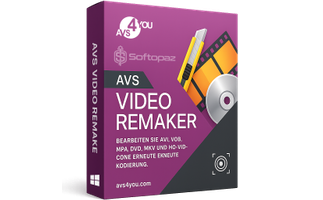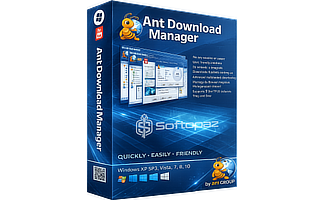Other MiniTool Products
The software
Overview
MiniTool Video Converter Overview
Official Website: https://videoconvert.minitool.com
Supported Systems: Windows 11, 10, 8.1/8, 7
MiniTool Video Converter helps you to convert your video and audio files to almost any format you need. It supports more than 1000 formats and is packed with features that cater to both beginners and advanced users.

Video & Audio Conversion Functions
Once you launched the converter application, you need to add your media files for the conversion.
To add media files to the converter application, click on the “Add Files” button. You can also drag and drop the files directly into the application window.
- Video and Audio Conversion:
- You can convert between 1000+ formats, including MP4, MKV, AVI, MOV, WMV, M4V files in 4K/FHD/HD and audio formats like MP3, WAV, M4A, WMA, AAC, AC3.
- Device Specific Presets:
- The converter includes presets so that you can easily select the optimal output format and settings for your specific iPhone, iPad, Huawei, Samsung, or Android device. This ensures compatibility and ensures your videos and audio files play seamlessly on your chosen device.
- Batch Conversion:
- You can efficiently convert multiple files at once, saving time and effort.
- Fast Speed, No Quality Loss:
- MiniTool Video Converter converts your media files quickly, but more importantly, it maintains the original quality of the video.
Post Conversion Tasks: After the conversion process is complete, you can choose whether to have the program shut down your computer, put it into sleep mode, or simply exit. This allows you to automate your workflow and save time.
Video Download Tool
If you go to the Video Download tab of the application, this enables you to easily download videos, audio, and subtitles from various online resources.
You can simply paste the URL of the video you want to download into the program, and it will automatically fetch the content for you.
Video Download Tool supports batch downloading. So, you can download entire video playlists (like YouTube playlists), making it convenient to collect a series of related videos.
Downloaded videos will be automatically shown to the “History” section. If you prefer to change the download location, you can do so by going to Settings -> Download.
Screen Recorder Module
MiniTool Video Converter includes a built-in screen recorder as well. You can use this tool to capture your entire screen or a specific region, along with audio.

This is useful for creating tutorials, presentations, or recording gameplay.
Key Features
- User-Friendly Conversion: Easy to navigate and use, even for beginners for conversion
- Large Format Support: Users can convert 1000+ popular Video/Audio output formats
- Batch Conversion: supports converting multiple files at once
- Device Compatibility Presets: Convert files to formats compatible with various devices
- Video Downloading: Download videos, audio, and subtitles from online
To get rid of giveaway terms
Buy 60% OFF Now
Buy Genuine MiniTool Video Converter License Key with 60% Off Now!
Purchase a genuine license key for MiniTool Video Converter via our exclusive link from the special offer page. Get free support from MiniTool via email and receive new version program updates in the future.
MiniTool Video Converter License Plans
✔ Free Updates to Latest Versions
✔ Free 24*7 Technical Support by MiniTool
✔ Covered by MiniTool 30-Days Moneyback-guarantee
Steps to
Get Full FREE (Giveaway)
Giveaway License Coverage
| License Type | 6 Month License |
| Supported OS | Windows 11, 10, 8.1/8, 7 |
Giveaway License Code & FREE Activation Steps
CDA311-448307-362186-43AA5307C53D-5CC482-438443-B455412983FB-B32BE9-2CDD4E-0C24EFCheck LOWEST Price to get genuine license code with maximum discount today!
giveaway vs paid
Full License FAQs
What is MiniTool Video Converter Pro Giveaway License?
You can activate the advanced edition of MiniTool Video Converter in two in two legal ways. The first way is using a paid license key. The other genuine but no-cost way is using a giveaway license. Keep in mind that, when you activate using a giveaway license there may be certain limitations/restrictions.
This is the