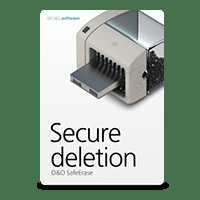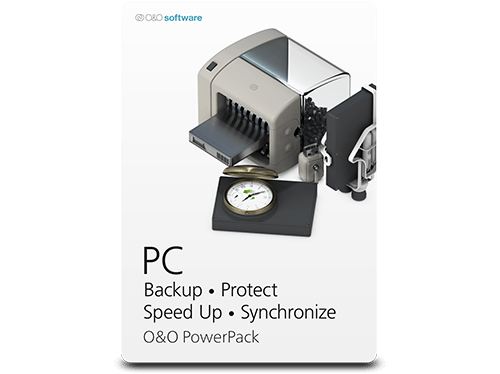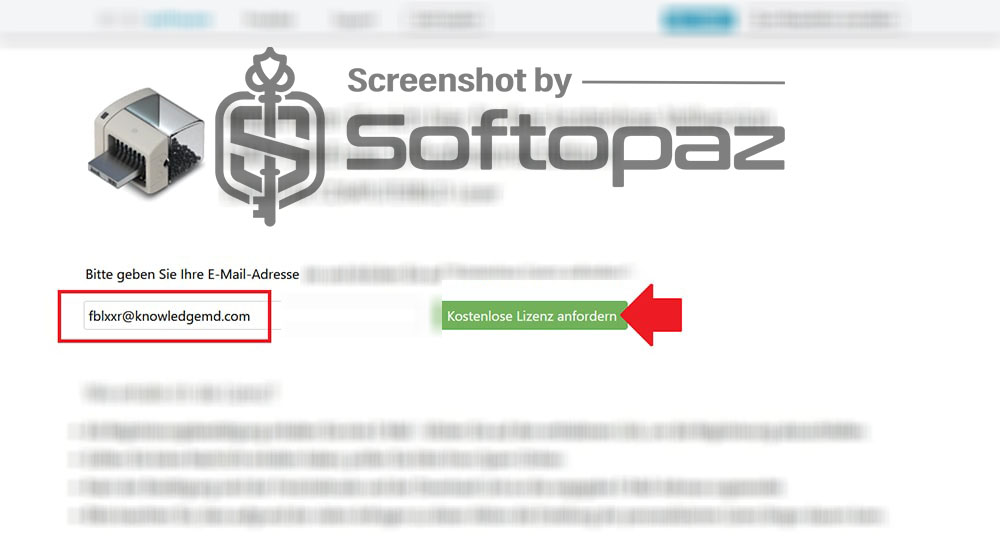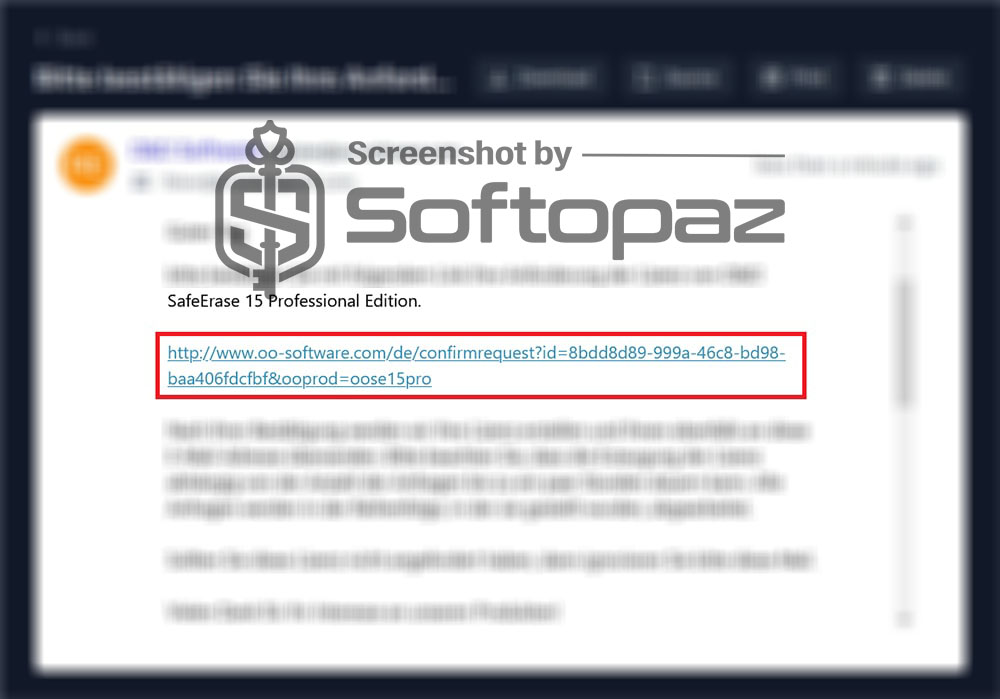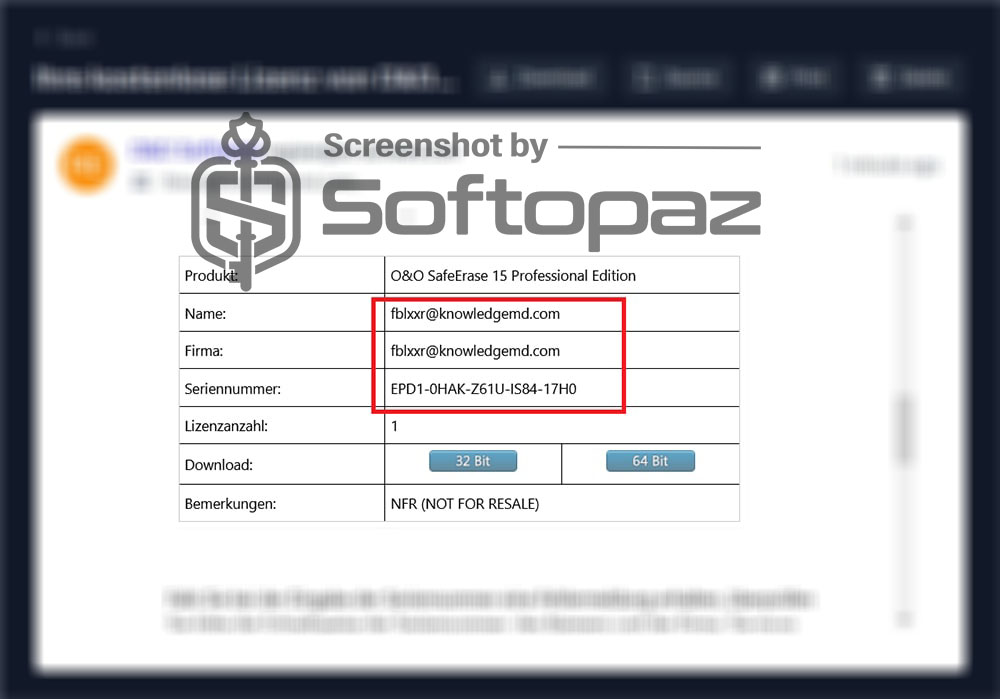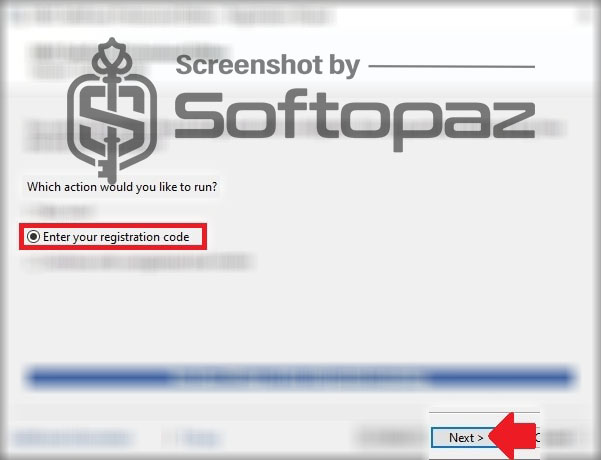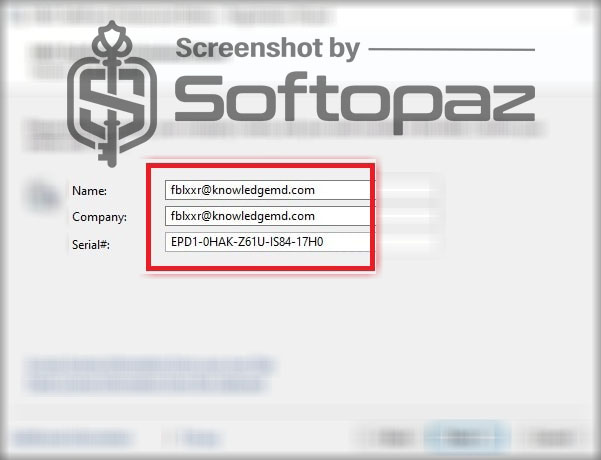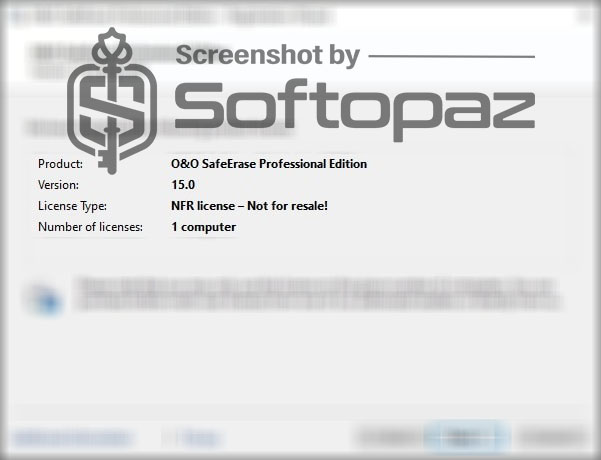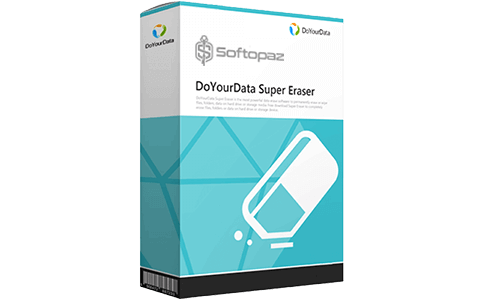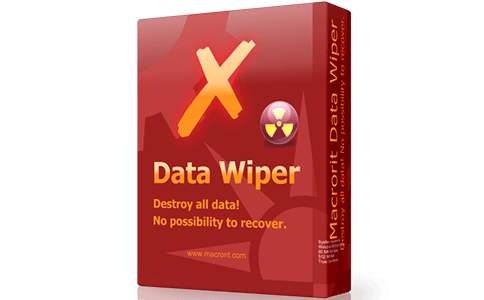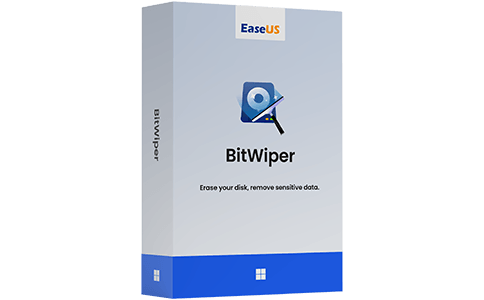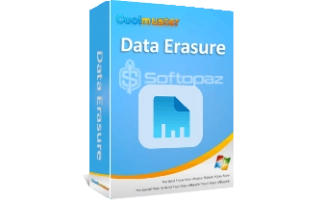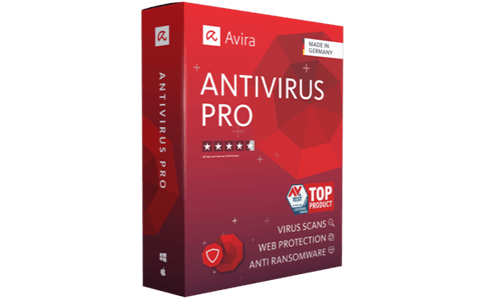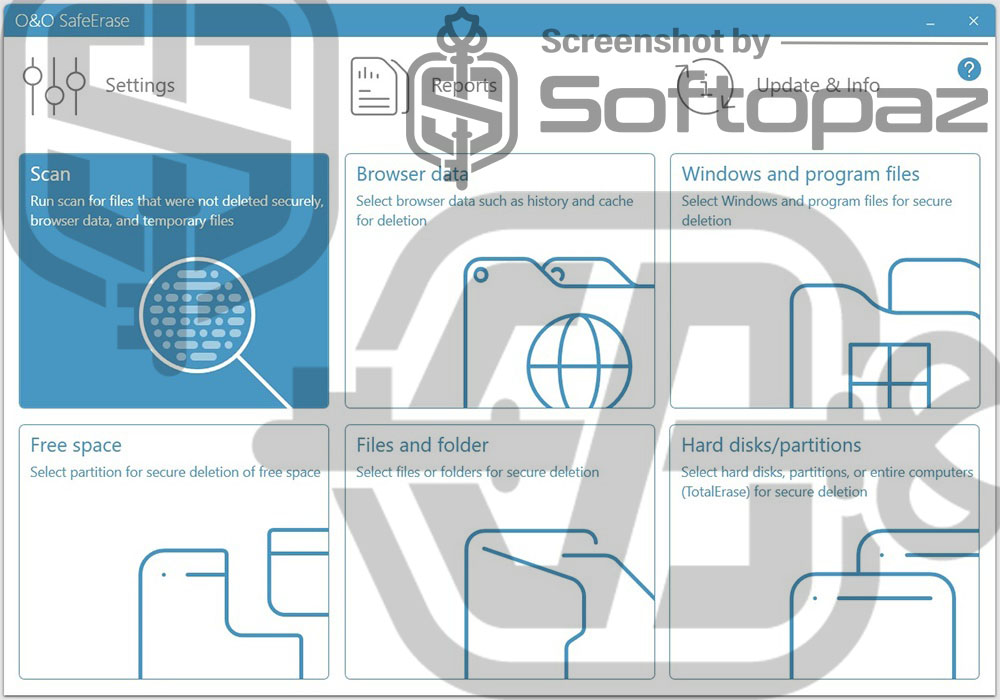
The software
Overview
O&O SafeErase Professional Overview
Official Website: www.oo-software.com
Supported Systems: Windows 11, 10, 8.1/8
O&O SafeErase Professional helps you to securely delete data and all the privacy traces from the PC so that never recoverable. The software comes with six main modules and a user-friendly interface. Each module provides a comprehensive guide without requiring in-depth technical knowledge.
When do you need to think about deleting the data permanently?
If you are going to sell your old computer to someone, this is very important. Because you store your photos/videos, confidential documents, etc. on the PC.
“Shift” + “Delete” or even formatting the hard drive does not mean your files are permanently deleted and there is a high possibility of recovery.
Data Erasing Functions to Clear the Privacy Traces
This is an important feature that can be found in O&O SafeErase Pro, unlike other data eraser tools. It offers two modules to thoroughly remove all traces of private data from the PC.
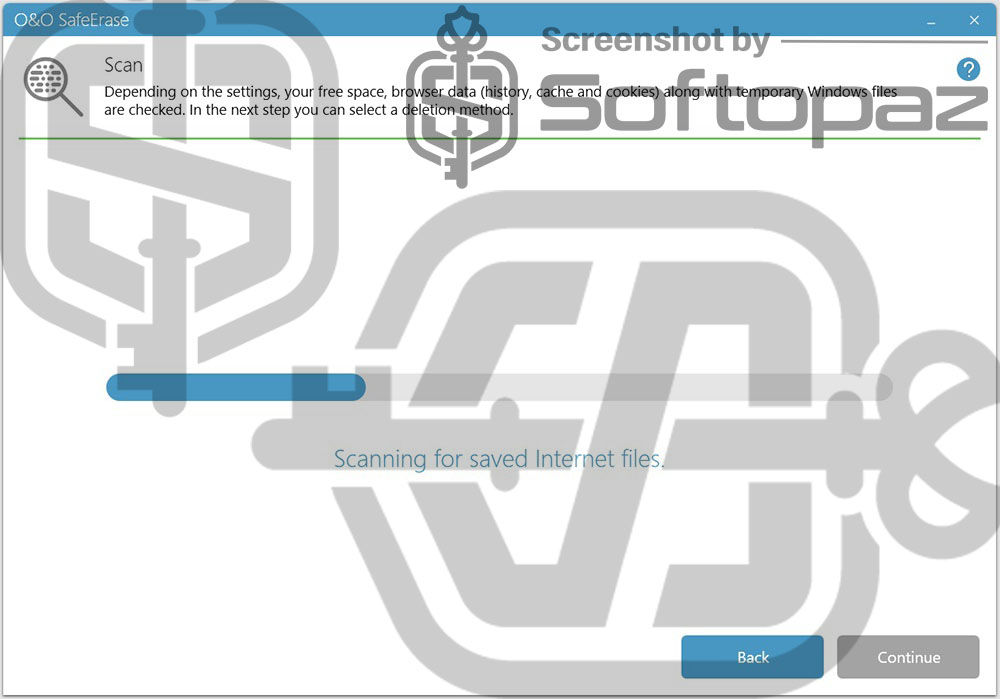
- Delete Browser Data: In this module, the software automatically detects the installed browsers and shows them on the interface. The user can select what are the data that want to delete including history, downloaded list, cache, cookies, forum data, etc. and clear them.
- Delete Windows Program Data: The user can clear Windows-related files along with program data. This will include Windows temp files, image preview caches, Recycle Bin, dump files, shortcuts, and more.
If you need to permanently delete Browser Data and Windows Program Data together, you can use the Scan Module. It will clear “not securely deleted files”, browser data, and temporary files at once.
Free Space Erasure Module
This is another critical module of the software, which enables permanently erasing only the free space on storage devices. Why it’s important? Because the previously deleted files may still be recoverable.
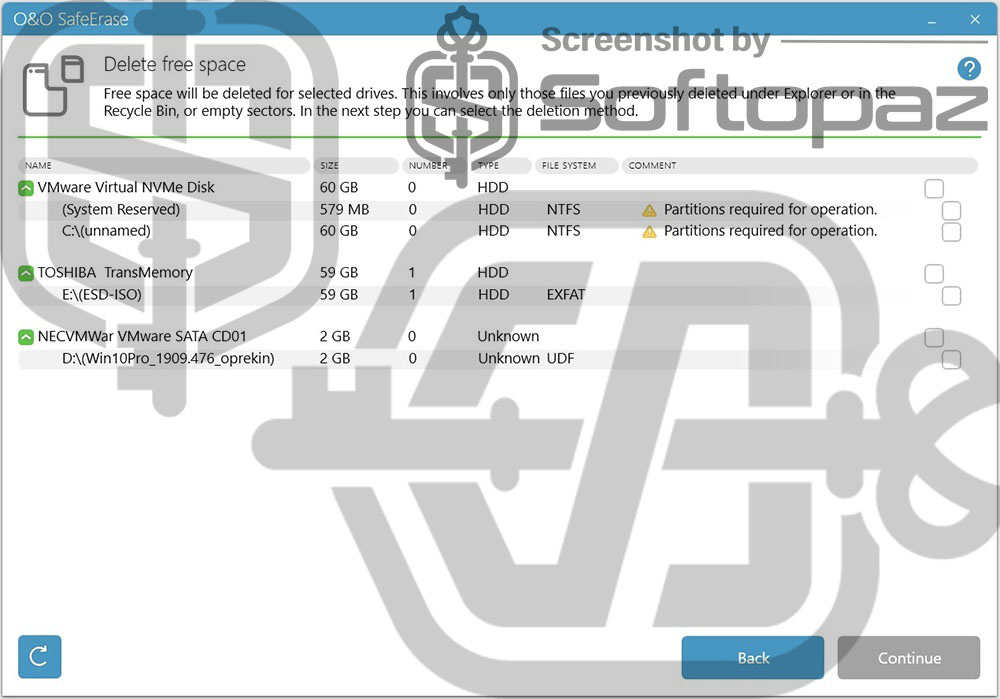
It provides the flexibility to run the free space erasure process on entire drives or specific partitions. This allows for targeted security measures without impacting the overall functionality of the device.
Files/Folders & Disks/Partitions Erasure Module
Users can add specific files or folders on the PC for secure deletion. It’s particularly useful for removing sensitive documents, personal photos, business data, and other information.
The Hard disks/partition erasure module is suitable when the user targets the entire disks or partitions for secure erasure.
The tool incorporates various recommended algorithms that are also used by the German Federal Office of Information Security (BSI) and the US Department of Defense (DoD). It also has a Quick Deletion mode which is done by just overwriting data with zeros. Users can select the method that best fits their security requirements.
Integration with Windows Explorer: SafeErase integrates directly into the Windows context menu. Thus, users can right-click on files/folders to securely erase them without running the software.
Key Features
- Permanently delete confidential data, and privacy traces from Windows PCs
- Supports all the data types and all storage devices that are connected to Windows
- Right-click on the specific files and quickly erase them
- Employes recommended data wiping algorithms to delete files
- Enables erasing digital footprints on Browsers and Windows
- Free space secure deletion method
- Supports secure removal of system and application files
Getting started with O&O SafeErase 15 Professional
To get rid of giveaway terms
Buy 40% OFF Now
Buy Genuine O&O SafeErase 19 Pro Registration Code with 40% Off Now!
Use our exclusive link to get the lowest price for the paid version from the official website. You will enjoy free updates and free technical support from oo-software.com.
O&O SafeErase 19 Pro for 1 PC License Full version with no time-limit
✔ Free software updates
✔ Free Technical Support by O&O Software
✔ Covered by O&O Software Money Back-guarantee
O&O SafeErase 19 Pro for 5 PCs License Full version with no time-limit
✔ Free software updates
✔ Free Technical Support by O&O Software
✔ Covered by O&O Software Money Back-guarantee
O&O PowerPack License
✔ O&O DiskImage Pro
✔ O&O SafeErase Pro
✔ O&O DiskStat Pro
✔ O&O ShutUp10++
✔ O&O DiskRecovery Pro
Steps to
Get PRO FREE (Giveaway)
Giveaway License Coverage
| License Type | Lifetime License |
| Supported OS | Windows 11, 10, 8.1/8 |
O&O SafeErase 18 Pro Giveaway License & FREE Activation Steps
After the confirmation, you will receive the activation details.
https://dl5.oo-software.com/files/oosafeerase18/185/OOSafeErase18Professional64Enu.exeCheck LOWEST Price to get genuine license code with maximum discount today!
giveaway vs paid
PRO License FAQs
What is O&O SafeErase Pro Giveaway License?
You can activate O&O SafeErase Professional version legally in two ways. The first method is using a paid license key. Or you can try a giveaway license code to activate the Pro features. There are some limitations/restrictions when you activate the full version using a giveaway license.
This is the