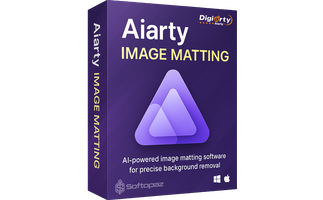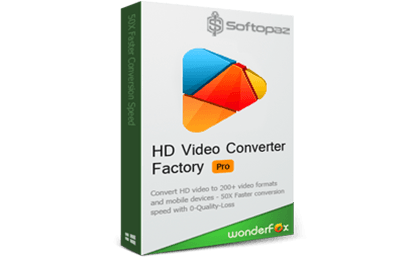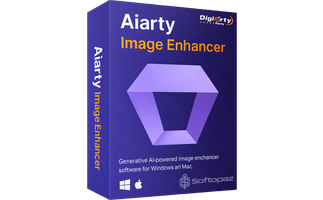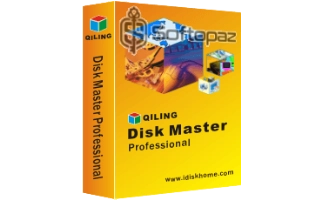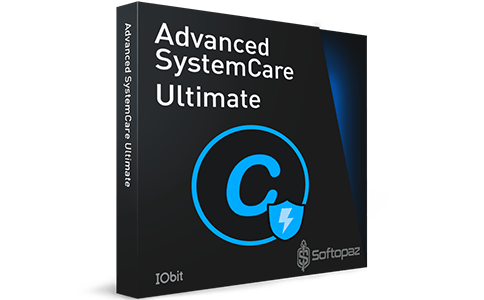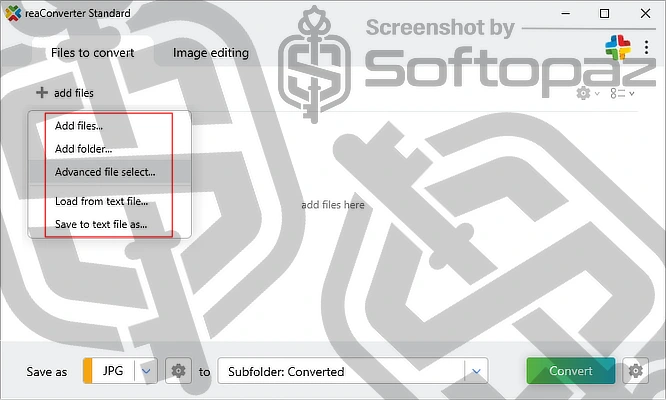
The software
Overview
reaConverter 8 Standard Overview
Official Website: www.reaconverter.com
Supported Systems: Windows 11, 10, 8/8.1, 7, Vista, and Server
reaConverter helps you to easy to convert and process over 700 file formats, including images and other file formats. It takes the hassle out of repetitive editing by automating the conversion process, so you save a ton of time.
For example, you can quickly convert PNG images to JPG in bulk. Or turn an Adobe PSD file into a JPG format with just a few clicks.
| Supported File Types | Example Formats |
|---|---|
| Images | JPEG, PNG, TIFF, GIF, BMP |
| RAW Photo | CR2, NEF, DNG, RAF |
| Vectors | SVG, EPS, AI, PDF |
| Adobe | PSD, AI, PDF |
| Microsoft | DOCX, XLSX, PPTX, DOC, PPT |
| CAD | DWG, DXF, DGN |
| Gerber | .gbr, .gerber |
| GIS | SHP, KML, GPX |
| 3D | STL, OBJ, 3DS, FBX |
Visit https://www.reaconverter.com/features/formats.html to check the full list of supported files.
reaConverter 8 mainly has two modules;
- Batch File Conversion
- Bulk Image Editing
Bulk File Format Conversion
This section allows you to effortlessly transform your files (images and other file formats) between a vast array of supported formats.
You’ll need to load all your files into the program, select the desired output format and start processing them.
If you need, you can convert only one file to another format as well.
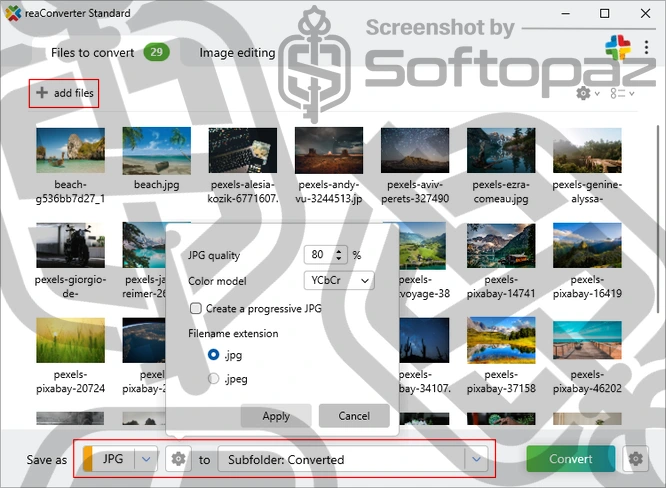
reaConverter support 70 formats for export
Supported Output Formats: JPEG, PNG, GIF, TIFF, BMP, PSD, PCX, JP2, MIX, TGA, JXR, WebP, PDF, EPS, PS, AI, EPI, SWF, EMF, WMF, DWG, DXF, DGN, DWF, PLT, GBR, SVG, WPG, PCL, PCT, WMZ, CMX, STL, STP, GLB, GLTF, SHP
Bulk Image Editing Functions
This section allows you to process batch editing task like crop, resize, rotate, upscale, etc.
Just like with the Bulk Image Format Conversion, you’ll first add your images and then define the action – what you need to do to the images in bulk.
you can also save these action sets for future use.
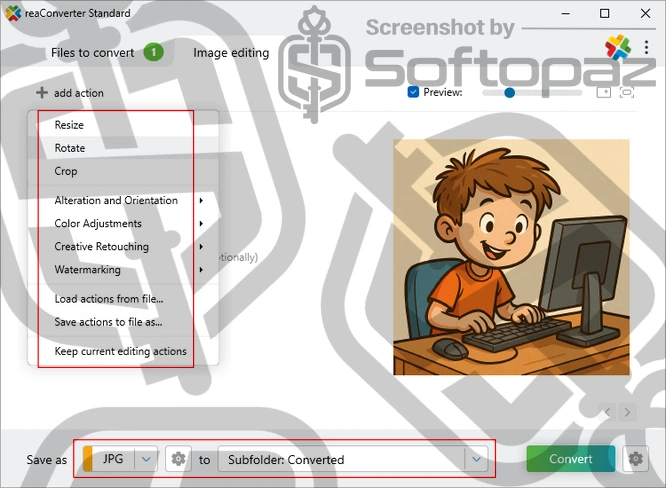
Here are some of the important bulk editing features you can do with reaConverter.
- Resize Images: Change the dimensions of multiple photos at once.
- Crop: Remove unwanted portions from the edges of several images.
- Rotate: Adjust the orientation of numerous photos.
- Brightness/Contrast: Simultaneously modify the tonal range of your image collection.
- Color Balance: Correct or adjust the color cast across multiple images.
- Sharpen: Enhance the clarity and detail in a batch of photos.
- Watermarking (Text & Image): Add consistent branding or copyright protection to many images.
- Black & White: Convert a large selection of photos to grayscale.
- Photo Filter: Apply consistent color effects to multiple images.
- Auto Rotate: Automatically correct the orientation of numerous images based on metadata.
- JPEG Artifacts Remove: Improve the quality of multiple JPEG images by reducing compression artifacts.
- Blur: Soften details or create focus effects across a set of images.
- Upscale: Increase the resolution of several images.
- Color Depth: Change the number of colors in multiple image files.
“Saving Options” Tab
In the “Saving Options” tab, users can specify the destination folder for their converted image files.
This allows for organized output and ensures the processed images are saved in a location convenient for the user’s workflow.
Key Features
- Process and convert multiple image files simultaneously, saving you time
- Apply various editing operations to numerous images at once
- Compatibility with an impressive array of image formats
- Automatically convert images that are added to or modified in specified folders
- Automate conversion tasks using command-line parameters
To get rid of giveaway terms
Buy 30% OFF Now
Buy Genuine reaConverter Standard & Pro Activation Key with the lowest price!
Purchase a genuine activation key for reaConverter Standard or Pro Edition via our exclusive deal. Get free program updates and free tech support from reaconverter.com
reaConverter 8 Standard Yearly License 1 USER / 1 YEAR
✔ Free updates to new versions
✔ Free Technical Support by reaconverter.com
✔ Covered by reaconverter.com money-back guarantee
reaConverter 8 Pro Yearly License 1 USER / 1 YEAR
✔ Free updates to new versions
✔ Free Technical Support by reaconverter.com
✔ Covered by reaconverter.com money-back guarantee
Steps to
Get Full FREE (Giveaway)
Giveaway License Coverage
| License Type | 1-Year Individual License |
| Supported OS | Windows 11, 10, 8.1/8, 7, Vista |
Standard Edition Giveaway & FREE License Activation Steps
Check LOWEST Price to get genuine license code with maximum discount today!
giveaway vs paid
Full License FAQs
What is reaConverter Giveaway License?
reaConverter giveaway license is a promotional type license that is offered by reaconverter.com via official partners. This license allows you to activate Standard edition for free. However, there may have some limitations/restrictions when activating the full features using a giveaway license.
This is the