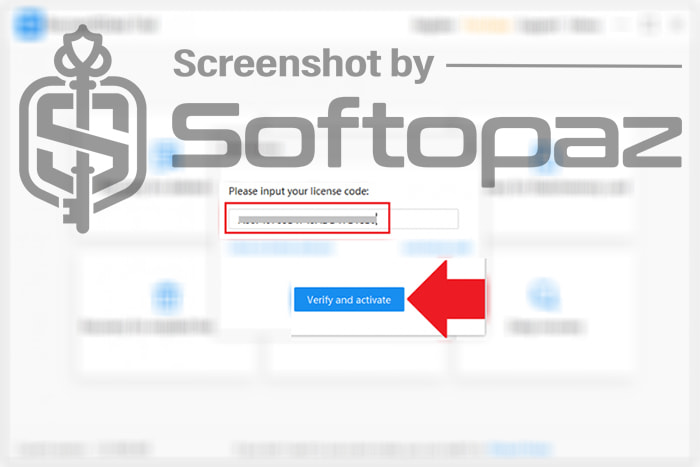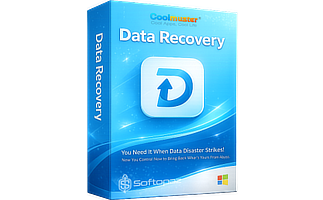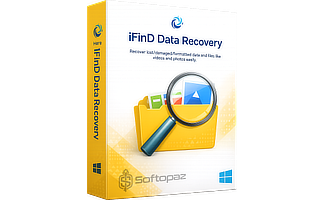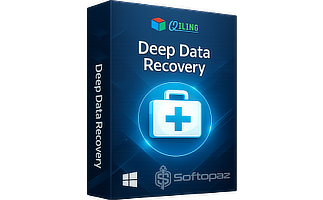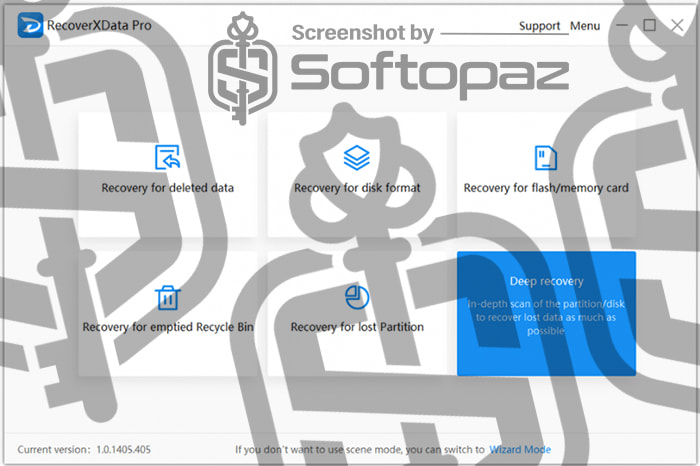
The software
Overview
RecoverXData Pro Overview
Official Website: https://www.recoverxdata.com/
Supported Systems: Windows 11, 10, 8, 7, Vista, XP
RecoverXData Pro allows you to recover cleaned, deleted, or lost, data from various storage devices. The program can restore all Windows-compatible data types including downloaded 4k videos, previously created backups, converted music videos, and many more.
As a standalone data recovery software, this tool can retrieve data from desktop and laptop hard drives, SSDs, external hard devices, USB flash drives, smartphones, cameras, etc.
In what data loss scenarios RecoverXData Data Recovery can be useful?
Your important data can be lost due to accidental partition format, virus/malware attack, application crash, slight hardware destruction, system problems, power issues, etc.
Recovery Modules
RecoverXData Pro comes with six of core data recovery modes.
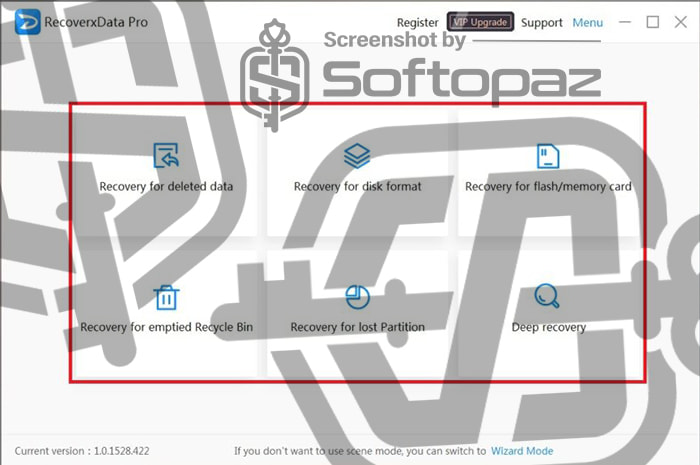
- Recover for emptied Recycle Bin: quickly recover the emptied Recycle Bin data
- Recover for disk format: recover various data to the greatest extent from the formatted drives
- Recovery for lost partition: get back lost data from disappeared disks/partitions
- Recovery for flash/memory card: get back lost data from USB flash drives, mobile phones, camera memory chips, etc.
- Deep Recovery: In-depth scan of the partition/disk to recover lost data as much as possible
You can quickly recover the lost files using its “normal scan mode”. To extend the recovery scope, RecoverXData offers a Deep Scan function to scan more thoroughly taking more time for more recoverable files.
Recovery Process After the Scan
Once the scan process is finished, you can preview the lost files from the search results and recover them selectively. Or it has a One-click recovery function to restore all the files once.
The program makes sure to execute the recovery process 100% safely without damaging existing data.
Key Features
- Recovering deleted or lost data
- Embedded with six data recovery modes
- Supported any Windows-compatible storage media
- Recovery data from lost partitions
- Preview file before recovery
- Deep Recovery mode
Steps to
Get PRO FREE (Giveaway)
Giveaway License Coverage
| License Type | Lifetime License |
| Supported OS | Windows 11, 10, 8/8.1, 7, Vista, XP |
RecoverXData Pro Giveaway License Code & FREE Activation Steps
F2AD2E895CC36D901EFEBEDECheck LOWEST Price to get genuine license code with maximum discount today!
giveaway vs paid
PRO License FAQs
What is RecoverXData Pro Giveaway License?
You can activate RecoverXData Pro version legally in two ways. The first method is using a paid license key. Or you can try a giveaway license code to activate the Pro features. There are some limitations/restrictions when you activate the full version using a giveaway license.
This is the