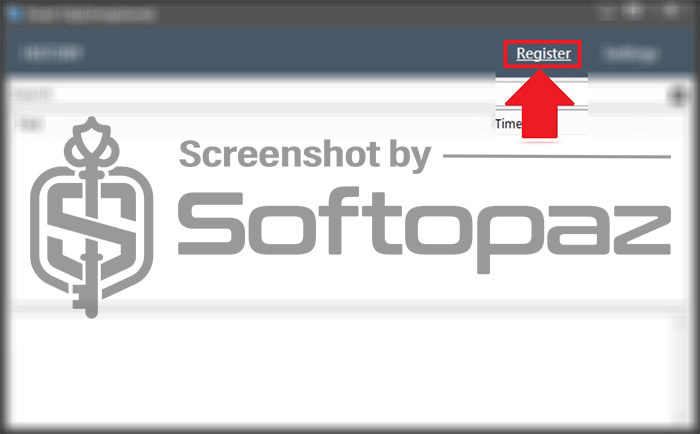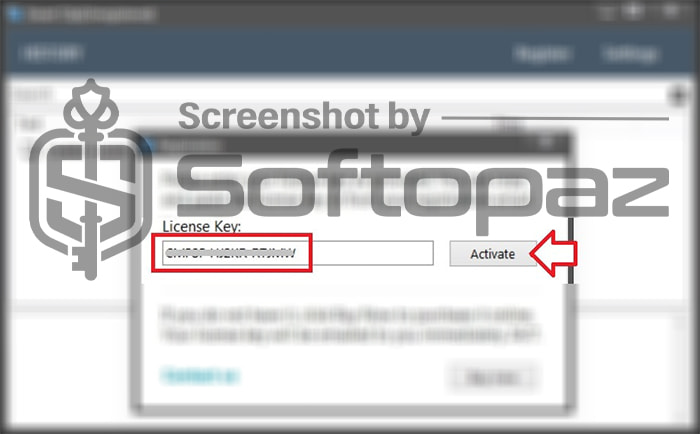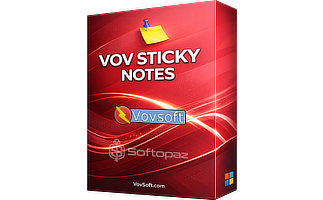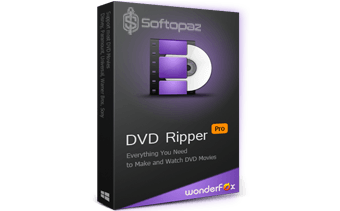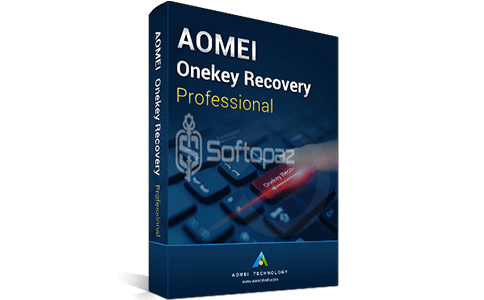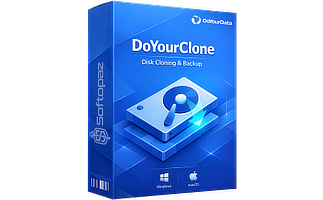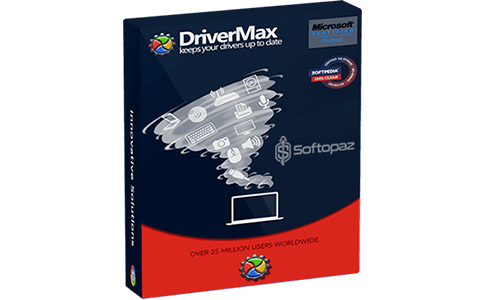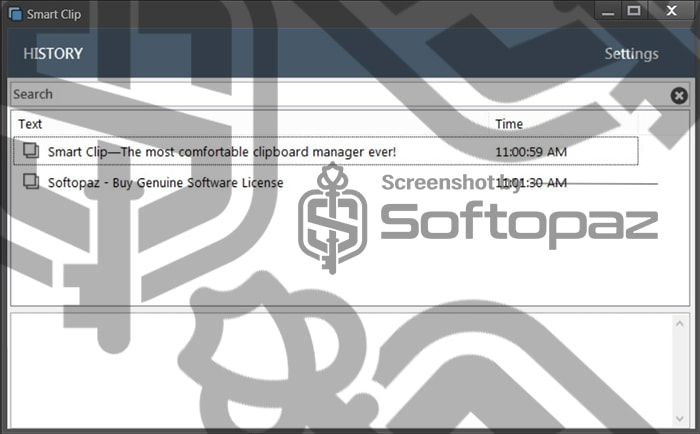
The software
Overview
Smart Time Tracker Overview
- Product Name: Smart Clip
- Official Website: https://smartfishsoft.com/
- Supported Systems: Windows 11, 10, 8.1/8, 7, Vista, XP
Smart Clip enables you to handle multi-clipboard tasks using a comparable view. The program saves all the copied items that you copied while working. Then allows you to paste the desired one without switching between Windows.
Working Process of Smart Clip
When you are working on Windows, you copy times such as text, links, HTML, etc. into a clipboard history. The program saves all the items in one place in a list-structured manner.
Whenever you need to paste them, you can press the “Ctrl+Q” keys to view the chipboard history, and then select the information that you want to paste at the next stage.
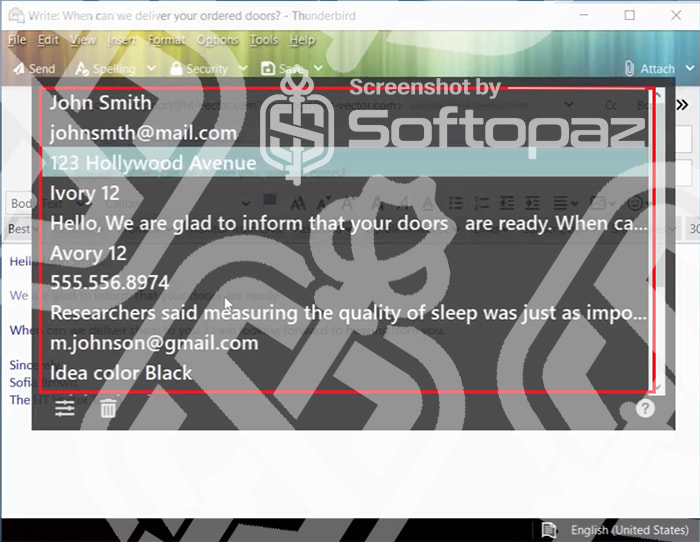
In this way, you can paste different information from multiple clipboards conveniently without switching between Windows.
To find the items quickly, the program offers a Search Function and you can select a specific item keyboard shortcuts as well.
Smart Clip can be very useful for PC users who use copy-paste function frequently (spreadsheet application users, accountants, customer support specialists, managers, etc.) to make their work more productive saving time.
Key Features
- Easy-to-use multi-clipboard view
- List all the copied items into clipboard history using keyboard shortcuts
- Select and paste using keyboard shortcuts
How To Use Smart Clip?
video source:- https://smartfishsoft.com/smart-clip.html
To get rid of giveaway terms
Buy 20% OFF Now
Buy Genuine Smart Clip License Key with 20% OFF Now!
Use our exclusive link to get the lowest price for the paid version from the official website. You will enjoy free updates to new versions and free technical support from smartfishsoft.com
✔ Free Updates Available
✔ Premium Technical Support by Smart Fish Soft
✔ Covered by smartfishsoft.com Money Back-guarantee
✔ Free Updates Available
✔ Premium Technical Support by Smart Fish Soft
✔ Covered by smartfishsoft.com Money Back-guarantee
Steps to
Get Full FREE (Giveaway)
Giveaway License Coverage
| License Type | 1 Year License |
| Supported OS | Windows 11, 10, 8.1/8, 7 |
Giveaway License Key & FREE Activation Steps
Run Smart Clip application and click on “Register”
QUTRR-JERUQ-23U18U3GBZ-PA5PJ-YRN745DZC1-SWYH3-MLY8RCheck LOWEST Price to get genuine license code with maximum discount today!
giveaway vs paid
Full License FAQs
What is Smart Clip Giveaway License?
You can activate Smart Clip full version legally in two ways. The first method is using a paid license key. Or you can try a giveaway license code to activate the Full features. There are some limitations/restrictions when you activate the full version using a giveaway license.
This is the