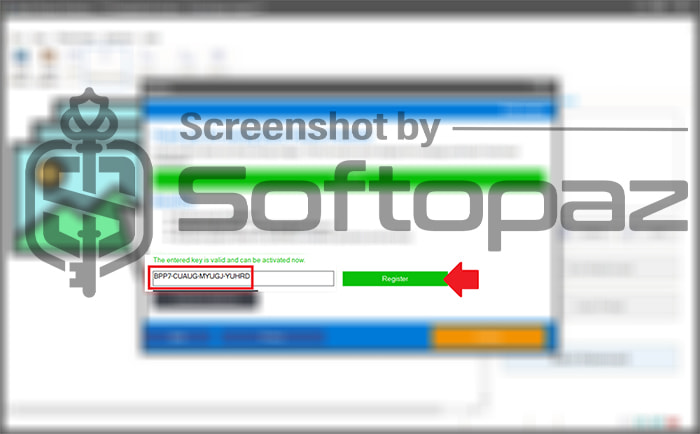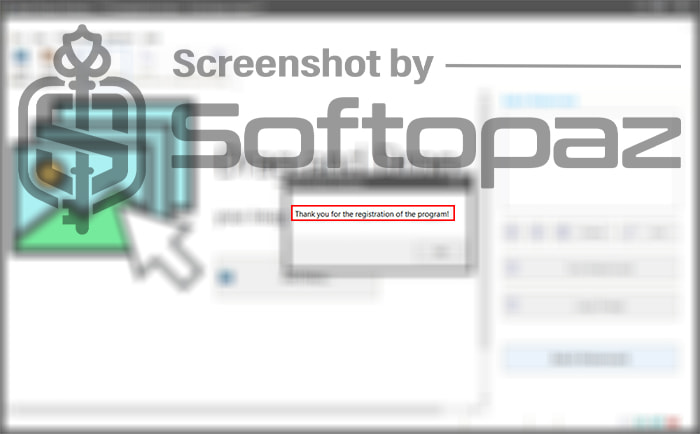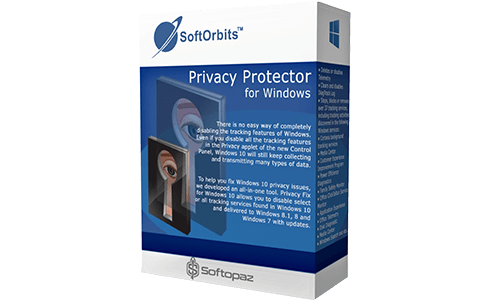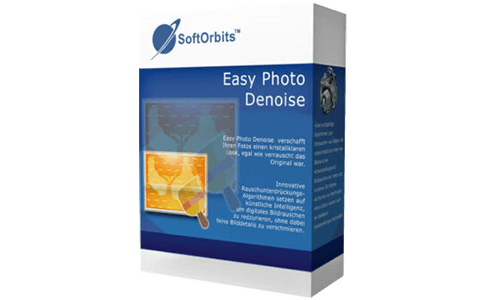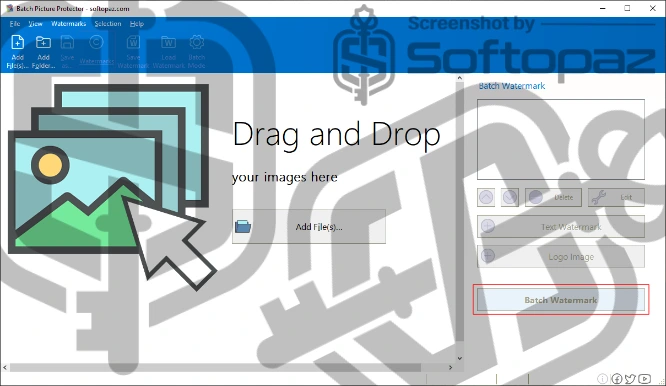
The software
Overview
SoftOrbits Batch Picture Protector (Bulk Watermark Software) Overview
Official Website: www.softorbits.net
Supported Systems: Windows 11, 10, 8.1/8, 7
SoftOrbits Batch Picture Protector helps you to apply watermarks to a large number of images quickly and efficiently. It’s capable of handling more than 400 images at once in minutes. The tool is completely offline and no need to worry about your privacy.
SoftOrbits Batch Picture Protector can be useful for photographers, artists, and designers who want to protect their copyrights.
Photo Protecting Functions
To start protecting your photos, you need to add them to the application in bulk (or individually). The navigation menu guides you to the next steps.
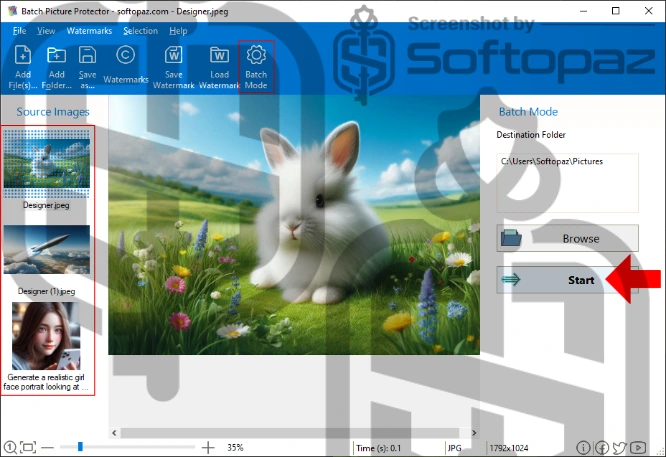
- Batch Processing: It supports watermarking multiple images simultaneously, saving time and effort compared to manual processing.
- Text-Based Watermarking: Allows you to embed information directly into your images using plain text.
- Logo-Based Watermarking: you can incorporate an image as a watermark on your photos. This can be a company logo, signature, certification seal, etc.
- Multiple Formats Supported: The tool supports a wide range of image formats such as BMP, GIF, JPG, PNG, MNG, ICO, CUR, TIF, TGA, PCX, WBMP, JP2, JPC, PGX, RAS, PNM, SKA, etc.
- Saving Watermarks: when you create a watermark, and if you need to use it again and again, you can save it in .wat format as a template.
Watermark Settings
The software provides some customization functions as well. You can customize the font, size, color, and placement of the text watermark to ensure it’s visible without being obtrusive.
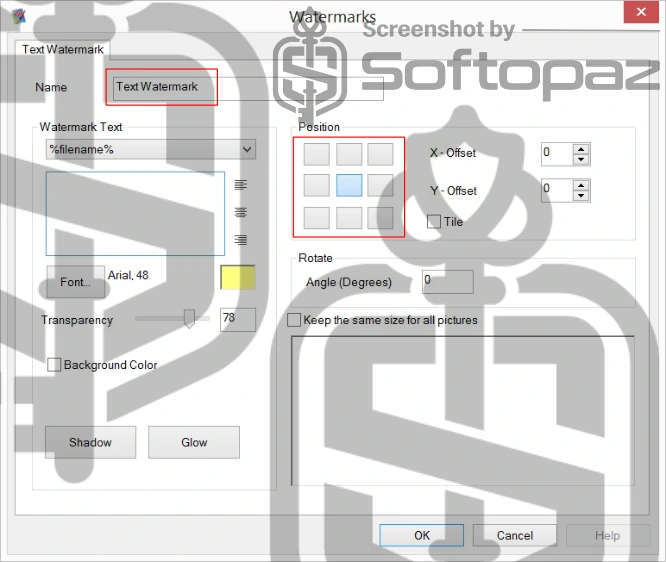
Besides, if it’s a logo-based watermark, you can adjust the size, transparency, and position as well.
With the real-time preview option, you can view the final output and fine-tune it according to your needs.
Key Features
- Watermark Images by adding texts, logos, and symbols
- Options to automatically position the Watermark
- Capabilities to handle large volumes of images quickly
- Options to create tile (fill) watermarks
- Options add combined watermarks
- Transparent text generator
- Add text-shadow and glow effects
- Save the created watermarks as templates for future use
- Command-line mode
To get rid of giveaway terms
Buy 50% OFF Now
Buy Genuine SoftOrbits Batch Picture Protector License Key with 50% Off
Purchase a genuine license key for SoftOrbits Batch Picture Protector via our exclusive link to get the lowest price for the paid version from the official order page. You will enjoy free automatic upgrades to new versions and free technical support service from SoftOrbits.com
SoftOrbits Batch Picture Protector License Lifetime / 1 PC
✔ Free upgrade to any minor version
✔ Free Technical Support by SoftOrbits
✔ Covered by SoftOrbits money-back guarantee
Steps to
Get Full FREE (Giveaway)
Giveaway License Coverage
| License Type | Lifetime License |
| Supported OS | Windows 11, 10, 8/8.1, 7 |
Giveaway License Code & FREE Activation Steps
BPP7-CUAUG-MYUGJ-YUHRDBPP7-NEVHC-SYNKS-GFBKWBPP7-ARZKL-RGGNZ-UBTULBPP7-ZNRNF-KUQUL-KURMTBPP7-RMLGN-GUZYF-HYGQFCheck LOWEST Price to get genuine license code with maximum discount today!
giveaway vs paid
Full License FAQs
What is SoftOrbits Batch Picture Protector Giveaway License
The giveaway license of SoftOrbits Batch Picture Protector allows you to activate the full version of the software for free in a legal way. However, there may have some limitations/restrictions when you activate the full version using a giveaway license.
This is the