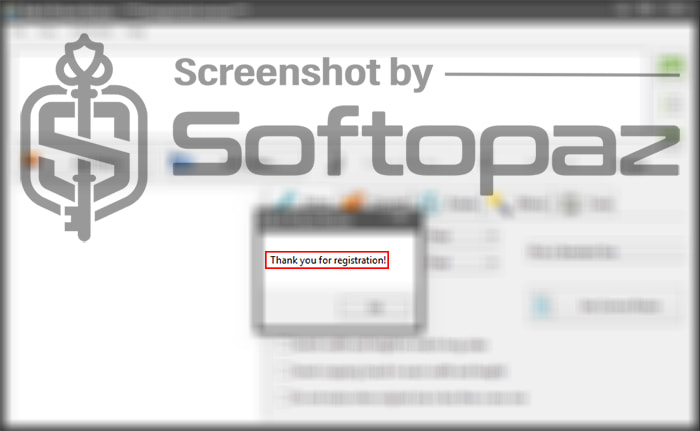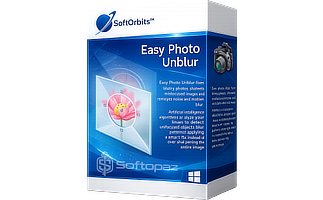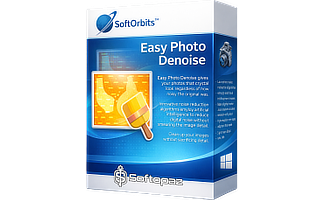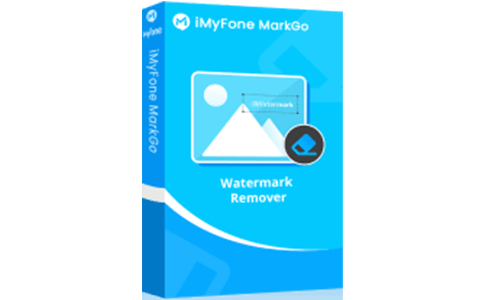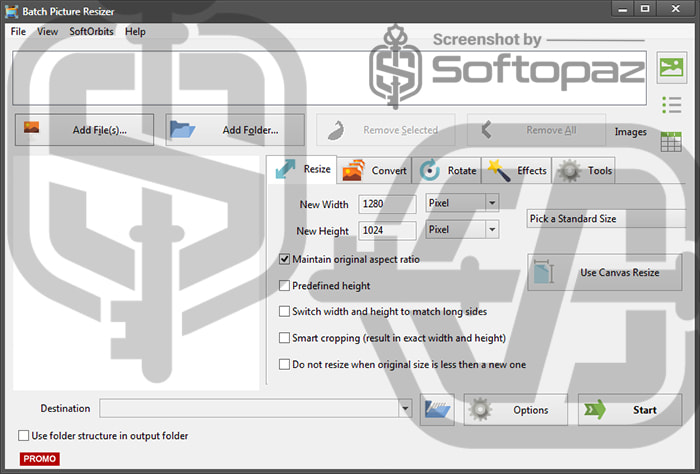
The software
Overview
SoftOrbits Batch Picture Resizer Overview
Official Website: www.softorbits.net
Supported Systems: Windows 11, 10, 8.1/8, 7
As the name suggests, SoftOrbits Batch Picture Resizer allows you to streamline the process of resizing and editing large batches of images without losing the quality.
The application has a easy-to-use interface and offers an efficient solution for tasks like preparing photos for web publishing, social media sharing, or creating digital photo albums.
Batch Picture Resizer Modules
SoftOrbits Batch Picture Resizer has a straightforward wizard and you need add photos to the program using the “drag and drop” method. Then it offers some batch editing options.
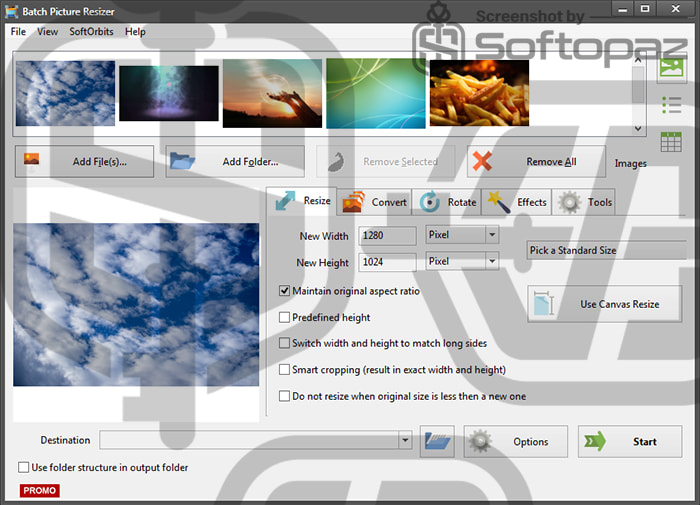
- Batch Resizing:
- Quickly resize multiple images to a specified size or percentage of their original dimensions.
- Image Conversion:
- Convert images between various popular formats like JPEG, PNG, GIF, BMP, and more. It includes options to change the DPI and image quality as well.
- Image Rotation and Flipping:
- Rote images according to a defined degree or flip images to achieve the desired orientation.
- Effects:
- Enhance images by automatically adjusting color or convert images to grayscale.
High-Quality Resizing Algorithms: this high-quality batch photo resizer program has more than ten image resizing algorithms including Bicubic, Bessel, BSpline, Lanzcos, and Guassan. This ensures resized images maintain high quality and avoid pixilation.
What are the image formats supported by SoftOrbits Batch Picture Resizer
It can handle more than 30 RAW formats, allowing users to resize and convert from RAW formats (e.g., CR2, NEF) to more web-friendly formats like JPEG and PNG. It also supports converting and resizing animated GIFs and multipage TIFFs, which was a unique mention
Other Bulk Image Tools
- Rename Files: users can rename multiple image files in bulk based on different prefixes and suffixes. This feature can be particularly useful for organizing large collections of photos.
- Watermark: you can add text or image watermarks to your images, protecting the copyright and branding. You can also customize the watermark’s position, opacity, font, and size to suit with specific needs.
Image Compression Options
SoftOrbits Batch Picture Resizer offers image compression options to reduce file size without sacrificing significant image quality.
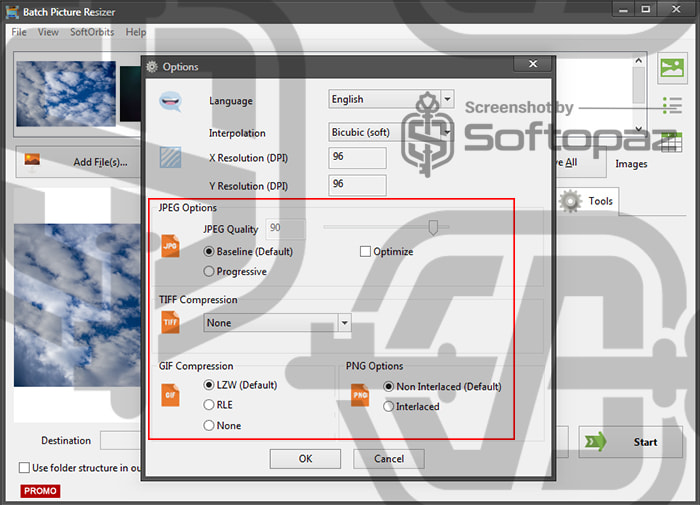
This is ideal for optimizing images for web use or storage. You can choose from various compression levels to balance file size and image quality.
Additionally, the tool allows you to select specific image formats (like JPEG, PNG, or GIF) and adjust compression settings for each format, providing precise control over the compression process.
Key Features
- Batch Resizing and Conversion: Quickly resize and convert multiple images to various formats
- High-Quality Resizing: Preserve image quality using advanced algorithms
- Lossless Editing: Rotate, mirror, and flip images without quality loss
- Watermarking: Protect your images with text or image watermarks
- EXIF Data Preservation: Maintain camera and location information
- Batch Renaming: Rename multiple images based on various criteria
- Compression: Reduce file size without significant quality loss
- Advanced Editing: Adjust color, contrast, and DPI for optimal results
- Smart Cropping: Crop images intelligently to maintain desired proportions
- Batch Mode and Command-Line Interface: Process large batches of images efficiently
Getting started with Batch Picture Resizer
To get rid of giveaway terms
Buy 50% OFF Now
Buy Genuine License Key for SoftOrbits Batch Picture Resizer with 50% Off
You can buy a genuine license key for SoftOrbits Batch Picture Resizer via our exclusive deal from the official order page with the lowest price. This deal includes free automatic upgrades to new versions and free SoftOrbits technical support via email.
SoftOrbits Batch Picture Resizer License Lifetime / 1 PC
✔ Free upgrade to any minor version
✔ Free Technical Support by SoftOrbits
✔ Covered by SoftOrbits money-back guarantee
Steps to
Get Full FREE (Giveaway)
Giveaway License Coverage
| License Type | Lifetime License |
| Supported OS | Windows 11, 10, 8/8.1, 7 |
Giveaway License Code & FREE Activation Steps
BPR13-PRGBF-AKMBU-EEUZFBPR13-NXACM-KDSHG-JHZKMBPR13-DLWXR-GLUQD-PXALWBPR13-HLZCB-PGLRV-YSMYZBPR13-BEEEX-QGXKJ-AFQCLBPR13-LDGZQ-UYCYM-VBMDVCheck LOWEST Price to get genuine license code with maximum discount today!
giveaway vs paid
Full License FAQs
What is SoftOrbits Batch Picture Resizer Giveaway License?
If you need to activate the SoftOrbits Batch Picture Resizer full version, you have two genuine ways. First, you can use a paid license key. Or, you can do this for free using a giveaway license. However, when activate the full using a giveaway license, there may have some limitations/restrictions.
This is the