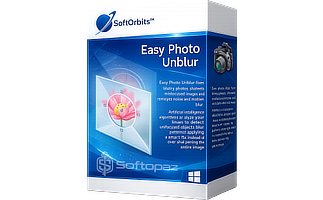The software
Overview
SoftOrbits Easy Photo Unblur Overview
Official Website: www.softorbits.net
Supported Systems: Windows 11, 10, 8/8.1, 7
SoftOrbits Easy Photo Unblur helps you to improve the quality of blurry photos in a few simple clicks. It can identify image errors like blurry, out-of-focus, or camera shakes. Then it applies the Smart Fix to unblur images instead of oversharpening the image.
This can happen due to many reasons. The most common one is the subject (you) or the camera may shake while taking the photo. Or the automatic focus may have focused on another object/background, low light, or camera shade.
Easy Photo Unblur adopts complex deblurring algorithms and military-grade ‘blind deconvolution technology’ to fix blurred photos clearly. Unlike other tools, it does not only use simple Sharpen Filters.
Photo Unblur Fixing Functions
Once you add an image to the program, the program offers five presets that users can choose from according to the blurry level. Then, you can click on “Run” button to apply the changes.
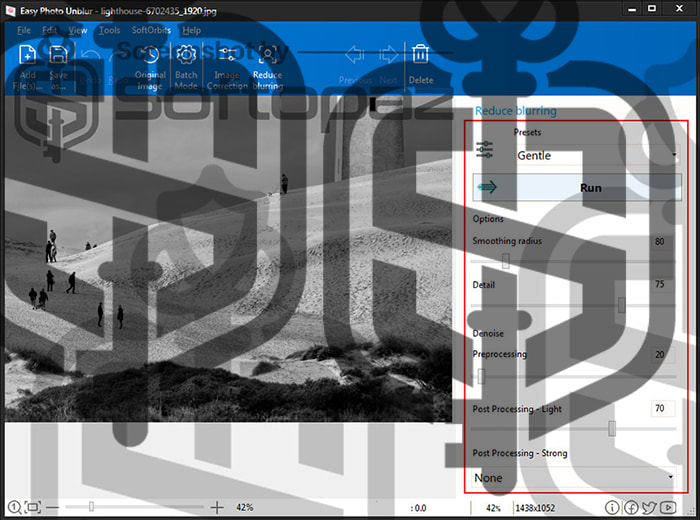
- Image Analysis: the software uses advanced algorithms to analyze the image and identify the type of blur affecting it. This helps in determining the appropriate adjustments needed to improve the image quality.
- Blur Correction: the program employs various techniques to counteract blurriness and enhance image sharpness. It attempts to reverse the effects of camera shake or focus issues, leading to a clearer and sharper image.
- Adjustment Tools: users can also fine-tune the correction process using adjustment sliders or settings. These might include adjustable parameters for noise pre-and post-processing, smoothing radios, detalization, and apply other enhancements.
- Image Correction: you can adjust the final touch-up, using correction toolbox. This includes functions to change brightness, contrast, saturation, temperature, tint, and gamma.
Batch Processing Mode
With Batch Mode, you can remove noise from multiple images at once by adding all of them to the program. This can be particularly useful for photographers or users with a large collection of blurry images.
Exporting: once the corrections are satisfactory, users can save the improved images in popular image formats, such as JPEG, PNG, GIF, and more.
SIDE NOTE: While these tools can sometimes improve the quality of slightly blurry images, they might not always be able to fully restore extremely blurred photos to perfect clarity.
Key Features
- Fix out-of-focus photos using six presets
- Remove blurring effects caused by camera shakes
- Fix motion blur due to low shutter speed or inadequate lighting
- Fix blurry text by reverting any gaussian blur to sharpen
- Image correction functions: Adjust Brightness/Contrast/Saturation/Temperature/Tint/Gamma
Getting started with Easy Photo Unblur
To get rid of giveaway terms
Buy 50% OFF Now
Buy Genuine SoftOrbits Easy Photo Unblur License Code with 50% Off
Buy a genuine license code for SoftOrbits Easy Photo Unblur via our exclusive link from the official order page. Benefits from free automatic upgrades to new versions and SoftOrbits free technical support service.
SoftOrbits Easy Photo Unblur License Lifetime / 1 PC
✔ Free upgrade to any minor version
✔ Free Technical Support by SoftOrbits
✔ Covered by SoftOrbits money-back guarantee
Steps to
Get Full FREE (Giveaway)
Giveaway License Terms
| License Type | Lifetime License |
| Supported OS | Windows 11, 10, 8/8.1, 7 |
Giveaway License Key & FREE Activation Steps
EPU10-HYDRM-QUPLN-TTRMWEPU10-ECRRG-UFRES-WMDCCEPU10-PATAN-YKYXR-JKUDTCheck LOWEST Price to get genuine license code with maximum discount today!
giveaway vs paid
Full License FAQs
What is SoftOrbits Easy Photo Unblur Giveaway License?
You have to legitimate methods of activating the SoftOrbits Easy Photo Unblur full version. First, you can use a paid registration code. Or, you can try a giveaway license code to activate the Full features. Remember that, the giveaway license might contains some limitations/restrictions.
This is the