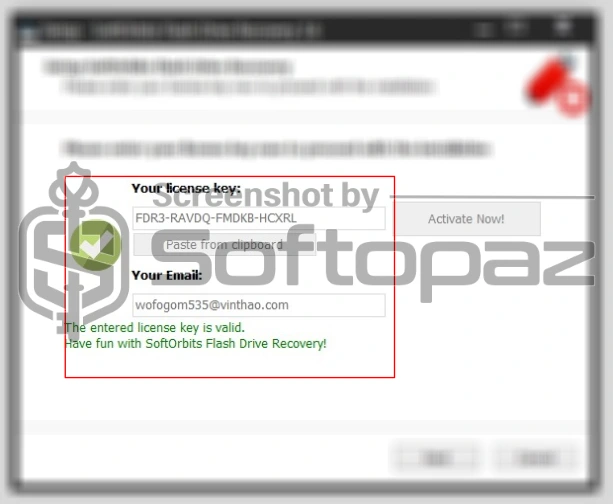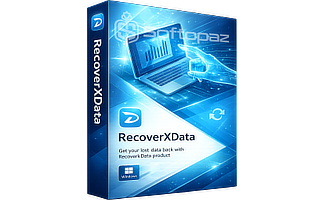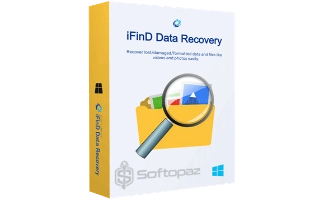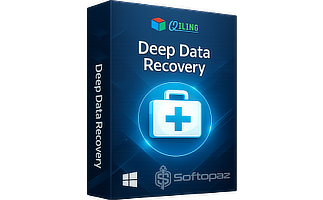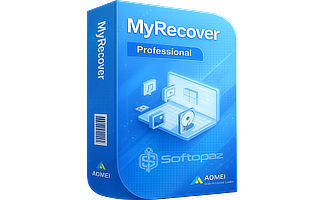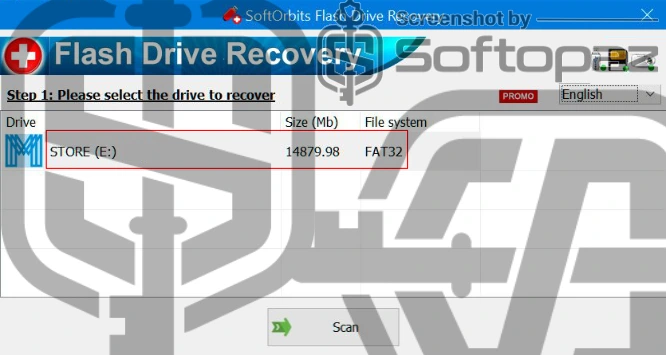
The software
Overview
SoftOrbits Flash Drive Recovery Overview
Official Website: www.softorbits.net
Supported Systems: Windows 11, 10, 8, 7
SoftOrbits Flash Drive Recovery helps you to restore and recover files from USB flash drives, and memory cards in a few clicks. If Windows detects the device after connecting, it can do the job for you.
What are the drive errors that can be fix using SoftOrbits Flash Drive Recovery
it can fix errors like “USB drive is not accessible”, “Please insert disk into removable disk”, “USB drive not working”, “Systems denies reading USB”, “Please insert the disk into USB drive”, etc.
Drive Recovery Features
You may not access the data on your USB drive due to various issues like deleted files, corrupted data, or even if formatted, the program supports them all.
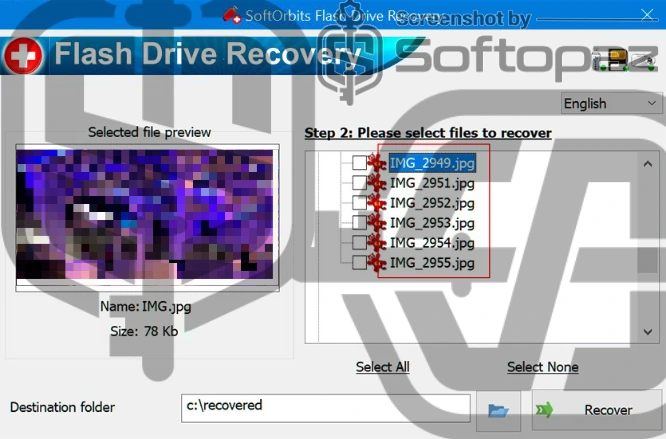
- Easy-to-use Interface:
- This recovery tool features a simple interface and once you connect the specific storage drive, it will show them on the interface. When you click on “Scan”, it analyze the device for all the recoverable files.
- Driver Repairing:
- This function designed to address common errors related to external storage devices like USB drives. It helps resolve issues such as “USB drive is not accessible,” “USB drive not formatted,” and “USB device not recognized.”
- Supported Data Types:
- The program supports all the data types including photos, videos, music, PDFs, Word documents, zip files and many more.
The Recovery Algorithm
The algorithms of the program will locate all the recoverable data intuitively. It scans partitions, MBR, and other file system objects on FAT32 or NTFS file systems by two scan modes as quick and deep.
After the scan is finished, you can preview the found files. This ensures that users can verify the content and recover only the essential files.
If your USB drive is not detected by the PC, even this tool cannot help. So, you need to fix such problems fist using other method like command line tools.
Key Features
- Recover data from removable storage like USB flash drives, Micro SD cards, digital cameras, etc.
- Supports data loss scenarios like deleted, corrupted, and formatted
- Fix flash drive errors like not detecting before recovering
- Perform a quick scan first and then a deep scan to identify more recoverable files
- Scans partitions, MBR, and other storage spaces in NTFS and FAT32 file systems
To get rid of giveaway terms
Buy 50% OFF Now
Buy Genuine SoftOrbits Flash Drive Recovery License Key with 50% Off
Use our exclusive link to get the lowest price from the official SoftOrbits website when buying the paid license. You will enjoy free upgrades to any minor version and free email support from SoftOrbits team.
SoftOrbits Flash Drive Recovery License Lifetime / 1 PC
✔ Free upgrade to any minor version
✔ Free Technical Support by SoftOrbits
✔ Covered by SoftOrbits money-back guarantee
Steps to
Get Full FREE (Giveaway)
Giveaway License Coverage
| License Type | Lifetime License |
| Supported OS | Windows 11, 10, 8/8.1, 7 |
Giveaway License Code & FREE Activation Steps
FDR3-BTDFC-EPSRQ-WHKXTFDR3-XBHTM-UXCPZ-TTLBSFDR3-HDKNA-MFEPY-YCWTLFDR3-CZTRB-PBNVJ-MSLUEFDR3-ACGYL-QQPRX-NZUKMFDR3-CZSJE-WBGXH-ACDTBFDR3-DVHRH-WEDYW-CEBSLFDR3-EJQYA-NHLBT-VNBTVFDR3-FMKEH-CTTPM-ZCDKECheck LOWEST Price to get genuine license code with maximum discount today!
giveaway vs paid
Full License FAQs
What is SoftOrbits Flash Drive Recovery Giveaway License?
You can activate SoftOrbits Flash Drive Recovery full version legally in two ways. The first method is using a paid license key. Or you can try a giveaway license code to activate the Full features. There are some limitations/restrictions when you activate the full version using a giveaway license.
This is the