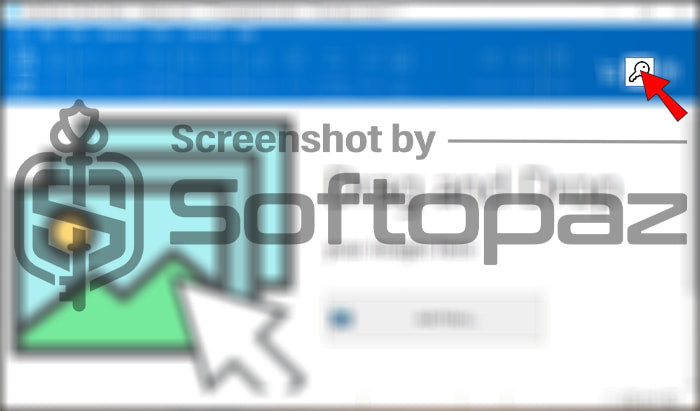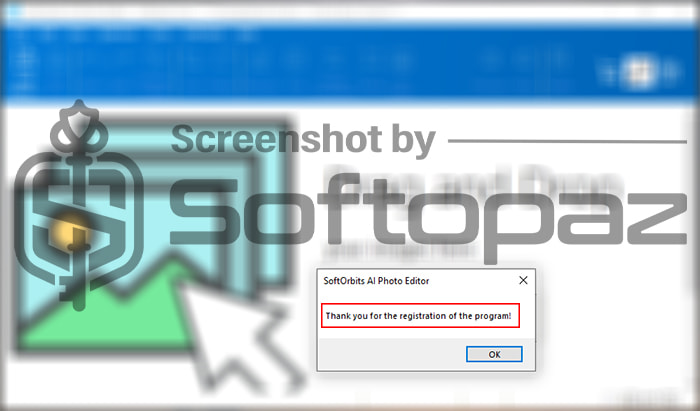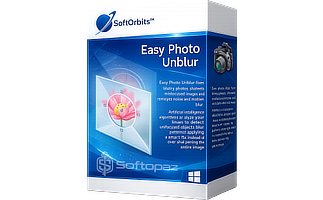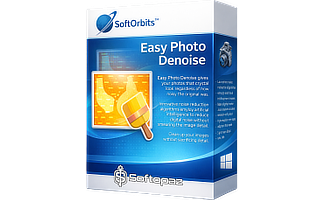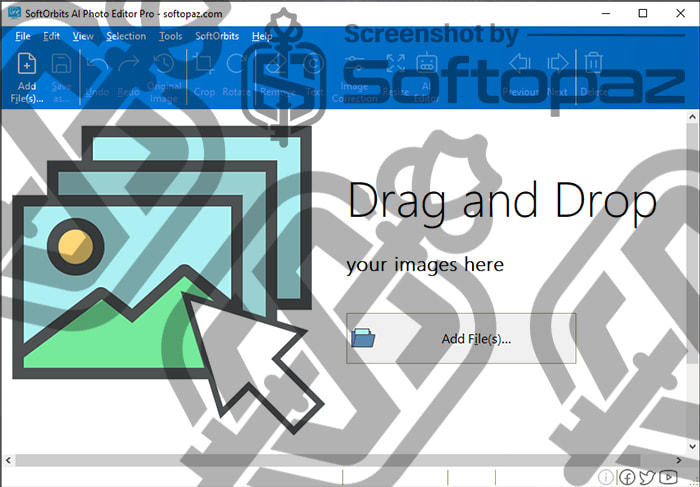
The software
Overview
The software formerly known as “SoftOrbits Photo Editor Pro” has been rebranded to “SoftOrbits AI Photo Editor,” now featuring AI editing capabilities.
SoftOrbits AI Photo Editor Overview
Official Website: www.softorbits.net
Supported Systems: Windows 11, 10, 8/8.1, 7
SoftOrbits AI Photo Editor helps you transform your images effortlessly by editing them with AI using simple text prompts. Instead of navigating complex toolbars and manual adjustments, you can describe the changes you want, and the AI will apply professional-grade edits instantly.
Whether you’re enhancing portraits, manipulating backgrounds, or removing unwanted objects, the AI ensures professional-grade results with minimal effort.
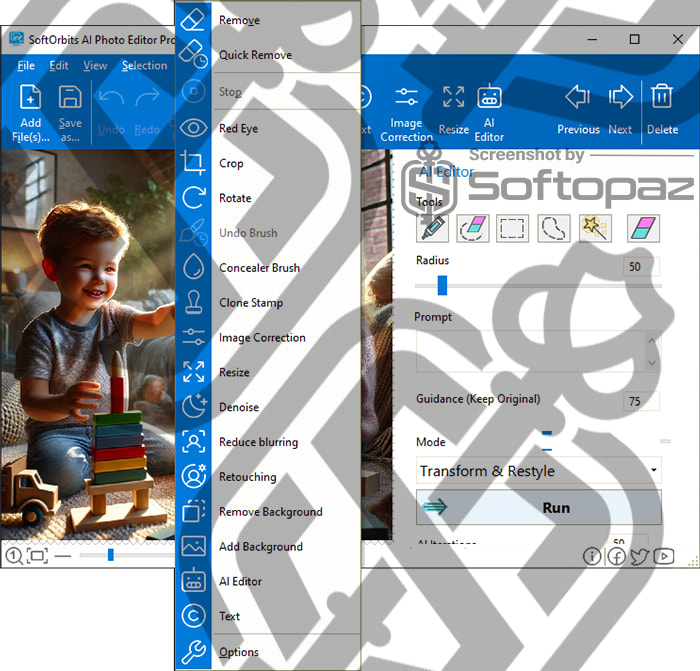
Prompt-Based AI Editing
Forget traditional sliders and manual selections – simply type what you want, and the AI processes the changes instantly. Examples of prompts include:
- Make the sky more sunny with rainbows and add small elephants.
- Remove person from the photo.
- Convert photo to Anime or GTA4 style.
AI-Powered NSFW Editing: SoftOrbits AI Photo Editor includes specialized AI tools for NSFW image modifications, allowing users to make targeted changes without complex manual edits.
Editing Tools
Here are the most important editing tools from SoftOrbits AI Photo Editor.
- Object Removal (Remove & Quick Remove):
- This feature helps eliminate unwanted objects from images seamlessly. The AI intelligently fills the removed area by analyzing surrounding pixels, ensuring a natural-looking result.
- Background Editing (Remove & Add Background):
- Easily remove or replace the background of any image with a single click. The AI accurately detects the subject and blends it into a new background while preserving realistic lighting and shadows.
- Retouching & Portrait Enhancement:
- This tool enhances facial features by smoothing skin, adjusting lighting, and refining details. AI-powered retouching makes subtle but effective improvements without distorting natural expressions.
- Image Correction & Color Enhancement:
- Automatically adjust brightness, contrast, and colors for a perfectly balanced image. The AI enhances exposure levels and fixes lighting issues to bring out the best in your photos.
- Denoise & Reduce Blurring:
- These tools improve image clarity by reducing noise and sharpening details. They are ideal for fixing grainy or low-light photos, making them appear more professional.
- Clone Stamp & Concealer Brush:
- The Clone Stamp allows you to duplicate and blend parts of an image to fix imperfections. The Concealer Brush removes blemishes, scratches, or other minor defects with precision.
- Crop, Resize & Rotate:
- Easily adjust the composition of your image with cropping and resizing tools. The Rotate function lets you straighten tilted photos for better framing.
SoftOrbits AI Photo Editor revolutionizes image editing with an intuitive, AI-powered approach, making professional-quality edits effortless for everyone.
Key Features
- Prompt-Based AI Editing that transforms images instantly using simple text instructions
- Smart Portrait Enhancement to improve skin tone, lighting, and facial expressions automatically
- Background Removal & Replacement to easily remove or change backgrounds with AI precision
- Object Removal & Addition to erase unwanted elements or insert new objects seamlessly
- AI-Powered NSFW Editing to modify NSFW images with specialized AI tools
- Automatic Photo Enhancement to adjust brightness, contrast, and sharpness in one click
- Style Transfer & Filters to apply artistic effects and convert images into different styles
- Denoise & Reduce Blurring to improve image clarity by removing noise and sharpening details
- Text & Graphic Overlay to add text or graphic elements to images effortlessly
- Non-Destructive Editing to make changes without altering the original image quality
To get rid of giveaway terms
Buy 50% OFF Now
Buy Genuine SoftOrbits AI Photo Editor License Key with 50% Off
Use our exclusive link to get the lowest price for the paid version from the official website. You will enjoy free automatic upgrades to new versions and free technical support service from SoftOrbits.com
SoftOrbits AI Photo Editor Pro License Lifetime / 1 PC
✔ Free upgrade to any minor version
✔ Free Technical Support by SoftOrbits
✔ Covered by SoftOrbits money-back guarantee
Steps to
Get Full FREE (Giveaway)
Giveaway License Coverage
| License Type | Lifetime License |
| Supported OS | Windows 11, 10, 8/8.1, 7 |
Giveaway Registration Key & FREE Activation Steps
EDT10-PRO-SAJDS-CRQXY-UJJRHEDT10-PRO-NNBNQ-UHJHX-RJAXCEDT10-PRO-STZMN-BYELV-BKJZNEDT10-PRO-UTFBF-JFNYM-DFMUJCheck LOWEST Price to get genuine license code with maximum discount today!
giveaway vs paid
Full License FAQs
What is SoftOrbits Photo Editor Pro Giveaway License
You can activate SoftOrbits Picture Doctor full version legally in two ways. The first method is using a paid license key. Or you can try a giveaway license code to activate the Full features. There are some limitations/restrictions when you activate the full version using a giveaway license.
This is the