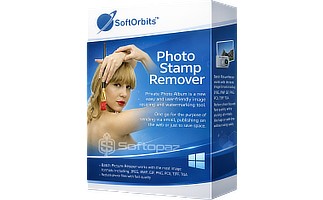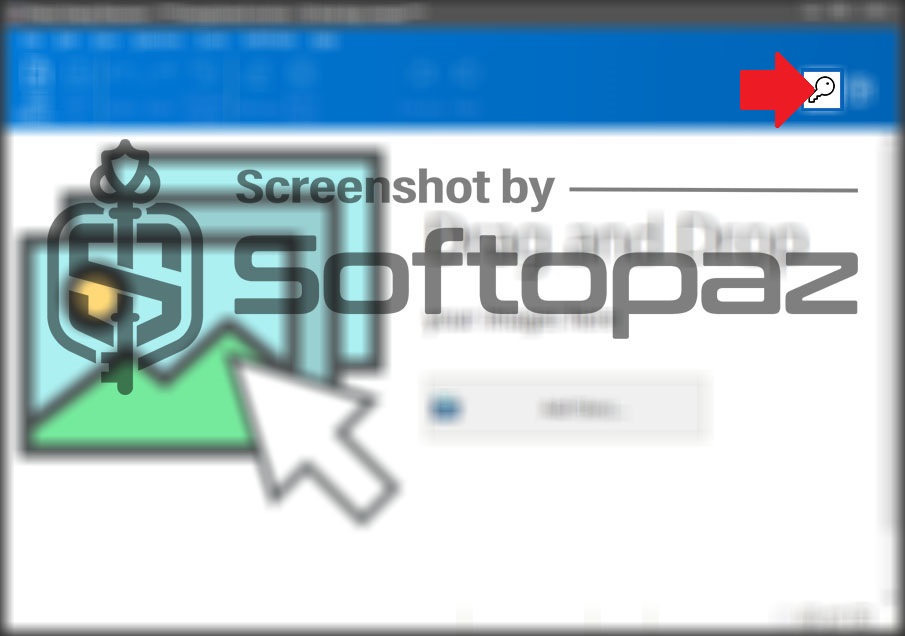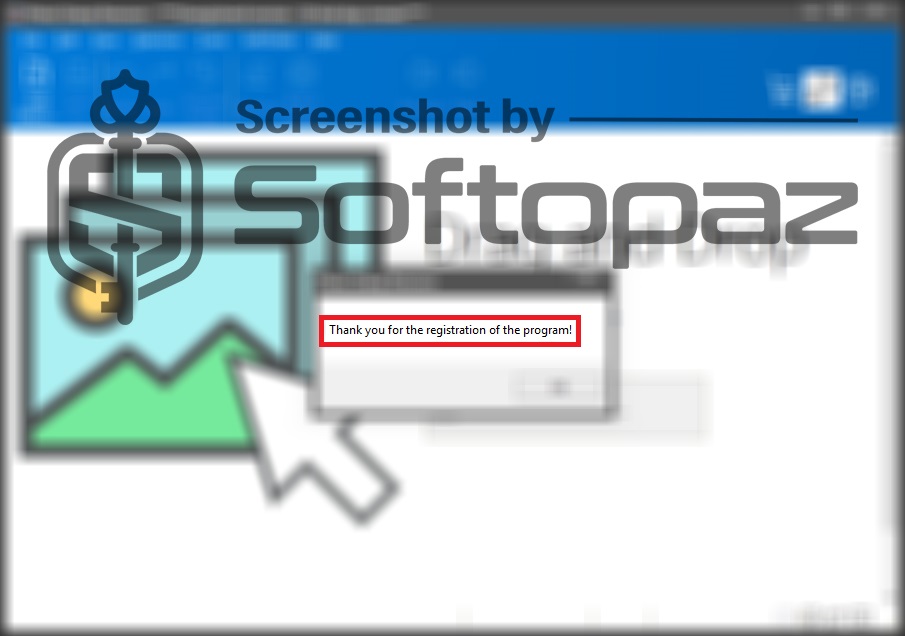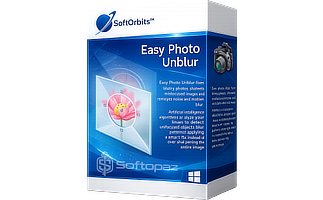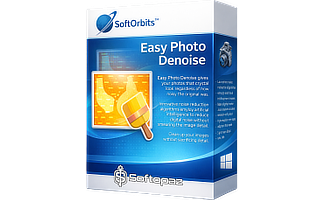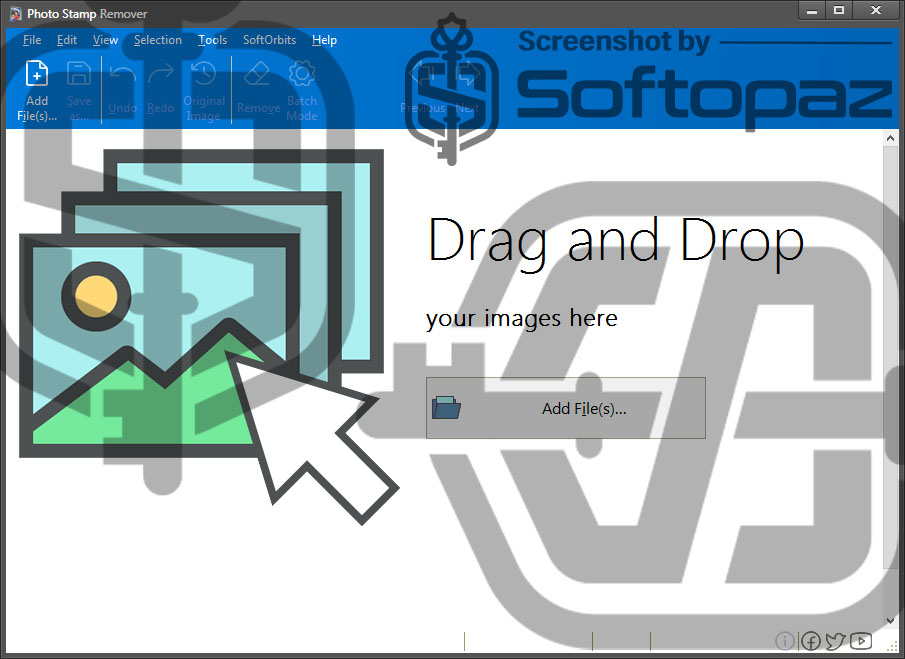
The software
Overview
SoftOrbits Photo Stamp Remover Overview
Official Website: www.softorbits.net
Supported Systems: Windows 11, 10, 8, 7
SoftOrbits Photo Stamp Remover helps you to remove unwanted objects such as watermarks, people, date stamps, text, and other imperfections from your images. It simplifies the unwanted object removal process, ensuring high-quality results with minimal effort.

Photo Stamp Remover supports all the common image formats such as JPEG, JPG, BMP, PNG, GIF, TIF, ICO, TGA, PSD, PCX, WMF, etc.
SoftOrbits Photo Stamp Remover Quick Tutorial
Unwanted Object Removing Functions
First, you need to add the photo(s) to the application. It gives some tools to select the area that needs to be removed.
To select the unwanted object, SoftOrbits Photo Stamp Remover provides a toolbox for various scenarios. The Select Marker lets you meticulously trace the outline of any unwanted element, while the Rectangular tool offers a quick solution for objects with straight edges.
For irregularly shaped objects, the Free-form select tool gives you flexibility, and for objects defined by a single color, the Select Color tool streamlines the process by automatically selecting matching areas.
Once you finish the selection, you need to select an Object Removing Mode according to your situation.
- Inpainting: acts like a magic paintbrush, analyzing the surroundings to seamlessly fill the removed object with matching details. Great for complex backgrounds.
- Hole Filling: offers a quick fix for simple objects. Fills the empty space with a flat color or pattern, ideal for uniform backgrounds.
- Texture generation: for intricate objects in detailed areas, it cleverly creates a new texture that blends flawlessly, hiding the object without a trace.
- Quick remove: perfect for speed! Removes small, simple objects on uniform backgrounds with a single click, prioritizing efficiency over intricate details.
Finally, you just need to click on “Remove” button to finish the task.
SoftOrbits Watermark Remover does the removal process in an automatic mode. Its algorithm replaces the watermark with the correct pixel from the rest of the background on its own.
Batch Watermark Removing
Saving you time and effort, Photo Stamp Remover includes a Batch Watermark Removing Mode. You can select a folder containing multiple images and remove watermarks from all of them in one go.
Other Photo Editing Functions
This Watermark Remover offers additional features to enhance your photos.
- Retouch Portraits
- You can use the tool to smooth out blemishes, reduce wrinkles, or even whiten teeth, giving your portraits a more polished and flawless look.
- Rejuvenating Old Photos
- It can address common issues like scratches, dust, and faded colors, potentially restoring your old favorites to a semblance of their former glory.
Since SoftOrbits Photo Stamp Remover is a standalone application, your photos won’t be exposed online. This is very important when you edit private photos of yourself. Furthermore, it’s faster than online watermark-removing tools.
Key Features
- Remove unwanted objects from images
- Remove Watermarks objects from images
- Remove emojis from images
- Batch Mode to remove unwanted objects from an image bulk
- Retouch portraits by removing pimples, wrinkles, blemishes, shadows, and tattoos
- Compatible with all image formats
- Add your own watermark after finished
- Manual watermark remover function
To get rid of giveaway terms
Buy 50% OFF Now
Buy Genuine SoftOrbits Photo Stamp Remover License Key with 50% Off
Unlock the full potential of Photo Stamp Remover! Purchase the paid version via our exclusive link for exclusive features like free minor version upgrades and dedicated email support from SoftOrbits.com.
SoftOrbits Photo Stamp Remover License Lifetime / 1 PC
✔ Free upgrade to any minor version
✔ Free Technical Support by SoftOrbits
✔ Covered by SoftOrbits 30-day money-back guarantee
Steps to
Get Full FREE (Giveaway)
Giveaway License Coverage
| License Type | Lifetime License |
| Supported OS | Windows 11, 10, 8, 7 |
Giveaway License Key & FREE Activation Steps
PSR17-WWTLW-HVHVV-PHRDYPSR17-VCNEJ-KJABN-RPZVAPSR17-EHUVA-SKVKA-JDJDHPSR17-TAYZH-JNNZS-ZSMWPCheck LOWEST Price to get genuine license code with maximum discount today!
giveaway vs paid
Full License FAQs
What is SoftOrbits Photo Stamp Remover Giveaway License?
SoftOrbits Photo Stamp Remover can be activated with a paid license or a giveaway code. Note that giveaway codes may have restrictions.
This is the