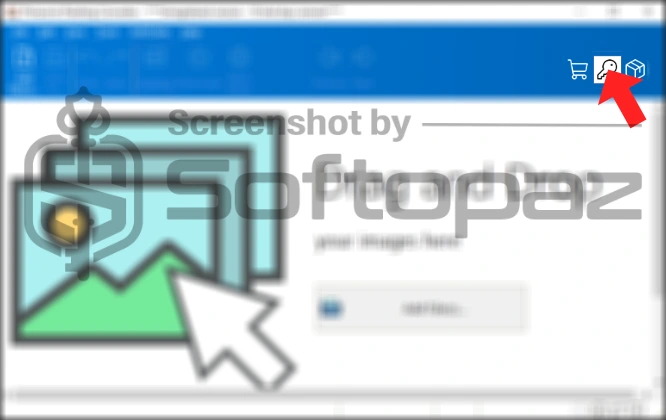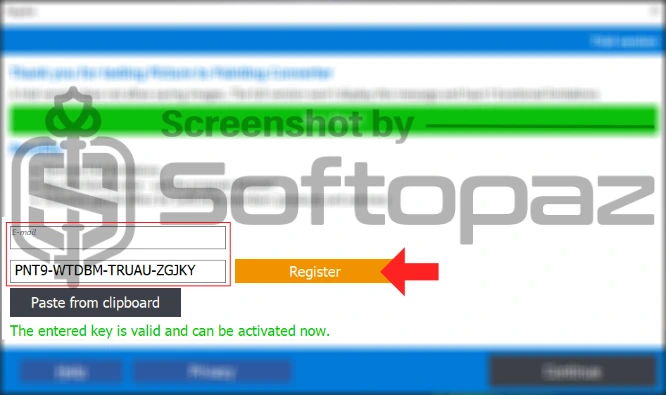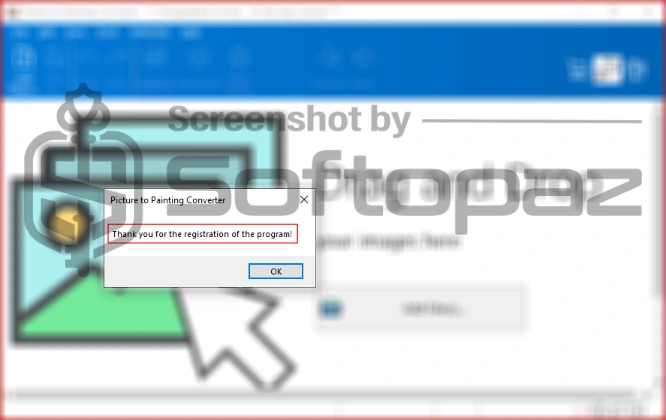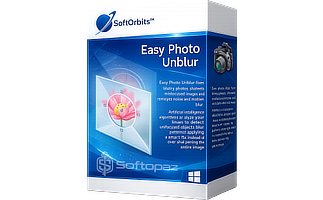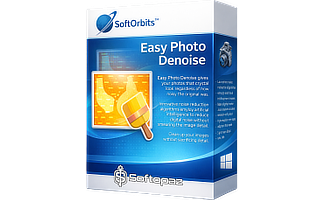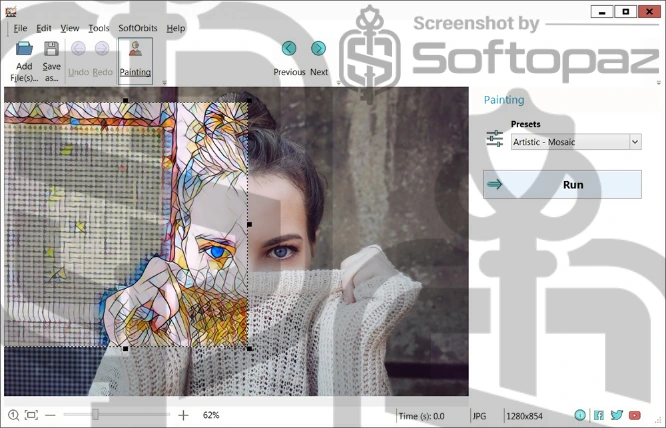
The software
Overview
SoftOrbits Picture to Painting Converter Overview
Official Website: https://www.softorbits.net/
Supported Systems: Windows 11, 10, 8, 7
SoftOrbits Picture to Painting Converter helps you to convert your photos to painting-type images using automatic presets with just a few clicks.
Available Styles & Presets on SoftOrbits Picture to Painting Converter
The tool provides different presets;
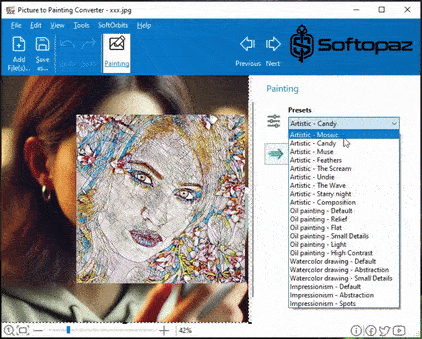
- Oil Painting
- Watercolour
- Cartoon and Comics Effect
- Custom Artistic Filter (Prizmo)
- Pointillism/Impressionism
How It Works?
SoftOrbits Picture to Painting Converter comes with a simple easy-to-use interface. Using it is refreshingly straightforward:
- Upload your photo
- Pick a preset style
- Click “Run” – and the software takes care of the rest
If you need to enhance the auto-generated painting, you can tweak settings and do manual adjustments such as adjusting the level of details, brush shape, stroke thickness, number of strokes, canvas texture, intensity length and type, and more.
Batch Mode & Watermarks
Need to process a whole album of pictures? The Batch Mode feature lets you apply the same preset to multiple images at once, saving time and effort.
You can also add watermarks to your final artwork – great for sharing online or protecting your creative work.
Key Features
- Convert photos into oil, watercolor, or impressionist paintings
- Includes fun effects like cartoons and comics
- Fine-tune images with manual adjustments
- Add a watermark to the final artwork
- Supports Batch Mode
- Basic editing functions: crop, rotate, adjust brightness/contrast, automatic/manual image correction, etc.
Getting started with SoftOrbits Picture to Painting Converter
To get rid of giveaway terms
Buy 50% OFF Now
Buy Genuine SoftOrbits Picture to Painting Converter License Key with 50% Off
Use our exclusive link to get the lowest price for the paid version from the official website. You will enjoy free automatic upgrades to new versions and free technical support service from SoftOrbits.com
SoftOrbits Picture to Painting Converter License Lifetime / 1 PC
✔ Free upgrade to any minor version
✔ Free Technical Support by SoftOrbits
✔ Covered by SoftOrbits money-back guarantee
Steps to
Get Full FREE (Giveaway)
Giveaway License Coverage
| License Type | Lifetime License |
| Supported OS | Windows 11, 10, 8/8.1, 7 |
Giveaway License Keys & FREE Activation Steps
PNT8-LJNZQ-BHGYF-SYMVSPNT9-WTDBM-TRUAU-ZGJKYPNT9-AUDDR-XUMLY-EABJXCheck LOWEST Price to get genuine license code with maximum discount today!
giveaway vs paid
Full License FAQs
What is SoftOrbits Picture to Painting Converter Giveaway License?
You can activate SoftOrbits Picture to Painting Converter full version legally in two ways. The first method is using a paid license key. Or you can try a giveaway license code to activate the Full features. There are some limitations/restrictions when you activate the full version using a giveaway license.
This is the