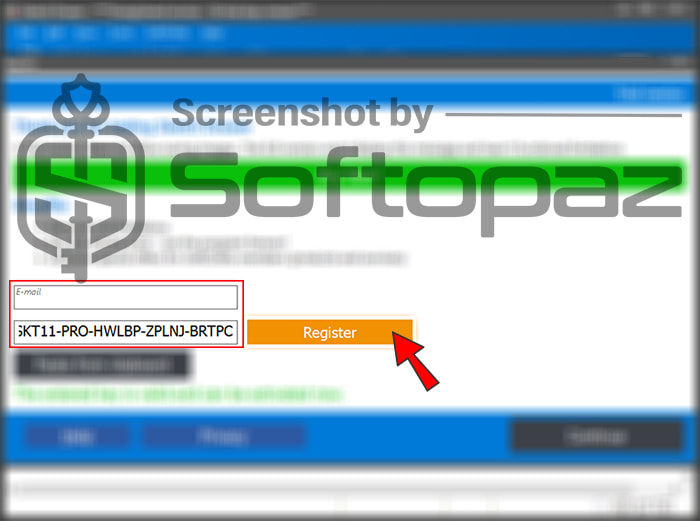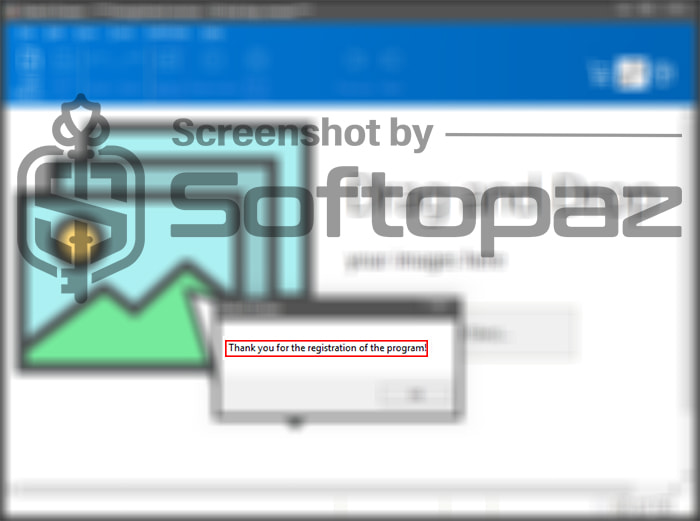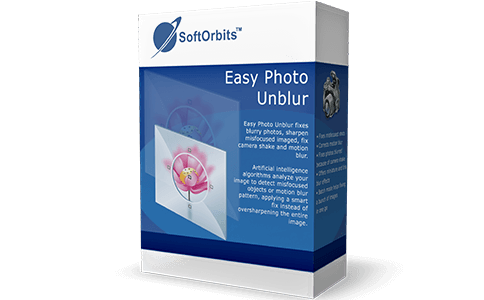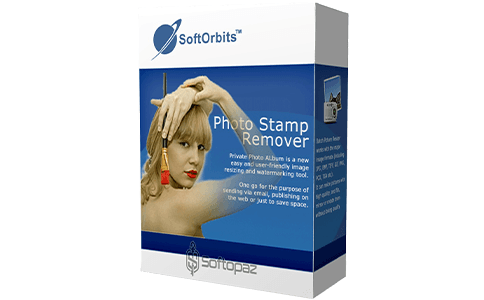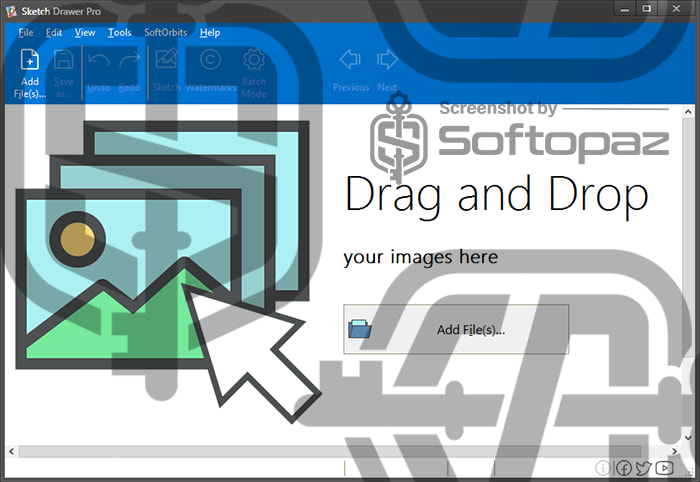
The software
Overview
SoftOrbits Sketch Drawer Overview
Official Website: https://www.softorbits.net/
Supported Systems: Windows 11, 10, 8, 7
SoftOrbits Sketch Drawer helps you to transform your picture into stunning, hand-drawn sketches and pencil drawings using built-in presets.
It’s a standalone Windows application that comes with an easy-to-use interface.
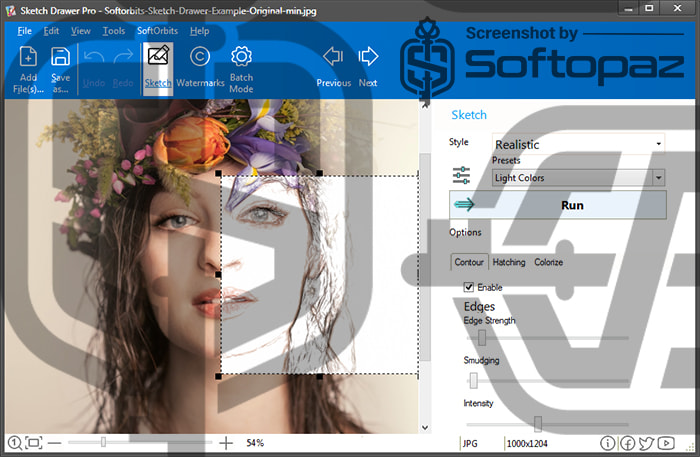
Sketch Drawer utilizes advanced image processing algorithms to create realistic and detailed sketches. These algorithms analyze the input image to accurately mimic the texture and shading of hand-drawn artwork.
Sketch Conversion Process in 3-Steps
To convert a picture to sketch, you just need to do is upload the image(s) to the Application. Then choose the desired drawing style, preset and click on “Run”.
To protect your artwork, you can also add a watermark.
Multiple Drawing Styles & Presets
The photo converter offers four distinct sketching styles such as “Realistic”, “Detailed”, “Classic”, and “Portrait to Anime” sketches. It includes more than 16 presets such as pencil sketches, pop arts, watercolor drawings, schematic, and more. User can choose the style and preset based on their needs.
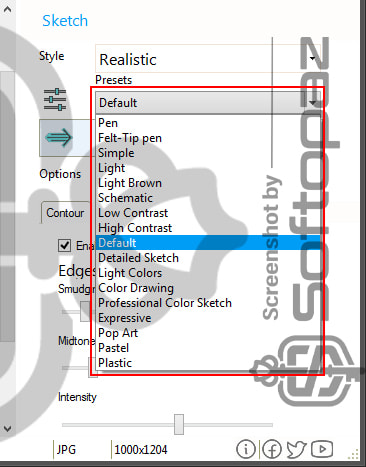
With manual customization options, users can adjust stroke thickness, contrast, brightness, and saturation to fine-tune the appearance of the artwork.
Real Time Preview: Once you choose a preset and apply the adjustments, you can visualize the changes you’re making in real time, before exporting the final photo.
Complete Offline Tool!
Sketch Drawer doesn’t carry your photo to the outside of the PC. It uses your PC’s CPU and GPU power to craft the drawings
Time-Saving with Batch Processing
For efficiency, the software supports batch processing, enabling you to convert multiple photos simultaneously. This feature is especially useful for photographers who need to apply the same sketching effect to a series of images.
Key Features
- Convert pictures to pencil sketches
- Convert photo into line drawings
- Convert photos into anime drawing
- Add a watermark to output images
- Bulk mode to convert multiple images at once
- 16+ sketch drawing effects and presets
- Image Editing Tools: Crop, rotate, Undo brush, Image correction
Getting started with SoftOrbits Sketch Drawer PRO
To get rid of giveaway terms
Buy 50% OFF Now
Buy Genuine SoftOrbits Sketch Drawer Pro License Key with 50% Off
You can purchase a genuine license key for SoftOrbits Sketch Drawer via our exclusive deal from the official order page at the lowest price. This comes with free upgrades to any minor version and SoftOrbits free email support.
SoftOrbits Sketch Drawer License Lifetime / 1 PC
✔ Free upgrade to any minor version
✔ Free Technical Support by SoftOrbits
✔ Covered by SoftOrbits money-back guarantee
Steps to
Get PRO FREE (Giveaway)
Giveaway License Coverage
| License Type | Lifetime License |
| Supported OS | Windows 11, 10, 8, 7 |
Giveaway License Key & FREE Activation Steps
SKT11-MHCQT-MYPBB-KSPJVSKT11-KLZJE-HAKTD-BWCGWSKT11-PRO-HWLBP-ZPLNJ-BRTPCSKT11-GNBMY-FRXNE-FTUPKCheck LOWEST Price to get genuine license code with maximum discount today!
giveaway vs paid
PRO License FAQs
What is SoftOrbits Sketch Drawer PRO Giveaway License?
Sketch Drawer Pro giveaway license is a special promo license by SoftOrbits that enables users to activate the full software features for free at no cost. Users can also use a paid license key to activate the full features. Remember that, when activating the full version using a giveaway license, there are some limitations/restrictions.
This is the