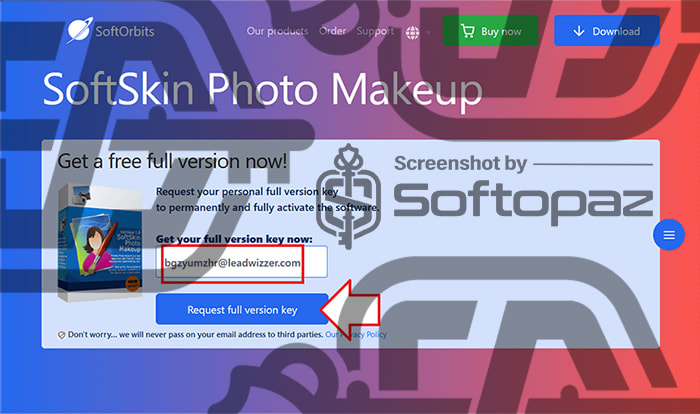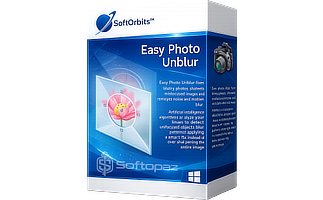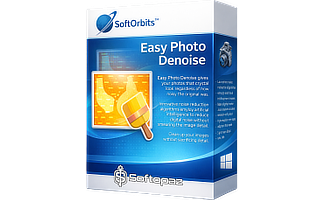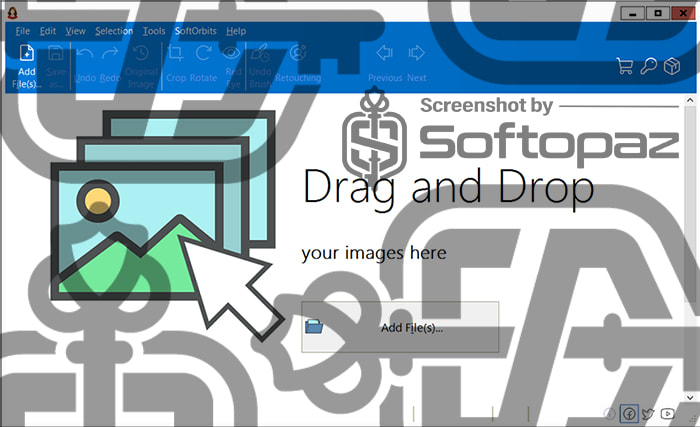
The software
Overview
SoftOrbits SoftSkin Photo Makeup Overview
Official Website: www.softorbits.net
Supported Systems: Windows 11, 10, 8/8.1, 7
SoftOrbits SoftSkin Photo Makeup helps you to easily beautify your portraits in just a few clicks. The tool has special skin-softening algorithms to touch up skin imperfections on photos. It improves skin tone and texture, whitens the teeth and eyeballs, removes the red-eye effect, applies all the basics of virtual makeup, and makes your photos look very professional.
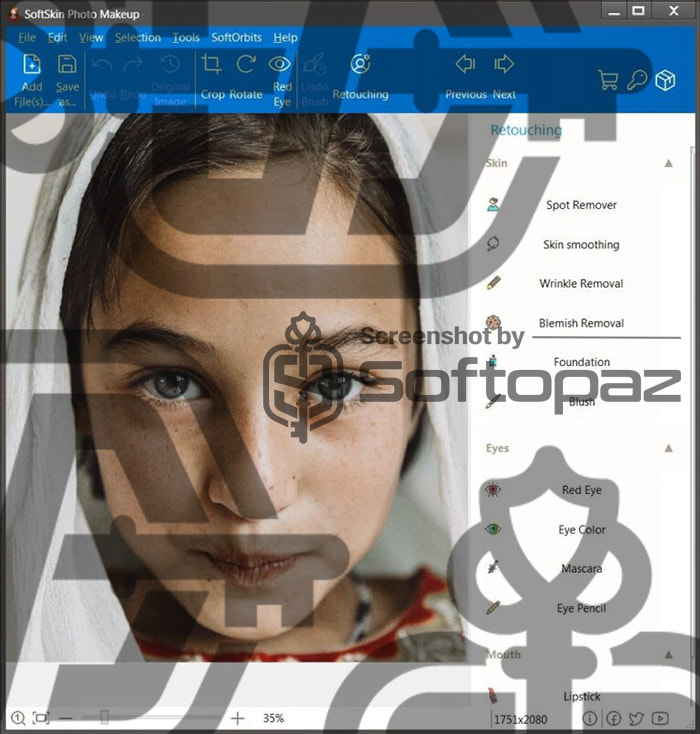
Once you add a photo to the program, it will show you different options to get started. SoftSkin Photo Makeup has categorized the retouching modules according to Skin, Eyes, and Mouth.
Photo Retouching Tools

- Smudge Brush
- A tool designed to remove small spots, stains, and other minor defects from the photo. It provides a gentle way to smooth out imperfections without drastically altering the original image.
- Spot and Noise Remover
- An automatic tool that eliminates small imperfections from selected areas of the photo. Users can apply this tool specifically to skin areas by checking the “Apply to Selection Only” option.
- Concealer Brush
- A versatile makeup tool that can be used as powder, eye shadow, or skin toner to cover defects, stains, and spots. Users can right-click to choose their desired color or shade before applying.
- Eye Pencil
- A tool for adding eyeliner and outlining the eyes in the photo. It helps enhance the eye area and create a more defined, polished look.
- Lipstick Tool
- A feature that allows users to add color and contour to the lips in the photograph. It provides a way to enhance and beautify the lip area with different shades and intensities.
- Bleach Tool
- A whitening tool that can be used to brighten teeth and eyeballs in the photo. It helps create a more vibrant and clean appearance by reducing discoloration.
- Red-Eye Correction
- A specialized tool to fix the red-eye effect that sometimes occurs in flash photography. It removes the unnatural red coloration from subjects’ eyes, making the photo look more natural.
- Undo Brush
- A critical tool that allows users to restore the photo to its original state if they’re unhappy with recent edits. It provides flexibility and confidence during the photo retouching process.
Photo Makeup Process
Firstly, you can draw on a selection using the Marker. Then use the Spot Remover function to automatically fix imperfections, the Red Eye Correction function to fix red-eye effects, the Smudge Brush function to remove any stains, spots, and other defects.
You can also soften highlights and eliminate hard shadows to make a professional studio look to the photo.
You may have photos that were taken from a birthday celebration, graduation, wedding, or other milestones and you need to preserve them forever. Only lighting them isn’t enough most of the time and you may need to enhance the photos. This is why you need a tool like SoftOrbits SoftSkin Photo Makeup.
Key Features
- Advanced Skin Retouching: Smooths skin, reduces wrinkles, and eliminates blemishes.
- Eye Enhancement: Brightens eyes, removes red-eye, and adds eyeliner and eyeshadow.
- Teeth Whitening: Whitens teeth for a brighter smile.
- Makeup Effects: Applies various makeup effects like lipstick, blush, and mascara.
- Lighting Adjustments: Adjusts lighting to eliminate harsh shadows and soften highlights.
- Batch Processing: Processes multiple images at once for efficient editing.
- User-Friendly Interface: Easy to use, even for beginners.
To get rid of giveaway terms
Buy 50% OFF Now
Buy Genuine SoftOrbits SoftSkin Photo Makeup License Key with 50% Off
Purchase a genuine license key for SoftOrbits SoftSkin Photo Makeup via our exclusive deal from the official order page. Get the lowest price for the paid version. You will enjoy free automatic upgrades to new versions and SoftOrbits free technical support service as well.
SoftOrbits SoftSkin Photo Makeup License Lifetime / 1 PC
✔ Free upgrade to any minor version
✔ Free Technical Support by SoftOrbits
✔ Covered by SoftOrbits money-back guarantee
Steps to
Get Full FREE (Giveaway)
Giveaway License Coverage
| License Type | Lifetime License |
| Supported OS | Windows 11, 10, 8/8.1, 7 |
Giveaway License Key & FREE Activation Steps
MUP5-RDMDH-BFGFM-NXKFHMUP5-KNVCW-YCGDT-HDBSAMUP5-GMAPA-ZFWEL-UXJVVMUP5-VLHTT-DMMLN-PHFFKMUP5-GRRJY-NCGBE-SCSFUCheck LOWEST Price to get genuine license code with maximum discount today!
giveaway vs paid
Full License FAQs
What is SoftOrbits SoftSkin Photo Makeup Giveaway License
SoftOrbits SoftSkin Photo Makeup giveaway license enables you to activate the full version legally for free. Its a promotional type license that announced by SoftOrbits from time to time though official partners. However, there may have some limitations/restrictions when activating the full version using a giveaway license.
This is the