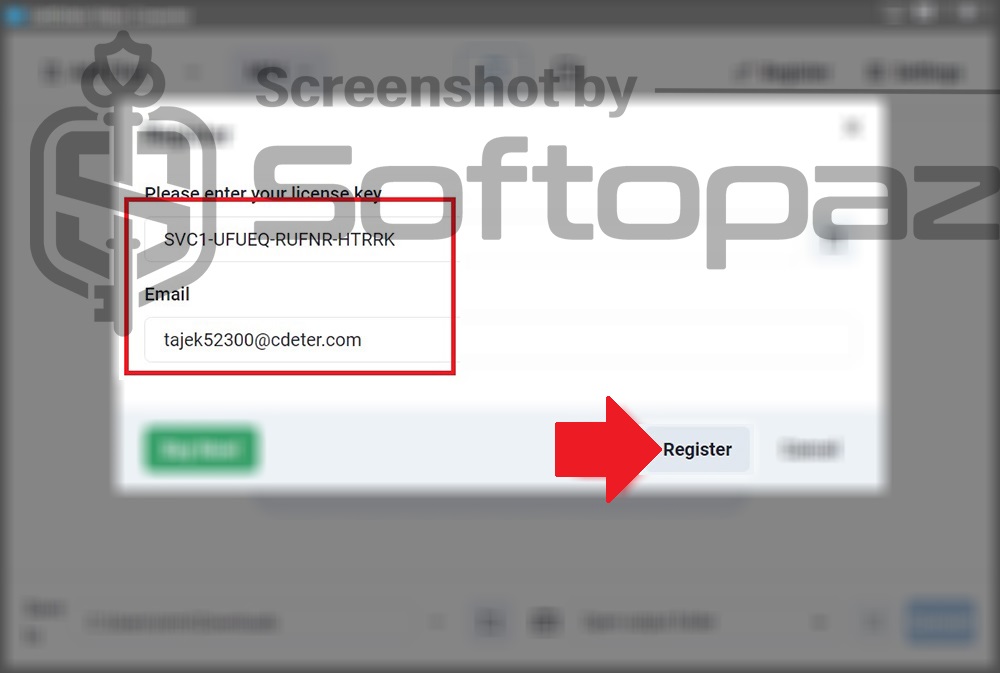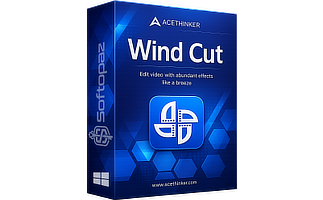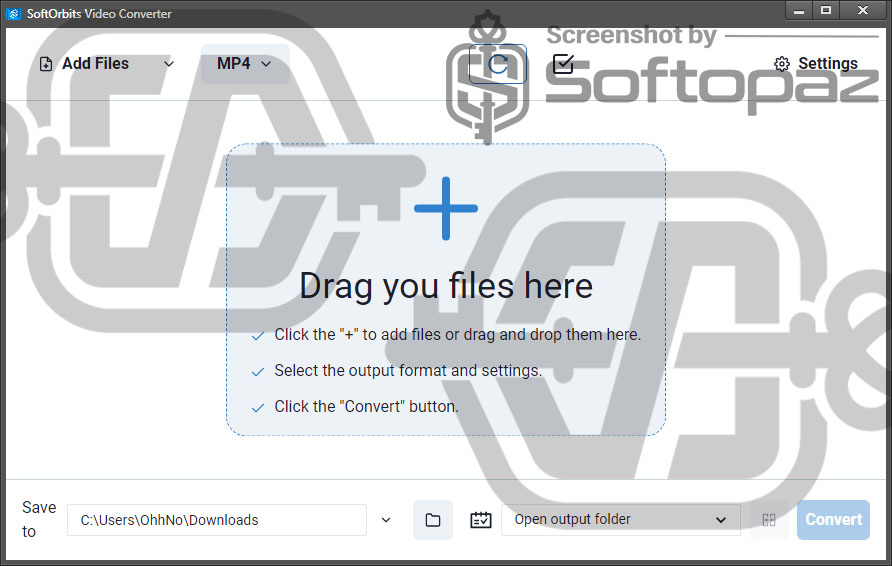
The software
Overview
SoftOrbits Video Converter Overview
Official Website: www.softorbits.net
Supported Systems: Windows 11, 10, 8/8.1, 7
SoftOrbits Video Converter helps you to convert video files from one format to another, while applying basic editing. It adopts hardware acceleration which uses the power of the graphic card to speed up the video decoding, and encoding process.
What are the supported audio/video formats by SoftOrbits Video Converter
It supports all the popular formats like MP4, MKV, WMV, AVI, MOV, TS, etc. and audio formats like FLAC, WMA, MP3, etc.
Video Processing Functions
Here are some video processing functions that SoftOrbits Video Converter can perform
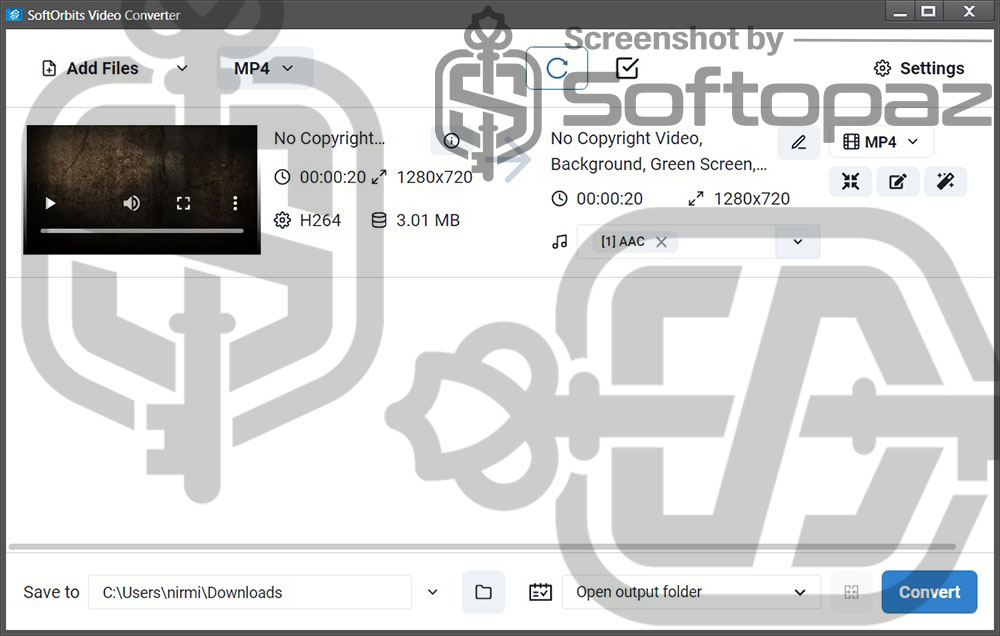
- Video Format Conversion:
- The Application is mainly for converting videos from one format to another. This is particularly useful if you need to convert large-resolution videos (like 4K) for smooth playback on mobile devices.
- Built-in Presets:
- It offers 1000+ pre-defined output profiles for different devices and platforms.
- Video Enhancer:
- Users can enhance low-quality videos to HD, cleaning up, optimizing, and upscaling them. The program utilizes AI algorithms to reduce video noise and improve clarity and sharpness.
- Video Compress:
- This function enables users to reduce the file size of large videos while maintaining quality from a little to none. Moreover, options are available to convert a video to a given file size value.
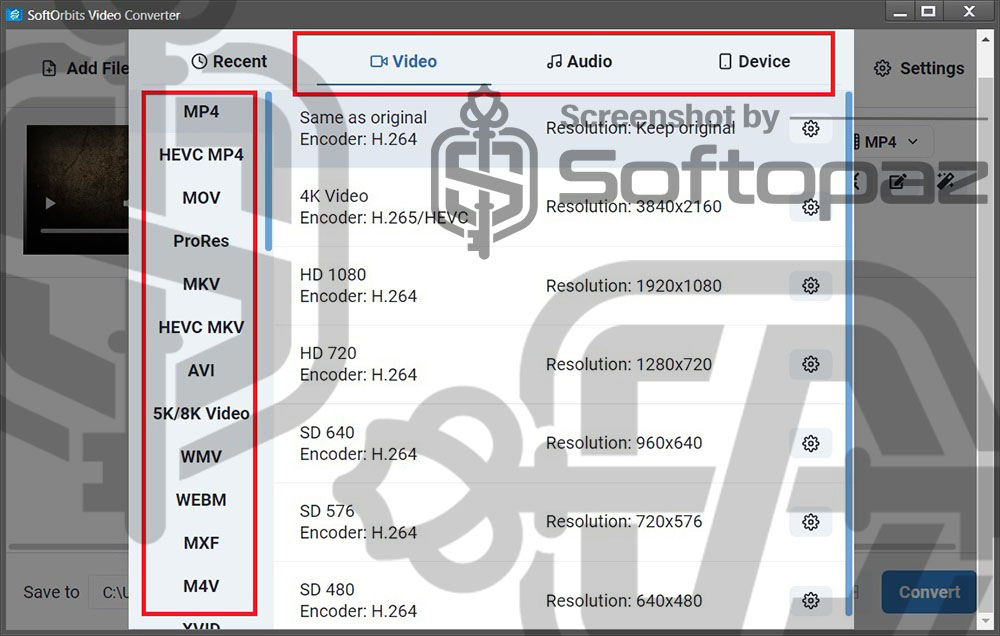
Industry-standard Hardware Acceleration
SoftOrbits Video Converter deliver the maximum video conversion power with support of NVIDIA NVEC, AMD VCE, and Intel QuickSync technologies.
Powerful Editing Features
This comprehensive video converter software comes with basic video editing features, such as cropping, trimming, adjusting colors/brightness, and adding watermarks.
Besides, you can add text subtitles to video clips. It also offers some customization options like changing font size, face, and appearance.
Managing Audio Tracks
This video converter software allows you to easily manage audio tracks as well. You can add or remove them, adjust volume levels, and synchronize audio with video. Additionally, the software offers a quick and easy way to remove background noise.
Dark Mode Theme
In addition to the default light them, the program includes a Dark Mode Theme that changes the visual interface to a black backgrounds and lighter text elements.
Key Features
- Easy-to-use conversation steps that friendly for both beginners and experienced users
- Batch processing that supports converting multiple videos simultaneously
- Basic video editing functions like trimming, cropping, and merging
- Customizable settings to adjust output resolution and bitrate
- Support for a wide range of multimedia formats, including MP4, AVI, MKV, and more.
- Preview function for viewing videos before starting the conversion
- Audio extraction from video files to formats like MP3
- Creates animated GIF smileys or avatars from videos
- More than 1,000 presets specially optimized for various platforms and devices
To get rid of giveaway terms
Buy 50% OFF Now
Buy Genuine License Key for SoftOrbits Video Converter with 50% Off
Use our exclusive link to get the lowest price for the paid version from the official SoftOrbits order page. You will enjoy free automatic new version upgrades and free technical support and assistance from SoftOrbits.
SoftOrbits Video Converter License Lifetime / 1 PC
✔ Free upgrade to any minor version
✔ Free Technical Support by SoftOrbits
✔ Covered by SoftOrbits money-back guarantee
Steps to
Get Full FREE (Giveaway)
Giveaway License Coverage
| License Type | Lifetime License |
| Supported OS | Windows 11, 10, 8/8.1, 7 |
Giveaway License Keys & FREE Activation Steps
SVC1-ZXGKU-LLBQH-AEUFNSVC1-UFUEQ-RUFNR-HTRRKSVC1-GWTMP-HUNXC-NQZRECheck LOWEST Price to get genuine license code with maximum discount today!
giveaway vs paid
Full License FAQs
What is SoftOrbits Video Converter Giveaway License?
SoftOrbits Video Converter offers two ways to unlock its full potential. You can purchase a license key or try a free giveaway code. However, using a giveaway code comes with certain limitations.
This is the