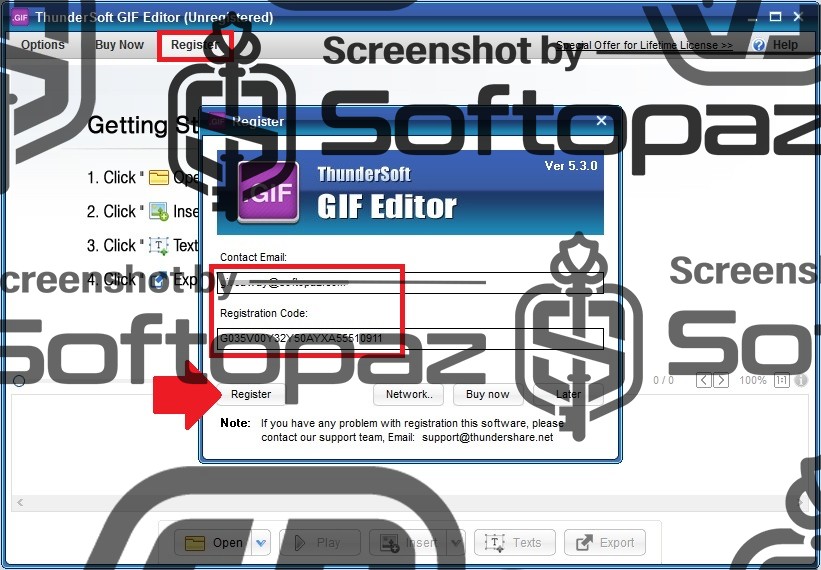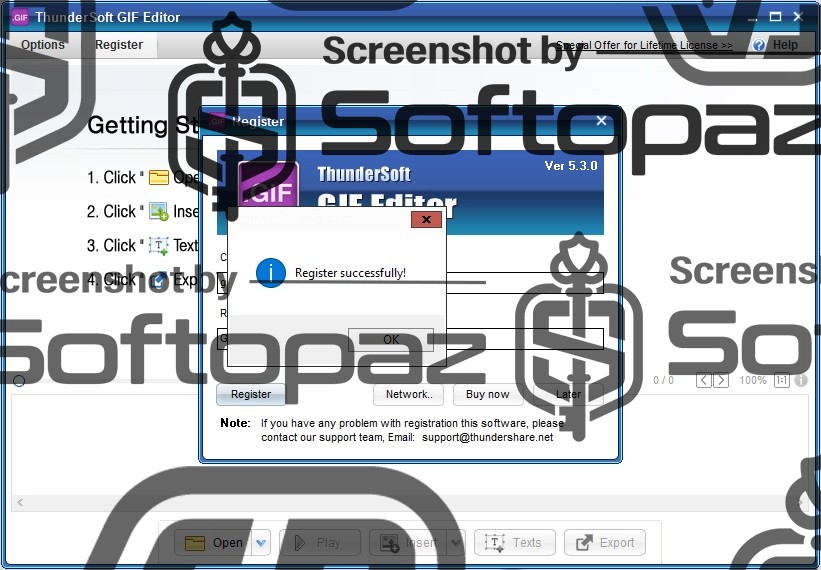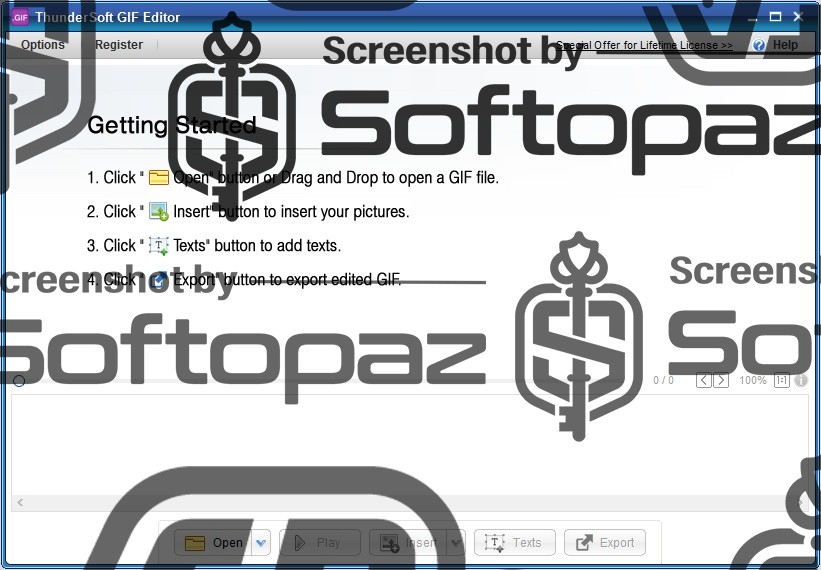
The software
Overview
ThunderSoft GIF Editor Converter Overview
Official Website: https://www.thundershare.net/
Supported Systems: Windows 11, 10, 8/8.1, 7, Vista, XP
ThunderSoft GIF Editor helps you to preview and edit your GIF images frame-by-frame. You just need to add the animation image(s) to the program by drag & drop to get started. Then it splits the animation frame by frame on its timeline.
This GIF editor program is suitable for both beginners and more experienced users. Despite its compact size, it is feature-packed and capable of handling a variety of GIF editing needs.
GIF Editing Functions of ThunderSoft GIF Editor
- Frame Management: provides tools to manage individual frames within a GIF. Users can add, delete, or reorder frames, which is essential for adjusting the flow and timing of the animation.
- Text and Image Overlay: offers the ability to add text and images to GIFs. This is particularly useful for creating memes or adding informative captions to animations.
- Change gif replay time: enables adjustment of the number of times a GIF loops when played, allowing for control over the duration and impact of the animation.
- Preview and Playback: Includes a preview function that allows users to view the GIF in real-time as they make changes, ensuring the final product meets their expectations.
Make a New GIF From Image Files
In addition to editing existing GIF files, the program provides the ability to create GIF animations from a series of still images, offering a simple way to generate animated content.
Moreover, users can save selected frames from a GIF as separate PNG images, useful for extracting specific moments or images.
Key Features of ThunderSoft GIF Editor
- Allows users to view and inspect each individual frame in a GIF animation for detailed editing
- Lets users insert their own images as frames in a GIF, allowing for customization and personalization
- Provides the ability to delete specific frames from a GIF, useful for trimming or refining the animation
- Allows the insertion of a logo image into a GIF, ideal for branding or identification purposes
- Facilitates resizing of the GIF file, which is crucial for fitting different screen sizes or platform requirements
giveaway vs paid
Full License Comparison
You can activate ThunderSoft GIF Editor full features legally in two ways. The first method is using a paid license key. Or you can try a giveaway license code to activate the Full version. There are some limitations/restrictions when you activate the full version using a giveaway license.
Steps to
Activate FREE License
ThunderSoft GIF Editor Giveaway License Coverage
| License Type | Lifetime License |
| Supported OS | Windows 11, 10, 8/8.1, 7, Vista, XP |
ThunderSoft GIF Editor FREE Registration Code Giveaway Activation Steps
G035V00Y32Y50AYXA55510911(Click HERE) Check LOWEST Price to get genuine license code with maximum discount today!
This is the