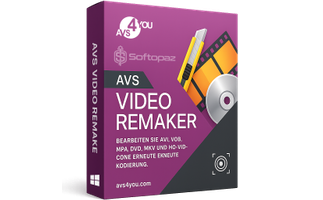The software
Overview
Tipard Total Media Converter (Windows) Overview
Official Website: www.tipard.com
Supported Systems: Windows 11, 10, 8.1/8, 7
Tipard Total Media Converter helps you to convert various media formats, including video, audio, and DVD files, into different output formats.
The program mainly offers DVD conversion, video/audio conversion, video editing, and audio extraction functions.
Tipard Total Media Converter supports hardware acceleration technology. It utilizes the power of your computer’s hardware, specifically the graphics processing unit (GPU), to accelerate the conversion process.
Presets in Tipard Total Media Converter
This media convert program offers a variety of presets for mainstream devices and media formats. These presets are designed to ensure compatibility and pre-configured settings optimized for specific devices, platforms, or formats.
This makes easier for users to convert their media files without worrying about complex settings.

The converter includes a wide range of device presets, covering popular smartphones, tablets, gaming consoles, media players, and more. Examples of supported devices may include iPhone, iPad, Android devices, Xbox, PlayStation, and many others.
Rip DVD Discs, Folders, & IFO Files
The program can rip your DVD discs, folders, and IFO files to digital formats by one conversion. This includes MOV, MP4, AVI, FLV, VOB, MPEG, SWF, and many more.
If you need to convert AVCHD discs and rip them to a digital video/audio file, the program supports this as well.
Format Conversion Functions
Tipard Total Media Converter supports the conversion of videos and audios between popular formats such as MP4, AVI, MOV, WMV, MKV, MP3, WAV, FLAC, and many others.
Whether you have an MP4 video and want to convert it to AVI, or you have an MOV file and want to convert it to WMV, the program allows you to select the input video format and choose the desired output format for conversion.
Editing Tools
The software provides basic video editing tools that allow you to modify and enhance your videos.
- Trim:
- You can select a specific portion of the video and trim out unwanted segments. This feature is useful when you want to remove intros, outros, or any undesired parts of the video.
- Crop:
- With this function, you can adjust the video frame by removing black bars or unwanted areas. This can be done either by manually setting the crop area or choosing from a selection of predefined aspect ratios.
- Merge:
- If you have multiple video clips that you want to combine into a single file, the merge function allows you to merge them seamlessly.
- Watermark:
- You can add a custom watermark to your videos to personalize them or protect your content. The watermark can be in the form of text, an image or logo.
- Effects:
- it provides basic video effects to enhance the visual appearance of your videos. You can adjust parameters such as brightness, contrast, saturation, and hue to achieve the desired look.
- Subtitle and Audio Track:
- Use can add subtitles to the videos and choose from multiple audio tracks if available.
Key Features
- Supports conversion between various video and audio files to different formats such as MP4, AVI, MOV, WMV, MKV, MP3, WAV, FLAC, and more.
- Enables the conversion of DVD movies into digital formats.
- Supports 3D conversion, allowing the conversion of 2D videos to 3D formats.
- Provides basic video editing tools for trimming, cropping, merging, adding watermarks or effects to videos.
- Handles batch conversion, allowing multiple files to be converted simultaneously.
To get rid of giveaway terms
Buy 50% OFF Now
Buy Genuine Tipard Total Media Converter Registration Code with 50% Off
Use our exclusive link to get the lowest price from the official Tipard website when buying the paid license. You will enjoy free upgrades to new versions and free customer support from Tipard team.
Tipard Total Media Converter (Windows) Year License 1 Year / 1 PC
✔ Free Updates for 1 Year
✔ Free Customer Support by Tipard
✔ Covered by Tipard Money Back-guarantee
Tipard Total Media Converter (Windows) Lifetime License Lifetime / 1 PC
✔ Free Updates for Lifetime
✔ Free Customer Support by Tipard
✔ Covered by Tipard Money Back-guarantee
Tipard Total Media Converter (Mac) Year License 1 Year / 1 Mac
✔ Free Updates for 1 Year
✔ Free Customer Support by Tipard
✔ Covered by Tipard Money Back-guarantee
Tipard Total Media Converter (Mac) Lifetime License Lifetime / 1 Mac
✔ Free Updates for Lifetime
✔ Free Customer Support by Tipard
✔ Covered by Tipard Money Back-guarantee
Steps to
Get Full FREE (Giveaway)
Giveaway License Terms
| License Type | 1 Year License |
| Supported OS | Windows 11, 10, 8/8.1, 7 |
Giveaway License Key & FREE Activation Steps
Giveaway Page 01Giveaway Page 02Giveaway Page 03
https://www.tipard.de/downloads/total-media-converter.exe(The last slider image contains steps to changing the language to English)
Check LOWEST Price to get genuine license code with maximum discount today!
giveaway vs paid
Full License FAQs
What is Tipard Total Media Converter Giveaway License?
You can activate Tipard Total Media Converter full version legally in two ways. The first method is using a paid license key. Or you can try a giveaway license code to activate the full features. There are some limitations/restrictions when you activate the full version using a giveaway license.
This is the