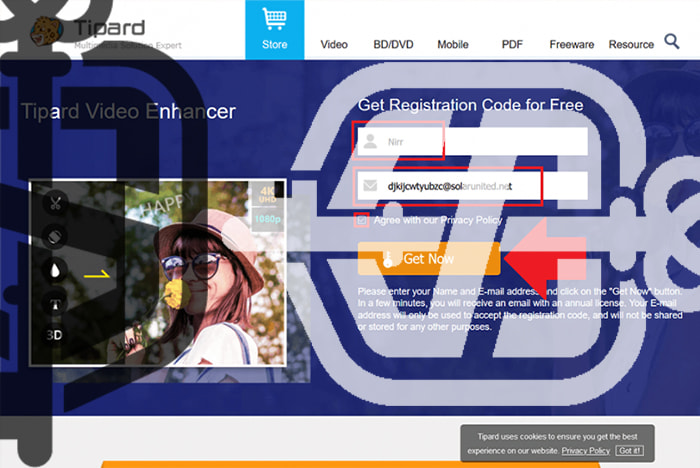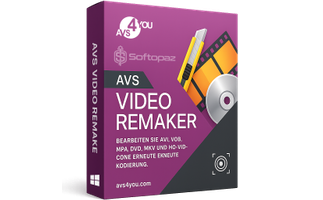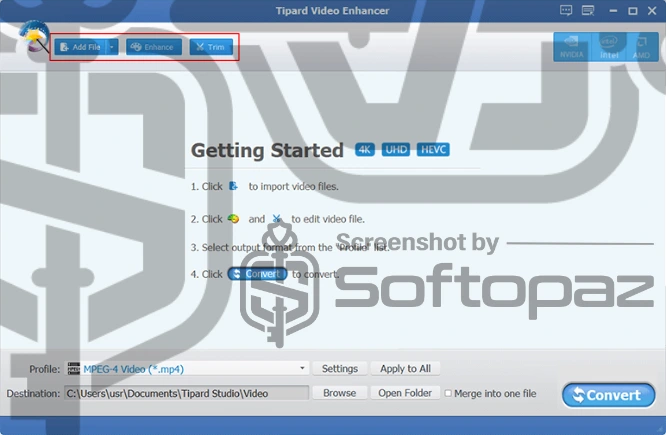
The software
Overview
Tipard Video Enhancer (Windows) Overview
Official Website: www.tipard.com
Supported Systems: Windows 11, 10, 8.1/8, 7
Tipard Video Enhancer helps you enhance videos from lower to higher resolutions improving the quality. For instance, you can upscale 480p to 720p, 720p to 1080p, or even 1080p to 4K.
Tipard Video Enhancer caters to both beginners and professionals, offering a range of features that allow users to enhance, convert, and edit their videos effectively.
Fixing Shooting Problems: your video might be not good due to focus blur, low light, overexposed, moving things, and many more. This tool will be able to address such issues effectively while improving the quality.
This can be crucial for amateur videographers and professionals alike, who may face unpredictable conditions while shooting.
Enhance Module
This video enhancer does the resolution upscaling by analyzing and extracting details from the neighbour frames. You can tick the option that needs to apply.
- Upscale Resolution: it can upscale the resolution of your videos, allowing you to convert low-resolution videos to higher resolutions like 1080p HD or even 4K. It effectively interpolates additional pixels into the video improving the detail and sharpness.
- Optimize Brightness and Contrast: it provides automatic and manual options to adjust the brightness and contrast of your videos. This helps in improving the overall visual quality and making the colors pop.
- Remove Video Noise: The software includes a powerful noise removal feature that reduces unwanted background noise. Which helps ensure a cleaner and clearer video output.
- Reduce Video Shaking: For videos recorded with handheld devices, it offers a stabilization feature to reduce video shaking and make the footage smoother.
Settings & Output Profiles
This is where you’ll find controls to fine-tune the video and audio quality of your output file. You can customize settings, including resolution, encoder, frame rate, bitrate, 3D options, and many more.
Output Profiles: This Video Enhancer software has a wide range of pre-configured profiles. They are optimized for different platforms/devices, such as smartphones, tablets, gaming systems, and social media channels.
Editing Functions
While enhancing your videos, it also offers comprehensive tools to modify the video content effectively. You can trim/crop so that fit to specific frame dimensions, merge multiple clips, rotate the clip, adjust video speed, and many more.
Moreover, you can go to “Effect” tab and adjust the video/audio effects like brightness, contrast, saturation, hue, and volume manually.
All the tools of Tipard Video Enhancer are designed to be intuitive, making it easy for users of all skill levels to achieve professional-looking results.
Key Features
- One-click enhance function to improve the quality of video with higher quality and resolution
- Fixes Shooting Problems like shakiness, poor lighting, or low video quality automatically
- Provides basic editing tools for quick adjustments to final clip
- Fine-tune the output video by adjusting settings like resolution, bitrate, and frame rate
- Can be use as a video converter to convert videos in 4K/1080p
To get rid of giveaway terms
Buy 50% OFF Now
Buy Genuine Tipard Video Enhancer Registration Code with 50% Off
Use our exclusive link to get the lowest price for the paid version from the official website. You will enjoy free upgrades to new versions and free technical support service from Tipard.
Tipard Video Enhancer Year License 1 Year / 1 PC
✔ Free Updates for 1 Year
✔ Free Customer Support by Tipard
✔ Covered by Tipard Money Back-guarantee
Tipard Video Enhancer Lifetime License Lifetime / 1 PC
✔ Free Updates for Lifetime
✔ Free Customer Support by Tipard
✔ Covered by Tipard Money Back-guarantee
Steps to
Get Full FREE (Giveaway)
Giveaway License Coverage
| License Type | 1 Year License |
| Supported OS | Windows 11, 10, 8.1/8, 7 |
Tipard Video Enhancer FREE Key & Giveaway License Activation Steps
https://download.tipard.com/video-enhancer.exe(Click HERE) Check LOWEST Price to get genuine license code with maximum discount today!
giveaway vs paid
Full License FAQs
What is Tipard Video Enhancer Giveaway License?
You can activate Tipard Video Enhancer full version legally in two ways. The first method is using a paid license key. Or you can try a giveaway license code to activate the Full features. There are some limitations/restrictions when you activate the full version using a giveaway license.
This is the