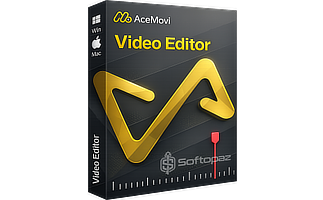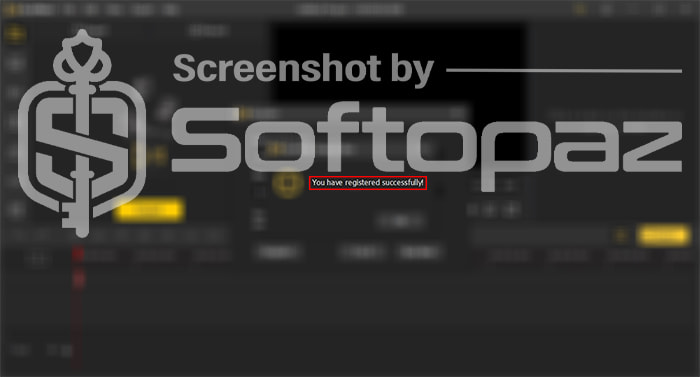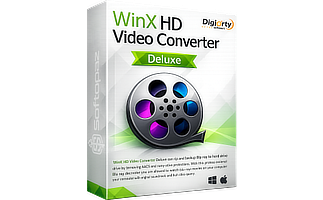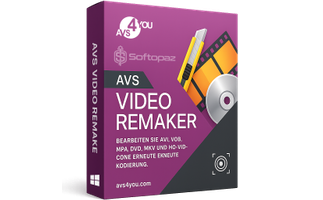The software
Overview
AceMovi Video Editor Overview
Official Website: https://acemovi.tuneskit.com/
Supported Systems: Windows 11, 10, 8.1/8, 7, Vista, XP
AceMovi Video Editor helps you to create and edit high-quality videos for versatile needs. It offers a comprehensive set of tools to create, edit, and enhance videos with ease.
Especially, the built-in stock library of image, audio, and video assets of AceMovi Video Editor can be a great advantage. Because these royalty-free, media files can be used in projects without paying additional licensing fees.
Video Editing Functions of AceMovi Video Editor
This video editor software offers all the video editing functions that you need in a tab-based interface.

- Stickers/Backgrounds: AceMovi provides a collection of graphical stickers and static or dynamic backgrounds that can be added to videos to enhance visual interest and convey emotions or contexts.
- Background Music/Sound Effects: The software allows the addition of various music tracks and sound effects. They can be used as backgrounds for videos to create the desired mood or emphasize specific moments.
- Text Templates: It offers a variety of pre-designed text templates that can be customized and used for titles, captions, or credits to add readable content to videos.
- Filters: Filters are ready-to-apply visual effects that can alter the color and texture of the video footage to achieve different stylistic looks or correct color imbalances.
- Transitions: Transitions are effects that smoothly blend one video clip into another, used to signify changes in time, location, or subject.
- Animations: AceMovi can apply animations to text, stickers, or other elements to make them move or change over time, adding dynamism and interest to the video.
- Regional: This feature typically refers to the ability to apply effects or edits to specific regions or areas of a video clip, allowing for more targeted editing and creativity.
- Split Screen: Split Screen enables the display of two or more video clips simultaneously on the screen, often used for comparisons, displaying multiple angles, or telling parallel stories.
Additional Screen Recorder Function
The recorder function enables recording the computer screen with audio adding the Webcam overlay in real time. This can be very useful when you create how-to tutorials, product demos, etc.
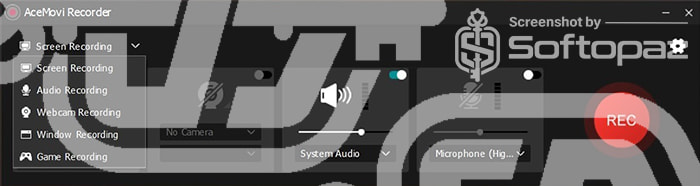
Moreover, the Slideshow Maker module allows you to a slideshow with music by adding your own clips.
AceMovi YouTube Channel includes a lot of video tutorial that guides you on how to effectively use their tool.
Finalizing and Exporting Options
Once you finished editing the video project, you can save the output file in various popular formats including MP4, AVI, MKV, MOV, WMV, DivX, WebM, MPEG, 4K Video, OGV, ASF, 3GP, etc. Besides, it provides additional exporting options according to your device or platform.
Key Features
- Easy-to-use clear interface with A-Z YouTube video tutorials
- A wealth of advanced video editing features
- Real-time preview option while editing the videos
- Free media templates and resources stock library
- Keyboard shortcuts to improve productivity
- Various exporting video options according to format, device, or platform
- Built-in screen recording tool for desktop screen in high quality with sounds
Getting started with AceMovi Video Editor
To get rid of giveaway terms
Buy 60% OFF Now
Buy Genuine AceMovi Video Editor Registration Code with Huge 60% Off Today!
Visit the exclusive promotion page of acemovi.tuneskit.com to get the lowest price for a license key for AceMovi Video Editor. You will enjoy free automatic upgrades and technical support from TunesKit.
AceMovi Video Editor License
✔ Free upgrades to new versions
✔ Free technical support by TunesKit
✔ Covered by TunesKit Money Back-guarantee
AceMovi Video Editor License Windows & Mac
✔ Free upgrades to new versions
✔ Free technical support by TunesKit
✔ Covered by TunesKit Money Back-guarantee
Steps to
Get Full FREE (Giveaway)
Giveaway License Coverage
| License Type | 3 Month License |
| Supported OS | Windows 11, 10, 8.1, 8, 7, Vista, XP |
Giveaway License Keys & FREE Activation Steps
https://acemovi.tuneskit.com/download/AceMoviGA.exeRun the application and click on “Help” > “Register”
1cf7871b57c5148fc3105c6506c00819234a205106Check LOWEST Price to get genuine license code with maximum discount today!
giveaway vs paid
Full License FAQs
What is AceMovi Video Editor Giveaway License?
You can activate AceMovi Video Editor full version legally in two ways. The first method is using a paid license key. Or you can try a giveaway license code to activate the Full features. There are some limitations/restrictions when you activate the full version using a giveaway license.
This is the