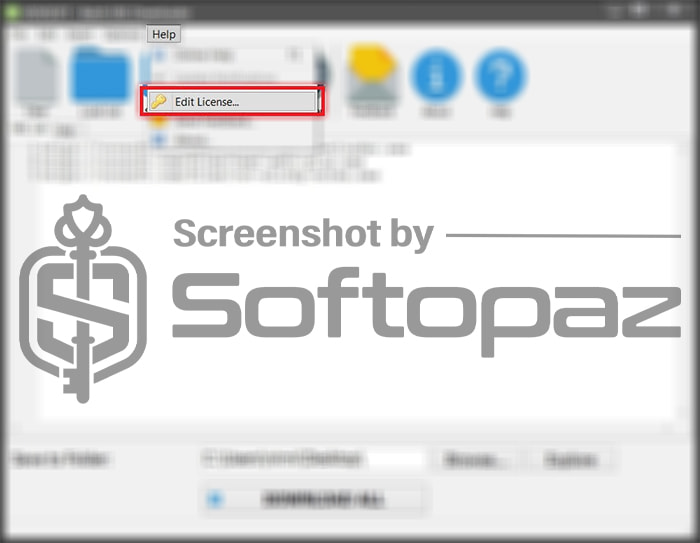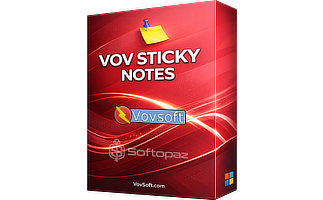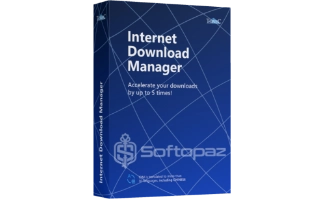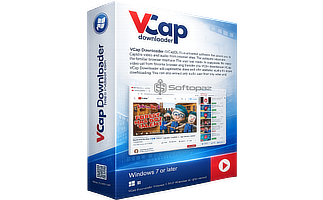The software
Overview
VovSoft Batch URL Downloader Overview
Official Website: https://vovsoft.com/
Supported Systems: 11, 10, 8/8.1, 7, Vista, XP
Vovsoft Batch URL Downloader helps you to download multiple (or single) files from the internet by using the file URL.
For downloading multiple files, you can add all the file links (that you need to download) to the “URL list” tab and click on the “DOWNLOAD ALL” button to automate the process. It displays the job progress in the status bar.

To get this advanced menu, you just need to click on “Options” -> “Display Advanced Settings”.
For whom is this tool suitable?
It’s ideal for users who frequently download multiple files at once and prioritize simplicity over advanced features. If you are not interested in overly complex internet downloaders, this might be a great choice.
URL Grabber Function
The URL Grabber function lets you simplify the process of collecting download links. You can enter a specific URL and find all the links that contain a certain word across the entire domain.
By utilizing the Multi-threading feature, the tool will automatically split the downloading file across different threads. This significantly accelerates the overall downloading process, making it more efficient and time-saving for users.
For instance, you can enter multiple dropbox file links and automate the download process in single-threaded or multi-threaded.
Proxy Settings
You can configure and use proxy servers to route the download traffic. Which can be handy in certain cases. It also supports specifying different proxy types and saves a list of proxies for easy switching and future use.
Besides, VovSoft Batch URL Downloader consumes low memory on the system will run smoothly with no-lag.
Key Features
- Download multiple files from a URL list
- Supports pause/resume downloading process
- Display Errors or any issues encountered during the download process
- Multi-threading option that downloads files in parallel for potentially faster speeds
- Zip Compression option to create a compressed archive (ZIP file) after downloading all the files
- Overwriting option that redownloading existing files, and replacing them with the new version
- Skip Existing Files option to avoid downloading files that already exist in the destination folder
To get rid of giveaway terms
Buy 30% OFF Now
Buy Genuine VovSoft Batch URL Downloader License Key with 30% Off Now!
Use our exclusive link to get the lowest price for the paid version from the official website. You will enjoy free automatic updates to new versions and free technical support service from VovSoft.
✔ Free Updates for Lifetime
✔ Free Technical Support by VovSoft
✔ Covered by VovSoft Refund Policy
Vovsoft Universal License (The Complete Package) Lifetime / 1 PC
✔ Include 57+ programs
✔ Free Updates for Lifetime
✔ Free Technical Support by VovSoft
✔ Covered by VovSoft money-back guarantee
Steps to
Get Full FREE (Giveaway)
Giveaway License Coverage
| License Type | Lifetime License |
| Supported OS | Windows 11, 10, 8, 7, Vista, XP |
Giveaway License Code & FREE Activation Steps
Run the application and click on “Help” > “Edit License”
2QDE9-N854L-Z7R49LK8G9-SRLB7-NFB4E1DFPK-UV6B7-2J83K(Click HERE) Check LOWEST Price to get genuine license code with maximum discount today!
giveaway vs paid
Full License FAQs
What is VovSoft Batch URL Downloader Giveaway License?
You can activate VovSoft Batch URL Downloader full version legally in two ways. The first method is using a paid license key. Or you can try a giveaway license code to activate the Full features. There are some limitations/restrictions when you activate the full version using a giveaway license.
This is the