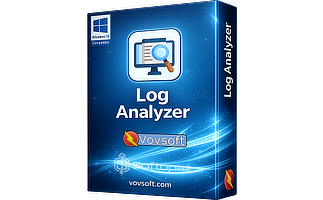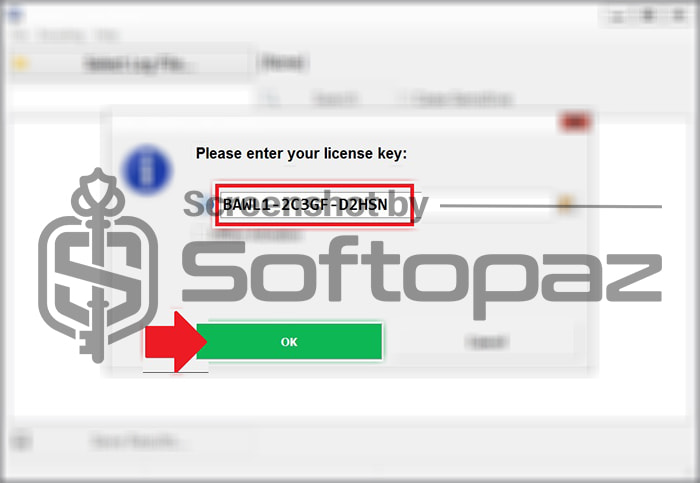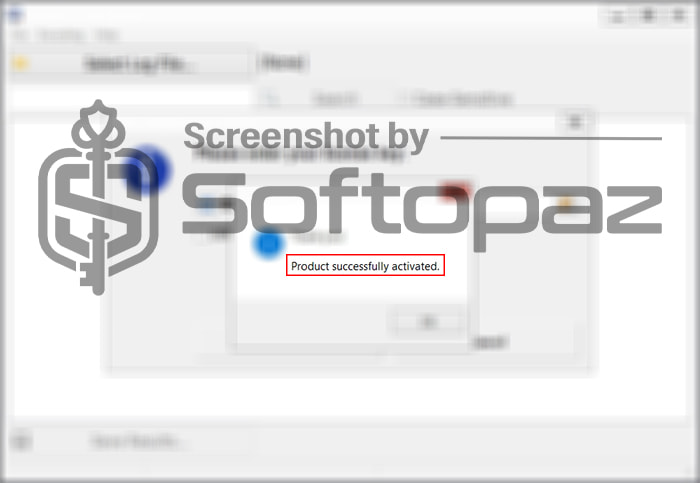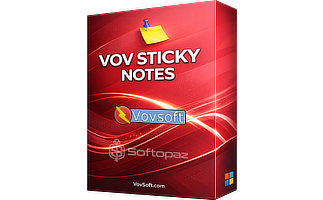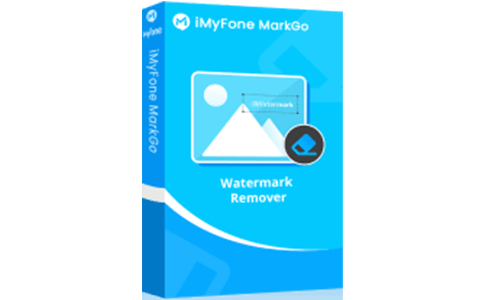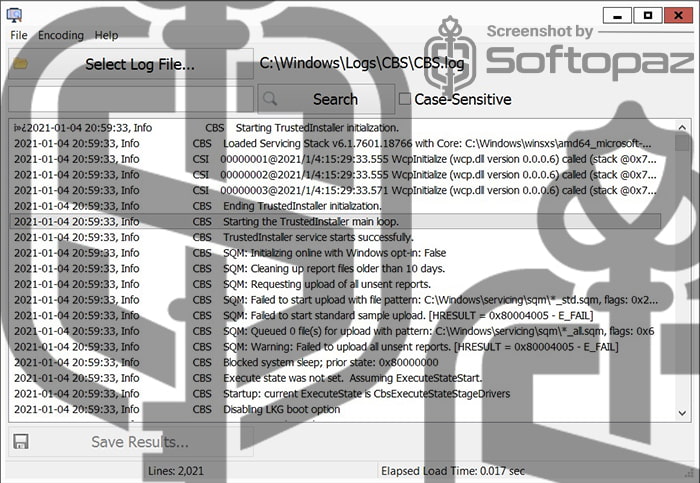
The software
Overview
Vovsoft Log Analyzer Overview
Official Website: https://vovsoft.com/
Supported Systems: Windows 11, 10, 8/8.1, 7, Vista, XP
Vovsoft Log Analyzer helps you conveniently analyze various log files from your Windows PC. It parses these log files and shows the log data in a detailed well-organized view. This tool can be useful for system administrators, developers, and anyone who needs to analyze log data for troubleshooting or monitoring purposes.
What are the Log Files?
Log files are generated by servers, applications, network devices, or Windows systems. They capture events, processes, errors, and user activities for monitoring, troubleshooting, and analysis purposes.
Log Analyzing Functions
Log Analyzer offers more capabilities, especially for handling large files which most text editors can’t.

- Log File Parsing
- You can parse log files from different sources, such as web servers, applications, network devices, and more. It supports various log file formats, including text-based logs and structured logs.
- Searching Options
- You can filter log data based on specific criteria, such as date, time, log level, keywords, and more. It provides efficient searching within large log files, making it easier to locate relevant information.
- Intuitive User Interface
- A clean and straightforward interface that simplifies the log analysis process, allowing users to easily load and navigate through log files.
- Select & Extract
- It allows users to efficiently filter and extract specific lines or sections from the log files based on customizable criteria.
- Encoding Options
- It offers a range of encoding options to ensure seamless text file reading and analysis. These options include ANSI / ASCII / UTF-7 / UTF-8 / BigEndianUnicode / Unicode.
The importance of choosing Vovsoft Log Analyzer over a regular text editor to analyze log files
The main advantage is, this tool tackles large log files (over 1 gigabyte) with ease. It employs techniques like “buffered file stream” and “memory caching” for speedy reading and can handle a massive 100 million lines.
Exporting Log Files’ Data in Different Formats
If you use the search option to find specific results from the log files, you can save those results in .txt format.
On Windows systems, log files are files that contain records of events, activities, and errors generated by the operating system, applications, and various components. These log files play a crucial role in system troubleshooting, monitoring, and auditing. They provide valuable information for diagnosing issues, tracking system activities, and analyzing system behavior.
To get rid of giveaway terms
Buy 30% OFF Now
Buy Genuine Vovsoft Log Analyzer License Key with 30% Off Now!
Use our exclusive link to get the lowest price for the paid version from the official website. You will enjoy free automatic updates to new versions and free technical support service from VovSoft.
Vovsoft Log Analyzer License Lifetime / 1 PC
✔ Free Updates for Lifetime
✔ Free Technical Support by VovSoft
✔ Covered by VovSoft Refund Policy
Vovsoft Universal License (The Complete Package) Lifetime / 1 PC
✔ Include 57+ programs
✔ Free Updates for Lifetime
✔ Free Technical Support by VovSoft
✔ Covered by VovSoft money-back guarantee
Steps to
Get Full FREE (Giveaway)
Giveaway License Coverage
| License Type | Lifetime License |
| Supported OS | Windows 11, 10, 8, 7, Vista, XP |
Giveaway License Keys & FREE Activation Steps
Run the application and click on “Help” > “Edit License”
BAWL1-2C3GF-D2HSNJS4E8-7AKUQ-7NXR1Check LOWEST Price to get genuine license code with maximum discount today!
giveaway vs paid
Full License FAQs
What is Vovsoft Log Analyzer Giveaway License?
You can activate Vovsoft Log Analyzer full version legally in two ways. The first method is using a paid license key. Or you can try a giveaway license code to activate the Full features. There are some limitations/restrictions when you activate the full version using a giveaway license.
This is the