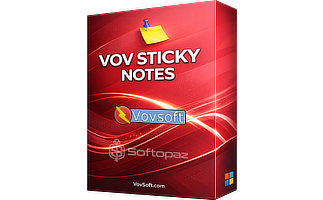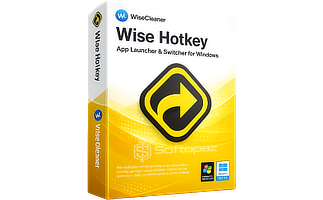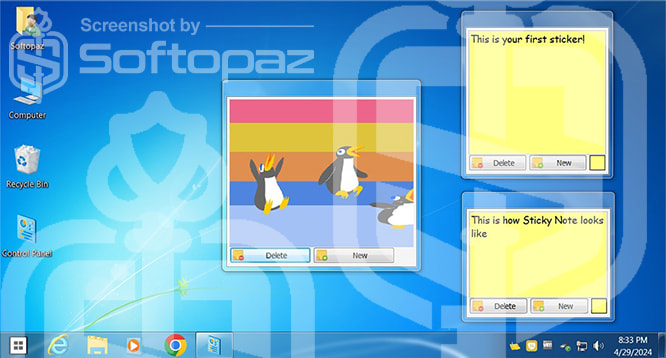
The software
Overview
Vov Sticky Notes Overview
Official Website: https://vovsoft.com/
Supported Systems: Windows 11, 10, 8/8.1, 7, Vista, XP
Vov Sticky Notes lets you pin notes and reminders on the desktop in small resizable windows. It supports adding sticky notes in text-based, and image-based. The software is straightforward and anyone can create notes with minimal learning curve.
Sticky Noting Functions
You will find Vov Sticky Notes on the system tray once you install it on the PC. Just right-click on its icon to view the options and create a new note.
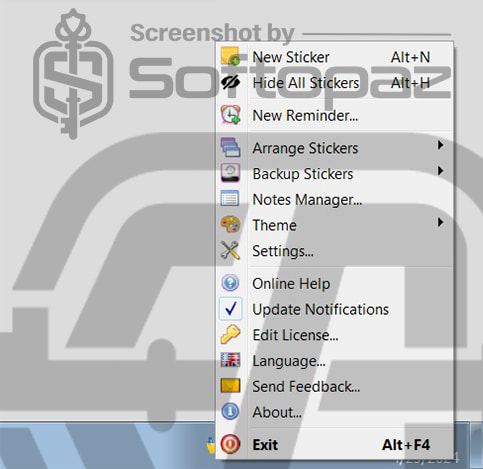
- Customizable Notes: users can customize the appearance of their notes by changing colors, fonts, and sizes.
- Auto-Arrangement: it provides “Cascade” and “Diagonal” options to organize the notes showing on the desktop.
- Reminders: the application allows users to set alarms (hourly/daily/monthly/yearly) for notes. This helps to ensure you don’t miss important tasks or events.
- Auto-save Functionality: your notes are automatically saved. So, no need to worry about losing important information due to a crash or sudden shutdown.
- Backup Stickers: users can save their digital sticky notes to a file, which can be stored externally or shared with others. This file can be used to restore all the notes at a later stage.
Vov Sticky Notes Portable Version: if you work across multiple computers, you can consider trying the portable version of this tool.
Notes Manager
This Windows serves as a central hub for organizing and accessing all the notes a user has created. This feature is particularly if you handle a large number of notes and need a systematic way to manage them efficiently.
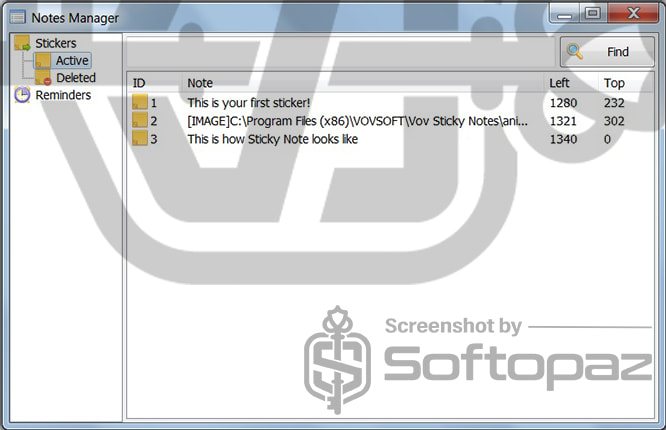
Within the Notes Manager window, users can view a list of all their notes and reminders, show/hide them from the desktop, etc. It has a search box that lets you quickly locate specific entries.
Key Features
- Pin important information as sticky notes on Desktop
- Supports text and image noting styles
- Supports adding reminders to the notes
- Note organizing options to control the showing of notes
- Allows exporting all the notes and restore them late
Getting started with Vov Sticky Notes
To get rid of giveaway terms
Buy 30% OFF Now
Buy Genuine Vov Sticky Notes License Key with 30% Off Now!
Use our exclusive link to get the lowest price for the paid version from the official website. You will enjoy free automatic updates to new versions and free technical support service from VovSoft.
Vov Sticky Notes License Lifetime / 1 PC
✔ Free Updates for Lifetime
✔ Free Technical Support by VovSoft
✔ Covered by VovSoft money-back guarantee
Vovsoft Universal License (The Complete Package) Lifetime / 1 PC
✔ Include 57+ programs
✔ Free Updates for Lifetime
✔ Free Technical Support by VovSoft
✔ Covered by VovSoft money-back guarantee
Steps to
Get Full FREE (Giveaway)
Giveaway License Coverage
| License Type | Lifetime License |
| Supported OS | Windows 11, 10, 8.1/8, 7, Vista, XP |
Giveaway License Key & FREE Activation Steps
TKQ2U-WZ4UG-JWSGNCheck LOWEST Price to get genuine license code with maximum discount today!
giveaway vs paid
Full License FAQs
What is Vov Sticky Notes Giveaway License?
The Vov Sticky Notes Giveaway license is a promotional offer provided by Vovsoft through official partners. It allows you to activate the full version for free in a legal manner. However, there are some limitations and restrictions when activating the full version using this giveaway license.
This is the