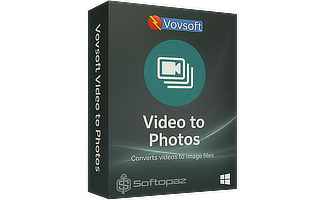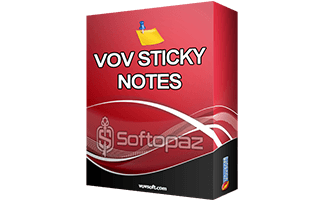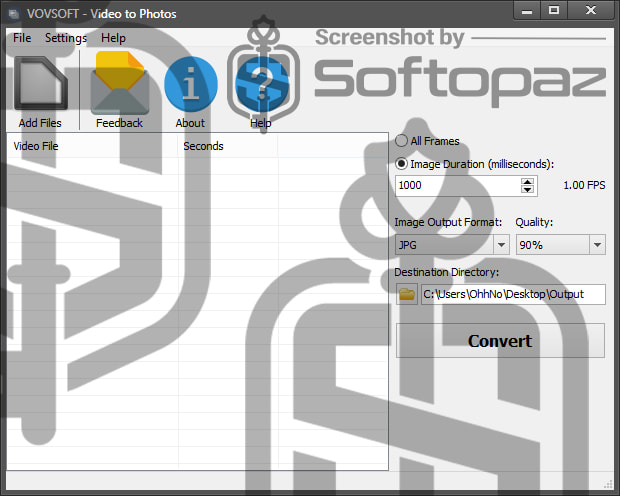
The software
Overview
Vovsoft Video to Photos Overview
Official Website: https://vovsoft.com/
Supported Systems: 11, 10, 8/8.1, 7, Vista, XP
Vovsoft Video to Photos helps you extract frames from video files and save them as a collection of separate pictures. You just need to load your video and click “Convert” button to do the conversion.
This process, often referred to as video-to-image conversion, is useful for various purposes, such as creating storyboards, analyzing video content, or capturing specific moments for further editing
Video to Photos Conversion Functions
You can add videos into this program in popular formats like MP4, MPEG, MKV, AVI, WMV, MOV, and WEBM.
After you adding the video, it provides some options to control the conversion process.
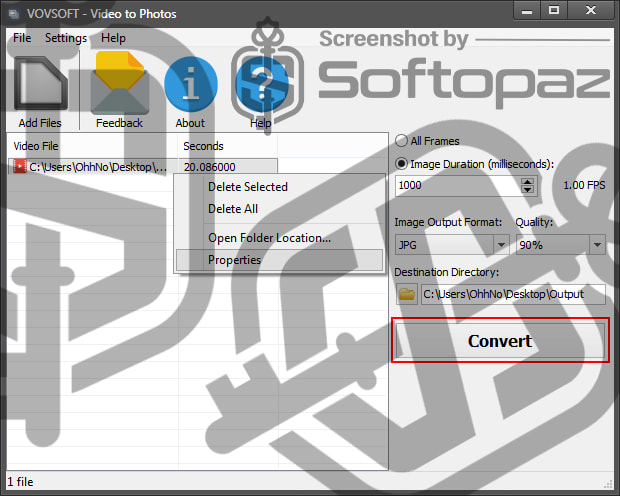
- All Frames: You can choose to extract “All Frames” which captures every image in the video, or select specific frames for extraction.
- Image Duration: This option enables defining the time interval between each captured frame. For instance, setting it to 0.1 seconds will extract a picture every tenth of a second, ideal for slow-motion analysis.
- Image Output Format: You can decide the format of the extracted images. Common options include JPG, PNG, and BM.
- Quality: Depending on the chosen format (JPG offers quality adjustment), you can control the image quality, balancing file size and image detail.
How it Works:
- Load Video: Add your desired video files to the software.
- Customize Settings: Adjust the frame extraction settings (all frames or custom interval) and select the output image format and quality.
- Start Conversion: Initiate the conversion process with a single click.
- Access Output: Once completed, the extracted images will be saved to your specified destination folder.
Once the conversion is finished, you can go to the destination folder (usually C:\Users\Desktop\) and preview the files.

Vovsoft Video to Photos is a reliable and efficient tool for anyone who needs to extract images from videos. Its straightforward interface and powerful features make it a valuable asset for content creators, researchers, and video enthusiasts alike.
Key Features
- Versatile Input Support: Accepts a wide range of video formats, including MP4, AVI, MKV, MOV, WMV, and more.
- Simple to use: User-friendly interface with clear options for easy navigation.
- Batch processing: Supports extracting frames from multiple videos at once.
- Frame selection flexibility: Choose to extract all frames or specify a custom interval for capturing frames.
- Image Format Selection: Choose from popular image formats like JPG, PNG, and BMP to suit your specific needs.
- Control image quality: Depending on the format (JPG/JPEG), allows adjusting the balance between file size and image detail.
To get rid of giveaway terms
Buy 30% OFF Now
Buy Genuine Vovsoft Video to Photos License Key with 30% Off Now!
Purchase a genuine license code for Vovsoft Video to Photos via our exclusive deal to activate the full features. An authorized deal from official order page with free automatic updates to new versions and VovSoft free technical support.
Vovsoft Video to Photos License Lifetime / 1 PC
✔ Free Updates for Lifetime
✔ Free Technical Support by VovSoft
✔ Covered by VovSoft money-back guarantee
Vovsoft Universal License (The Complete Package) Lifetime / 1 PC
✔ Include 57+ programs
✔ Free Updates for Lifetime
✔ Free Technical Support by VovSoft
✔ Covered by VovSoft money-back guarantee
Steps to
Get Full FREE (Giveaway)
Giveaway License Coverage
| License Type | Lifetime License |
| Supported OS | Windows 11, 10, 8/8.1, 7 |
Giveaway License Key & FREE Activation Steps
7E4QB-DARB5-3GW4NSQ2K7-P6N1A-SZUXGCTFH1-CH2WM-8UVY3Check LOWEST Price to get genuine license code with maximum discount today!
giveaway vs paid
Full License FAQs
What is Vovsoft Video to Photos Giveaway License?
Vovsoft Video to Photos giveaway license is a promotional type license that is announced by Vovsoft through official partners. This license enables you to activate full software features for free. However, there may be some limitations/restrictions when comparing this with a paid license code.
This is the