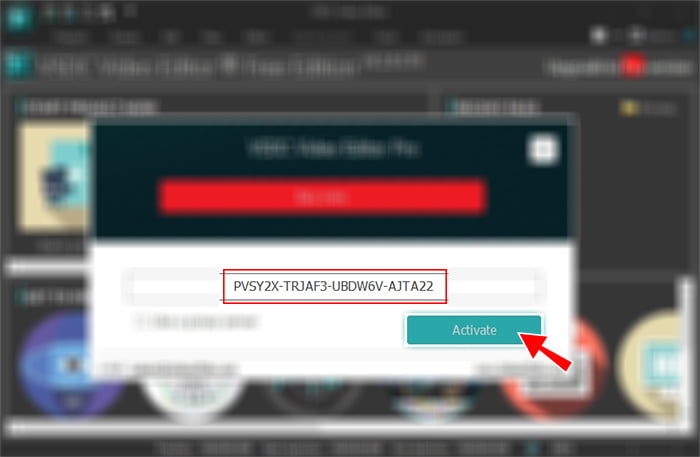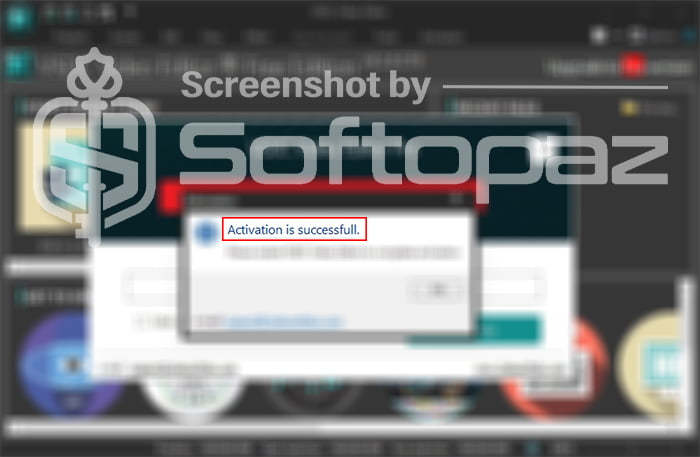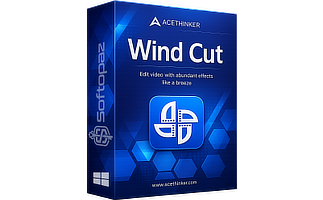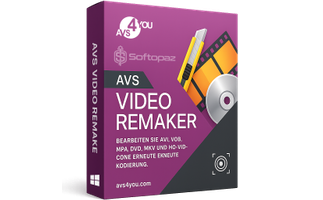The software
Overview
VSDC Video Editor Pro License Overview
Official Website: www.videosoftdev.com
Supported Systems: Windows 11, 10, 8.1/8, 7, Vista, XP
VSDC Video Editor PRO lets you quickly edit digital videos, create a brand-new movie, or edit audio files. It’s equipped with an essential pro editing toolset, advanced transitions, and effects that any level of user needs.
VSDC Video Editor is ideal for editing vlog videos, creating picture-in-picture videos, online courses, gameplay clips, voiceovers, and music videos.
Video Editing Functions
This program provides a non-linear editing interface, a wide range of video effects, and support for various video and audio formats, making it suitable for professional video editing tasks.
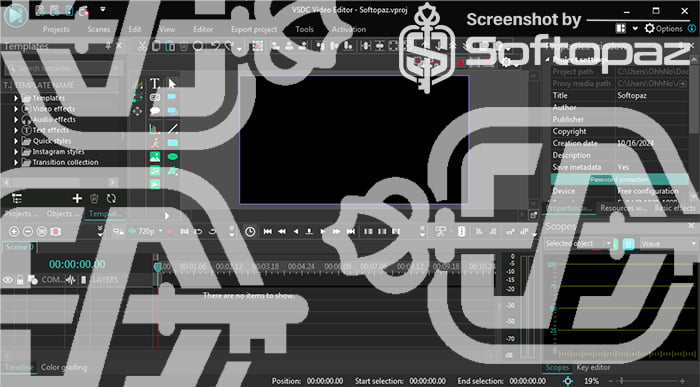
- Video Effects and Filters:
- Offers a wide range of visual effects, filters, transitions, and color correction tools to enhance and stylize your videos. You can apply effects to individual clips or the entire video.
- Masking and Blending Modes:
- Supports advanced features like masking, which allows you to selectively apply effects or edits to specific parts of a video. It also offers various blending modes to create unique visual effects and overlays.
- Motion tracking:
- Motion tracking feature enables user to track and follow moving objects or elements within a video. This feature is useful for adding text, graphics, or effects that remain anchored to a specific object.
- Chroma key (green screen):
- With the chroma key function, you can remove a specific color from your video, often a green or blue background, and replace it with another image or video footage.
- Audio Waveform Visualization:
- Provides a visual representation of audio waveforms, allowing you to accurately align audio tracks, apply audio effects, and synchronize them with video elements.
Faster Video Processing with Hardware Acceleration
VSDC Video Editor adopts hardware acceleration for faster effect processing and video rendering. This enables you to process high-quality 4K footages and complex effects significantly faster.
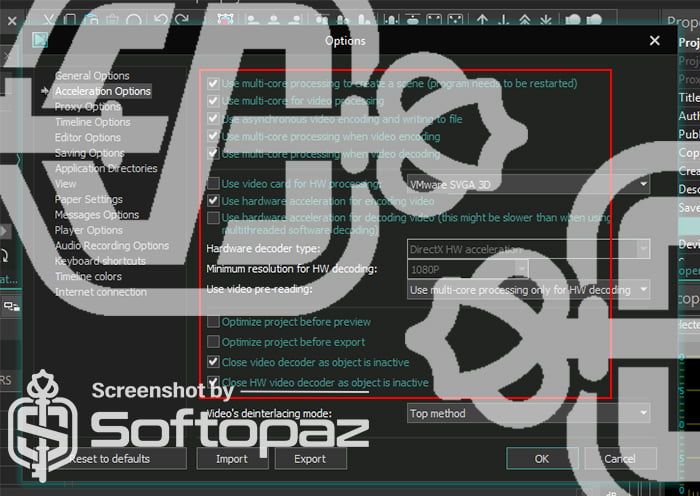
Advanced Video/Audio Exporting Options
The Pro version offers additional export options, including the ability to save videos in high-definition (HD) or Ultra HD (4K) resolutions. You can also optimize your videos for various devices or platforms, such as YouTube, Vimeo, or social media.
Additional Screen Recorder Module
The Screen Recorder Module in VSDC Video Editor PRO allows you to capture your computer screen, including audio, and save the recording as a video file. This is useful for creating tutorials, presentations, or recording gameplay.
Key Features
- Supports all the popular video/audio formats and codecs
- Lossless import from any device such as cameras
- Double export speed with hardware acceleration
- Implement visual effects and filters
- HSL Chroma Key to remove any unwanted colors
- Adding text animations and subtitles
- Add background music and sound effects
- Video stabilization to fix shaky video files
- 360° video editing with color correction function
- Creating curved motion tracking paths for video objects or animations
Getting started with VSDC Video Editor
To get rid of giveaway terms
Buy 50% OFF Now
Buy Genuine VSDC Video Editor PRO License Key with Big 50% Off Now!
Buy a genuine license key for VSDC Video Editor via our exclusive link to activate the Pro version with the lowest price. You can get free automatic upgrades and free technical support from videosoftdev.com
VSDC Video Editor Pro License Up to 2 PCs
✔ Free Updates to new versions
✔ Free Technical Support by videosoftdev.com
✔ Covered by VSDC moneyback-guarantee
Steps to
Get PRO FREE (Giveaway)
Giveaway License Coverage
| License Type | Lifetime License |
| Supported OS | Windows 11, 10, 8, 7 |
Giveaway License Keys & FREE Activation Steps
Activate the Pro Version using the obtained license code.
VCEZA8-QAP2C5-JRDEC7-JDL8ZTZTVGRM-3VFEUY-YEYHXN-AV62NWJ7N6ZF-TK4XKY-BTPTSV-PV2UHXCheck LOWEST Price to get genuine license code with maximum discount today!
giveaway vs paid
PRO License FAQs
What is VSDC Video Editor Pro Giveaway License?
You can activate VSDC Video Editor Pro version legally in two ways; using a paid license key or using a giveaway license code. But keep in mind that, there are some limitations/restrictions when you activate the pro version using a giveaway license.
The legit method is via a giveaway. You can activate VSDC Pro for free using our giveaway license key. Visit our website for more details.
This is the