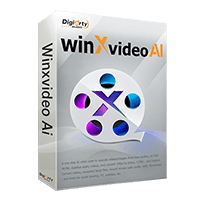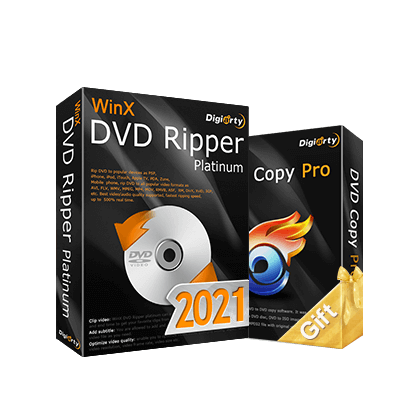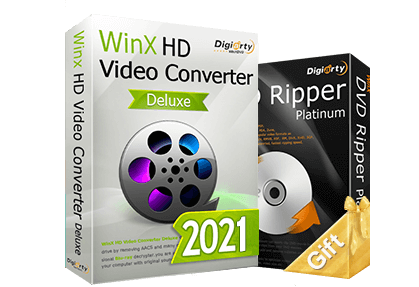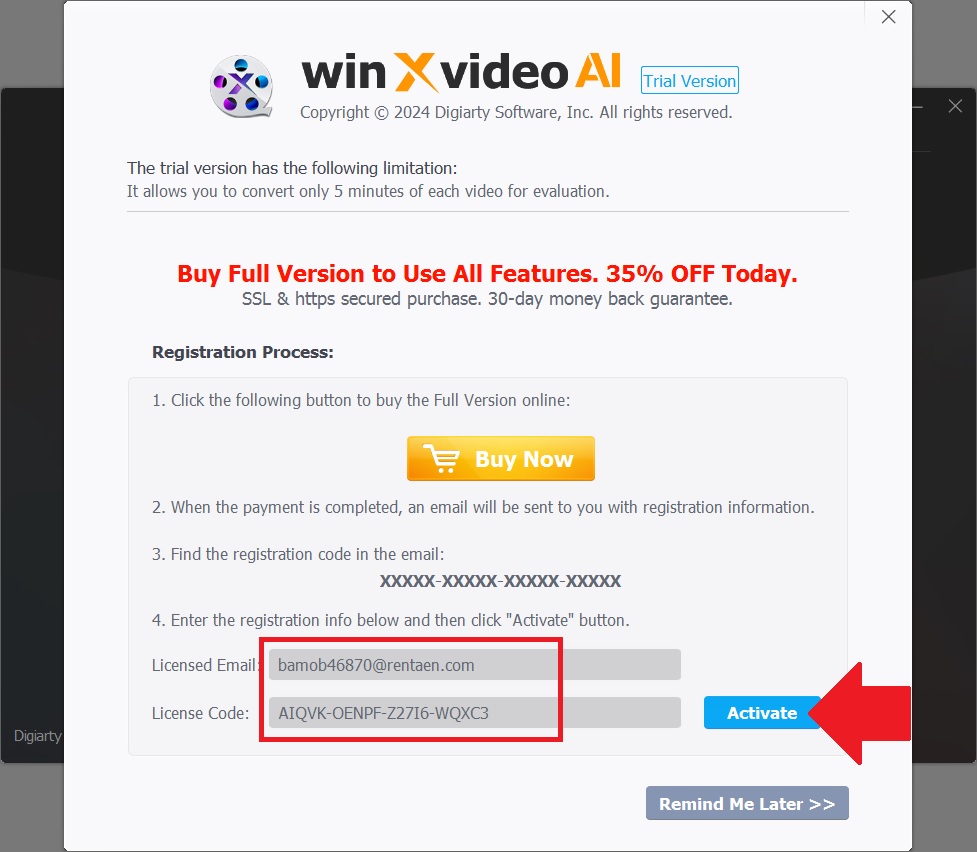The software
Overview
WinxVideo AI Overview
Official Website: https://www.winxdvd.com/
Supported Systems: Windows 11, 10, 8.1/8, 7, Vista, XP
WinxVideo AI primarily helps you to improve low-quality images and videos to cinema grade. Its intuitive interface unlocks advanced video enhancement for every level of users. Video AI and Image AI are the two main AI-powered modules of the software for video and audio.
WinXvideo AI harnesses the power of a computer’s Graphics Processing Unit (GPU). This will significantly enhance the speed and efficiency of video processing tasks.
So, the software can complete intensive operations like video conversion, upscaling, and rendering quickly.
Video Enhancing Functions
To start processing videos, you need to click on the Video AI module from the main interface and add the specific video files.
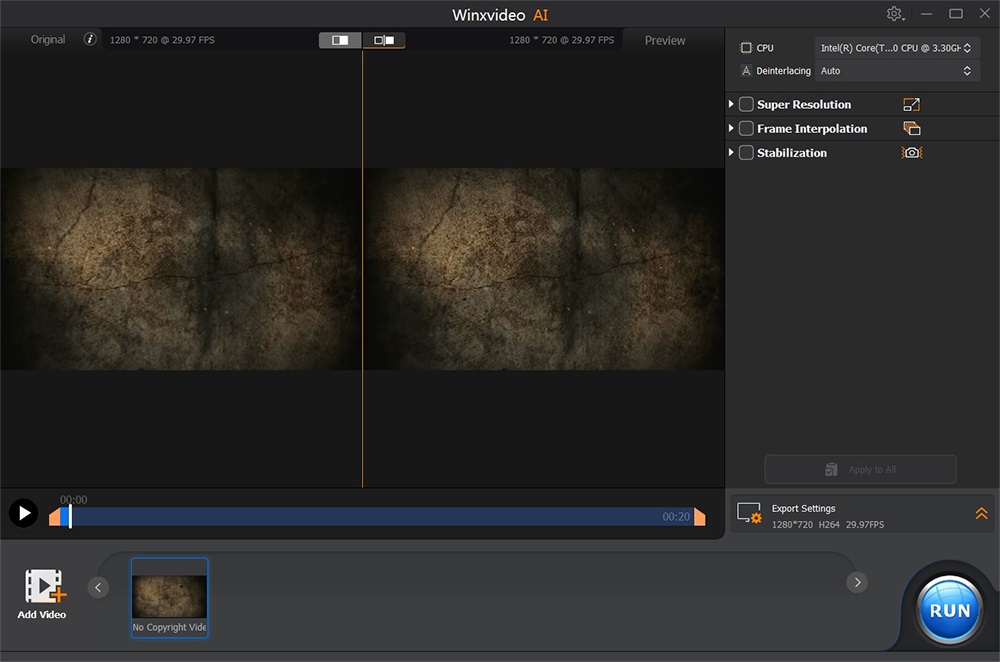
- AI-Driven Video Enhancement: WinXvideo AI leverages smart AI technology to make videos look better. It learns from lots of videos to understand how to improve yours. This AI-driven approach analyzes the video on a frame-by-frame basis and intelligently enhances the quality.
- Resolution Upscaling: the software allows transforming lower-resolution footage into higher-resolutions. The Video AI ensures that the upscaled video looks natural and sharp, not just larger.
- Noise Reduction: Videos, especially those shot in low light or with older cameras, can have noticeable noise or grain. The Advanced Denoising works to remove this noise without smoothing out important details.
- Frame Rate Conversion: Frame rate conversion is particularly useful for creating smooth slow-motion videos. The Video AI module analyzes the motion between frames and generates new frames that result in fluid movement.
- Color Correction: WinXvideo AI automatically adjusts colors to make them more vibrant and true-to-life as well. It also has manual settings to adjust parameters like brightness, contrast, saturation, and hue.
Manual Adjustment Capabilities for Advanced Users
While WinXvideo AI offers automatic enhancements, it also provides users with the ability to customize settings according to their preferences.
Image Enhancing Functions
Other main module of the software is Image AI. Which has a comprehensive suite of image enhancing features powered by advanced AI technology.
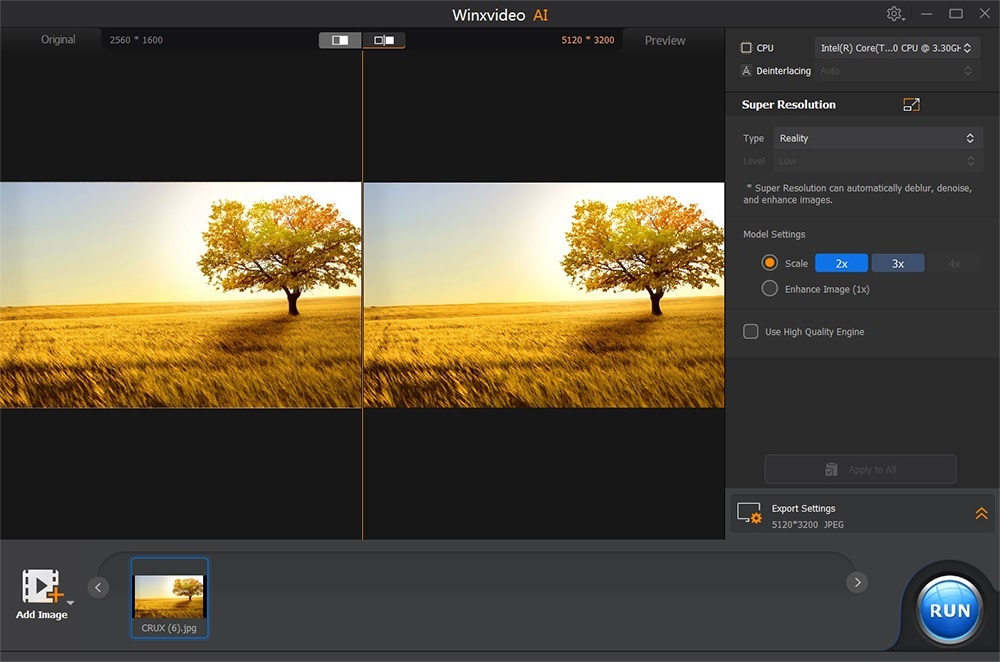
It has a function called Super resolution which automatically deblurs, denoises, and enhances the image.
After you add a new image to the program, there are two types of Super resolution settings that you can choose from. Then you can choose the mode settings as x2, x3, or x4. Finally, click on the Run button to get the output.
Video Converter Module
WinXvideo AI offers robust tools for video conversion and compression to optimize your videos for various purposes. It has a range of profiles for target formats including general, mobile, and web video profiles. If users have high-quality footage like 4K/8K, they can also be compressed without compromising quality.
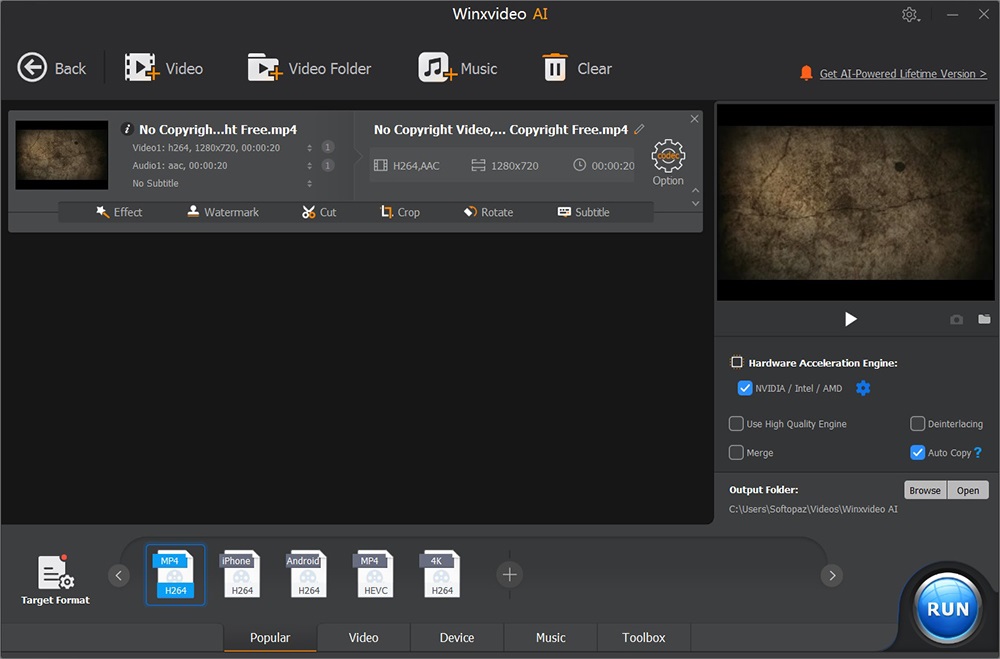
For advanced users who need more video customizations, some editing functions are also available. Users can add effects, cut/crop unwanted parts, add watermarks, add subtitles, etc. on their clips
Video Downloader Module
The Downloader module of the program enables you to download videos/audio from a wide range of online platforms. It popular websites like YouTube, Facebook, Vemo, Dailymotion, Twitter, etc.
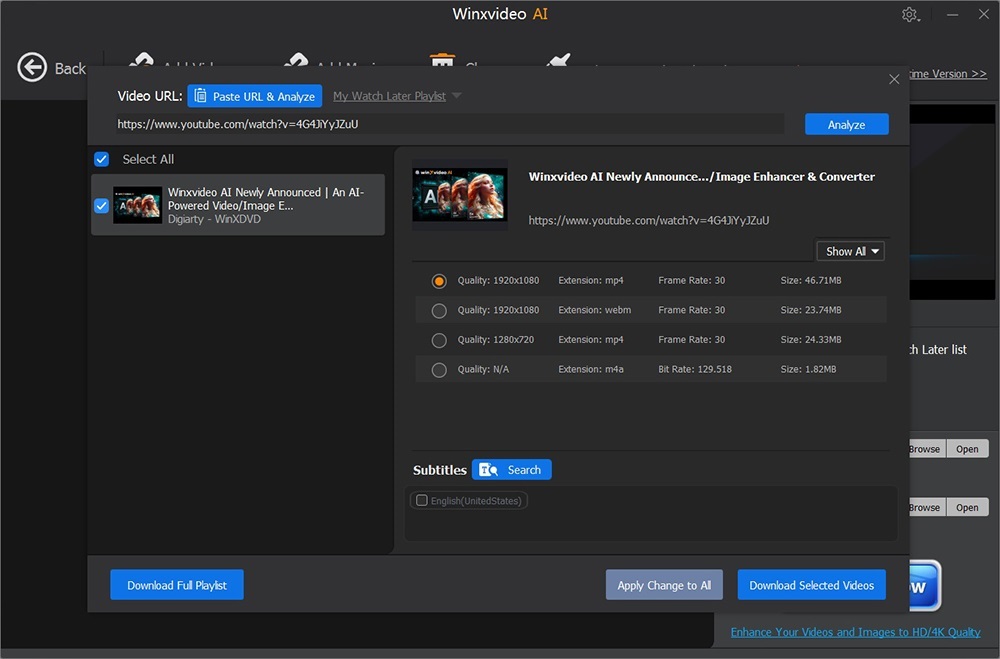
To download a specific video/audio file, you just need to copy the URL, paste it into paste it into the module, and click on Analyze. Then it will prompt a windows various quality options like 1080p, 720p, etc. You can select the specific file and start downloading.
Screen Recorder Module
The software also features a recorder module that captures high-quality video content from the PC. It can record the screen and Webcam together or separately with sounds. There are many modes available such as full screen, custom area, picture-in-picture, etc., based on users’ requirements.
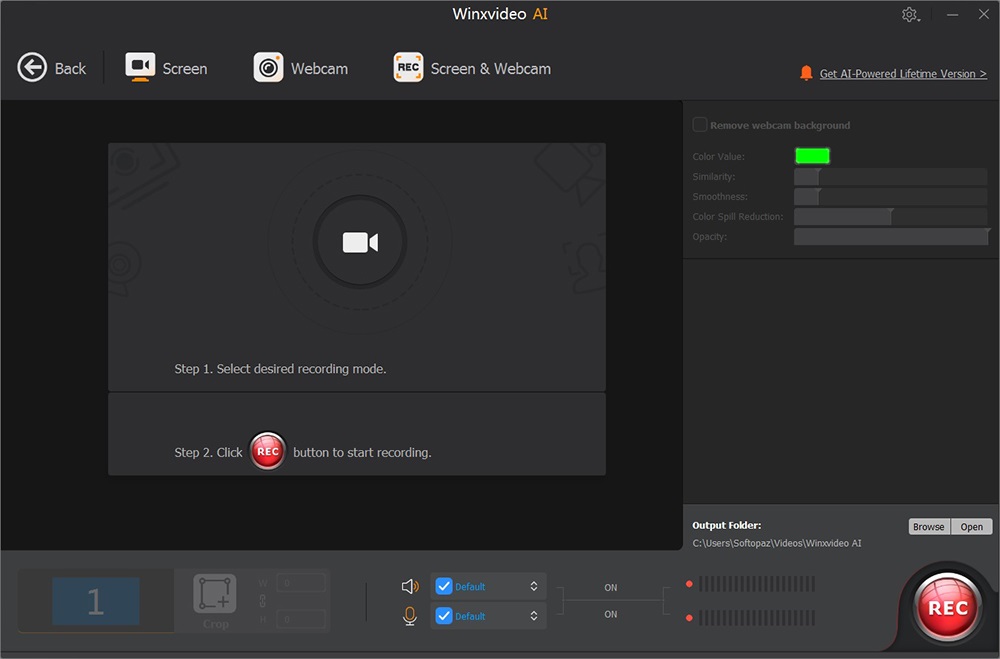
This recorder is capable of high-resolution videos with clear details, making it suitable for professional use or high-quality streaming.
Key Features
- AI-Powered features to upscale, sharpen and improve the overall video and image quality
- Utilizes the power of the GPU for increased processing speed and efficiency
- Reduces visual noise and graininess in videos and images to a more visually appealing content
- Convert videos between various formats while maintaining high quality
- Offers versatile recording options with integrated webcam and audio recording capabilities
- Video Downloader Module to download videos/audio from various online platforms
- Extensive support for various video and image formats
To get rid of giveaway terms
Claim 60% OFF Now
Get Genuine WinxVideo AI License Code with up to 60% Off Today!
Use our exclusive link to get the lowest price for the paid version from the official website. You will enjoy free automatic upgrades and free technical support from WinXDVD.com
Free Upgrades for 1 Year
Free Technical Support by Digiarty Software
Covered by WinXDVD money-back guarantee
Free Upgrades for Lifetime
Free Technical Support by Digiarty Software
Covered by WinXDVD money-back guarantee
Steps to
Get Full FREE (Giveaway)
Giveaway License Coverage
| License Type | Lifetime License |
| Supported OS | Windows 11, 10, 8.1/8, 7 |
WinxVideo AI FREE License Keys with Giveaway Activation Steps
https://www.winxdvd.com/download/winxvideo-ai-gv.exeActivate the Full Version using the obtained giveaway license code and your email.
AID4U-BWIKP-LEOHV-SYNGLAIKAV-WLAGN-QFWSC-T3IC2 AIGTG-XU3UR-SM5P7-XNJCV (Click HERE) Check LOWEST Price to get genuine license code with maximum discount today!
giveaway vs paid
Full License FAQs
What is WinxVideo AI Giveaway License?
You can activate WinxVideo AI full stand-out features legally in two ways. The first method is using a paid license key. Or you can try a giveaway license code to activate the Full version. There are some limitations/restrictions when you activate the full version using a giveaway license.
This is the