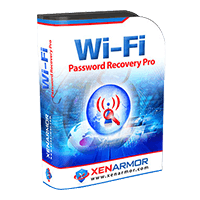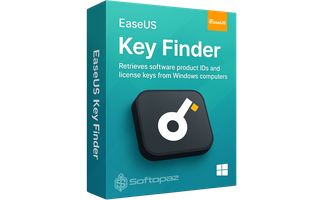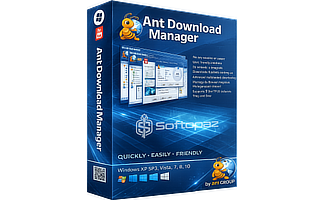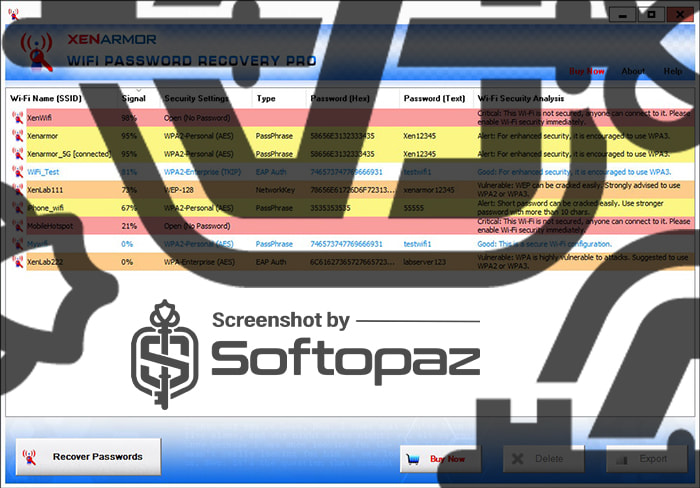
The software
Overview
XenArmor WiFi Password Recovery Pro Overview
Official Website: https://xenarmor.com/
Supported Systems: Windows 11, 10, 8.1/8, 7, Vista
XenArmor WiFi Password Recovery Pro helps you to find lost Wi-Fi passwords from your PC in 2-steps. It performs a scan and detects all the configured Wi-Fi profiles on your Windows computer. Then, displays all the details including Wi-Fi Name (SSID), Wi-Fi Password, Security Settings, Type, and WiFi security Analysis.
This tool is not a Wi-Fi hacking tool! It can only recover previously existed or used passwords on your Windows system.
Moreover, this tool can remove all the Wi-Fi Passwords from your Windows computer as well.
Advanced Security Analysis Functions of XenArmor WiFi Password Recovery
This WiFi Password Recovery tool can also be used for advanced wireless security analysis. It can perform a full security analysis on the current wireless profile on the Windows system. Then, notifies you about the Wi-Fi security level based on their password security configuration.
WiFi Password Recovery Pro supports all Wireless Protocols including WPA3, WPA2, WPA, WEP, etc.
Password Recovery Automation Functions
For Professionals, this tool offers a command-line version as well. Using this feature, you can save a lot of time by integrating your Scripts/Programs and automating the recovery process.
Key Features
- Recover Wi-Fi passwords in all encryptions (WPA3, WPA2, WPA, WEP)
- Recover passwords of any length
- Delete stored Wi-Fi passwords on PC
- Security analysis and detect vulnerable Wi-Fi passwords
- Options to automate the Wi-Fi password recovery process
- Export the found passwords in CSV, XML, HTML, SQLite, or JSON file
- Command-line version
How to recover lost WiFi passwords usnig XenArmor WiFi Password Recovery Pro?
To get rid of giveaway terms
Buy 85% OFF Now
Buy Genuine License Key for XenArmor WiFi Password Recovery Pro with 85% Off Now!
Use our exclusive link to get the lowest price for the paid version from the official website. You will enjoy free software updates to new versions and professional priority support from XenArmor.
XenArmor WiFi Password Recovery Pro Basic 2026 Lifetime / 1 PC
✔ Free Updates for Lifetime
✔ Priority Technical Support by XenArmor
✔ Covered by XenArmor Money Back-guarantee
Steps to
Get PRO FREE (Giveaway)
Giveaway License Coverage
| License Type | 1 Year License |
| Supported OS | Windows 11, 10, 8, 7, Vista |
Giveaway License Key & FREE Activation Steps
https://xenarmor.com/download/WiFiPasswordRecoveryPro_Giveaway_2025.zipExtract the zip file and Install XenArmor WiFi Password Recovery Pro application. Use the obtained giveaway license code and your email to activate the Pro version.
OWD0ZDHN-9JICDBZY-4P2MQI1Q-TCF5H3E9Check LOWEST Price to get genuine license code with maximum discount today!
giveaway vs paid
PRO License FAQs
What is XenArmor WiFi Password Recovery Pro Giveaway License?
You can activate XenArmor WiFi Password Recovery Pro version legally in two ways. The first method is using a paid license key. Or you can try a giveaway license code to activate the Pro features. There are some limitations/restrictions when you activate the full version using a giveaway license.
This is the