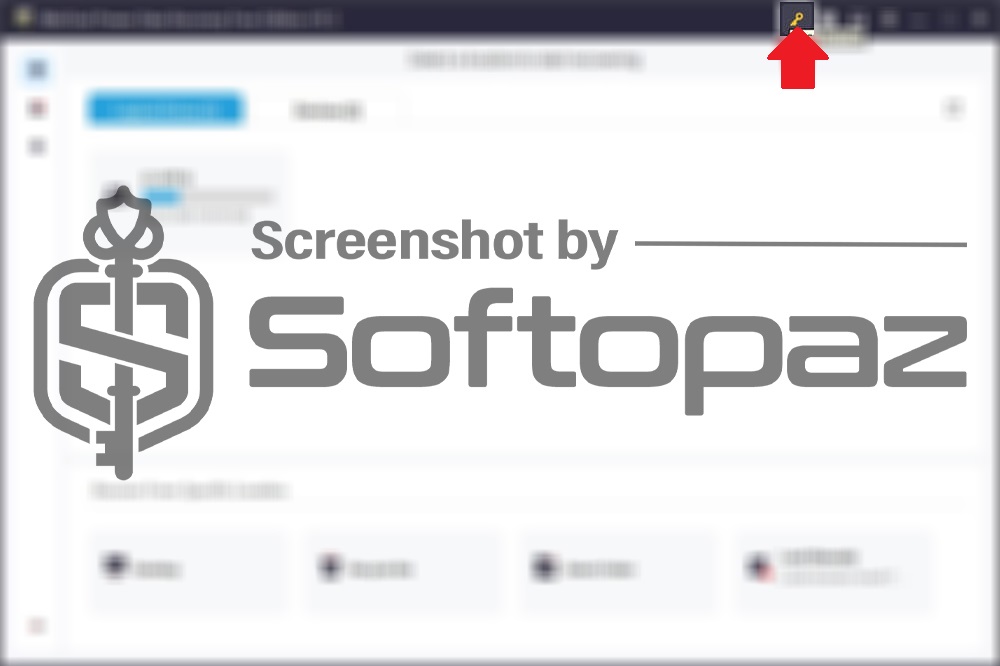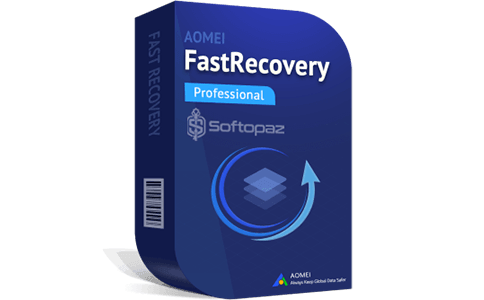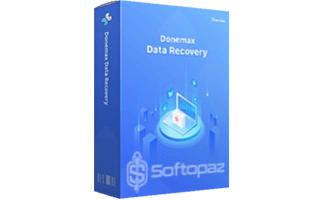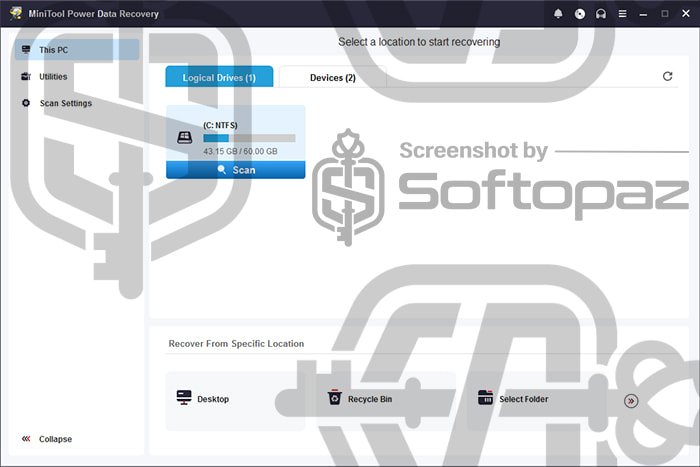
Other MiniTool Products
The software
Overview
MiniTool Power Data Recovery Overview
Official Website: www.minitool.com
Supported Systems: Windows 11, 10, 8.1/8, 7
MiniTool Power Data Recovery helps you to bring back your lost and deleted data due to various issues. It supports different data loss scenarios including accidental deletions, wrong drive formattings, OS crashes, ransomware attacks, and more.
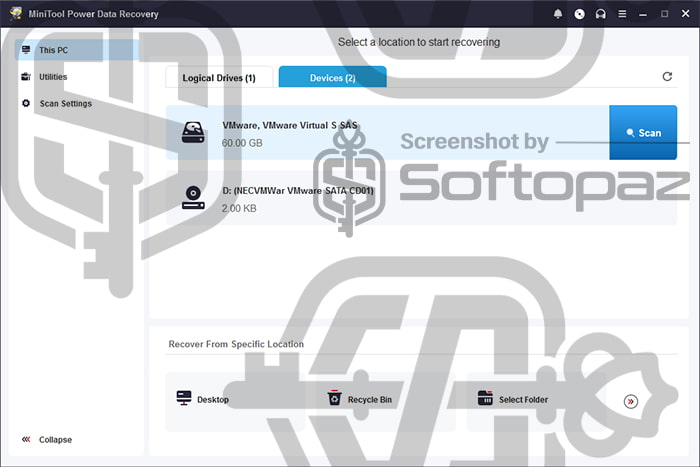
This data recovery tool can only recover files that haven’t been overwritten. So you shouldn’t install the application on the partition that is going to scan.
Data Recovery Functions
Power Data Recovery features with an easy-to-use straightforward interface and no need to have any technical knowledge to use it. Here are the data recovery features of it.
- Drives Recovery:
- Recover data from various storage drives, including hard drives, SSDs, USB drives, and memory cards. It can scan the entire drive or specific partitions to locate and recover deleted or lost files.
- Devices/Partitions Recovery:
- Recover data from specific devices or partitions. If your drive is partitioned, you can select the specific partition to scan for lost files, narrowing down the search and potentially speeding up the recovery process.
- Recycle Bin Recovery:
- This function is designed specifically for recovering files that have been deleted from the Recycle Bin. It can scan the Recycle Bin and restore deleted files to their original locations or a specified folder.
- Specific Location (Folder) Recovery:
- If you know the approximate location of the deleted files, you can use this feature to scan a specific folder or directory. This can significantly reduce the scanning time and improve the chances of successful recovery.
Saving Scan Results: You can save the scan results for future reference or recovery attempts. Thus, you don’t need to recover the data as soon as the scan is completed. This can save you time and effort, especially if the initial scan was time-consuming.
Scan Settings
In the scan settings tab, you can customize the scanning process according to your specific needs. You can adjust settings such as showing search results during scan, file types to search for, etc.
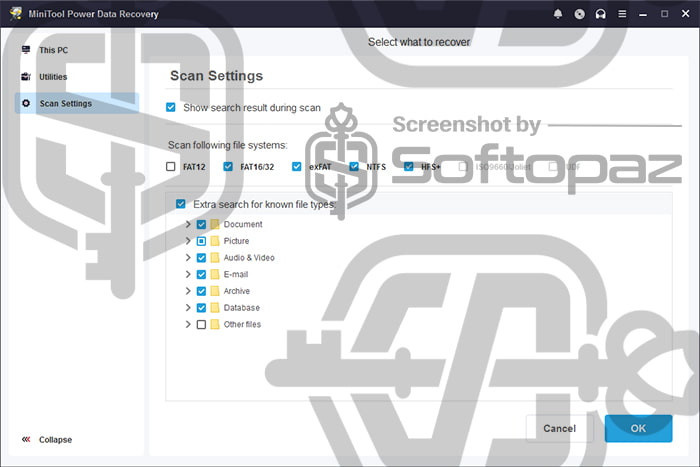
Additionally, it supports a wide range of file systems, including NTFS, FAT32, FAT16/32, exFAT, and HFS+.
Power Data Recovery can identify and recover 70 file types including audio, video, images, graphics, documents, archives, emails, and other files. Moreover, it supports a range of internal and external storage devices including HDDs, SSDs, USB flash drives, and SD card/memory cards.
WinPE Bootable Media Creation
The Personal version of MiniTool Power Data Recovery provides a WinPE bootable media that allows you to recover data from drives due to system crashes.
By booting from the WinPE media, you can bypass the faulty system and directly access the data on your hard drive, allowing you to recover files even in critical situations.
Key Features
- Recover lost or deleted data files due to any kind of scenario
- Recover data from raw/inaccessible partition or disk
- Supports all data types on Windows (more than 70 formats)
- WinPE bootable media creator function
- Filter scan by file type or file system type
- Save recovery results and load them later and process
Getting started with MiniTool Power Data Recovery – Personal
To get rid of giveaway terms
Buy 30% OFF Now
Buy Genuine MiniTool Power Data Recovery License Key with 30% Off Today!
We have the lowest price deal for a genuine MiniTool Power Data Recovery license key! Use our exclusive link and get 30% off. This includes free MiniTool tech-support (via email) and free software upgrades to the latest versions.
MiniTool Power Data Recovery Personal License Plans
✔ Free Upgrades to new versions
✔ Free 24*7 Technical Support by MiniTool
✔ Covered by MiniTool 30-Days Moneyback-guarantee
Steps to
Get Full FREE (Giveaway)
Giveaway License Coverage
| License Type | 6 Month License |
| Supported OS | Windows 11, 10, 8.1/8, 7 |
Giveaway License Key & FREE Activation Steps
FDEFCC-26290C-66A9A9-CFCAE811377E-4EC6D5-921CB6-0C371DE8AB1C-0186E7-7C4624-B8FA8FCheck LOWEST Price to get genuine license code with maximum discount today!
giveaway vs paid
Full License FAQs
What is MiniTool Power Data Recovery Giveaway License?
You can activate the Personal edition of MiniTool Power Data Recovery in two genuine ways. You can do this using a paid license key. Or, using a giveaway license key is the other legal method. Keep in mind that, the giveaway licenses have some restrictions and limited features.
It has a free version but there are some limitations. For instance, the free version allows you to recover up to 1 GB of data only. Moreover, you cannot load previously saved scan results, and not include the WinPE bootable media function in the free version.
This is the