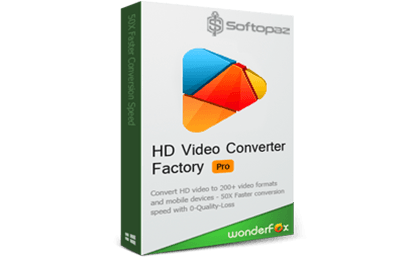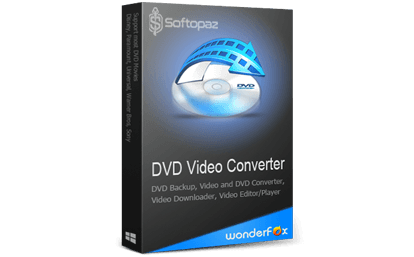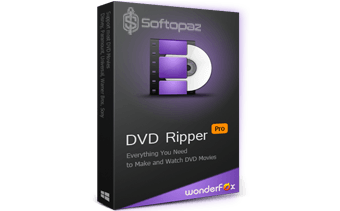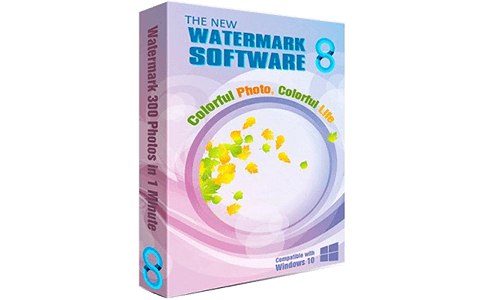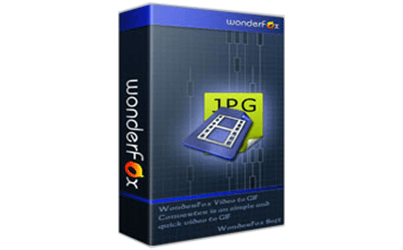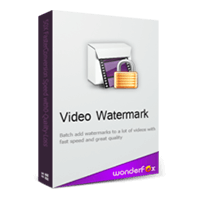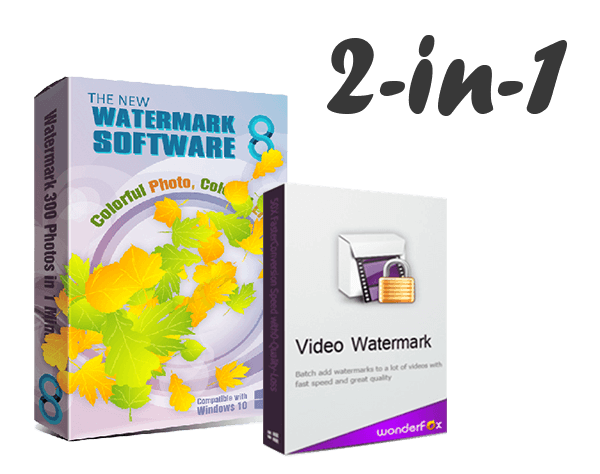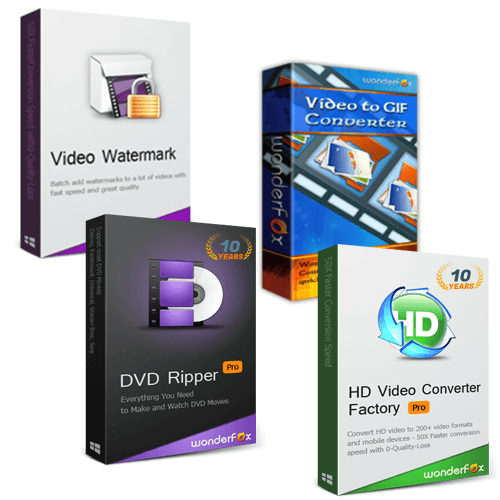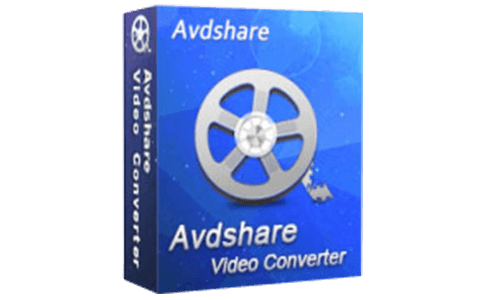Other WonderFox Products
The software
Overview
WonderFox Video Watermark Overview
Official Website: www.videoconverterfactory.com
Supported Systems: Windows 10, 8, 7, Vista, XP
WonderFox Video Watermark allows you to add a text watermark or image watermark to videos without losing any quality. So, you can add your ownership information to your videos and protect the copyrights.
WonderFox Video Watermark provides a range of features to customize and apply watermarks efficiently.

Why need to Watermarking videos?
Watermarking videos helps you to protect your content from unauthorized use. With this full-featured video watermarking application, you can annotate and protect your video with a few clicks.
Video Watermarking Options
This tool uses a layer-based system for adding watermarks.
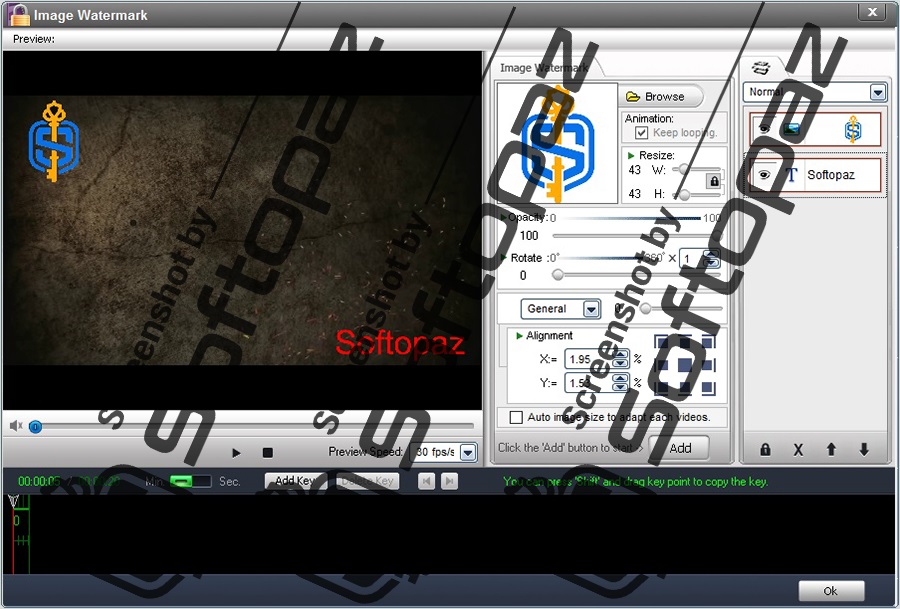
- Text-based Watermarks:
- User can add their own text to show in a specific place. Options are available to adjust font size, style, color, transparency, add shadow, show stroke effects, etc.
- Image-based Watermarks:
- If you have an image like a company logo or a graphic, you can add them to your video content as well. For this type, it includes options to animate the image while playing the video.
- Dynamic Watermarks:
- Instead of showing a static watermark all the way during the video, user can add various animation effects from one point to another. These animations could include fade-ins, fade-outs, rotating, opacity-0, opacity-100, and more.
- Batch Processing:
- The software supports batch processing. This means users can add watermarks to a large number of video files at once, saving time and effort.
Includes More than 150 Free Watermark Materials
This Video Watermarking software has a collection of free watermark materials to enhance the versatility the videos. These materials typically include a variety of pre-designed text styles, symbols, and image watermarks such as logos or signatures.
Video Editing Features
Aside from watermarking, this full-featured video watermarking software comes with some basic video editing functions as well. Users can trim, crop, and apply simple visual effects before exporting the final video. Moreover, you can add effects such as Old Film, Noise, Mosaic, Blur, etc. to beautify the final video.
Video Formats & Output Qualities
WonderFox Video Watermark supports all the popular video formats including MP4, MKV, AVI, MPEG, WMV, FLV, SWF, 3GP, RM, etc. You can also use the program as a video converter changing the parameter settings according the the needs.
Key Features
- Protect videos by digital watermarks (text, image, graphic shape)
- Add animation feature to the watermarks
- Allows adding watermarks to videos in batch
- Supports converting videos to different formats while applying the watermark
- Options to enhance the video quality
To get rid of giveaway terms
Buy 50% OFF Now
Buy Genuine WonderFox Video Watermark Registration Code with 50% Off
Purchase a genuine registration code for WonderFox Video Watermark via our exclusive deal from the official order page. Enjoy free automatic updates and WonderFox free technical support.
WonderFox Video Watermark License Lifetime / 1 PC
✔ Lifetime free upgrades
✔ Free technical support by WonderFox
✔ Covered by WonderFox money-back guarantee
WonderFox Video Watermark with Gift
WonderFox Photo Watermark
DVD Ripper Pro
Video to GIF Converter
Video Watermark
Steps to
Get Full FREE (Giveaway)
Giveaway License Coverage
| License Type | Lifetime License |
| Supported OS | Windows 10, 8, 7, Vista, XP |
Giveaway License Key & FREE Activation Steps
VC-VWPB-502F80078A-277F67D874-579726F253VC-VWPB-50E160078A-2FFEF5FF43-632618AE6AVC-VWPB-365580078B-83FB8FF2B6-1D24A5FE91Check LOWEST Price to get genuine license code with maximum discount today!
giveaway vs paid
Full License FAQs
What is WonderFox Video Watermark Giveaway License?
You can activate WonderFox Video Watermark full stand-out features in two genuine methods. The first method is using a paid registration key. Or you can try working giveaway license code that activates full features for free. However, there are some limitations/restrictions activating using a giveaway license.
This is the