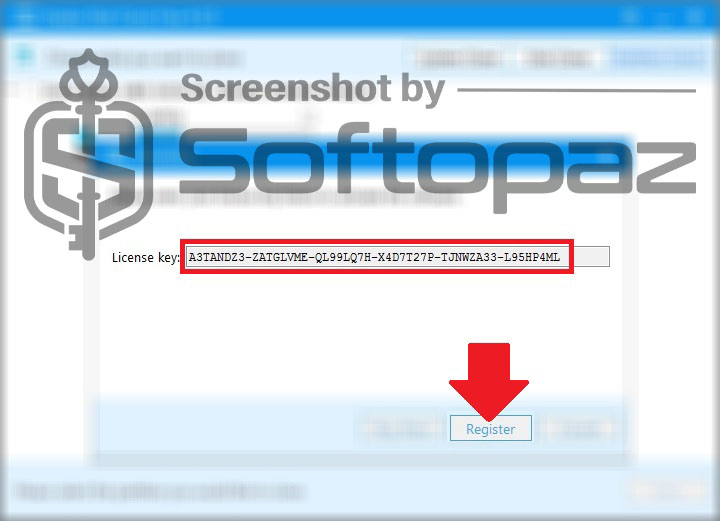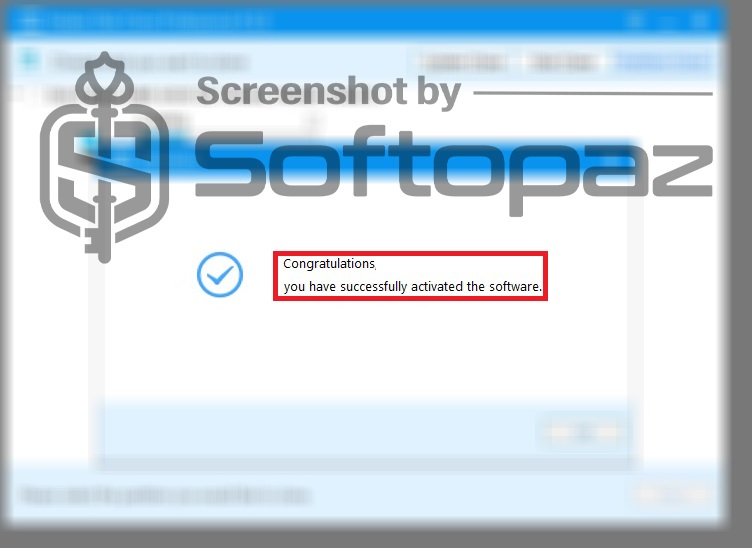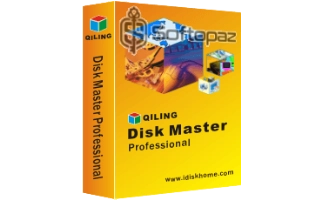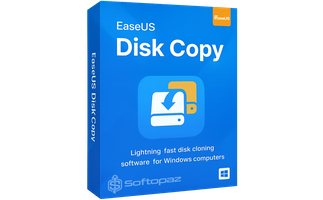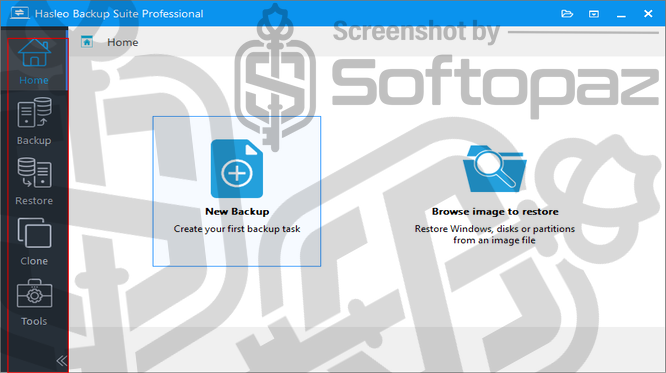
The software
Overview
Hasleo Backup Suite Professional Overview
Official Website: www.easyuefi.com
Supported Systems: Windows 11, 10, 8.1, 8, 7, Vista, XP
Hasleo Backup Suite Professional helps you to back up the files, folders, disks, partitions or even Windows operating system.
It comes with a tab-based interface that keeps everything neatly organized, allowing you to move between backup tasks, recovery options, cloning features and maintenance tools without confusion.
1) Backup Data
The Backup section is where you create new image files. It offers three main backup types:
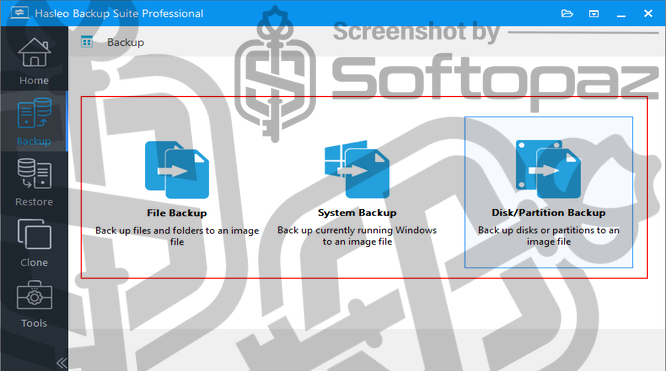
- File Backup:
- Lets you pick specific folders and files to protect. Ideal when you only need to secure personal data rather than an entire system.
- System Backup:
- Captures the Windows installation along with all system-related partitions. This is useful when you want a full recovery point for your operating system.
- Disk/Partition Backup:
- Allows you to back up an entire drive or selected partitions. Good for users who want complete coverage of both system and data areas.
To Restore the data later, you can browse inside images, restore to the original location, or direct the recovery to a different drive if required.
2) Clone Data
Clone is designed for creating direct copies rather than image files. It includes three options:
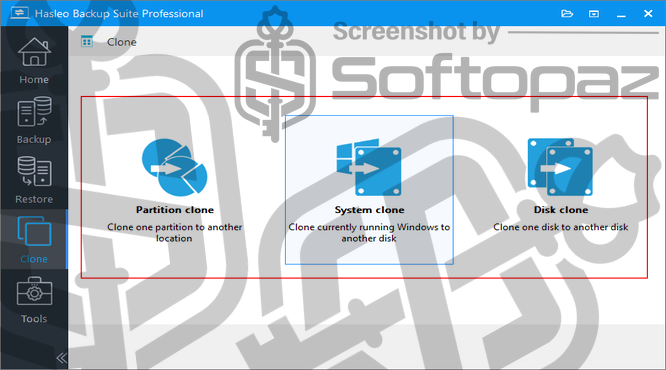
- System Clone:
- Moves your running Windows environment to another drive without reinstalling anything. This is commonly used when upgrading to a new SSD.
- Disk Clone:
- Copies one physical disk to another in a single action, producing a ready-to-use duplicate.
- Partition Clone:
- Duplicates individual partitions, useful when you want to copy only part of a disk.
Cloning is the practical choice for system migration, hardware upgrades or preparing a replacement drive.
Delta Clone/Restore: Hasleo Backup Suite has a Delta Clone/Restore feature that detects only the blocks that have changed on the destination drive. Because it skips untouched data, the cloning or restoration process finishes much faster than a traditional full clone or full restore.
3) Tools
The Tools section groups together helpful utilities for backup, recovery and disk management.
It lets you create an emergency disk, add a boot menu, mount or merge images, manage storage paths, wipe drives, check image integrity and rebuild the MBR, as well as import or export task settings.
Tools tab also includes repair options for VSS and WMI services, a PXE server for network tasks, log viewing, plus extras like Portable Windows Creator and the bundled data recovery tool.
Key Features
- System Backup: Creates a full image of the Windows operating system and its required partitions.
- Disk/Partition Backup: Saves complete images of entire disks or selected partitions.
- File Backup: Protects selected files and folders without copying whole drives.
- System Clone: Moves your current Windows installation to another disk.
- Disk Clone: Copies one entire storage device directly to another.
- Partition Clone: Duplicates only the chosen partition on a disk.
- Incremental/Differential/Full Backup: Gives you flexible backup modes to save time and space.
- Backup Schedule: Automates backups at regular intervals.
- Backup Filter: Excludes unwanted files or folders from backups.
- Backup Image Encryption: Secures your backup images with password protection.
- Backup Image Compression: Reduces the size of backup images to save storage.
- MBR/GPT Conversion: Converts disks between MBR and GPT formats during restore or clone.
- Email Notification: Sends status updates about backup tasks to your email.
- Import/Export Tasks: Saves or loads backup task configurations easily.
- Bootable WinPE Media: Creates a rescue disk for running the software outside Windows.
- Wipe Drive: Securely erases all data from a drive.
To get rid of giveaway terms
Buy 40% OFF Now
Buy Genuine Hasleo Backup Suite License Key with Big 40% Off Today!
Purchase a genuine license key for Hasleo Backup Suite via our exclusive link from the official site. Get the lowest price for the paid license! This includes free lifetime upgrades and Hasleo Software (EasyUEFI) free technical support.
Hasleo Backup Suite License Home & Family Plans
✔ Free Lifetime Technical Support by Hasleo Software
✔ Free software Upgrades
✔ Covered by Hasleo moneyback-guarantee
Steps to
Get PRO FREE (Giveaway)
Giveaway License Coverage
| License Type | Lifetime License |
| Supported OS | Windows 11, 10, 8.1, 8, 7, Vista, XP |
Giveaway License Key & FREE Activation Steps
J44PE5X6-8HVWEK4H-DTSQ5LUL-DA6K7QF8-7S7S5B6X-AUSY8KEHHCVLD7EN-U4TQT68M-R5HZV4W8-SKC9UW2L-TKK34ZWM-RC4QEE5ACLGRRJFK-ASTE39NY-HPZN4UWM-LS4KF3Z6-5GG5PEXK-C5NYC79NCheck LOWEST Price to get genuine license code with maximum discount today!
giveaway vs paid
PRO License FAQs
What is Hasleo Backup Suite Professional Giveaway License?
The Hasleo Backup Suite Professional giveaway license is a special promotional offer that Hasleo Software doesn’t release very often. It lets users unlock and use all the Pro features at no cost. Keep in mind, though, that this giveaway version might come with certain limitations or restrictions.
This is the