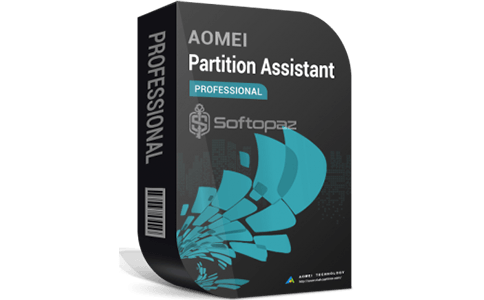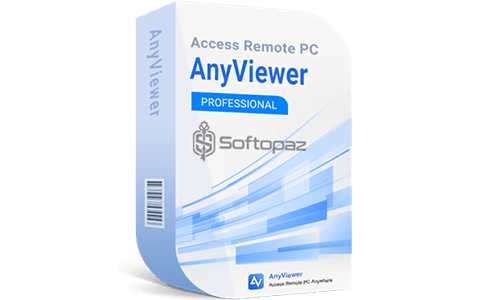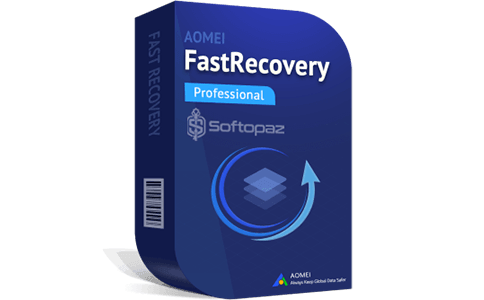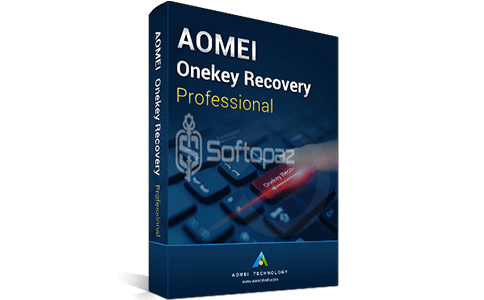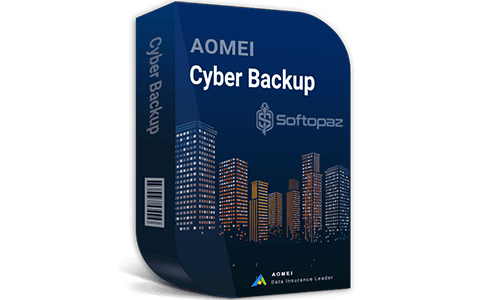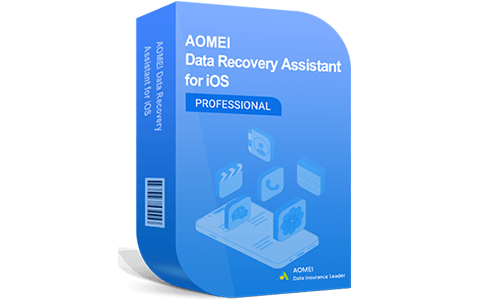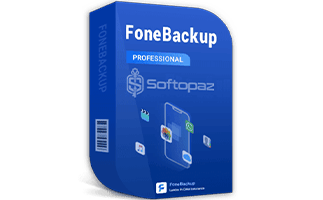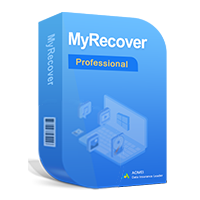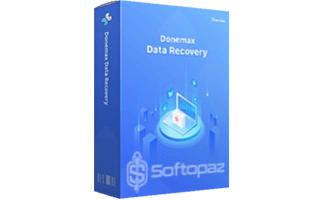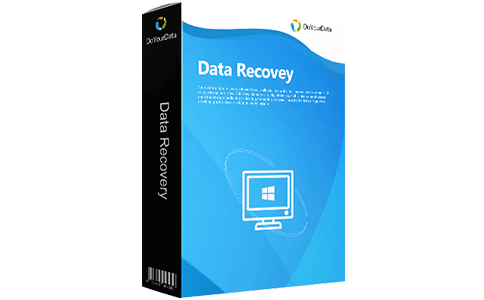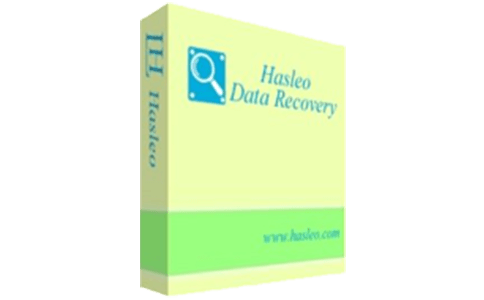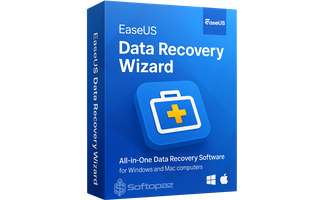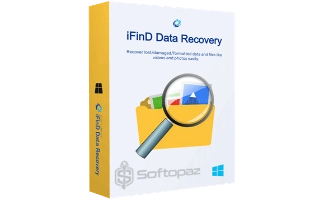Other AOMEI Products
The software
Overview
AOMEI MyRecover Professional Overview
Official Website: www.myrecover.com
Supported Systems: Windows 11, 10, 8, 7
MyRecover Pro helps you to recover your deleted/lost precious data safely with a high recovery rate from Windows computers. The program has an easy-to-use straightforward interface and supports all the connectable storage media on Windows like HDD, SSD, USB Flash Drive, Memory Cards, and more.
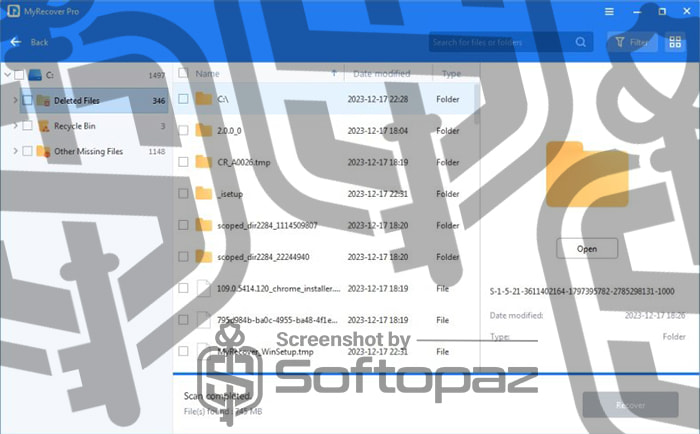
What data loss situations are supported by AOMEI MyRecover?
Your important data can be lost due to various reasons such as ransomware attacks, accidental disk formatting, inadvertent deletion, system crash, and many more. No matter what the data loss situation is, as long as the storage device is detectable on Windows, MyRecover Pro supports all of them.
Recovery Process
- Scan Process: Once you launched the program, it automatically detects all the connected partitions and other storage devices on Windows. Then, you can start the scan process by simply clicking on the “Start Scan” button.
- Combined Scanning Method: the program has an advanced scanning algorithm and scans your storage devices by a combined scanning method of (1) Quick and (2) Deep.
- Preview Function: after the scan is finished and before recovering the files, the software provides a preview of recoverable items. In this way, you can choose only specific files to recover instead of the entire data set, saving time and storage space.
- No GB Limits: unlike other data recovery programs, this tool doesn’t have any GB limitations
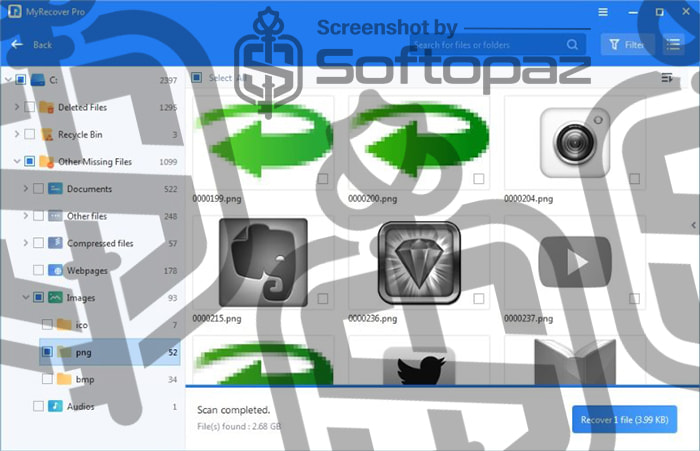
Advanced Scanning Technology
MyRecover adopts an advanced scanning algorithm which developed by AOMEI to retrieve your data securely without any omissions.
Supported File Types & Storage Devices
You’ll be able to recover over 200 data types including documents, images, videos, audio, PDFs, archive, etc. with this tool. Besides, it provides support for all Windows supported internal/external storage devices.
Crashed PC Recovery Function
This function can recover user data from system-crashed computers due to physical damage or logical errors.
Users can create a bootable disk with this function, which is necessary for booting a crashed computer.
Key Features
- Scan and recover lost/deleted data
- Recover files in 3 simple ABC steps
- Supports recover emptied Recycle Bin
- Supports lost partition recovery
- Advanced scanning technology with two scan modes; Quick Scan & Deep Scan
- Supports recovering 200+ data types
To get rid of giveaway terms
Buy 50% OFF Now
Buy Genuine AOMEI MyRecover Pro License Key with 50% Off Now!
Use our exclusive link to get the lowest price for the paid version from the official website. You will enjoy free automatic upgrades to any later new versions and free technical support from AOMEI.
✔ Free Upgrades for 1 Year
✔ Free Technical Support by AOMEI Tech
✔ Covered by AOMEI money-back guarantee
✔ Free Upgrades for Lifetime
✔ Free Technical Support by AOMEI Tech
✔ Covered by AOMEI money-back guarantee
Steps to
Get PRO FREE (Giveaway)
Giveaway License Coverage
| License Type | 1 Year License |
| Supported OS | Windows 11, 10, 8/8.1, 7 Windows Server |
Giveaway License Keys & FREE Activation Steps
Run the application, click on “menu” > “Register”
AMDR-MN1BR-4YGER-0AA0IAMDR-44F1C-M6F5R-DUXRTAMDR-6GNTT-1WU0N-GIQRTCheck LOWEST Price to get genuine license code with maximum discount today!
giveaway vs paid
PRO License FAQs
What is MyRecover Pro Giveaway License?
You can activate MyRecover Pro edition legally in two ways. The first method is using a paid license key. Or you can try a giveaway license code to activate the Pro version. There are some limitations/restrictions when you activate the full version using a giveaway license.
This is the