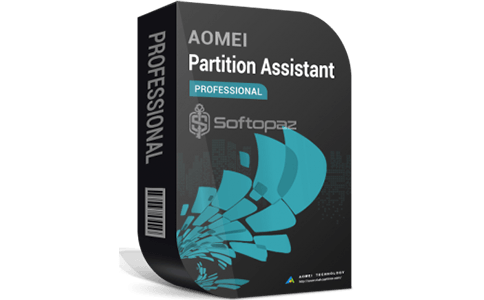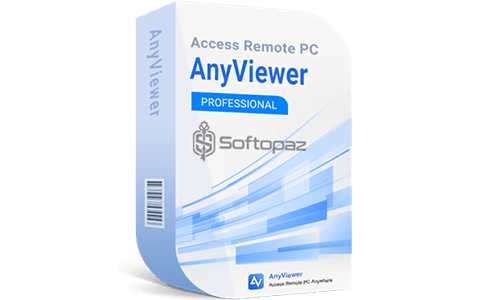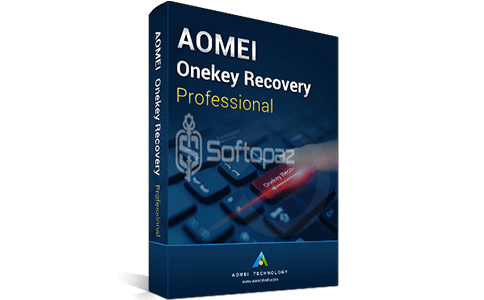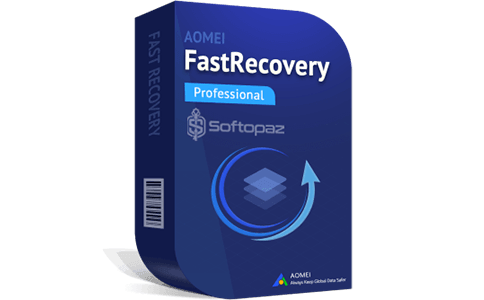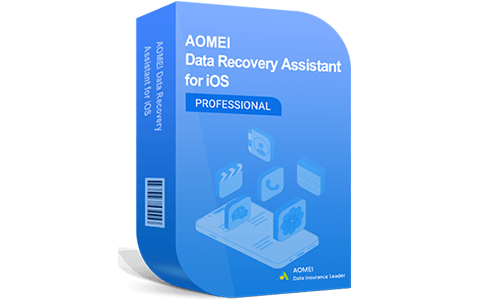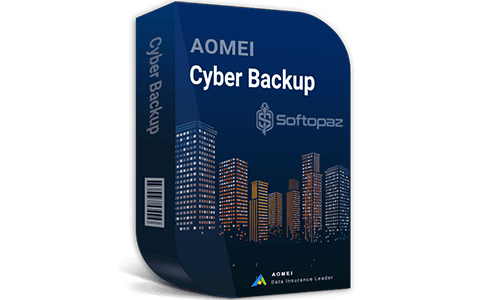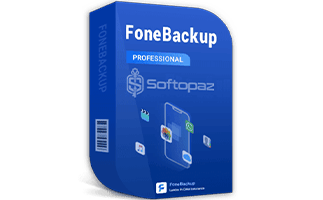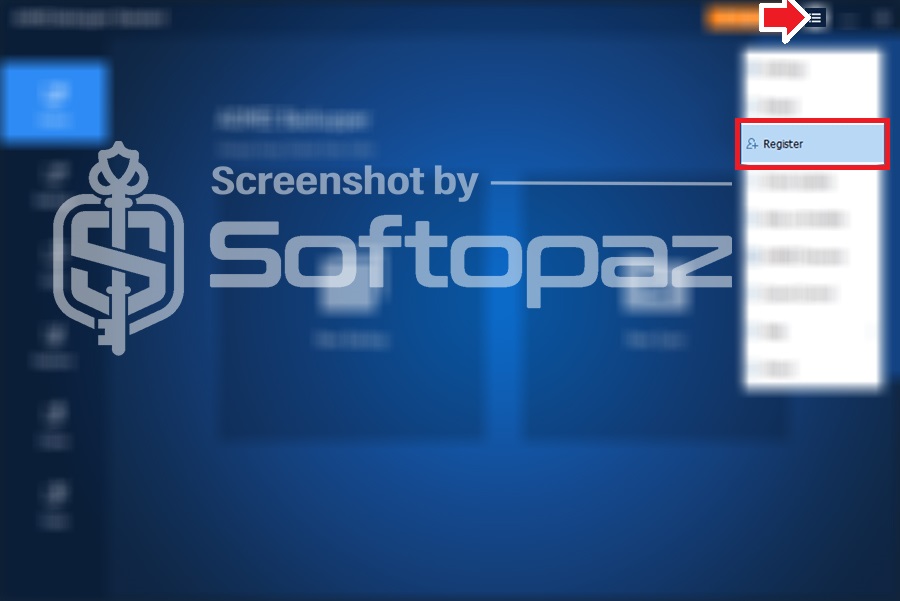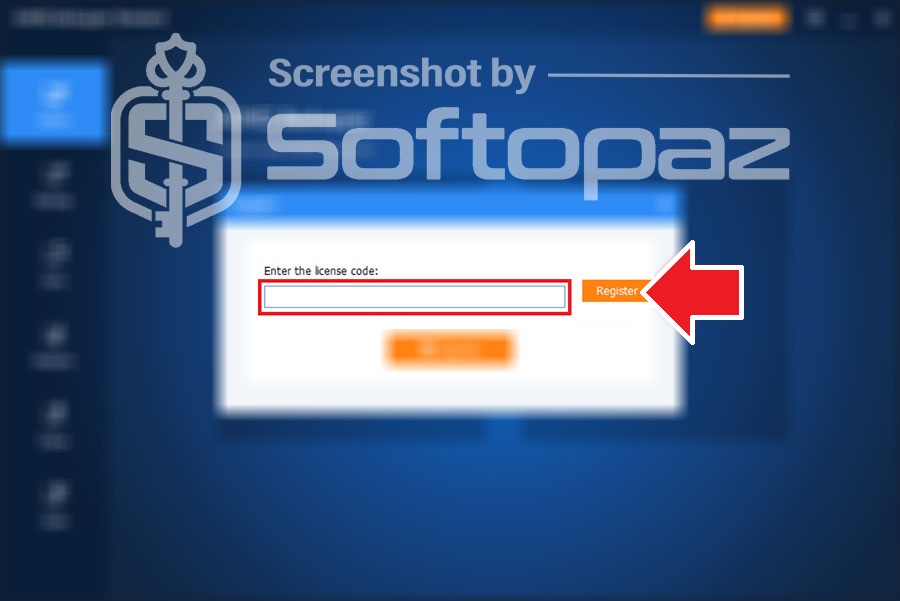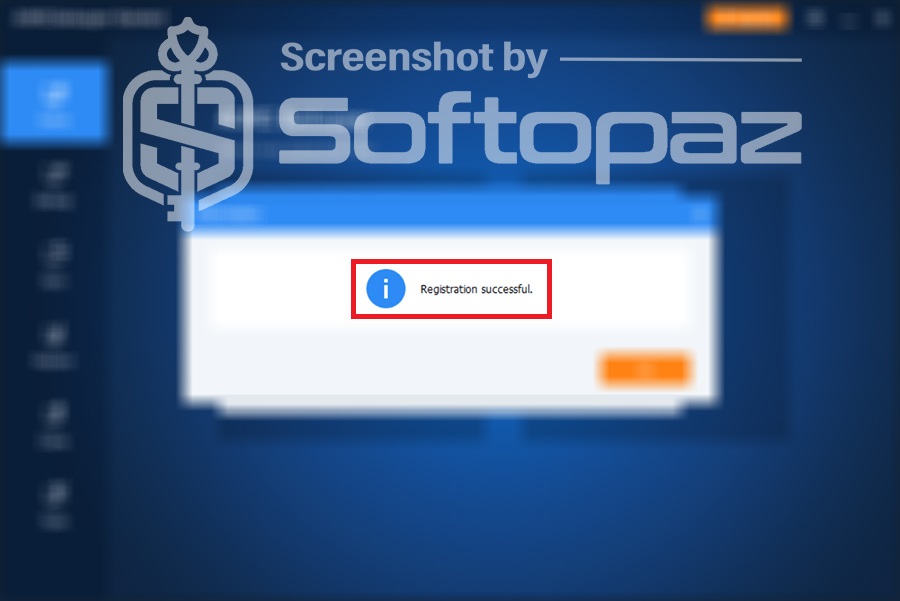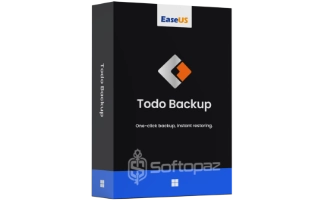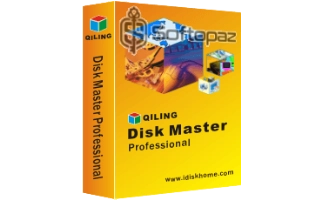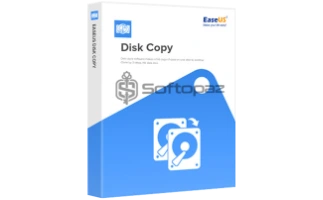Other AOMEI Products
The software
Overview
AOMEI Backupper Professional Overview
Official Website: www.aomeitech.com
Supported Systems: Windows 11, 10, 8/8.1, 7
AOMEI Backupper Professional helps you to manage and protect data on storage devices on your Windows system. The program mainly offers four modules to backup, restore, sync, and clone your data and nine sub-modules. It supports all the connected storage devices to your Windows PC.
Why do you need to back up important data on your PC?
Creating a backup of your important files/folders and saving them on an external storage device is a good habit. Because, if any data loss happens, these in-advance backups can defend against ransomware data loss issues.
01. Data Backup Methods
The program offers four main functions to backup files, partitions, entire disk drives, or Windows system. You can also schedule a backup task to run at a given time.
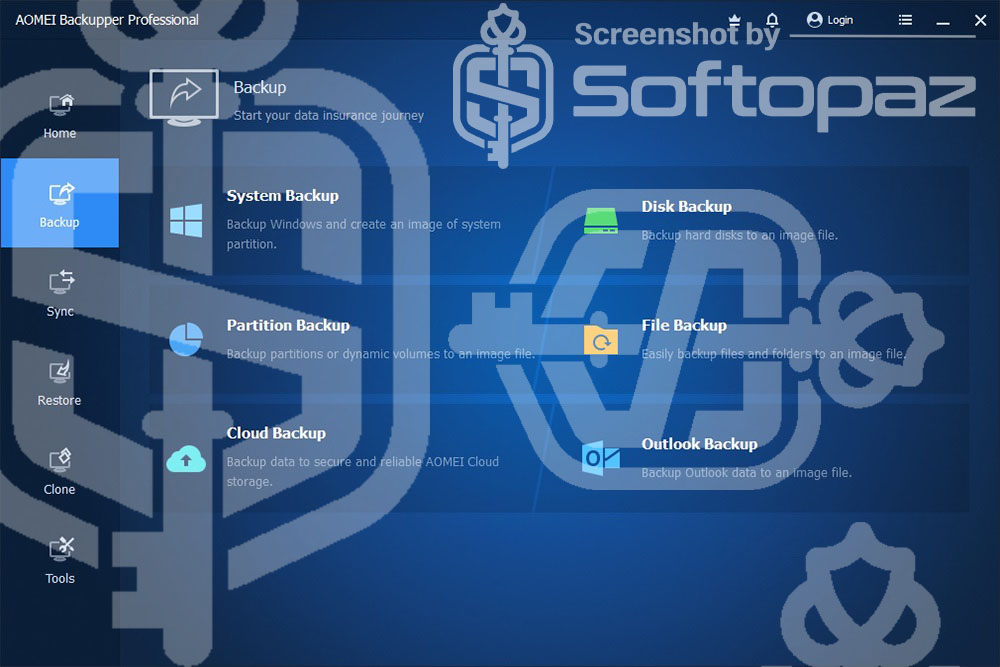
| Available Backup Method | Backup Mode Explanation |
|---|---|
| System Backup | Backup Windows and create an image file of the entire system partition |
| Disk Backup | Backup hard drive to an image file |
| Partition Backup | Backup partition or dynamic volumes to an image file |
| File Backup | Easily backup files and folders to an image file |
Moreover, you can sign in to AOMEI Cloud and backup data directly to your AOMEI Cloud storage from your PC.
To save your useful storage space, AB PRO enables you to set the compression level as normal or high (or none) when you create the backup files. Moreover, the Disk Space Management feature lets you set to delete old backups automatically.
02. Restoring Process
In the event of a significant data loss issue or system failure, you can go to the “Restore” tab on the program and restore the data from any previously created images with ease.
03. Data Cloning Functions
AB PRO comes with intelligent cloning technology and offers three cloning functions; (1) System Clone, (2) Disk Clone, and (3) Partition Clone.
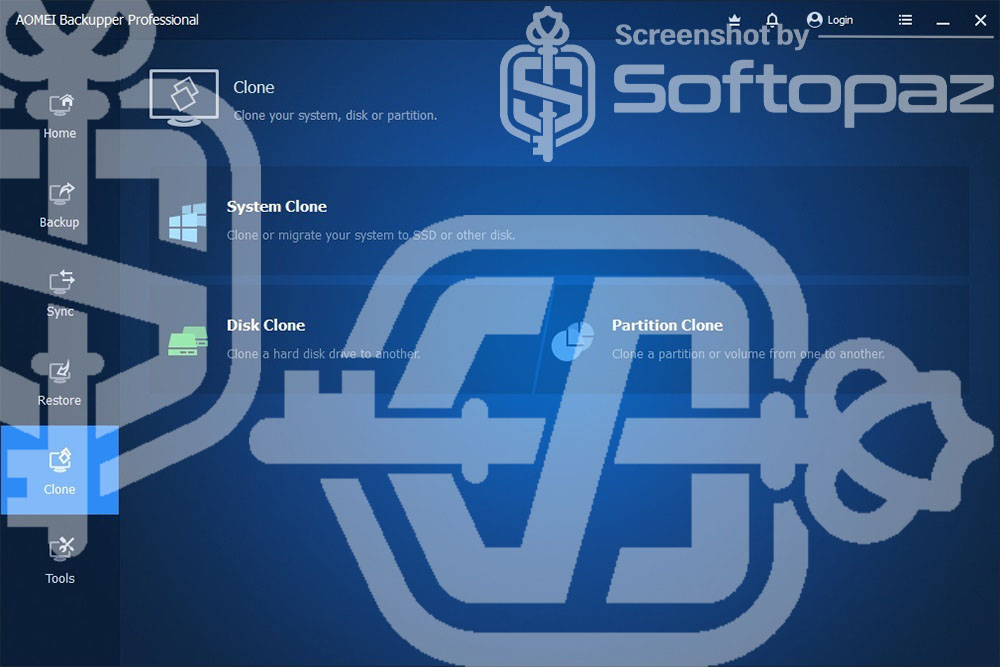
So, you can clone everything including OS and installed programs to another HDD/SSD without reinstalling and rebooting.
04. File Syncing Functions
This program offers multiple sync modes to better synchronize your files; (1) Basic, (2) Real-Time, (3) Mirror, (4) Two-Way.
Thus, you can automatically synchronize files from one storage drive to another location and keep data up-to-date in multiple locations.
Other Tools
AB PRO offers many other tools to manage your system and data efficiently.
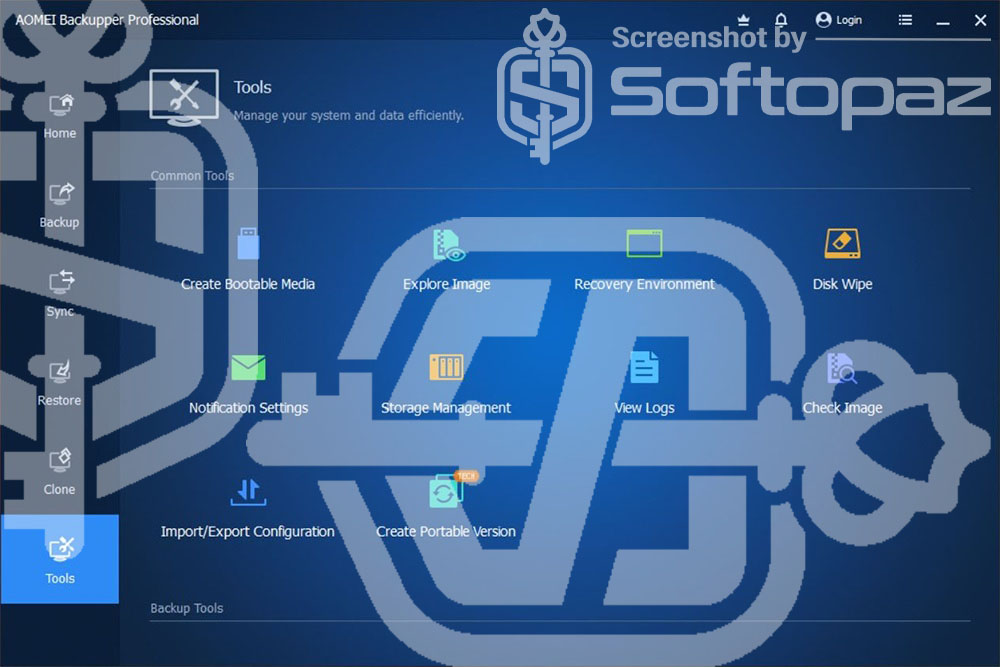
| Available Language Options in AOMEI Backupper |
|---|
| English, Deutsch, Français, 日本語, Simplified Chinese, and Traditional Chinese |
Key Features
- Creating full backups just in one click
- Supports all the data types on a Windows PC
- Supports both EFI and UEFI boot modes
- Supports MBR, GPT, and dynamic disk systems
- Allows editing, annotating, and splitting or merge backup images
- Handy clone function to migrate all your data in one click
- Checking the integrity of a backup image
- Split backup images into smaller size data chunks
- Export backups to an external drive or write to a CD, DVD, or other disc
- Create Windows PE rescue (WinPE) in case of system or hardware failures
- Dissimilar hardware restore tasks for unusable systems
- Automatic deleting of old backups according to the schedule
All Modules & Tools
- System Backup
- Disk Backup
- Partition Backup
- Dynamic volumes backup
- File Backup
- Scheduling Backup
- Incremental & Differential Backups
- Basic Sync Feature
- Real-Time Sync
- Mirror Sync
- Two-Way Sync
- Restore from Image File
- System Clone
- Clone Disk
- Partition Clone
- Windows 11 Update Checker
- PXE boot tool (to create bootable media)
- Explore Image
- Recovery Environment
- Disk Wipe
- Compress images
- Share/NAS Management
- View Logs
- Encrypt with check backup images
- Import / Export / Burn configurations
- Creating a safe locker
To get rid of giveaway terms
Buy 50% OFF Now
Buy Genuine AOMEI Backupper Pro License Code with
Use our exclusive link to the official order page to buy a genuine AOMEI Backupper Pro license code. Enjoy free automatic upgrades to any later new versions and free technical support from AOMEI’s representative via email.

AOMEI Backupper Professional Coupon Codes
Steps to
Get PRO FREE (Giveaway)
Giveaway License Coverage
| License Type | Lifetime License |
| Supported OS | Windows 11, 10, 8/8.1, 7, Vista, XP Windows Server 2003, 2008 (R2), 2012 (R2), 2016, 2019 Windows Small Business Server 2011 |
Giveaway Serials & FREE License Activation Steps
AMAB-ACPR9-HPAZP-IF5CEAMAB-6L3PR-JYUII-C8T4AAMAB-W3FTR-T9ERN-24OP5Check LOWEST Price to get genuine license code with maximum discount today!
giveaway vs paid
PRO License FAQs
What is AOMEI Backupper Professional Giveaway License?
You can activate AOMEI Backupper Pro edition in two authentic methods. The first method is using a paid license code. Other legal and no-cost method is using a giveaway license. When you activate the Pro version using a giveaway license, there may have some limitations/restrictions.
The only legal way to activate the Pro version is by using a giveaway license code. AOMEI occasionally offers giveaway license codes through official partners (like us).
This is the