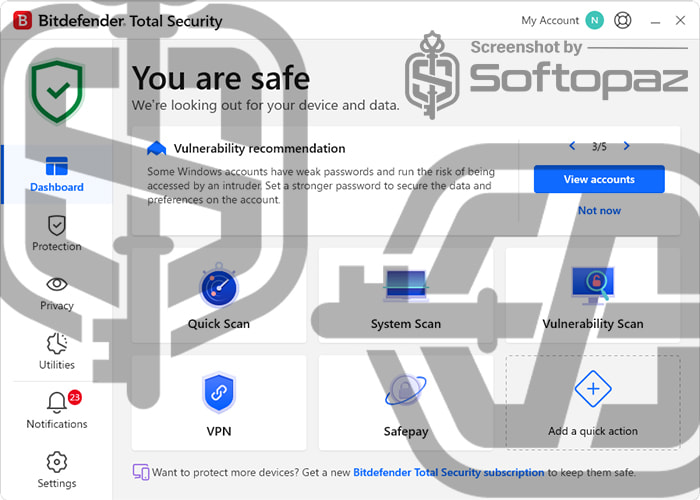
The software
Overview
Bitdefender Total Security Overview
Official Website: www.bitdefender.com
Supported Systems: Windows, macOS, Android, iOS
Bitdefender Total Security is well known for award-winning protection and provides the best real-world protection for users. The company was founded in 2001 and protecting millions of consumer and business environments.
Highlighted Protection Features
Bitdefender Total Security protects your devices against all kinds of existing and emerging e-threats without slowing down your computer. It comes with many additional modules to protect your privacy & speed up your computer performance.
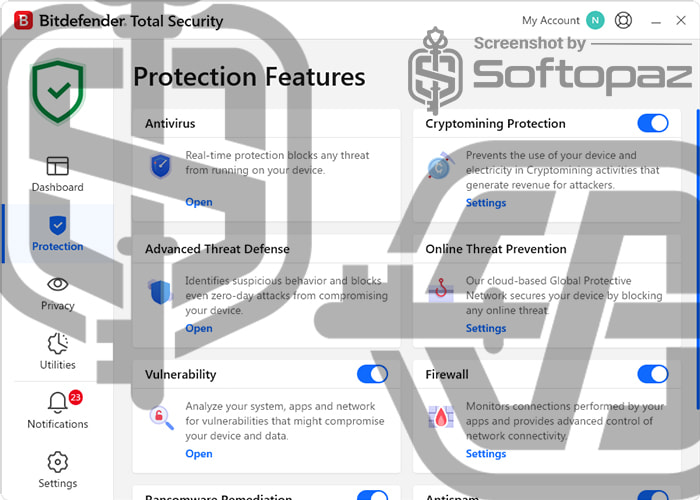
- Real-time Threat Detection:
- It employs advanced real-time scanning and detection technologies to identify and block malware threats as they emerge. Its behavioral analysis, machine learning algorithms, and cloud-based scanning functions detect and neutralize known and unknown malware.
- Multi-Layered Ransomware Protection:
- The program includes multi-layered ransomware protection that safeguards your important files and documents from being encrypted or held hostage by ransomware attacks. It also provides an additional layer of protection by automatically creating backup copies of your files.
- Advanced Firewall and Network Protection:
- The security solution includes a built-in firewall that monitors your internet connections and provides an additional layer of protection against unauthorized access attempts. It also includes Wi-Fi security advisor functionality, which helps you secure your wireless network and warns about potential vulnerabilities.
- Advanced Anti-phishing and Anti-fraud:
- It protects you against phishing attempts and fraudulent websites that try to steal your personal information, such as usernames, passwords, or credit card details. You can use its browser extension to identify and block malicious websites, keeping your online transactions and sensitive data secure.
Bitdefender 2026 January Results for Windows Users
- Protection: 6/6
- Performance: 6/6
- Usability: 5.5/6
Privacy Protection Tools
Bitdefender TS offers solid privacy protection features to safeguard your digital identity. It secure your browsing environment for online banking and shopping activities. The program also has a dedicated browser that isolates your online transactions from other processes and offers an additional layer of protection against keyloggers and screen-capture malware.
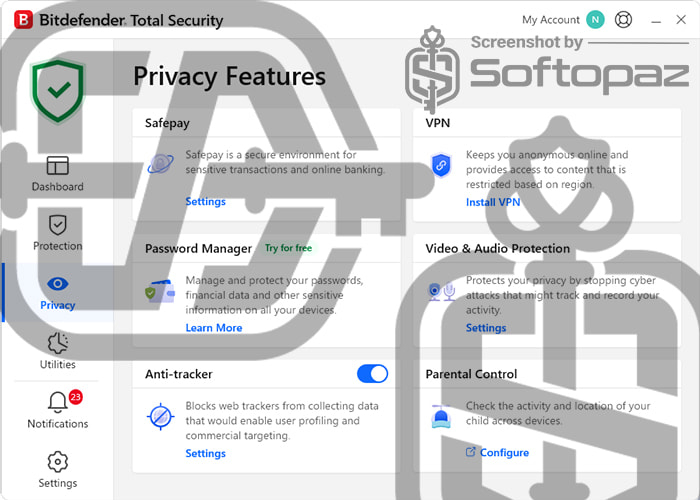
Parental Control for Kids’ Online Safety
Bitdefender Total Security offers robust parental control features that enable parents to monitor and manage their children’s online activities. It allows you to block inappropriate content, set time limits, and receive reports on their online behavior, ensuring a safe online environment for children.
Other Utilities to Improve PC Performance
In addition to its robust cybersecurity features, Bitdefender TS offers a range of PC optimization utilities to help improve the performance and efficiency of your computer. This includes, OneClick Optimizer, File Shredder, Anti-theft, and more.
Key Features
- Advanced Threat Defense
- Anti phishing protection
- Antispam
- Anti-Theft
- Anti-tracker
- Antivirus
- Data Protection
- Firewall
- OneClick Optimizer
- Online Threat Prevention
- Parental Advisor
- Password Manager
- Profile
- Ransomware Protection
- Safepay
- Video & Audio Protection
- Vulnerability Scan
To get rid of giveaway terms
Buy 50% OFF Now
Buy Genuine Bitdefender Total Security 2026 License Key with 50% Off!
Visit the exclusive promotion page of bitdefender.com to get the lowest price for the paid version. You will enjoy free automatic updates and free technical support from Bitdefender.com
Bitdefender Total Security 2026 License Limited Time Offer
✔ Windows | macOS | iOS | Android
✔ Free technical support by Bitdefender
✔ Free upgrades until expire the license
✔ Covered by Bitdefender Money Back-guarantee
Steps to
Get Full FREE (Giveaway)
Giveaway License Coverage
| License Type | 3 Months License |
| Supported OS | Windows 11, 10, 8.1/8, 7 (SP1) macOS X Yosemite (10.10) or later iOS 11.2 or later Android 5.0 or later |
How to get Bitdefender 3 Months Free?
Check LOWEST Price to get genuine license code with maximum discount today!
giveaway vs paid
Full License FAQs
What is Bitdefender Total Security Giveaway License?
Bitdefender offers 6-month or 3-month extended trials that allow you to activate the full software features for free at no cost but in a legal way. However, the giveaway license might contain certain limitations/restrictions. We recommend purchasing the paid license via our exclusive offer with massive discounts.
This is the


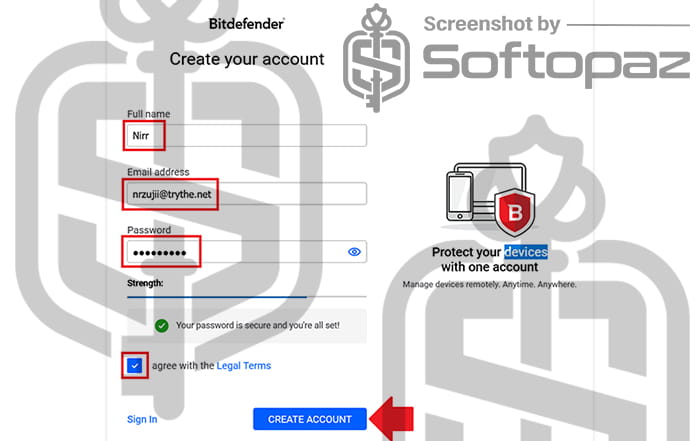
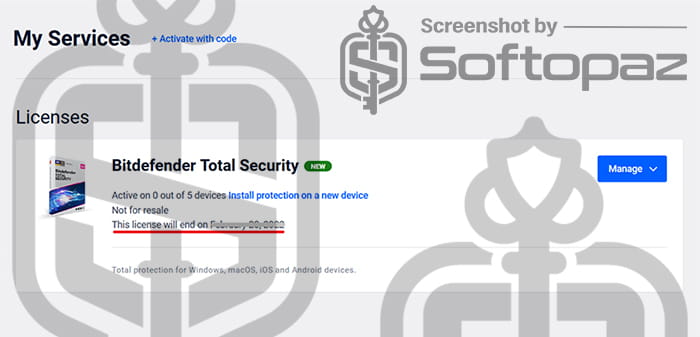

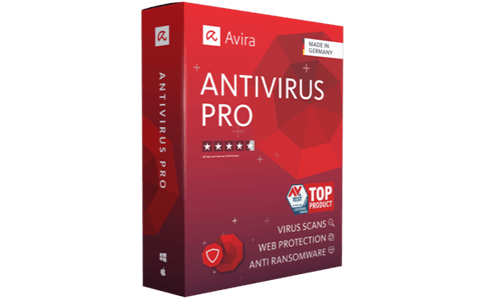

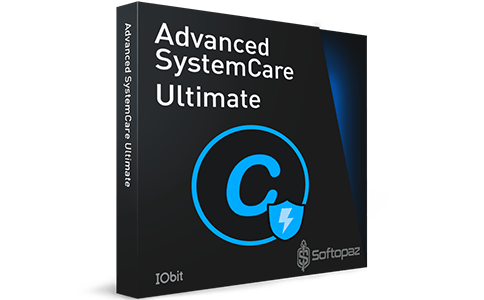


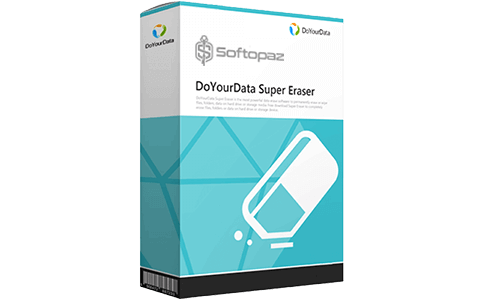
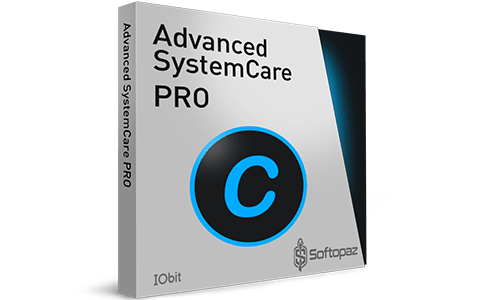


it´s not working
Hi, Brownie! Kindly wait for the next giveaway. Or you may try other antivirus giveaways on our site.