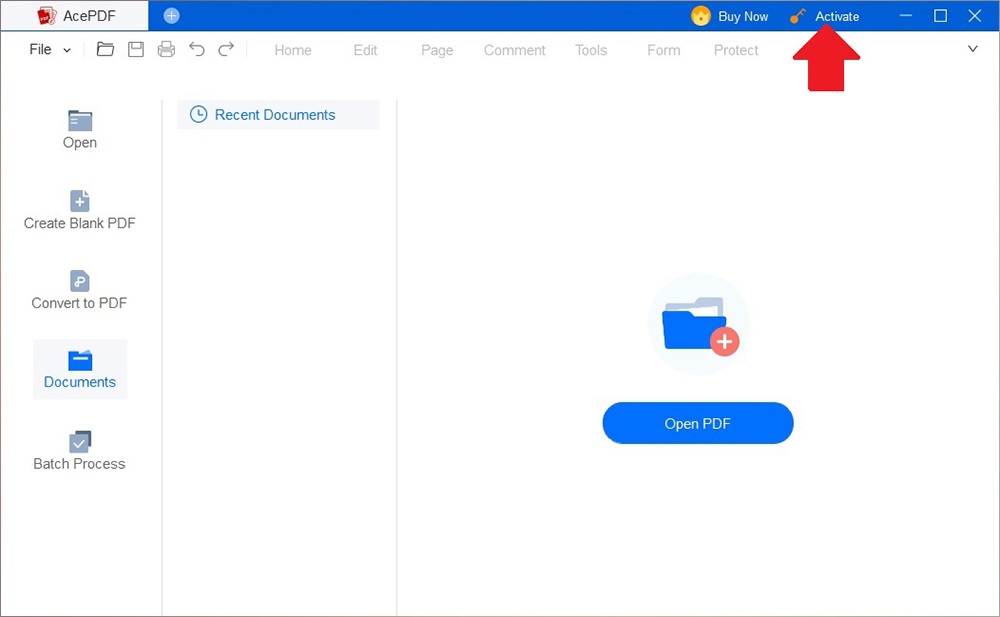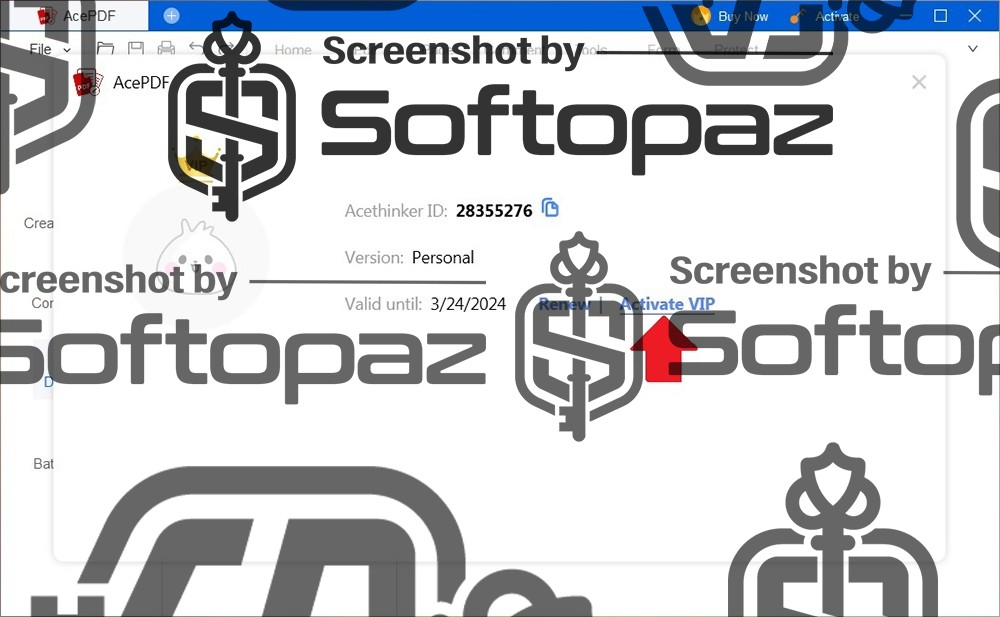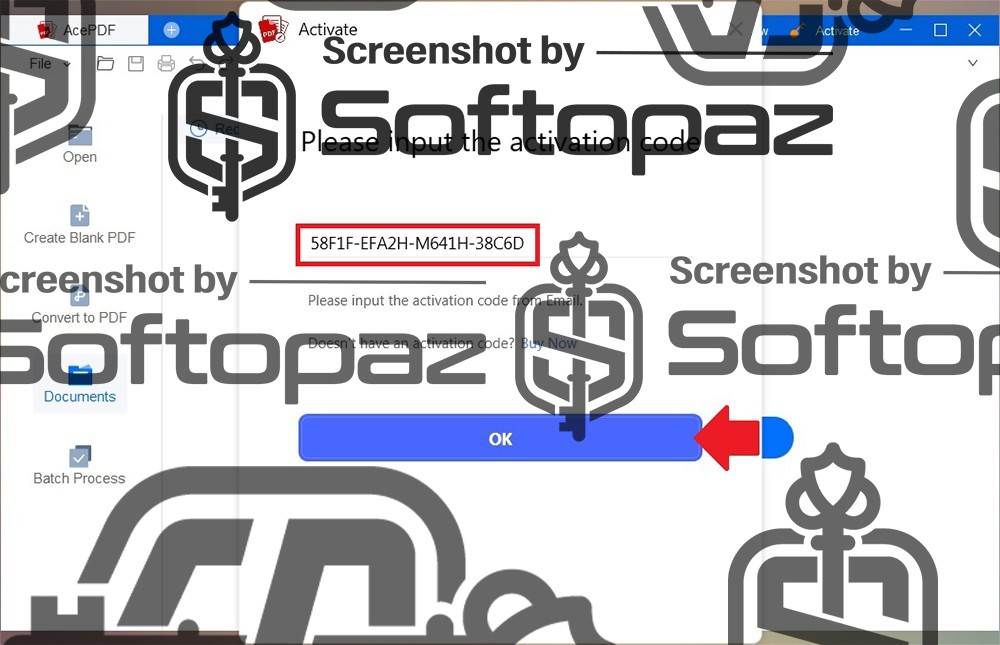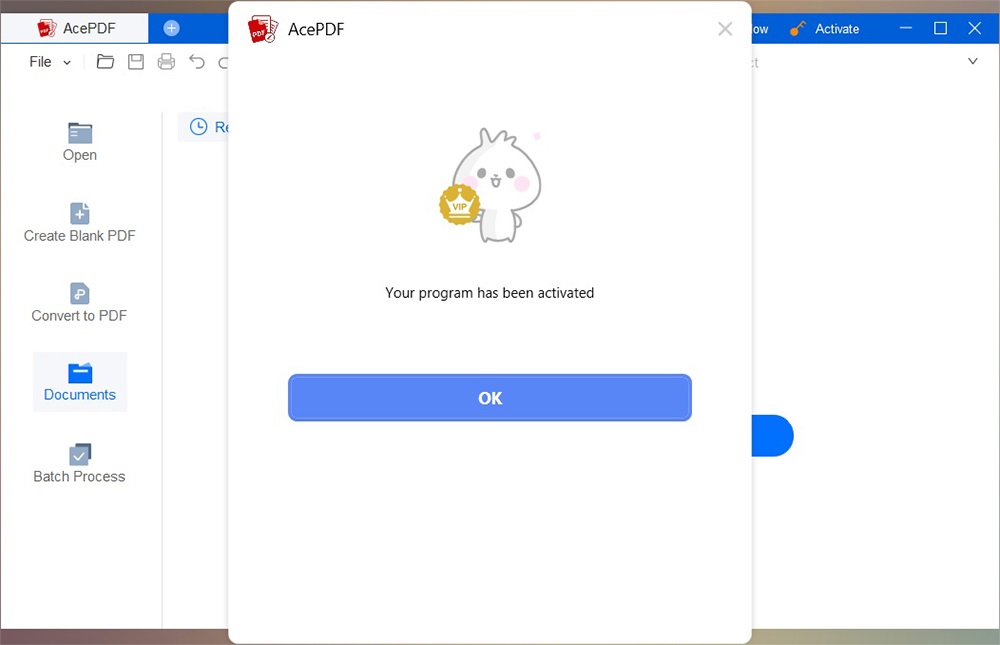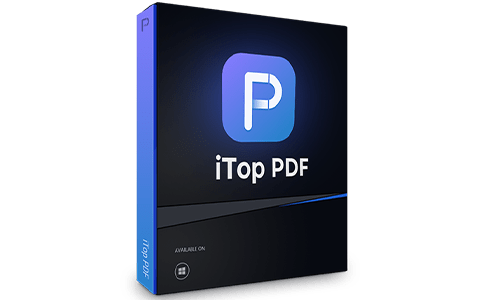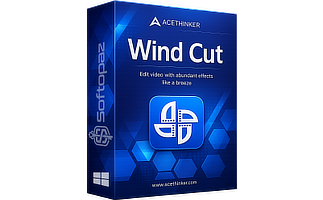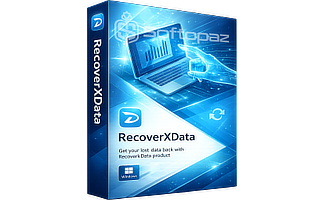The software
Overview
AcePDF Editor & Converter Overview
- Product Name: AcePDF Editor & Converter
- Official Website: www.acethinker.com
- Supported Systems: Windows 11, 10, 8
AcePDF helps you to manage and organize PDF files in a much easier way. The software comes packed with lots of cool features that make it stand out from other PDF tools. It’s carefully designed to boost your work efficiency.

Supported Formats by AcePDF
- Input Formats: PDF, Word, PPT, Excel, TXT, JPG, PNG, GIF, BMP
- Output Formats: PDF, Word, PPT, Excel, TXT, PNG, JPG, HTML
PDF Editing Functions
The software includes all the basic editing functions for PDFs which any user needs. To start editing, you just need to add the specific document to the program and click on the edit.

- Text Editing / Font Changing:
- You can easily add, delete, or modify the text in your PDFs. This includes changing the font type, size, and color to make your document look exactly how you want it.
- Image Add / Change:
- The program allows you to insert images into your PDFs and edit them. You can resize, crop, and move images around to get your document looking picture-perfect.
- Annotating / Commenting:
- Whether you’re reviewing a document or want to provide feedback, AcePDF’s annotation tools are handy. You can highlight text, add notes, and make comments directly on the PDF.
- Organizing PDF Pages:
- This feature lets you manage the pages within your PDF. You can rearrange, add, or delete pages to structure your document exactly how you need it.
- Adding / Managing Bookmarks:
- For easy navigation, you can add bookmarks to your PDFs. This is especially helpful for longer documents, allowing you and others to quickly jump to specific sections.
- Adding Headers / Footers:
- You can add customized headers and footers to your pages, which is great for adding page numbers, dates, or any other information that you want to appear on every page.
Scanned-Text Detection Features: AcePDF is featured with OCR technology that turns scanned documents into editable and searchable text. It can identify texts in 20+ languages from scanned or image-based documents.
Converting PDFs to Other Formats
In addition to editing, this program includes built-in converter functions as well. It can convert PDF documents to Microsoft Word/Excel/Powerpoint with the original layout and quality. Besides, it can create PDFs from other documents from Word DOC, Excel, PPT, and images.
Securing Your PDF Documents
Protecting your documents is also an important thing. So the tool enables you to add a handwritten signature or digital signature to your PDF docs. You can set a password and mark ciphertext if you need more protection.
Key Features
- View and Edit PDF files; change text, delete images, add hyperlinks
- Create PDF documents from Texts, MS Word/Excel/PPT docs, and images
- Protect and encrypt PDF files by adding a password to open them
- Convert PDF documents to other formats like MS Word/Excel/PPT docs, text, image, HTML
- Batch PDF editing features for compress, convert, split, merge and OCR scanning
To get rid of giveaway terms
Buy 50% OFF Now
Buy Genuine Ace PDF Editor & Converter Lifetime License with 50% Off Today!
Use our exclusive link to get the lowest price from the official AceThinker website when buying the paid license. You will enjoy free tech support and future version upgrades.
AcePDF Editor & Converter License
Free technical support by AceThinker
Steps to
Get Full FREE (Giveaway)
Converter Giveaway License Terms
| License Type | 2 Year License |
| Supported OS | Windows 11, 10, 8/8.1 |
Giveaway VIP License Key & FREE Activation Steps
https://www.acethinker.info/download/AcePDF.exeRun AcePDF application, click on “Activate” and enter the obtained license code and click on OK.
VHZCP-NORMD-DMJXU-J23NEW9FPD-5VEGS-GHCFK-MQI1ZSLBHE-2OJSM-56K9F-OAG4ACheck LOWEST Price to get genuine license code with maximum discount today!
giveaway vs paid
Full License FAQs
What is AcePDF Editor & Converter Giveaway License?
You can activate AcePDF VIP membership benefits legally in two ways. The first method is using a paid license key. Or you can try a giveaway license code to activate the VIP features. There are some limitations/restrictions when you activate the full version using a giveaway license.
This is the