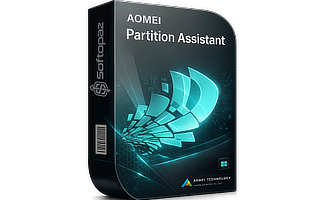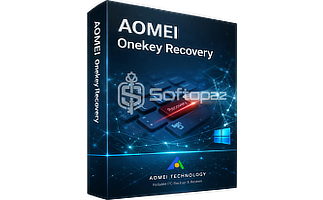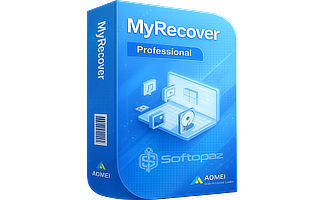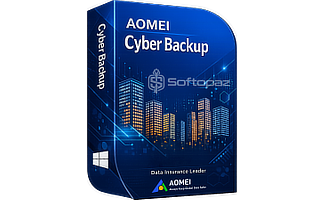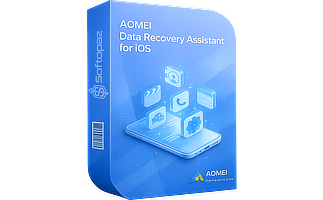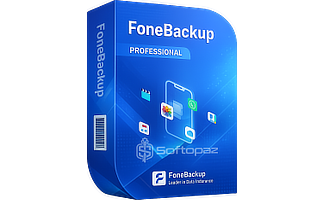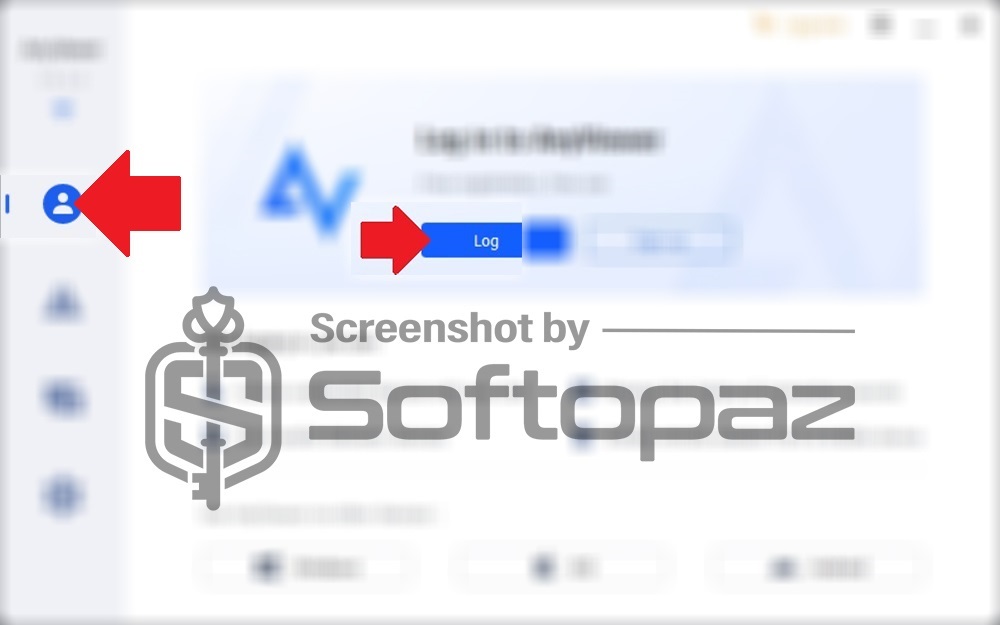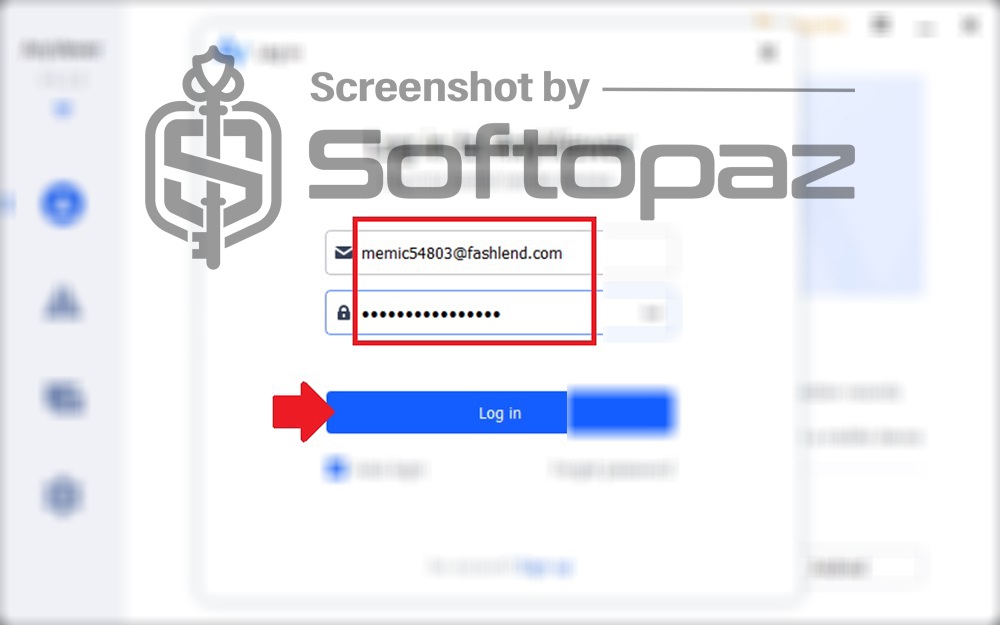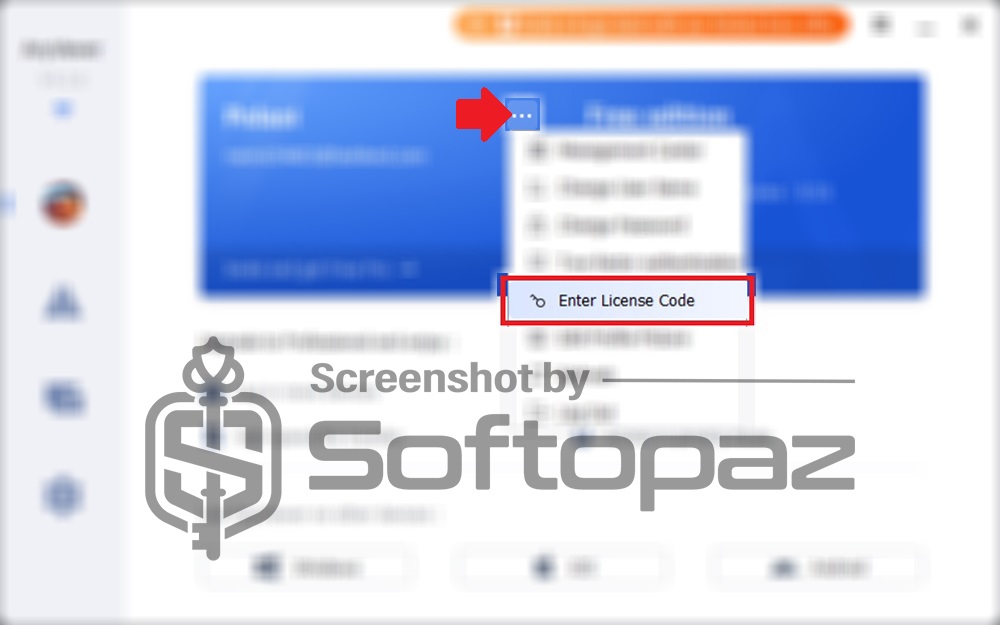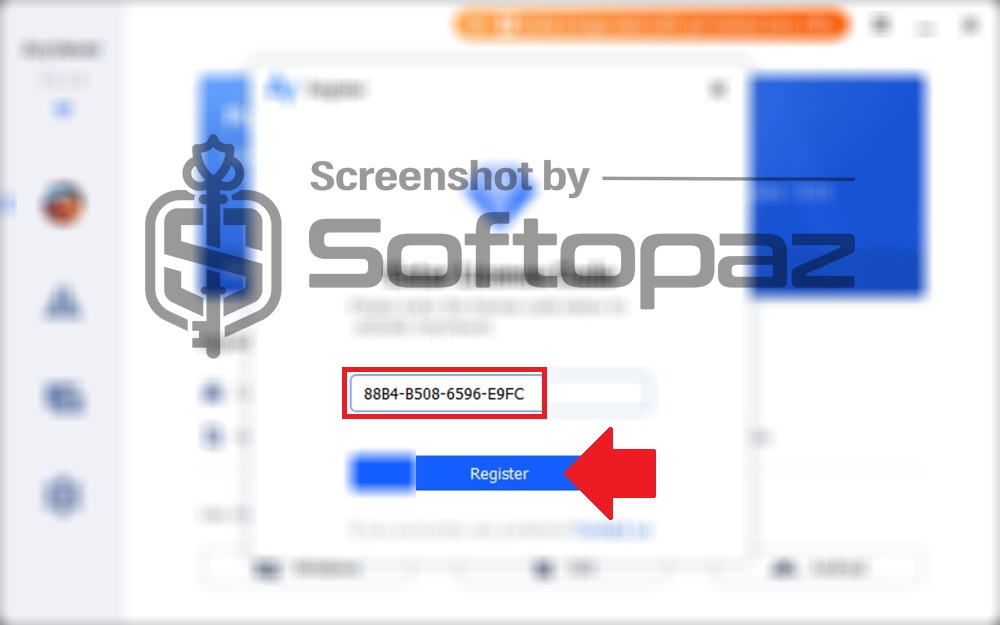Other AOMEI Products
The software
Overview
AnyViewer Professional Overview
Official Website: www.anyviewer.com
Supported Systems: Windows 11, 10, 8, 7
AnyViewer Professional allows you to safely connect to a PC from another PC remotely and access the file system. In this way, you can transfer files, provide remote support to customers, play games, and many more things remotely.
AnyViewer offers flexible connection methods and an easy-to-understand interface even for beginners.
Remote Desktop Connection Functions
AnyViewer aims to facilitate secure, efficient, and user-friendly remote access and control over computers or networks.
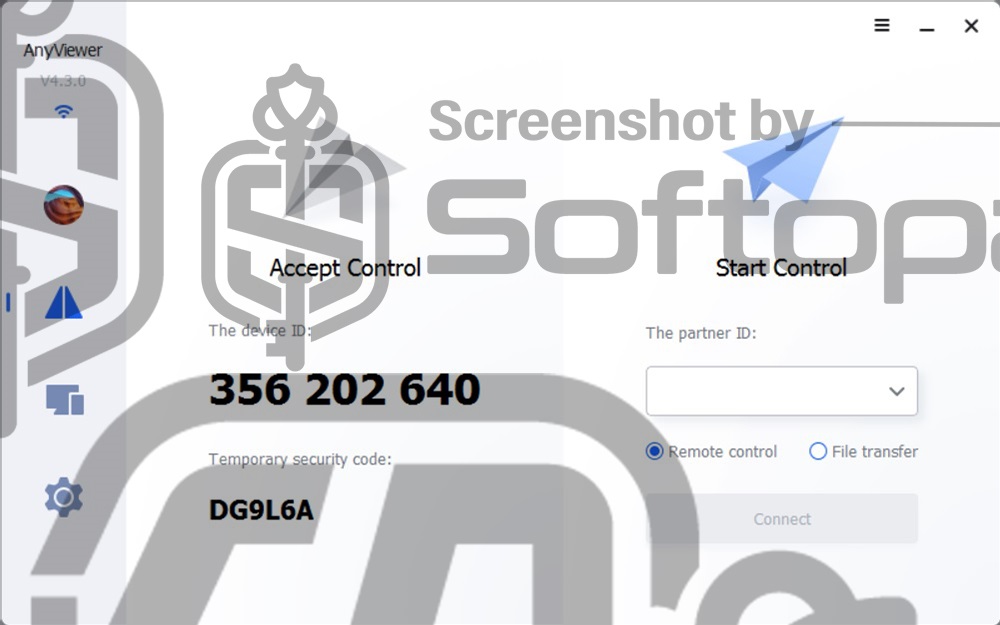
- One-Click Access:
- Enables users to connect to a device with just a single click. This streamlines the process of remote connection for frequently accessed machines.
- Unattended Access:
- Allows for remote access to computers without the need for someone to be present at the host machine. This is ideal for accessing your work or home computer from anywhere at any time.
- High-Speed Connection:
- The software employs cutting-edge screen capture technology for quick data transmission between the host and client computers. This technology minimizes CPU usage and ensures that the connection is established quickly.
- High-Quality Image:
- The software uses efficient motion image encoding and decoding techniques to deliver Super-Hi Vision quality. These methods ensure that the visual data transmitted during a remote session is of the highest clarity.
- Access from Mobile Devices:
- Supports remote access from iOS and Android devices, allowing you to control your PC from your smartphone or tablet, adapting the session window to match the device’s screen orientation and size.
Encryption & Security Protocols
AnyViewer uses Asymmetric ECC 256-bit end-to-end encryption to a secure data transmission. This can provides a high level of security with relatively low computational power requirements. All the remote sessions are protected from eavesdropping and interception by unauthorized third parties.
Connection Methods
This remote desktop software offers flexible connection methods and you don’t need to manually set up port forwarding for using RDP or VPN.
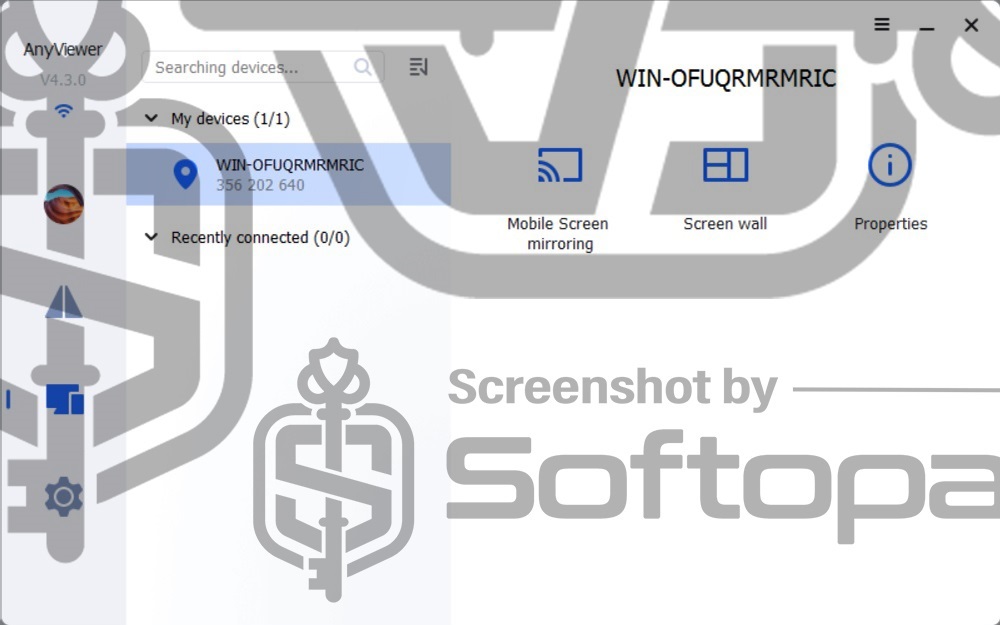
Moreover, AnyViewer uses Elliptic Curve Cryptography (ECC) encryption technology to protect your data from leakages.
Use Case Scenarios of AnyViewer
To provide quick support from remote locations
Helps IT technicians and support teams to offer on-demand remote assistance to clients or colleagues regardless of geographical barriers. They can fix issues like troubleshooting software, performing system updates, or configuring settings without the need for physical presence.
Secure Remote Access to Work Computer
Remote File Transfer
Remote Game
Key Features
- Connect to a Windows computer remotely
- Transfer files between remote PC and local PC
- Offer technical support to clients remotely
- Play game on your PC from elsewhere
- Transfer files from one PC to multiple PCs at once
To get rid of giveaway terms
Buy 60% OFF Now
Buy Genuine AnyViewer Pro License Code with Today!
Purchase a genuine license code for AnyViewer via exclusive deal to activate the Professional/Enterprise Edition. You will enjoy free automatic upgrades to any later new versions and free technical support from AnyViewer.
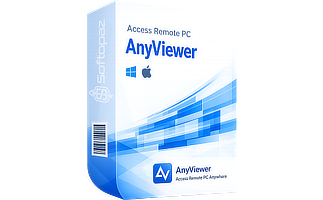
AnyViewer Coupon Codes
Steps to
Get PRO FREE (Giveaway)
Giveaway License Coverage
| License Type | 1 Year License |
| Supported OS | Windows 11, 10, 8/8.1, 7 |
Giveaway VIP License Key & FREE Activation Steps
https://dl.anyviewer.com/AnyViewerSetup.exeB8E5-2CC0-4461-714BB2E7-0030-C18C-0E44Check LOWEST Price to get genuine license code with maximum discount today!
giveaway vs paid
PRO License FAQs
What is AnyViewer Professional Giveaway License?
AnyViewer giveaway license is a promotional type license code that enables users to activate the Professional version for free. You can also use a paid license code to activate the Pro vesion. However, there are some limitations/restrictions when activating the Pro version using a giveaway license.
AnyViewer is a remote desktop software for Windows that is an alternative to Teamviewer
This is the