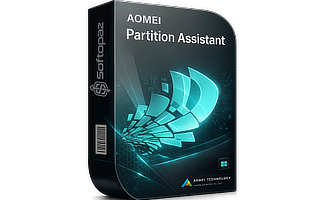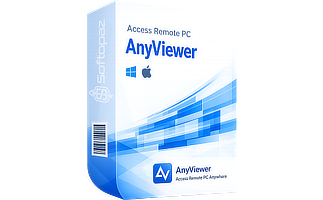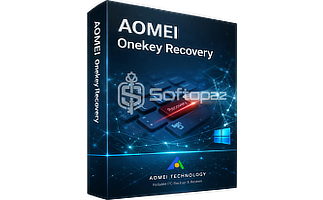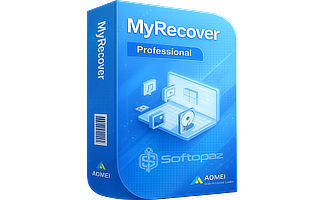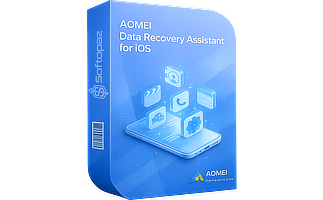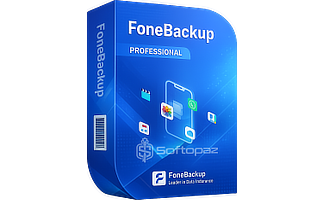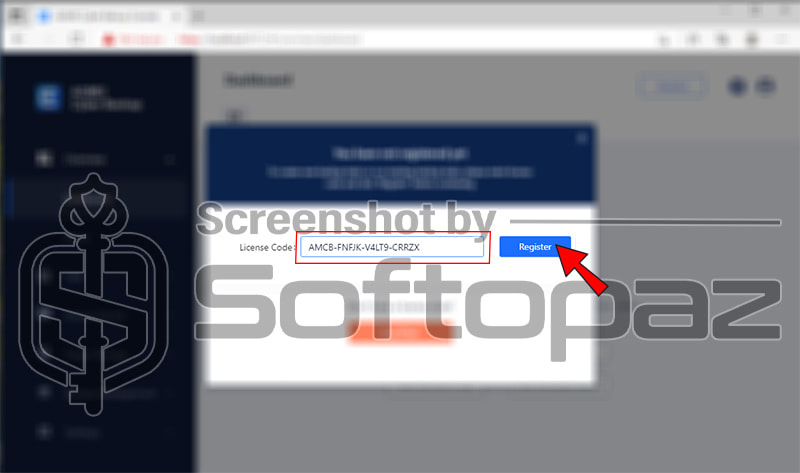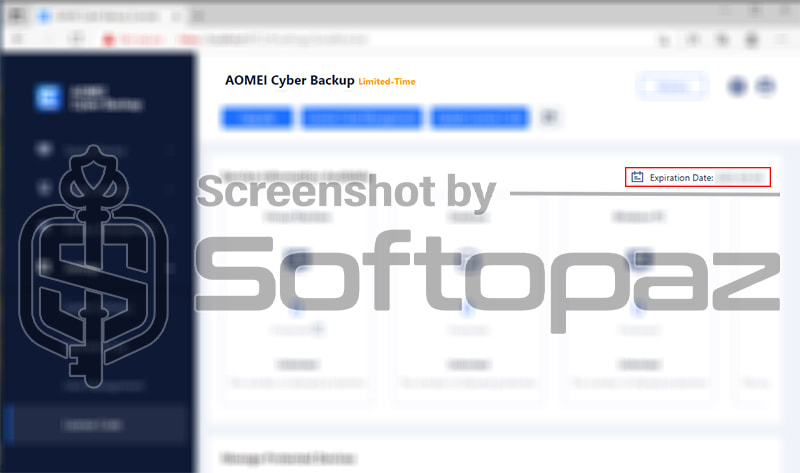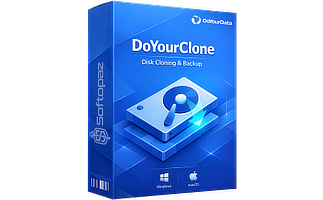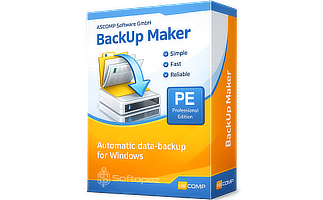Other AOMEI Products
The software
Overview
AOMEI Cyber Backup Overview
Official Website: www.ubackup.com
Supported Systems: Windows & Linux
AOMEI Cyber Backup helps you to backup enterprise data in virtual machines such as VMware, Hyper-V, and SQL servers efficiently. It offers a centralized management console for easy backup and recovery processes.
Cyber Backup has a simplified web console that enables administrators to back up different devices and monitor the created tasks. Moreover, its intuitive interface is easy-to-use even for beginners.
When you are on the enterprise level, backing up all important data in advance is the most effective way to prevent data losses.
Backup Capabilities
- Cross-platform support: Backs up virtual machines (VMware, Hyper-V), physical Windows PCs/Servers, and Microsoft SQL Servers.
- Incremental backups: Saves storage space by only backing up changed data since the last backup.
- Granular recovery: Restore entire backups or specific files/folders.
- Scheduled backups: Automate backups to run regularly.
Recovery Options
- Instant recovery: Quickly restore systems to minimize downtime.
- Cross-platform recovery: Restore backups to dissimilar machines for flexibility.
This tool supports both Windows and Linux systems.
| Supported Workloads (VMware) | Supported Workloads (Hyper-V) |
|---|---|
| VMware vSphere | Windows 11, 10, 8.1/8 |
| VMware ESXi | Windows Server |
| VMware vCenter | Hyper-V Server |
Trusted by Leading Companies: Many companies across various industries rely on AOMEI Cyber Backup to protect their data.
Key Features
- Centralized web console to back up all the virtual machines
- Supports businesses of all sizes with excellent scalability
- Supports for VMware, Hyper-V, Microsoft SQL databases
- Available for Windows and Linux systems
- Intuitive user interface and easy to understand web client
To get rid of giveaway terms
Buy 80% OFF Now
Buy Genuine AOMEI Cyber Backup License Code with NOW!
Purchase a genuine license code for AOMEI Cyber Backup via our exclusive deal. Get the lowest price for the paid version from the official order page. You will enjoy free automatic upgrades to any later new versions and free technical support from AOMEI.
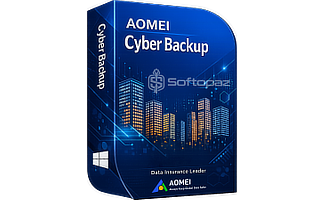
AOMEI Cyber Backup Premium Coupon Codes
Steps to
Get Full FREE (Giveaway)
Giveaway License Coverage
| License Type | 1 Month License |
| Supported OS | Windows 11, 10, 8/8.1, 7 Windows Server |
Giveaway License Key & FREE Activation Steps
AMCB-FNFJK-V4LT9-CRRZXAMCB-FNFJK-V4LT9-CRRZXAMCB-POR1K-KPIMF-TDNI1Check LOWEST Price to get genuine license code with maximum discount today!
giveaway vs paid
Full License FAQs
What is AOMEI Cyber Backup Giveaway License?
AOMEI Cyber Backup can be fully activated in two ways: by purchasing a paid license key, or by using a giveaway license code for the full version. Please note that the giveaway license may come with certain limitations or restrictions compared to the paid version.
technical support
This is the