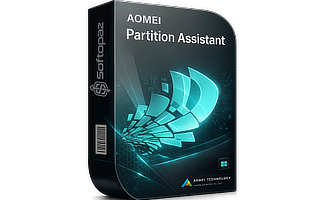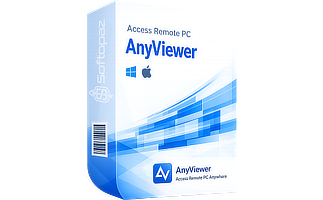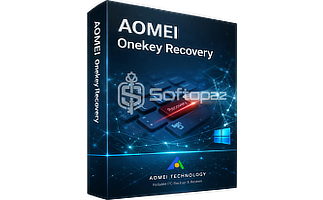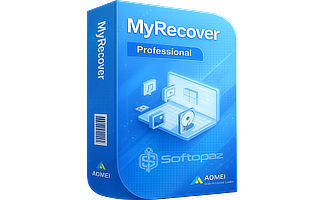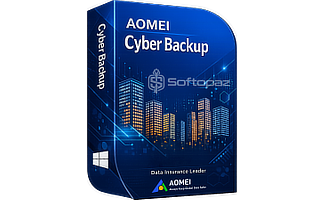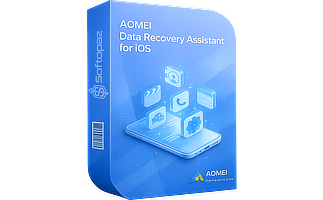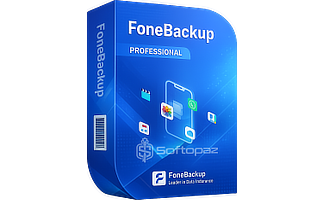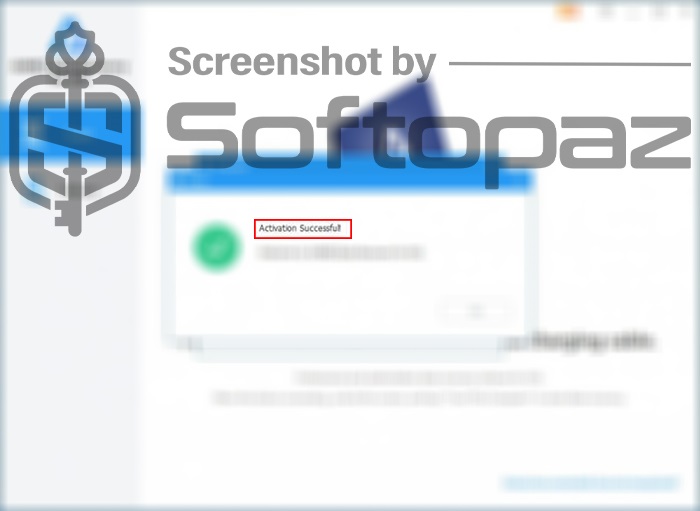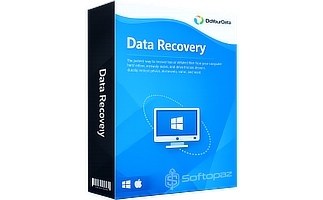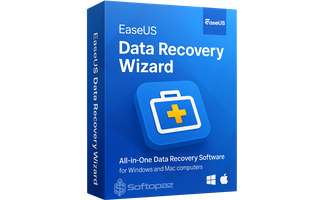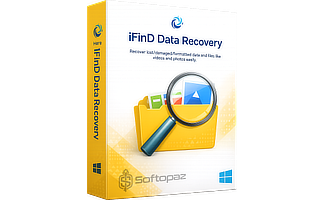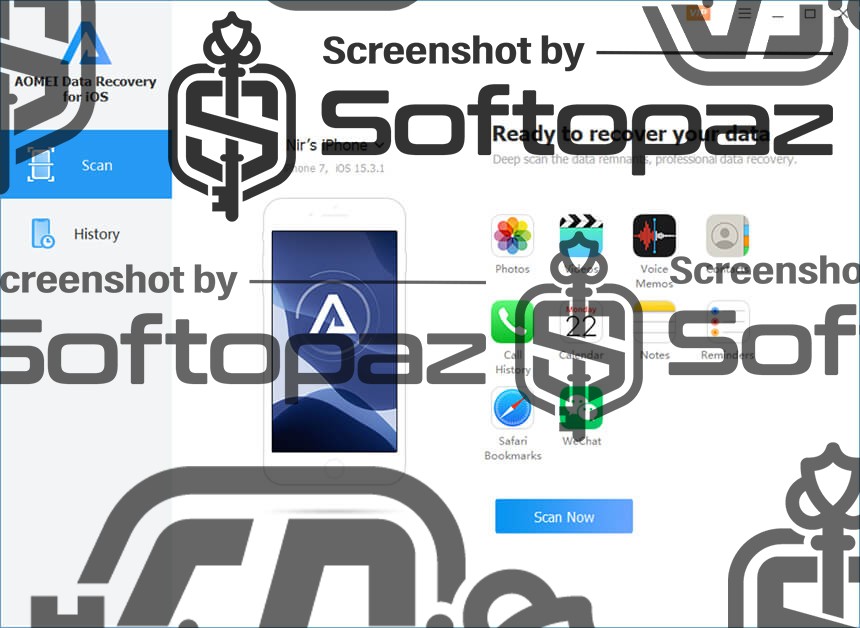
Other AOMEI Products
The software
Overview
AOMEI Data Recovery for iOS Overview
- Product Name: AOMEI Data Recovery Assistant for iOS
- Official Website: www.ubackup.com
- Supported Systems: Windows 11, 10, 8, 7
AOMEI Data Recovery Assistant for iOS allows you to quickly scan your iPhone, iPad, and iPod touch models for deleted or lost data. Then you can preview the found data and selectively (or entirely) retrieve them without any backup. The tool supports a wide range of data types including photos, videos, voice memos, contacts, call history, calendars, reminders, notes, Safari bookmarks, and many more.
Your smartphone is the place where you save your important data and valuable memories. What happens, if you lost the data due to accidental deletion or are unable to access your data due to logical damage? This time you need a tool like AOMEI Data Recovery for iOS.
This iOS data recovery program comes with an Intuitive interface and offers step-by-step guides even any beginner can understand.
| Supported Device OS | Support iOS 10 or later |
| Supported Device Examples | All models of iPhones, iPads, and iPod touch |
In addition to user data recovery, the program can recover third-party apps as well. For instance, it can recover WeChat chat conversations, group history, photos, videos, etc.
AOMEI Data Recovery for iOS has a Deep Scan function that analyzes and identifies more files and ensures a high data recovery success rate with cutting-edge data recovery technology. This could help you to find more data at a fast speed.
Key Features
- Recover 10 file types from iOS Devices
- Recover deleted app data
- Scan and preview all recoverable data
- Selectively recover data from scan results
- Supports for iPhone / iPad / iPod
To get rid of giveaway terms
Buy 60% OFF Now
Buy Genuine AOMEI Data Recovery for iOS License Key with 60% Off Now!
Use our exclusive link to get the lowest price for the paid version from the official website. You will enjoy free upgrades to any later new versions and technical support from AOMEI.
✔ Free Upgrades for 1 Year
✔ Free Technical Support by AOMEI Tech
✔ Covered by AOMEI money-back guarantee
✔ Free Upgrades for Lifetime
✔ Free Technical Support by AOMEI Tech
✔ Covered by AOMEI money-back guarantee
Steps to
Get Full FREE (Giveaway)
Giveaway License Coverage
| License Type | Lifetime License |
| Supported OS | Windows 11, 10, 8, 7 |
Giveaway License Codes & FREE Activation Steps
Run the application and click on “menu” > “Register”
AWRP-BW36I-V2P3N-7QSYCAWRP-PC6J9-3DOT3-R3D4ZAWRP-P7S7S-ZPBPG-4Y1F0Check LOWEST Price to get genuine license code with maximum discount today!
giveaway vs paid
Full License FAQs
What is AOMEI Data Recovery Assistant for iOS Giveaway License?
You can activate AOMEI Data Recovery Assistant for iOS full version legally in two ways. The first method is using a paid license key. Or you can try a giveaway license code to activate the Pro version. There are some limitations/restrictions when you activate the full version using a giveaway license.
This is the