
Other AOMEI Products
The software
Overview
AOMEI FoneTool Professional Overview
Official Website: www.fonetool.com
Supported Systems: Windows 11, 10, 8, 7
FoneTool Pro helps you to effortlessly manage, transfer and backup data between your PC and iDevices at super-fast speed. The program supports all the iOS user data types including photos, videos, music, apps, messages, contacts, etc.
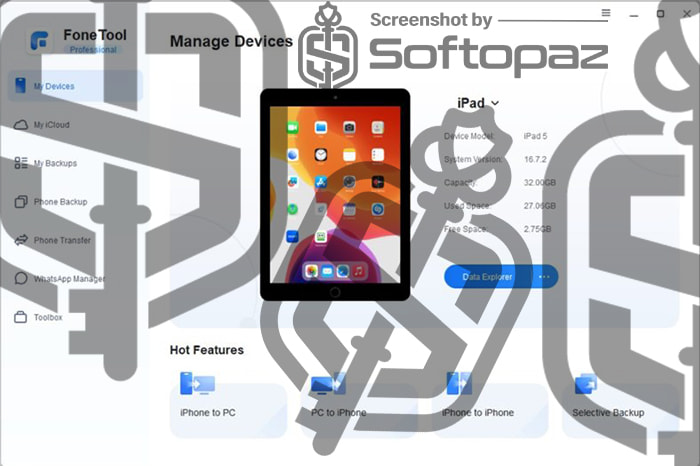
FoneTool operates on Windows platform and comes with six main modules.
1) iPhone Transfer Module
The program offers three transfer modes. Users can transfer data between iPhone and PC in both ways. iPhone to iPhone function enables users to transfer all the user data from the old iPhone to the new iPhone in 1-click by connecting both devices to the PC.
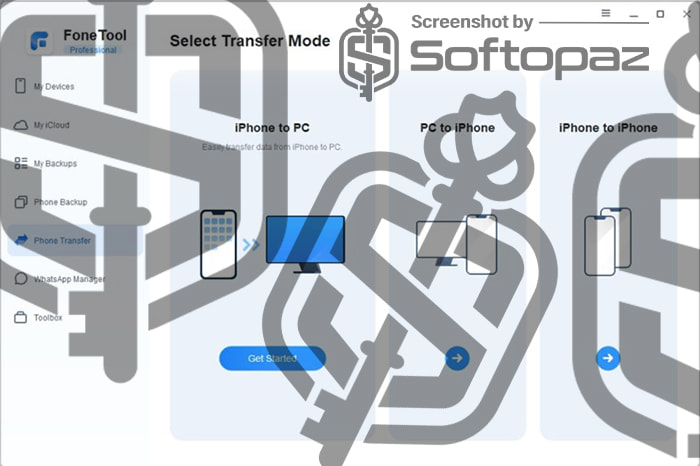
When you bought a new iPhone, you may need to transfer all your data from the new iPhone. In this case, you can connect both iPhones to the PC and safely transfer data from the old one to the new one using FoneTool with one click.
2) iPhone Backup Module
FoneTool offers more flexible backup and restore methods rather than iTunes or iCloud. You can back up your iOS devices’ data entirely (or selectively) and store them on your computer for data safety. Whether you accidentally delete or lost your important data due to whatever reason, you can always easily and fully recover.
There is an option available to back up changed or edited files only.
3) WhatsApp Manager
Users can backup or transfer chat history with media files on WhatsApp or WA Business with one click.
The program offers a “Backup Encryption” option to add better protection to your files.
4) Manage iCloud
This feature provides users with the ability to manage their iCloud backup files directly from the software interface.
What you need to do is enter your iCloud credentials into the program and sign in. Then you can view, download, upload, or delete data in your iCloud account. (no need to go through the iCloud website or iOS settings)
Other Functions
- Photo Deduplicate Finder: find similar or duplicate photos and quickly remove them freeing up the storage space.
- Phone Eraser: you can permanently delete all personal data for better privacy.
- HEIC Converter: convert Apple HEIC images in-batch to JEPG/JPG/PNG formats for better compatibility.

Highlighted Advantages
FoneTool Pro ensures a fast data transfer speed to save time rather than normal mobile backup software. According to their test for 3000+ iPhone Photo backup and transfers, it needs an average of 20 min 24 sec to complete the process.
Key Features
- Easy and fast data transfer speed
- Transfer files and apps from iPhone to PC with one click
- Transfer files and apps from one iPhone to another iPhone
- Backup all the data and apps on iOS devices
- Find duplicates on iOS devices and clean them
- Permanently erase all the iOS device data
- convert HEIC images to JPG/JPEG/PNG
To get rid of giveaway terms
Buy 50% OFF Now
BUY Genuine Fonetool License Code with Now!
Use our exclusive link to get the lowest price for the paid version from the official website. You will enjoy free updates to latest version and VIP technical support from FoneTool.com

AOMEI FoneTool Pro, Unlimited Coupon Codes
Steps to
Get PRO FREE (Giveaway)
Giveaway License Coverage
| License Type | Lifetime License |
| Supported OS | Windows 11, 10, 8, 7 |
Giveaway License Keys & FREE Activation Steps
MBPR-3GYAJ-LILSE-F74YXCheck LOWEST Price to get genuine license code with maximum discount today!
giveaway vs paid
PRO License FAQs
What is AOMEI FoneTool Professional Giveaway License?
You can activate AOMEI FoneTool professional edition legally in two ways. The first method is using a paid license key. Or you can try a giveaway license code to activate the Pro version. There are some limitations/restrictions when you activate the full version using a giveaway license.
This is the
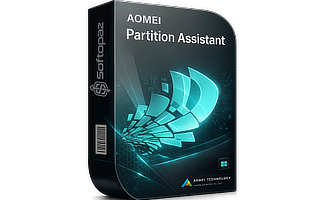


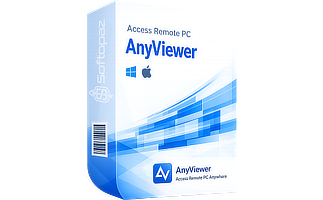


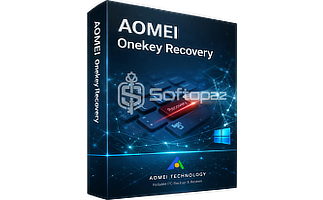
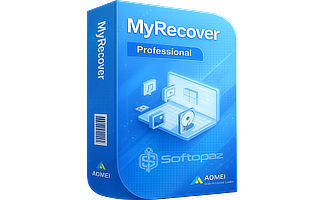
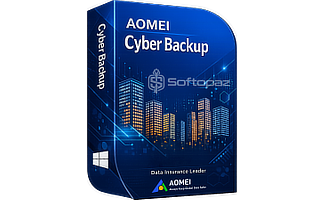
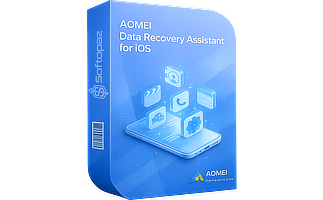
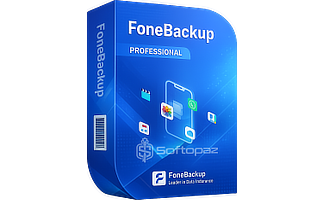





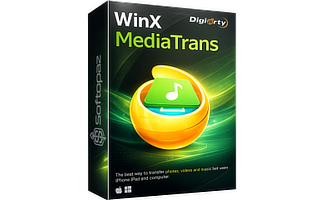



several keys tried and none of them work. really wanted to try this program but like i said keys dont work
Hello, Pat!
AOMEI World Backup Day Giveaway is still running. You can get a free key from there.
Please check this: https://softopaz.com/giveaway/aomei/world-backup-day/