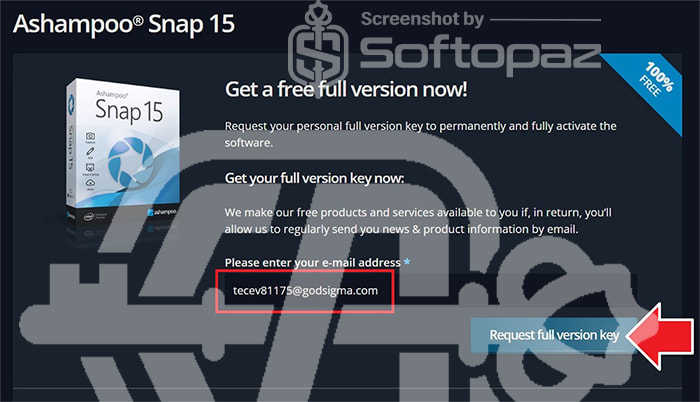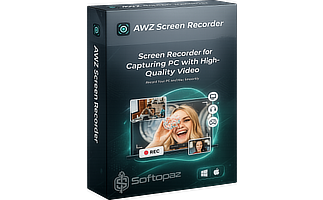The software
Overview
Ashampoo Snap 15 Overview
- Product Name: Ashampoo Snap 15
- Official Website: www.ashampoo.com
- Supported Systems: Windows 11, 10, 8.1/8
Ashampoo Snap 15 helps you to record the screen or capture screenshots of your PC screen with smart options. It comes with a bunch of advanced settings, editing functions, and sharing capabilities. Which makes suitable the application for professional users.
Recommended for Advanced Users: Since the application offers so many advanced options, our experience suggests it might be a bit overwhelming for beginners.
Screen Recording & Video Editing
Ashampoo Snap 15 excels in screen recording, offering high-quality video capture capabilities for a variety of uses. These tools can be especially useful for users, such as educators, business professionals, and gameplay creators.
The software supports capturing system audio, microphone input, or both.
- Screen Size Selection: you can choose to record the entire screen, defined regions, or specific application windows. If you have specific requirements, you can also resize the video width/height percentage-wise.
- Live Editing: you can add annotations such as text, arrows, and shapes in real-time to highlight important sections of the video.
- Video Configuration: you can select various codec presets, including standard resolutions like 720p, 1080p, and even 4K.
Magic-eye: it has a feature that auto-detects and selects windows, menus and scrollable areas on the screen. User can freely position the magic eye along the edges of the screen.
Advanced Video Editor
It comes with a Timeline-Based advanced video editing module. The comprehensive timeline view allows precise control over video and audio tracks. You can trim, cut, merge, and arranging video clips to create polished, professional-looking content.
Snapshot Taking & Editing
Aside from regular screenshots, it enables taking various types of screenshots, including elliptical, timed captures, scrolling areas, custom window sizes, and multi-display environments. The Multiple postprocessing features help you to enhance the captures with graphics, texts, and effects.
For advanced screenshot tasks, you can use its full editing toolkit. Which will continue to enhance the visual appearance of the snapshots with the help of different transitions and effects.
Sharing & Exporting
After you finish the recording and editing, you can export the final project in various formats. Share the final videos directly to social media platforms, cloud services, or via email from within the software is also possible.
Hotkeys
Users can assign specific hotkeys to different actions such as start recording, stop recording, take a full-screen capture, access the editing tools, and more. This feature streamlines the workflow by allowing users to execute commands instantly without navigating through menus.
Key Features
- Allows capturing the screen, individual windows, or specific areas with high precision
- Allows recording high-quality video PC screen with audio
- Provides comprehensive editing tools to annotate the video
- Add live feeds to the video from the webcam
- OCR technology to extract text from images and screenshots
- Scrolling Capture feature for large webpage/documents
- Allows setting up automated captures at specified intervals or times
- Facilitates quick sharing of captures via email, social media, or cloud services
Getting started with Ashampoo Snap 15
To get rid of giveaway terms
Buy 60% OFF Now
Buy Genuine Ashampoo Snap 16 License Key with 65% Off Now!
Visit the exclusive promotion page of ashampoo.com to get the lowest price for the paid version. You will enjoy free automatic updates and free technical support from Ashampoo.
✔ Free Upgrades Included
✔ Premium Technical Support by Ashampoo
✔ Covered by Ashampoo Money Back-guarantee
Steps to
Get Full FREE (Giveaway)
Giveaway License Coverage
| License Type | Lifetime License |
| Software Version | 15.38238 |
| Supported OS | Windows 11, 10, 8.1/8 |
Ashampoo Snap 15 FREE Key & Giveaway License Activation Steps
After you created an account successfully, it will show you a unique license code on the screen.
During installation, it will ask you to enter a license code in the wizard. Enter the obtained license key and activate the full version.
SN15A0-775EB0-88FC45Check LOWEST Price to get genuine license code with maximum discount today!
giveaway vs paid
Full License FAQs
What is Ashampoo Snap Giveaway License?
You can activate Ashampoo Snap full version legally in two ways. The first method is using a paid license key. Or you can try a giveaway license code to activate the Full features. There are some limitations/restrictions when you activate the full version using a giveaway license.
This is the