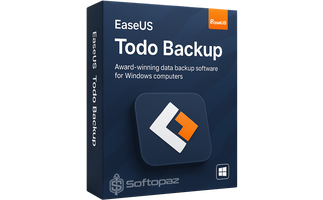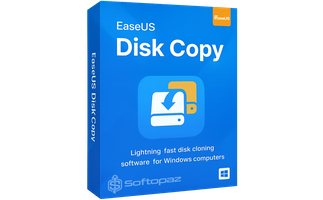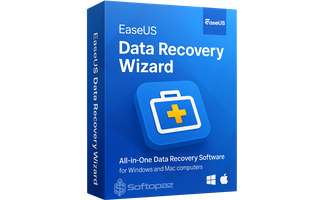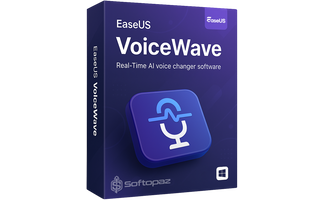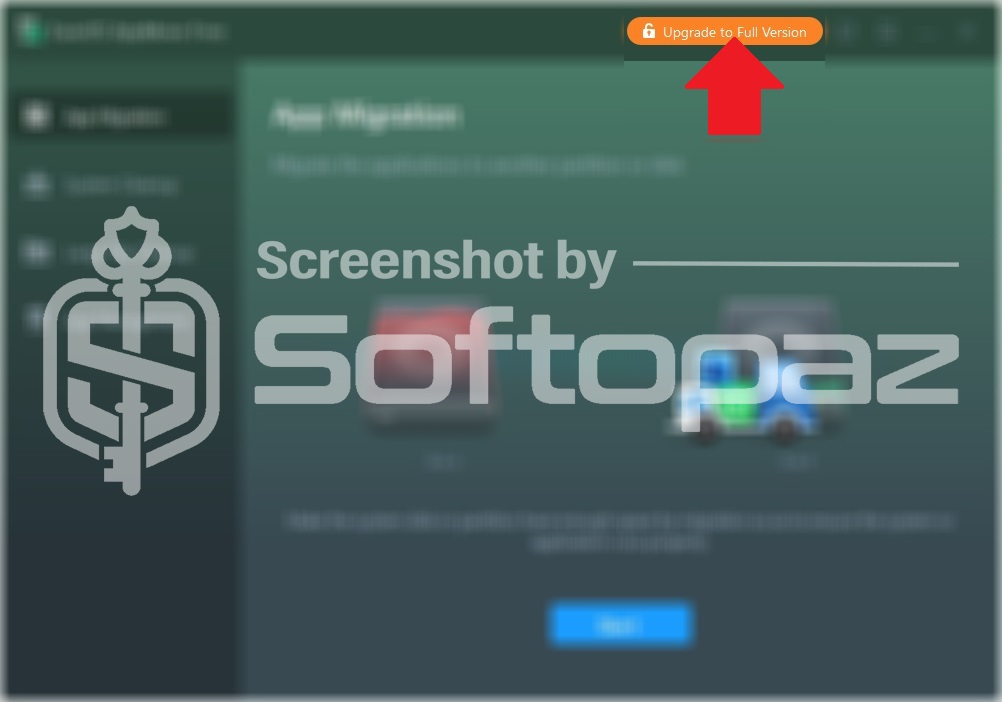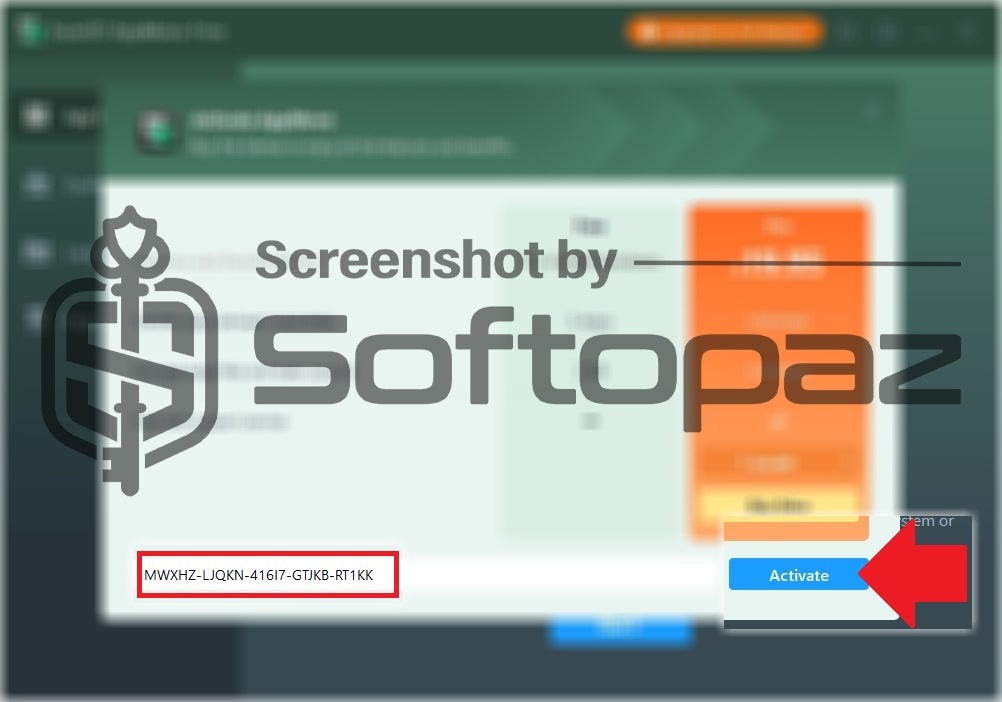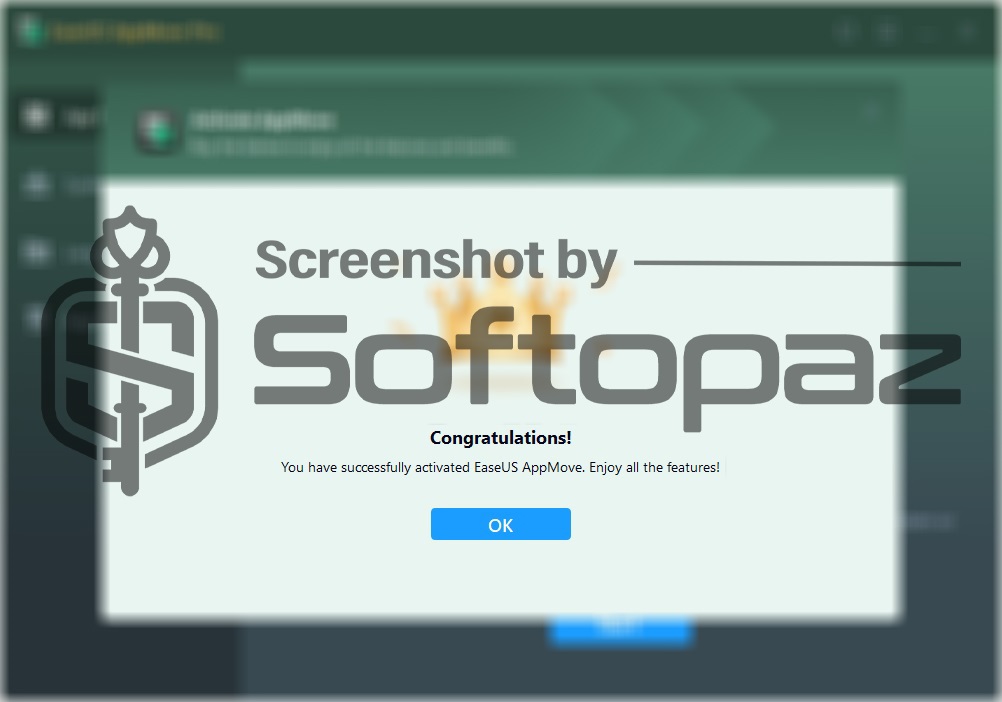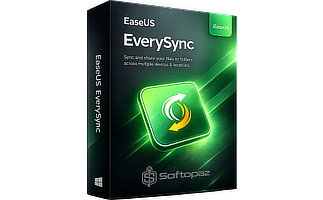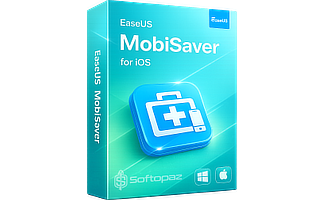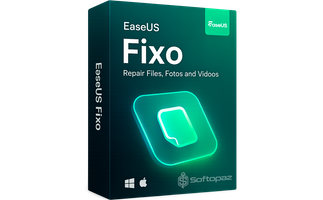Other EaseUS Products
The software
Overview
EaseUS AppMove Overview
- Product Name: EaseUS EaseUS AppMove Pro Edition
- Official Website: www.easeus.com
- Supported Systems: Windows 11, 10, 8.1/8, 7
EaseUS EaseUS AppMove Pro helps you to easily manage and transfer Apps on your Windows from C: drive to another drive. It takes only 3 simple steps to complete the transfer process for you.

To start the migration process, you need to click on “Start” button on the “App Migration” tab. The it will show you all the installed application that you need to choose for the migration. Finaly, select the destination drive and click on “Transfer”
You have to make sure the system disk or partition has enough space by migration to ensure the system or the application runs properly.
In addition to app migrations, EaseUS EaseUS AppMove Pro comes with a few other cleanup and management functions as well.
MS Office Software, Web browsers like Google Chrome, webinar apps like Zoom, Antivirus programs, PC optimization tools like Advanced SystemCare, and many more.
System Cleanup Module
This function can help you clean up junk files on the system disk to make your PC run faster.
- System Junk Files: Clean up junk files to keep your PC clean and running like new
- Browser: Clean up browsing history, cookies, caches to speed up your PC
- Windows Built-in Applications: Clean up junk files produced by built-in apps to save disk space
- Other Applications: Clean up app junk files to optimize system performance
Finding and Removing Large Files
The program also has a function to identify and eliminate files that are taking up significant storage space but are not crucial for system operation.
App Management Function
This module offers to functions to for Windows app management.
It allows you to remove unnecessary apps to save your disk space. Besides, users can fix or modify the installed apps, making them work correctly.
App migration can be required when you have limited space on the C drive. EaseUS AppMove is a trustworthy application to resolve this kind of issues.
Key Features
- Transfer installed apps to another drive or partition with a few clicks
- Functions to clean up various type of system junk files, browser history and other trash
- One-click find and cleanup useless large files on Windows system
- Cleanly uninstall installed apps and repair damaged apps on Windows
To get rid of giveaway terms
Buy 60% OFF Now
Buy Genuine EaseUS AppMove Pro License Code with Today!
Use our exclusive link to get the lowest price for the paid version from the official website. You will enjoy free automatic upgrades and standard support from EaseUS.
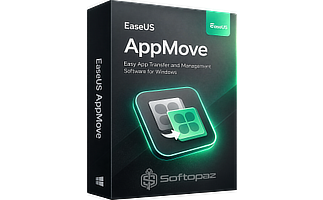
EaseUS AppMove Pro Coupon Codes

EaseUS Software Bundle Deals
Steps to
Get PRO FREE (Giveaway)
Giveaway License Coverage
| License Type | Lifetime License |
| Supported OS | Windows 11, 10, 8/8.1, 7 |
Giveaway License Keys & FREE Activation Steps
Click on “Upgrade to Full Version” and activate the Pro version using the received giveaway license code.
MWXHZ-LJQKN-416I7-GTJKB-RT1KK2MUT5-XUGV2-INMJ9-ISPWL-765XIUY3RR-HN71J-HIQMY-IYC2P-76EK2Check LOWEST Price to get genuine license code with maximum discount today!
giveaway vs paid
PRO License Comparison
What is EaseUS AppMove Pro Giveaway License?
You can activate EaseUS AppMove Professional edition legally in two ways. The first method is using a paid license key. Or you can try a giveaway license code to activate the Pro version. There are some limitations/restrictions when you activate the full version using a giveaway license.
This is the