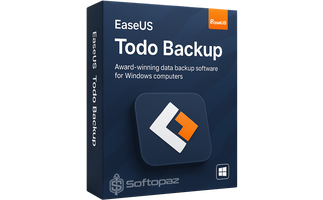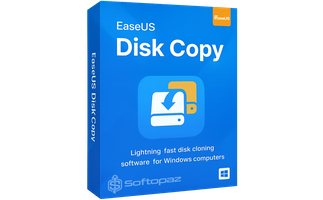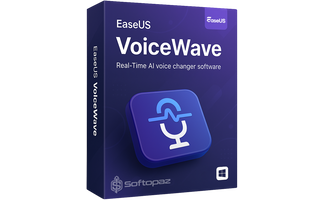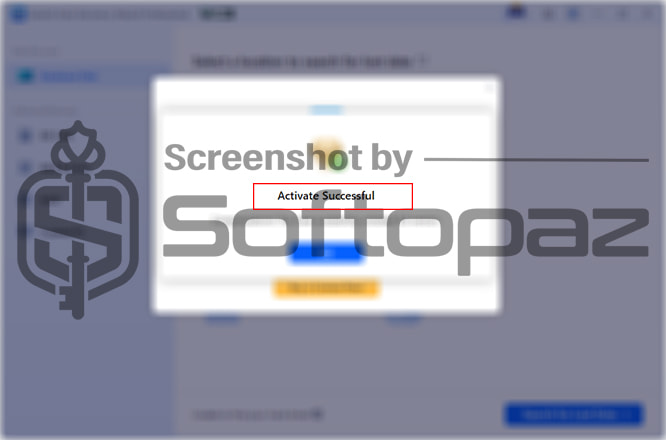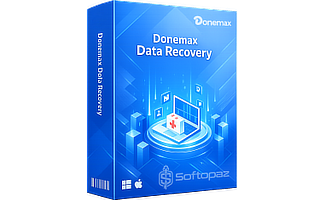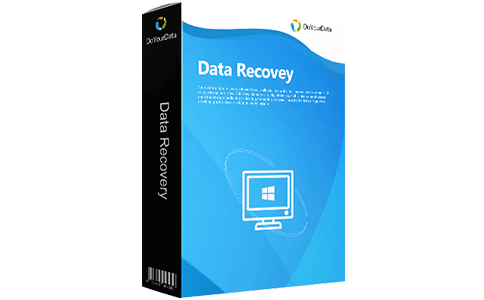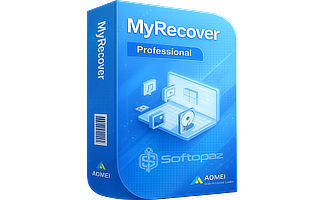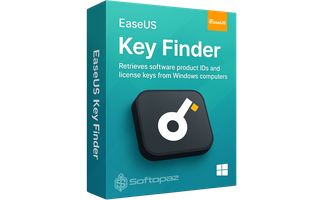Other EaseUS Products
The software
Overview
EaseUS Data Recovery Overview
Official Website: www.easeus.com
Supported Systems: Windows 11, 10, 8/8.1, 7
EaseUS Data Recovery Wizard helps you to restore your lost/deleted data from your computer’s storage devices with a high success rate and high security. It features a wizard-type friendly interface and can get your data back in 3-simple steps as long as they are not been overwritten.
EaseUS Data Recovery Wizard Pro offers two recovery module; (1) PC recovery, and (2) NAS recovery.
PC Recovery Module
Users can start a scan process by selecting a specific internal device or specifying a location (like Desktop, Recycle Bin, etc.). The program works intuitively, you need to wait patiently while it scanned.

Data Recovery Wizard utilizes two scan options as Quick Scan and Deep Scan. The Deep Scan mode thoroughly scans the drive taking more time for deeply buried files.
When the scan is completed, you’ll be presented with a detailed scan report. All the recoverable files will be displayed in this directory.
By double-clicking on a file you can preview the file exactly as it will appear after recovery, if the preview works successful recovery is 100% guaranteed.
Supported Data Loss Scenarios
- Lost or Permanently Deleted Files:
- This can happen commonly due to pressing “Shift+Delete,” or emptying the Recycle Bin accidentally. EaseUS data recovery software can resolve accidentally deleted files issues easily.
- Partition Recovery:
- Sometimes partitioned hard drive get lost, deleted, or inaccessible due to different reasons. In such cases, the partition recovery feature can recover files from hard drive partitions effortlessly.
- Formatted Files:
- It’s a big problem if you format a partition or the entire hard drive accidentally. The formatted file recovery feature can retrieve data not only from partitions but also from flash drives, internal/external hard drives, and other storage devices.
- Raw Recovery:
- The software can scan for all recoverable files from any inaccessible storage device that became “RAW”. Then recover the files safely and efficiently.
- Damaged Hard Drive:
- When the hard disk gets older it started not responding anymore and makes a few “biz biz” noises. It stops when you try to access it and cannot boot either. In such cases, this program helps you to recover data from your dead hard drive.
EaseUS Data Recovery Wizard supports a range of (200+) storage devices including computers, laptops, external hard drives, SSDs, USB flash drives, memory/SD cards, cameras, and more.
NAS (Network-Attached Storage) Recovery Functions
This feature help users to recover data from NAS devices. NAS devices are network storage systems used to store and manage data across a network.
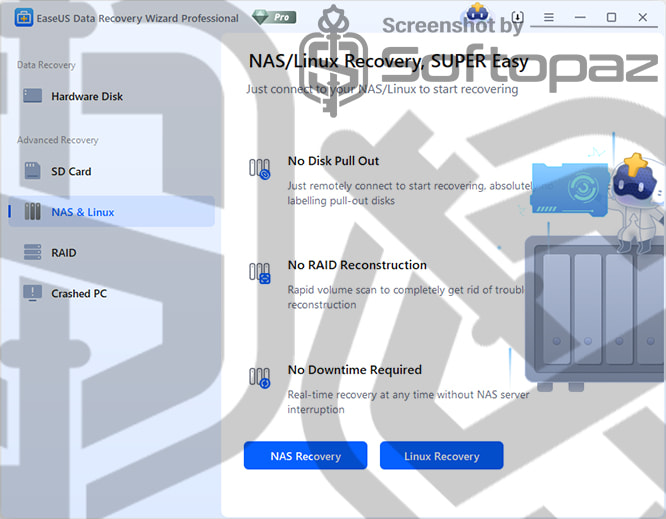
AI-Powered File Repair Features
The features of this comprehensive data recovery solution are not only limited to data retrieving. If it found any corrupted videos, or photos during the recovery process, it can repair them automatically.
Key Features
- Recover permanently deleted files and folders
- Recover lost data from seem-to-be-dead internal or external devices
- Quick Scan mode to save time
- Restore data quickly
- Retrieve data from external storage devices (ex: USB sticks)
- Advanced data recovery features
- Preview files before recovering
- Filter by a specific file type
- Recovering while scanning
- Supports all the data types
Getting started with EaseUS Data Recovery Wizard
To get rid of giveaway terms
Buy 60% OFF Now
Buy Genuine EaseUS Data Recovery Wizard Professional License Key with Now!
Get the best deal on EaseUS Data Recovery Wizard Pro by using our exclusive link. Enjoy automatic upgrades and EaseUS free support.
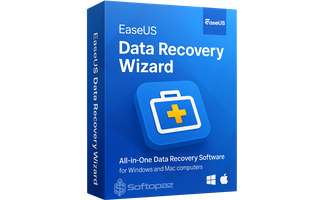
EaseUS Data Recovery Wizard Professional, Technician Coupon Codes

EaseUS Software Bundle Deals
Steps to
Get PRO FREE (Giveaway)
Giveaway License Coverage
| License Type | 1 Year License |
| Supported OS | Windows 11, 10, 8/8.1, 7 |
Giveaway License Codes & FREE Activation Steps
AJ4YI-NJC4L-LJ2HT-TG5L2-WSJKDNI7H6-7UZT7-Z45JI-UC7JP-PETWKEZ94X-P5ULI-EEDBV-RSXDC-F727DLF5B8-7WKWK-28RU2-246HZ-5B82QNWXP5-T1YU4-SRF4V-4FJQI-DHUCXCheck LOWEST Price to get genuine license code with maximum discount today!
giveaway vs paid
PRO License FAQs
What is EaseUS Data Recovery Wizard Giveaway License?
EaseUS Data Recovery Wizard giveaway license is a promotional type license that is rarely offered by EaseUS official partners. This allows you to activate Pro edition for free legally. However, giveaway licenses have limitations.
EaseUS Data Recovery Wizard is an effective and safe data recovery software for Windows and Mac. It can recover any kind of files and folders including photos, videos, music, audio, documents, etc due to different data loss scenarios.
This is the