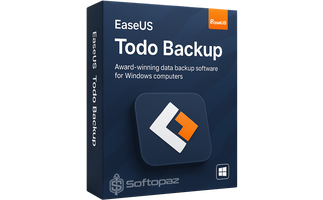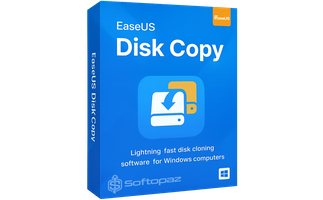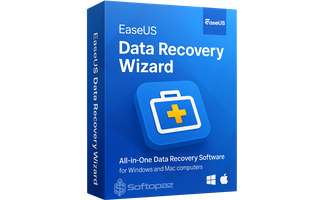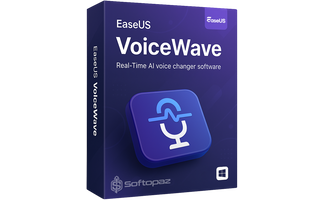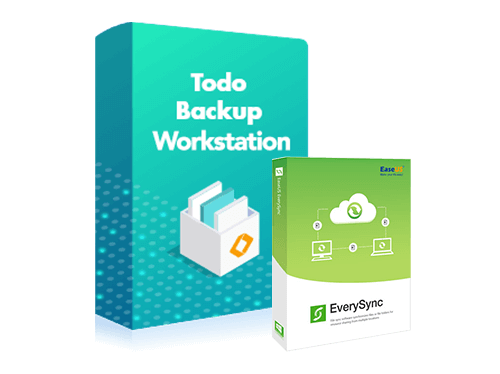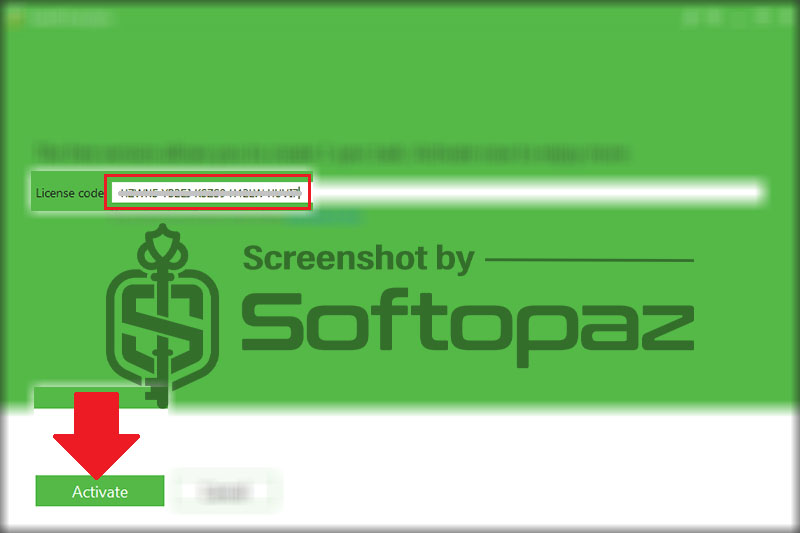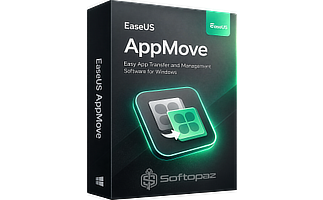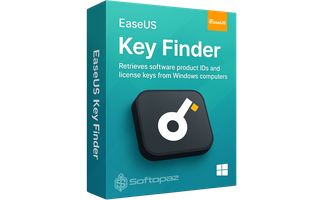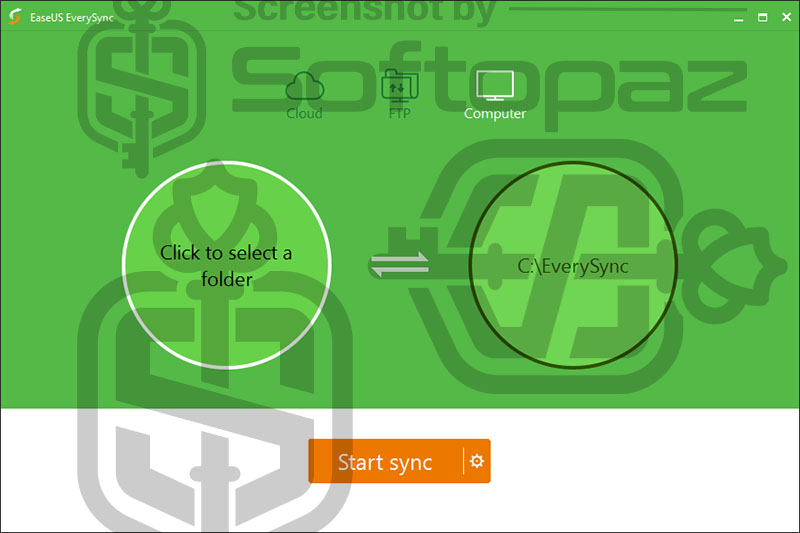
Other EaseUS Products
The software
Overview
EaseUS EverySync Overview
Official Website: www.easeus.com
Supported Systems: Windows 10, 8.1/8, 7, Vista, XP
EaseUS EverySync helps you to sync and transfer data from the PC to many locations. It supports destinations including local storage, FTP servers, cloud storage accounts, and removable drives.
EaseUS EverySync comes with three synchronization modules and allows creating a file sync task just in 3-steps.
Cloud Synchronization
You can integrate the software with popular cloud storage services and sync the local files with the cloud-based storage solution.
- Multi-Cloud Support: it supports popular cloud storage services such as Google Drive, Dropbox, and OneDrive.
Integrates with various - Automatic Sync: it continuously monitors and updates files in real-time. This ensures that any changes made locally are immediately reflected in the cloud.
- Collaboration: this simplifies file sharing and collaboration and data will be available for multiple users.
This module provides flexibility and accessibility and enables you to access the files from any device with internet access.
File Synchronization with FTP Server
If you have a server with FTP access, you can connect it to the software and start file syncing to it. It gives popular connection methods such as FTP, SFTP over SSH, explicit FTPS, and implicit FTPS.
This method is Ideal for web developers and administrators who need to keep website files up-to-date.
File Synchronization with Internal/External Device
The Computer module allows you to create file synchronization tasks between different internal drives, external storage devices, or network-attached storage (NAS). For instance, you can create a file sync task from a desktop folder to a USB flash drive.
This module helps users to manage their data efficiently across various physical storage mediums.
EaseUS EverySync featured two automatic file sync methods
- One-Way File Sync: Files are copied and updated from the source location to the destination location without any changes in the destination affecting the source.
- Bidirectional Sync: Ensures that changes made in either the source or destination location are reflected on both sides.
Key Features
- Easy-to-use file sharing and file sync tool
- Sync between computer and removable device
- Sync between computer and cloud storage
- Sync between computer and FTP Server
- Sync across a network share
- Scheduled file sync and backup
- Two modes to sync files and folders
- Update file sync status in the Windows Explorer
How to Use EaseUS EverySync?
To get rid of giveaway terms
Buy 50% OFF Now
Buy Genuine EaseUS EverySync Serial Key with a Massive Today!
Get the best deal on EaseUS EverySync by using our exclusive link. Enjoy free automatic upgrades and expert EaseUS support directly by live chat or email.
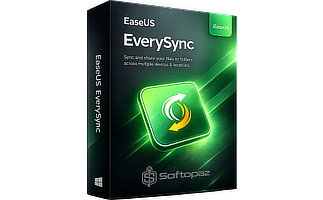
EaseUS EverySync Coupon Codes

EaseUS Software Bundle Deals
EaseUS Todo Backup Workstation + EaseUS Everysync
Free upgrades
Free Technical Support
Steps to
Get Full FREE (Giveaway)
Giveaway License Coverage
| License Type | Lifetime License |
| Supported OS | Windows 10, 8.1/8, 7, Vista, XP Windows Servers |
Giveaway License Keys & FREE Activation Steps
http://down.easeus.com/product/everysync_trial?ref=/download.htm?x-clickref=softopazRun EaseUS EverySync program -> click on “key icon” from the menu
HZWN5-YB2EJ-KSZS9-H42LW-HUVI7Check LOWEST Price to get genuine license code with maximum discount today!
giveaway vs paid
Full License FAQs
What is EaseUS EverySync Giveaway License?
There are two ways to activate the full version of EaseUS EverySync: buy a license or use a giveaway code. Keep in mind that giveaway codes have restrictions.
This is the