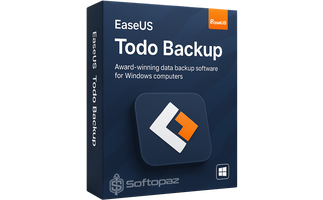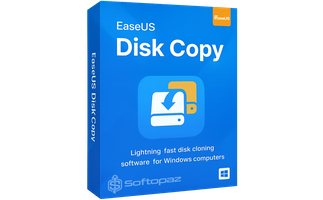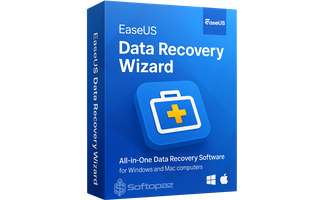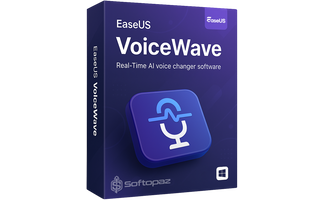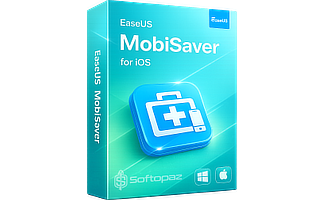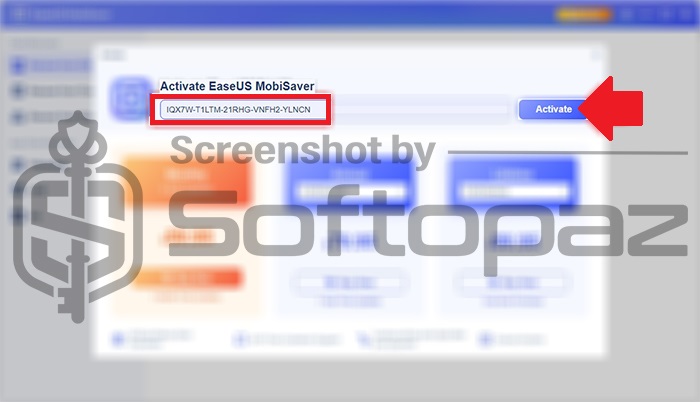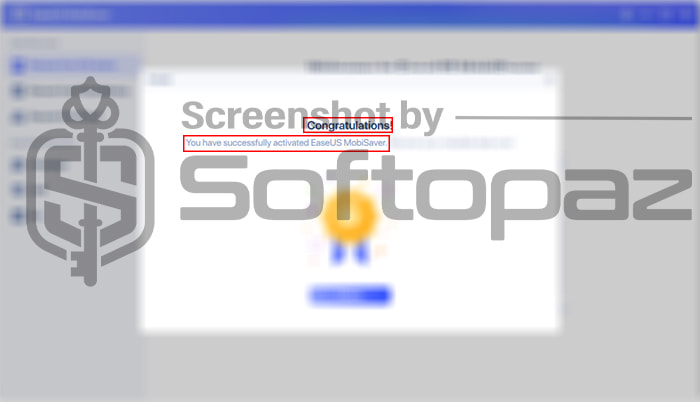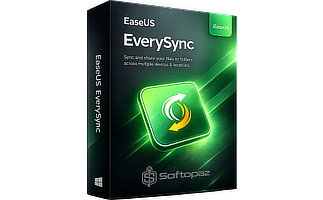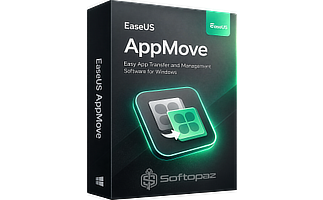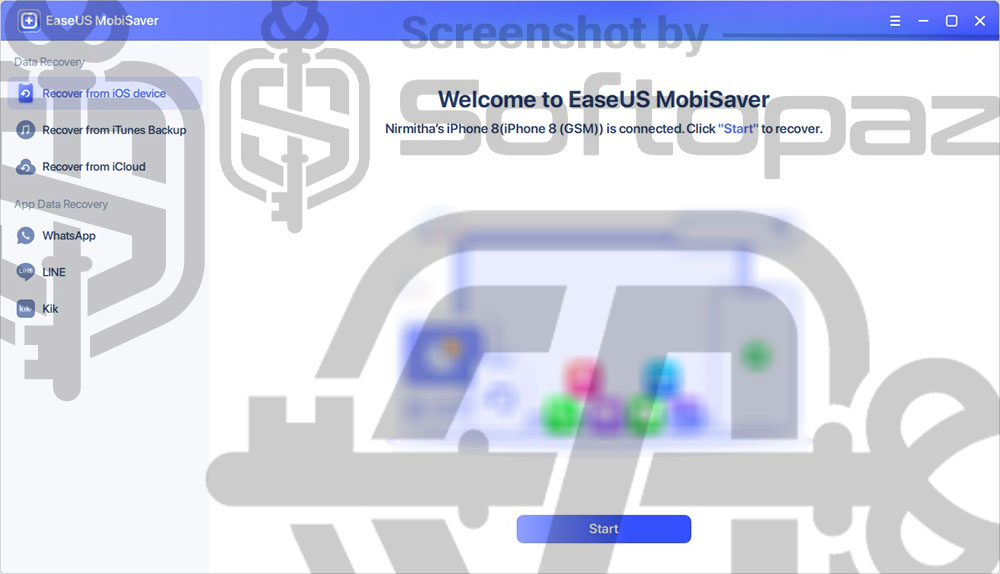
Other EaseUS Products
The software
Overview
EaseUS MobiSaver Pro for iOS Overview
- Product Name: EaseUS MobiSaver Pro for iOS
- Official Website: www.easeus-software.com
- Supported Systems: Windows 11, 10, 8.1/8, 7, Vista, XP
EaseUS MobiSaver helps you to quickly recover user data from iPhone, iPad, and iPod Touch devices. Your data can be lost/inaccessible due to various scenarios, this tool supports them all. It comes with an easy-to-use interface and has three data recovery modules.
Photos, Videos, Music, Messages, Call History, Contacts, Voicemail, Notes, Voice Memos, Safari History, Bookmarks, Calaner Reminders, App Documents, WhatsApp Data, Line Data, Kik Data, etc.
EaseUS MobiSaver Pro automatically install the Apple Mobile Device USB Driver for you. So, you can get started on recovery instantly just after installing the software.
Recovery Data from iOS Device
To get started on the recovery process on your iDevices, you need to connect it to the computer. Then you have to tick the required file types to scan. It’s a 3-step process to complete the retrieval.
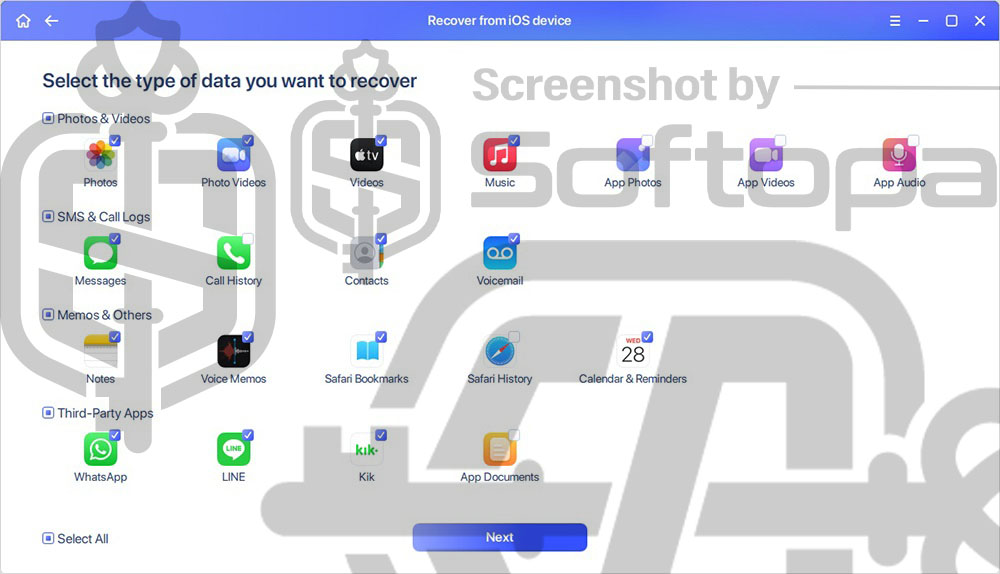
- Connecting Device: you can connect the device to the PC via a USB cable. The software automatically detects the connected device and prepares it for scanning.
- Initiating Scan: With the device connected, you can initiate a scan by ticking the desired file types. It performs a thorough scan of the device’s storage, searching for recoverable data across various categories.
- Previewing Results: Once the scan is complete, you can get a detailed preview of all the recoverable data. This helps to make sure whether you are going to recover the right data.
- Saving the Recovered Data: After selecting the desired files, you can save them to the computer. It allows saving data in different formats such as HTML, CSV, PDF, etc.
Some iPhone data recovery software has GB limitations when recovering the data. This software doesn’t have such limitations. So, you can use it to retrieve unlmited amount of data.
Recovery from iTunes Backup
This specialized module allows you to extract data from iTunes backup files stored on your computer (or other external device). This is especially useful when data is no longer available on the iOS device itself, but an iTunes backup exists.
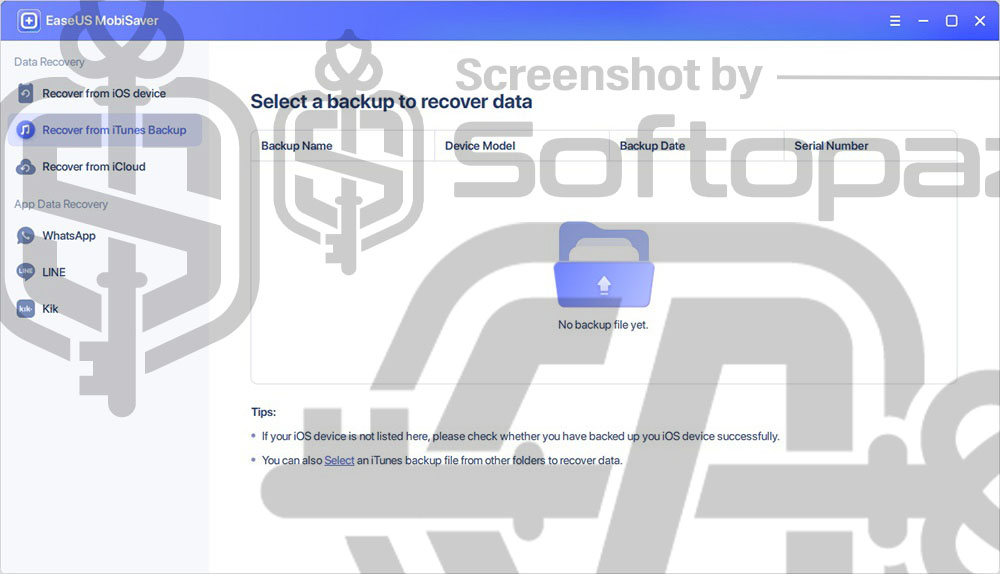
Since this module extracts and recovers data from existing backups, it’s important to back up your iDevice to the PC is a good habit. Check our giveaway for EaseUS MobiMover key – comprehensive iPhone manager tool to transfer, manage, or back up data.
Recovery from iCloud
If you have iCloud backups on the cloud, you can retrieve your lost data using such backups as well.
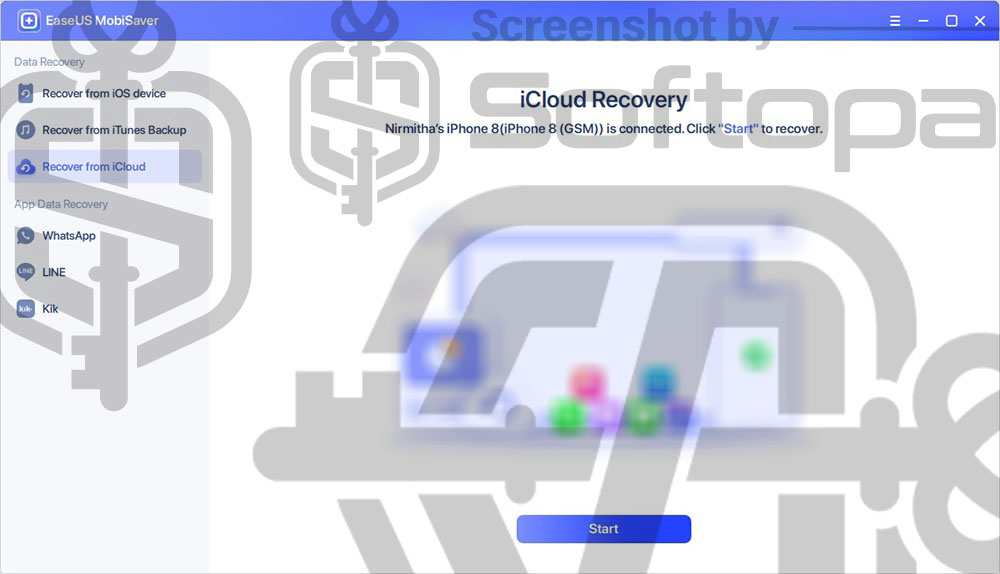
This method starts by logging into your iCloud account within the software using your Apple ID and password. After logging in, it displays a list of available iCloud backups associated with the account. Then you can extract the required data from them.
App Data Recovery
The App Data Recovery section allows you to recover various types of use data from popular messaging apps like WhatsApp, Line, and Kik. This includes chat history, voice messages, photos, video, documents, attachments, etc.
Key Features
- Recover lost or deleted data directly from your iOS device by connecting it to the PC
- Retrieve data from iTunes backup files stored on your computer
- Access and recover data from your iCloud backups
- Supports all the user data types on iOS devices
- Preview recoverable data before performing the recovery
- Compatible with a wide range of iOS devices (iPhone / iPad / iPod Touch)
To get rid of giveaway terms
Buy 50% OFF Now
Buy Genuine EaseUS MobiSaver Pro for iOS (iPhone) License Key with 50% Off Today!
Use our exclusive link to get the lowest price for the paid version from the official website. You will enjoy free automatic upgrades and support (live chat / email) from EaseUS.
✔ Up to 5 iOS devices
✔ One-month free upgrades
✔ Free Technical Support by EaseUS
✔ Covered with EaseUS money-back guarantee
✔ Up to 5 iOS devices
✔ One-year free upgrades
✔ Free Technical Support by EaseUS
✔ Covered with EaseUS money-back guarantee
✔ Up to 5 iOS devices
✔ Lifetime free upgrades
✔ Free Technical Support by EaseUS
✔ Covered with EaseUS money-back guarantee
EaseUS all-in-one Bundle Deal (for Windows) with Lifetime Upgrades
EaseUS Partition Master Pro
EaseUS Todo Backup Home
EaseUS Todo PCTrans Pro
EaseUS Disk Copy Pro
EaseUS Bundle Deal for Mac with Lifetime Upgrades
EaseUS Todo Backup for Mac
EaseUS CleanGenius for Mac Professional
EaseUS MobiMover + EaseUS Ringtone Editor License
EaseUS MobiMover
Steps to
Get PRO FREE (Giveaway)
Giveaway License Coverage
| License Type | Lifetime License |
| Supported OS | Windows 10, 8.1/8, 7, Vista, XP |
Giveaway License Keys & FREE Activation Steps
K4WQZ-NDDWP-IFAK5-JQRIQ-K76UJAV1SG-XD49Z-4MM6M-55HZU-ZZ64ZCheck LOWEST Price to get genuine license code with maximum discount today!
giveaway vs paid
PRO License FAQs
What is EaseUS MobiSaver Pro for iOS Giveaway License?
You can activate EaseUS MobiSaver Pro version legally in two ways. The first method is using a paid license key. Or you can try a giveaway license code to activate the Pro features. There are some limitations/restrictions when you activate the full version using a giveaway license.
This is the