
Other EaseUS Products
The software
Overview
Our Disclaimer: we cannot guarantee that this software can unlock any iOS device, giving you a 100% success rate. But the paid version always comes with a 30-day money-back guarantee.
EaseUS MobiUnlock Overview
- Product Name: EaseUS MobiUnlock
- Official Website: www.easeus.com
- Supported Systems: Windows 11, 10, 8/8.1, 7
EaseUS MobiUnlock helps you to unlock your iPhone, iPad, or iPod touch device by removing screen passcode and Apple ID. This includes resolving locking issues like iPhone security lockout, iPhone unavailable or Disabled, and more.
The program offers seven dedicated unlocking modules to regain full access to your iDevices.
Unlock Screen Passcode Function
This function allows users to regain access to their locked iPhone, iPad, or iPod touch without needing the original passcode.

After you connected the iDevice with the computer, users can bypass or remove the screen passcode of their device with few clicks. This includes 6/4 Digit PIN, Touch ID, and Face ID.
Yes! If you enter wrong passcodes multiple times, your phone will be disabled. The program can fix this problem as well.
Unlock Apple ID Function
This function helps users disassociate an iOS device from its linked Apple ID, essentially bypassing the activation lock. Then it makes the device available to use with a different Apple ID or without one altogether.
Removing Apple ID function on can be very useful in scenarios where you’ve purchased a secondhand device, but the previous owner’s Apple ID is still associated with it.
Bypass Activation Lock Function
This function is typically used in situations where you are stuck at the sign-in step of the iDevice, asking for the previous Apple ID and password.
With this function, users can regain access to the device, by signing in with a different Apple ID (or creating a new account). Moreover, the program will turn off the Find My iPhone option from the device and get rid of tracked and remote erasing/blocking.
Apple Activation Lock: this is a security feature on iOS devices that requires the user’s Apple ID and password to set up or restore the device.
Other Unlocking Functions
- iOS Password Manager: it can scan your iDevice and enables you to securely browse, restore, and export passwords that are stored on the device.
- Unlock Screen Time: it can remove screen time passcode from iDevice and regain control over screen time settings and restrictions.
- Remove iTunes Backup Encryption: this function can remove the iTunes backup encryption/password from your iDevice without losing any data.
EaseUS advises that MobiUnlock should only be used responsibly, ensuring that you have the legal right to unlock the device, as unauthorized access to someone else’s device may violate privacy and security laws.
Key Features
- Remove all types of screen passcodes from iDevices such as as PINs, Touch ID, and Face ID
- Disassociate an iDevice from its linked Apple ID, without the previous owner’s credentials
- Bypassing the activation lock of the iPhone iPad and setting up or restoring it without the original Apple ID and password
- Remove the screen time passcode on iOS device, and regain access to settings and restrictions without losing any
- Disable encryption on iTunes backups without needing the original encryption passcode
- Unlocking an iPhone’s network lock and make it workable with different carriers or without restrictions
To get rid of giveaway terms
Buy 60% OFF Now
Buy Genuine EaseUS MobiUnlock Activation Key with !
Use our exclusive link to get the lowest price for the paid version from the official website. You will enjoy free automatic upgrades and support (live chat / email) from EaseUS.

EaseUS MobiUnlock Coupon Codes

EaseUS Software Bundle Deals
Steps to
Get Full FREE (Giveaway)
Giveaway License Coverage
| License Type | 3 Months License |
| Supported OS | Windows 11, 10, 8/8.1, 7 |
Giveaway License Keys & FREE Activation Steps
Run the application and click on “Activate”
TUKWE-JGQ84-VMLGW-FF8ZI-Q1FG7
FF8ZI-Q1FG7-VMLGW-TUKWE-JGQ84Check LOWEST Price to get genuine license code with maximum discount today!
giveaway vs paid
Full License FAQs
What is EaseUS MobiUnlock Giveaway License?
You can activate EaseUS MobiUnlock full version legally in two ways. The first method is using a paid license key. Or you can try a giveaway license code to activate the Full features. There are some limitations/restrictions when you activate the full version using a giveaway license.
This is the

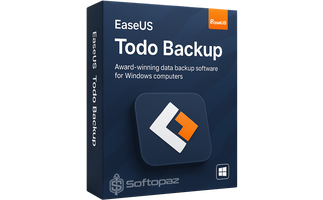

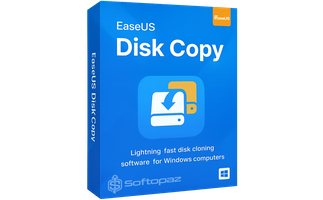

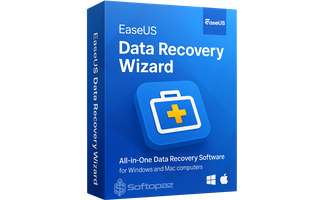
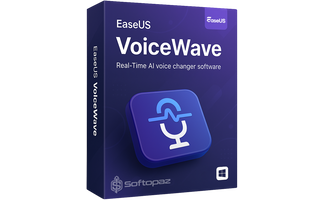




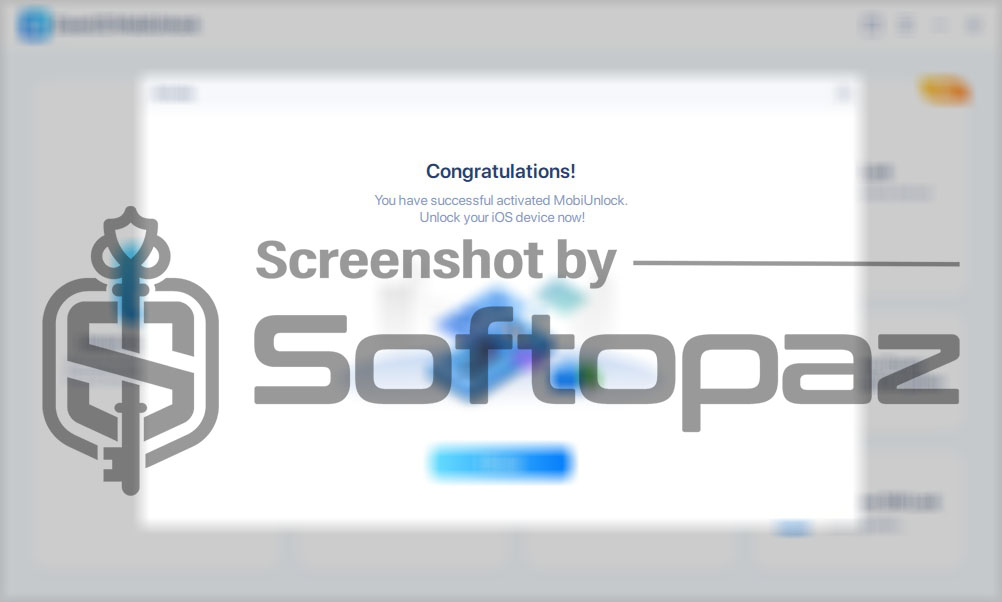
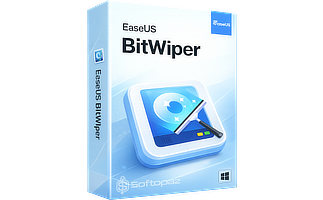




not active key, please give key another
Hi, Cuongngo! Please wait some time for another giveaway. Thanks!